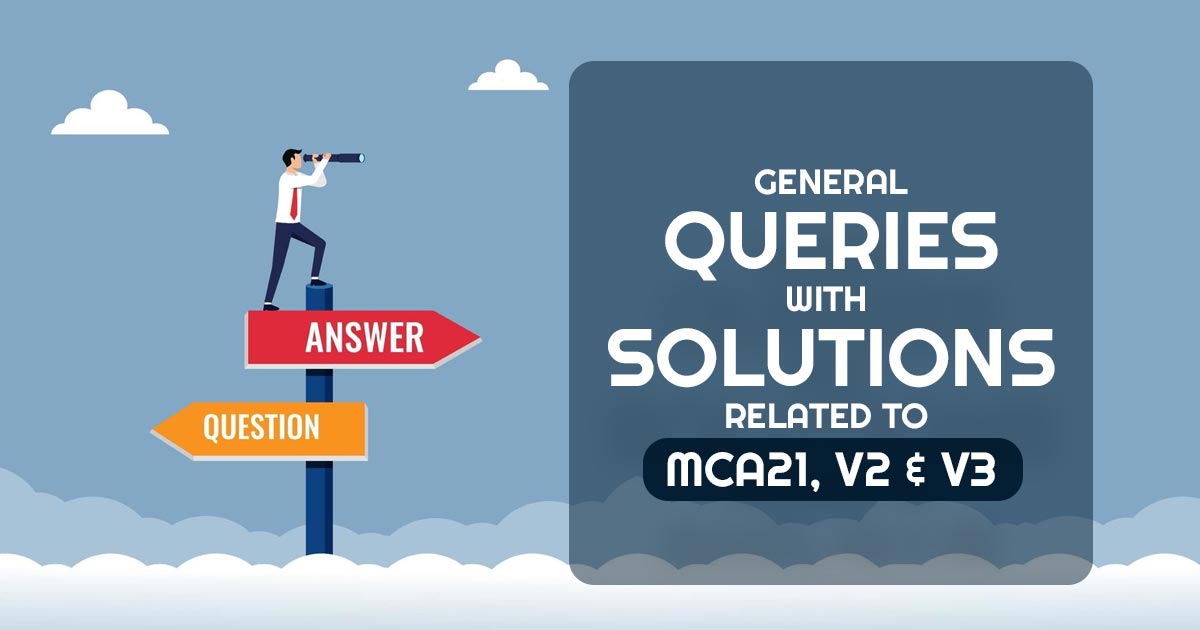
The V2 portal is Version 2 of the MCA portal, which was used to file numerous forms pertaining to corporations and limited liability partnerships. LLP Solutions have been decommissioned on the V2 portal and relocated to the V3 portal. The MCA is in the process of updating the current portal version from Version 2 to Version 3. This is an improved version of the V2 portal that is currently available exclusively to LLPs.
The V3 portal currently allows LLPs to do Login & User Registration with DSC Membership and LLP Form Submission. The Business forms are still on Version 2 of the platform, whereas LLP forms have indeed been transferred to V3. This staggered migration is carried out to ensure the seamless transfer of the portal as now the V2 and V3 feasibility.
MCA on its V-3 portal has incorporated 56 forms of the companies act 2013, which come into force on January 23rd, 2023. There would be various amendments in the steps of filing, details needed to specify in forms, attachments of the form, etc.
Gen Complaw Software for ROC Filing
Here, we are providing the most 64 common problems with their solutions in a simple manner for stakeholders.
Problem 1: What would happen when any of these 56 forms are in resubmission on 7th January 2023 (except Spice Part B)? (DG)
- According to the update that emerges on the MCA website, all the stakeholders recommend that there is no form that must be due for the resubmission. Hence a person could have the choice that out of 56 forms (except Spice Part B) if any form was on resubmission dated 07.01.2023 the Company would be needed to furnish the new form on MCA V-3 (DG).
Problem 2: What would take place when any Name is under Resubmission Status on MCA V-2 Portal? (DG)
- According to answer No 1, MCA does not have provided any exception to RUN (name approval form) for resubmission in V-3. But in this webinar, the MCA would mention that spice Part B will permit resubmitting. (DG).
Problem 3: What shall be the solution for the Incorporation form (Spice Part B) that is pending resubmission? (DG)
- According to today’s webinar, they would have been assured about the migration process of the SPICE Part B form on the MCA V-3 portal which is in the resubmission.
Problem 4: What shall be the status of incorporation forms (Spice Part B) due for approval in V-2 Portal? (DG)
- These spice Part B will get authorized as the basic procedure. The mere distinction now resubmission will be executed on the MCA V-3 portal rather than the MCA V-2 portal.
Problem 5: Is it compulsory to make the separate ID of each person on MCA V-3 for Registration of DSC? (DG)?
- According to the MCA V-3 portal: (DG)
- To make for every individual for the registration of his DSC, a separate ID would be needed.
- DSC will be enrolled from the business user account merely.
- A single ID is used to register the DSC of an individual whose ID has been made.
- The maintenance of the data of ID and pass of director MCA ID would need to be done through the professional.
Problem 6: Where can we see the mini dashboard in spice part A? (DG)
- In the V3 portal tap on my application. Locate your SRN number and scroll down when it prompts the download and Mini Dashboard. (DG)
Problem 7: If the businesses could be Incorporated with Register User ID? (DG)
- MCA who had provided the FAQs, the companies could start with a Registered User ID. (DG)
- it is obligatory to Register DSC of all the Subscribers and Directors on MCA V-3 Portal while starting a new company on MCA V-3 Portal.
Problem 8: If the Due Date of Any form out of 56 forms (except Incorporation) form lies between 07-01.2023 to 23.01.2023, what shall be the extended due date for such forms? (DG)
- From the notification of the MCA dated 6.1.2023, when the last date of any 46 forms counted b/w 07-01.2023 to 23.01.2023 these forms could get furnished in the subsequent 15 days. (DG).
Example:
- If the Due Date of MGT-14 was 19th January 2023 then such MGT-14 can be filed till 03.02.2023 [19.01.2023+15].
- If the Due Date of INC-28 was 21.01.2023 then such INC-28 can be filed till 03.02.2023 [21.01.2023+15].
Problem 9: When the DSC of the directors would enrol on the V-2 portal. There is a new incorporating company on the MCA V-3, if the DSC needed to register again on the MCA V-3? (DG)
- Whether the DSC is already enrolled on the MCA V-2. the same would be needed to enrol on the MCA V-3 portal via building the new business user ID. (DG).
Problem 10: When the name of the company would get authorised in the MCA V-2, during the incorporation of the company on V-3? (DG), what would be the factors needed to acknowledge
The below-mentioned points will need to learn:(DG)
- To transform the MCA V-2 ID (from whom the name is authorized) into MCA V-3 ID.
- MCA V-3 ID Register/ Business User can be used (DG)
Problem 11: When the name gets authorized in Spice+ Part A on V-2 Portal. What is the procedure for filing Part B at MCA V-3 Portal? (DG)
- Tap on the Mini Dashboard tab which is present against Spice+ Part A SRN shown on the dashboard. The same shall enable the Part B section of the Spice+ form.
- All the names authorized in the V-2 portal is being available to file on the MCA V-3 portal. (DG).
Problem 12: Is there any chance in v3 to download and then fill out the form?
- No there would be no choice in V-3. all the forms are web-based in V-3.
Problem 13: What is the method to verify the mail id employed in the v2 profile?
- It is obligated the user should log in to the MCA ID and validate the mail id in the profile option.
Problem 14: When we secure V3 ID for the LLP filing. We need to enrol the V3 again for the company filing.
- For the case when a V-3 id is made in a category other than LLP, these IDs could be used for filing the form of the company.
Problem 15: Unable to upload Form CHG-9 for many days.
- Transform to PDF through the use of the Microsoft print to PDF utility. Save to your desktop through a simple name, see the size of a file to be less than 2 MB, and upload the same. The problem would get solved.
Problem 16: Charge certificates would not be generated.
- One might navigate My application and download the charge certificate against the Service Request Number (SRN) generated. If you have any problems, please create a ticket on the portal and provide the charge form’s information.
Problem 17: DSC is not linked with the portal, the majority of form AOC-4 is pending because of the same and draws the late fees.
- You should verify if the mentioned DSCs would enrol in the correct way on the V2 portal. When you suffer any problem then you must tell your problem with the information of the ticket number on the MCA portal.
Problem 18: Not able to create payments. Id has lapsed.
- You can change your account’s profile to Business User status. You can start a ticket on the site using your account information
Problem 19: Require to file form 15 for LLP in the new V3 portal. The form would fill saved and would get submitted. SRN would get generated while the form does not available for download. I cannot affix a digital signature and can not upload the form.
- For the purpose of form downloading you can enable the pop-up settings along with modifying the Service Request Number (SRN). The problem would get solved.
Problem 20: I’m unable to log in with my V3 Login information.
- If you have created an account on V3, you should reset your V3 password.
Problem 21: I started a new LLP dated 16/11/2022, can’t able to open a bank account as the authorized person at the bank is unable to bring the LLP Master Data by Name.
- You can search for LLP Master Data through the LLPIN information.
Problem 22: I requested a name reservation for LLPs and received a resubmission for both SRNs. There would be no explanation for the resubmission provided. In order to correct the same please assist me to obtain the reason.
- The unfavourable term KK has TM and is included in the proposed name. File NOC, as applicable, is to be provided including with self-attested copy of the PAN (bearing signature) of the TM holder/applicant/authorized signatory, including BR (if, body corporate). The Proposed name almost reaches the existing/Reserved company/LLP. Therefore, the same would not be regarded as per the provisions of Section 15(2)(b) of the LLP Act, 2008.
Problem 23: What should I do in this case if I can’t submit even one LLP-8? The message would prompt as:
There would be a validation error.
- Through this message, you can proceed. The same will not restrict you from moving next.
Problem 24: Unable to link NEFT payment to IEPF-1 challan,
- Login to your account, navigate to NEFT Payment Service and specify UTR, and SRN number to link the payment.
Problem 25: My account would get logged out automatically during attaching any document in spice form and unable to authorize it for the last 45 min.
What action to implement
- Because numerous login sessions made the problem arises. You must clear cookies, Cache, and History in the browsers. After staying for 15 minutes you must be able to log in.
Problem 26: We would have filled out the director KYC and the same would be due for the functioning from MCA and at the current time the same is displaying cancelled, what is the director’s fault when MCA carries too much time? You should be concerned about the case and eliminate the other charges.
- For both SRNs the zero fee payment function was incomplete and hence SRNS would cancel and DINs would be Deactivated.
Problem 27: Not able to watch the data of the company
- Verify SRN if that would not lapse, or else an irregular connectivity issue might be there.
Problem 28: Not able to upload Form 24, now the same error “The required DSCs are not affixed.”
- Just enable pop-up settings in your browser, edit the SRN to download the form, and attach DSCs. The problem shall get solved.
Problem 29: The error would have occurred while attempting to upload just 1 form for 3 hrs.
- You can again attempt via attaching DSC on the form and uploading the same. The problem must get solved.
Problem 30: Below is the error mentioned while attempting to submit the LLP 24 form.
- Various Form 24 draft forms were made for the referenced LLPIN. The forms shall get lapsed 15 days from the last edit date.
Problem 31: Error during attempting to furnish file CG-1 for Condonation of delay for MGT-14. You are not using the most recent version of the form. Please use fresh downloads. Attempts were made using other systems and other dates, but the issue persisted.
- The problem will be fixed if you use the link in the Help Kit to get the most recent version of the form.
Problem 32: Login problem
- Please input your user ID on the V3 portal, select Forgot User ID, and then select whether to continue using PAN or Hint Answer. You’ll get an OTP and have access to the V3 site. We did not see any problems with this.
Problem 33: We need to file MGT-7, but the system articulates MGT-7A.
- Verify if AOC- 4 for FY 2021-22 has been furnished with surged turnover. You will be able to file the MGT-7 form.
Problem 34: Attempt to upload spice+ for incorporation, suffers from an error for two days. The information about PAN is validated in part B of the form. Today is the last date to upload the form and MCA is not answering. Seeking a quick solution.
- For the referenced PAN, verify the active status.
Problem 35: Attempting to submit the spice part B for co. inc, however unable to perform the pre-scrutiny.
- You should save the file on your D drive excluding special characters in the attached file names. You must save post-pre-scrutiny and wait for some time prior to shutting the document. The problem would get solved.
Problem 36: DIR-3 KYC payment has been attempted for the past 30 days.
- All payments have been unsuccessful. Please try a different payment method. The payment for director KYC is not problematic.
Problem 37: Form LLP-3 was submitted in version 3 and forwarded for resubmission, sent me to the home page owing to version 3 difficulties.
- Your account password can be reset, and the problem will be fixed.
Problem 38: Not able to file MGT-7 company is not a small company.
- It is a small company according to FY 2020-21 records. AOC4 for FY 2021-22 would not get furnished and there exist no records held with us that show that the same would be the large company. You must do that to file the MGT-7 form.
Problem 39: A message appears – “DSC registered on the MCA portal against 07000150 is different. Affix same DSC”
- On the portal, you should update the new DSC, when you use a distinct DSC, as proved in the alert.
Problem 40: Not able to raise any ticket and therefore is prompting with an error. Please assist, holding a problem with Spice+ Part B pre-scrutiny.
- Making a complaint on the site is completely acceptable. Please make sure your computer’s cache memory is emptied and that all required information is provided.
Problem 41: I’m seeking to establish New LLP. SRN is produced, however, I’m unable to download Form 9 and the Fillip, please assist.
- Special characters should not be used in file names. To download the form, please modify the SRN and enable pop-up settings. The problem will be fixed.
Problem 42: Our goal has been to submit form CG-1 for condonation. The prompt for the problem reads, “Please download the updated version,” at the time of pre-scrutiny. The most recent version, which we acquired from the MCA website, displays Please provide advice.
- From the link in the Help Kit, you may obtain the right version of the form.
Problem 43: How can we improve the MCA ID similar to the ID v2 portal that we have made? Now a staff member wants to use the v3 portal as well. I’d want to switch from being a registered user to a corporate user. It indicates that you already have a membership number and PAN for the account.
- One PAN/Membership Number may be used by one business user. The option to register as a professional staff member is also available.
Problem 44: I cannot access the V3 Filing site to log in. My login information is accepted, but I am returned to the Front Page and am unable to submit my LLP forms.
- Reset your password and the problem shall get solved.
Problem 45: The problem with RUN LLP resubmission
- The main objectives and line of business of the firm have changed in accordance with the MOA/objects listed in the online form. Update the company’s MOA. Give the modified MOA and proof of filling of modified MOA with ROC and KYC (Self Attested) Signatory.
Problem 46: LLP form 3 cannot be submitted. Please assist. Attempted with every browser.
- Delete the browsers’ cookies, cache, and history. The problem will be fixed if you start over with a new form.
Problem 47: I’ve been watching for DIN activation for several days. I was told that all the DINs shall be activated since the same would get deactivated because of the issues in the portal. To date, only three would get authorized. Many tickets were raised.
- No activity is detected of the Zero Fee payment process completed for SRN AA0055682 and hence, the SRN is cancelled. File the eKYC form for the referenced DIN.
Problem 48: Unable to log in to the V3 portal till now. The error mentioned the username and the password does not match! It is similar to the case for three months. Not even with a registered V2 email address!
- On November 24th, we notice that the account was once more locked. The problem will be fixed if you change your password on the V3 portal using your V2 User ID.
Problem 49: Not able to log in because of the identical problem.
- The problem would arise because of the numerous login sessions. Delete cookies, Cache, and History in the browsers. You must be able to log in post waiting for 15 minutes.
Problem 50: “View Public documents” of MCA- 21 websites do not function. Just a message is shown saying the “requests are disabled today”.
- For availability, validate the VPD schedule and then do the payment.
Problem 51: Unable to upload Form CHG- 9, for the mentioned ticket, furnish an earlier solution.
- Using Microsoft Print to PDF facility, convert it to PDF. Save on your desktop with an easier name, see the size of the file to be less than 2 MB, and upload. The problem would get solved.
Problem 52: I filed a DIR-3 KYC web and the same would be cancelled, presently the MCA asks for a penalty of Rs 6000.
- You can share SRN information with us if you are facing any problems. Verify if the zero-fee payment procedure was finished during the filing.
Problem 53: When submitting form CHG-1 in the v3 portal, a DSC verification error is displayed.
- Please double-tap on the DSC attached to the downloaded form to verify that DSC is properly associated and seems to be legitimate. Otherwise, it is necessary to appropriately attach the DSC.
Problem 54: The problem with the DIR3 KYC filing
- Check the country along with the mobile number furnished in the form. There is a mismatch detected.
Problem 55: Attempted filing DIR-3 KYC e-form, prompted a message as “DIR 3KYC already filed against SRN” dated 14/10/2022 and now the DIN status is “De-activated because of non-filing”. The Status of the SRN is displaying as “Cancelled”.
- In our observation it is fetched that the SRN’s Zero Fee Payment process was not finished, this has been cancelled.
Problem 56: SRN cancellation request due to incorrect information on the form.
- The status of the form associated with the SRN is now Pending DSC Upload and Payment. There is no need to cancel this; you may amend the form to make changes.
Problem 57: In e-form 8, the Net Turnover cell under Statement of I & E is auto-calculated properly, but the error message prompted as “Please enter a valid amount” and is not allowed to move further.
- The Net Turnover data is the value of Gross Turnover, Less: Excise duty or Service tax = Total Income. Check the values before entering accurate information.
Problem 58: In this situation, we can advise editing the document to manually add the Main and Ancillary objects rather than copying and pasting them. If the problem continues, do let us know.
- I have furnished form FILLIP and form 9 for LLP incorporation. For that, just 1 SRN would have been generated. The system would have authorized FILLIP however raised the problem on Form 9. At the current stage, I am unable to understand where can i see Form 9 for resubmission.
Problem 59: The FILLIP form is available for download, and it comes with Form 9.
- Till now I am unable to log in MCA portal. The user id would have been logged in from the other browser. Log out of any previous sessions or browsers.
Problem 60: Because of numerous login sessions, the problem would have arisen. You must delete the browser’s cookies, Cache, and History. If there has been no activity for 15 minutes, you should be allowed to log in.
- Not able to sign in and furnish a complaint on the MCA portal for the last 24 hours.
Problem 61: Please create an account and consult the FAQs. You can submit a complaint without logging in.
- During the submission of Form 4 error would be prompted since there is a pending Form 4. Since there would be a cancellation of the earlier process of form-4, still getting an error. Not able to submit form-4. Indeed tried different browsers for the same chore.
Problem 62: Various drafts of the forms would have been made by you. We have seen four forms in the Draft/ Pending for DSC and Payment status.
- I am not able to download Forms 3 and 4 because, when I click on download, a blank window appears.
Problem 63: Please modify the form and activate pop-up settings in your browser. Please be sure to fill out every field completely without using any special characters. Your problem will be fixed.
- I am encountering the Spice subscriber’s popup window hanging problem, unable to fill in the additional information. (Deleted the History, and cookies, tried in multiple browsers, struck after 2-3 subscribers’ information)
- We have noticed that you have left blank the required area labelled “Whether Resident in India.”
Problem 64: I filled up the RUN LLP application, but I had to resubmit it. There were no justifications for the resubmission or denial discovered throughout the review of remarks. Please assist me with this. Why was the submission resubmitted?
- The proposed LLP’s name contains the word “HOLDINGS,” which denotes financial activity, which is prohibited for LLPs. Please delete the same.
Some Latest Features of MCA V-3
- E DIR-2 – Appointment of Director (DG)
- The DIR-2 has been eliminated from the attachment of DIR-12. Rather than attachment now: (DG)
- A check box at the finish of the form is there to cover DIR-2 and
The DSC of the individual getting hired will get affixed on DIR-12 including the DSC of the Director and professional. (DG)
- INC-22 – Register Office (DG)
- During the shift of the registered office, is mandated to attach-
- Photo of Registered Office External Building; and
Photo of Inside Building with one director/ KMP who is signing the form in Inc 22.
- Appointment of a New Director for the case of Disqualification (DG)
- There is no need to nominate a director from the backend if all of the company’s directors are ineligible. The DIR-12 form can now be used to designate a new director. No need to visit the ROC and RD offices for this process, therefore.
Important Information Regarding the MCA V-3 Gateway
- Some of the names that were accepted in V-2 do not exist in V-3. It will materialize in the next couple of days, according to the authorities in the webinar. Because of the volume of data, migration takes time.
- Some SPICE Part B (Incorporation form) documents that are being resubmitted on the MCA V-2 portal are not showing up on the V-3 site. It will materialize in the next couple of days, according to the authorities in the webinar.
- Many individuals are unable to view the “Mini Dashboard.” All IDs will have it in the next two to three days, according to the government.
- INC-24 file for Change of Name shall be now “STP”








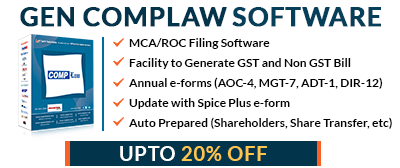
I have applied for DIN and the mail confirming the submission has come, but the proceed to payment window is not active how to resolve it
Clear your browser cache, history or try a different browser; or use incognito mode,sometimes this resolves portal glitches. Check after some time as the payment window may be temporarily inactive or If the issue persists, raise a ticket on MCA portal.
I have submitted form AOC 4 for a small company 10 days ago and SRN has been generated after making payment.But, currently the status of SRN is under “PENDING FOR APPROVAL’ status due to mismatch in paid share capital in form AOC 4 and the records of MCA . What will happen now? can this form be resubmitted ?
It will be automatically approved by the department in some days.
not able to upload IEPF 5, MCA cite not working. What to do.
You can try on incognito mode and also delete the history/ cookies.
The required dsc are not affix.error in spice+b. Please solve
Hi, i have created director account but forgot to save id password of director, please guide to recover these details.
Registered on MCA V3 portal as Business user, Could not acess the V2 filing portal as no User ID for V2 generated. How to submit CSR-1 form then?
Facing issue while create login on MCA portal in V3 login. Error “A user account already exists with the Email ID provided. Please try to login.” but my mail ID is not registered as directors login on MCA portal in V3.
This is regarding Form DPT-3. After long in in V3 deposit related Form DPT-3 when on click on this the form does no appear on my screen. It shows only my Application. Do I need to change any settings on my system. when I try to follow on some others system I get the releven form o it. Pls guide.
Reset you login password and re-login
While migrating from V2 to V3, during profile update, I chose Professional and filled up all details and clicked on save. It was not saving, the error: There is an service error”. Status Quo for the past 15 days
Business User Account exists on MCA V3 portal with category of Secretary. I want to add role of Professional. On doing so ‘There is a service error’ message occurs. Any one have solved the issue?
“This is the technical error please raise a ticket for the issue on MCA portal”
hi,
Facing the same error, have you received any resolution to this?
we had filed DIR-12 on 12.04.2023 at ROC kolkata online for REMOVAL of a director and induction of new director.. HOWEVER even AFTER RAISING TiCKET, LETTER TO ROC, PERSONAL VISIT TO ROC, WE HAVE NOT RECEIVED APPROVAL TILL DATE. WHAT TO DO????
Im unable to download the forms uploaded in the V3 Portal in the Category of “View Public Documents”.
The forms filed on the V3 portal are currently unavailable on the MCA portal for download. For further assistance kindly contact any practicing professional.
Hello Sir,
Your article is so helpful for all the professionals. Thank you for it.
I am sharing my query here which i am facing since few days. I want to file DIR-12 for appointment of a director. I click on the form and fill all the required details but then i click on submit button and MCA gives an error message “Form DIR-12 is already pending for approval of the CIN …………..” But i haven’t file any DIR-12 which is pending. I did many times but every time i got same error.
I raised a ticket but still getting No Response. Please help me out from this problem,
Thank You !!
I am facing the same issue? What is the solution?
My account created on MCA V3 portal is having email id of the company from where I have resigned and I am unable to deactivate that account or create new account with my personal email id pls suggest what to do
Kindly update your profile and change your mail id. if still problem exists please contact the MCA help desk
no one answers on that number
DSC are registered in the respective business user ID’s.
But while uploading forms in Spice Part B, It shows error as DSC’s are not registered on MCA Portal
“Please contact the help desk of MCA for the issue”
not able to download form dir-12 for director regularization in V3 login. Please suggest how to download the blank form.
Your article is very helpful sir. One more query while creating login id for a Director in V3 there is error at the end of personal details mismatch. how can it be resolved . Please suggest
Your reply in this regard will be highly appreciated.
Regards ,
C.S Bharti Inani
Any resolution to the error?
Hi. Have you got any solution to the error u posted?
Please check “Verify DIN/DPIN-PAN Details of Director/Designated Partner” at MCA site
Which Help Kit you referred to fix CG 1 issue related to ‘form version not latest’ as there is no link in help/instruction kit of CG 1 ?
Same problem i am also facing… everytime it shows same error “the form version is not latest”
Your problem solved or not. If solved, pls share the steps for filing CG 1. I have the same error
how to resolve it am facing the same issue