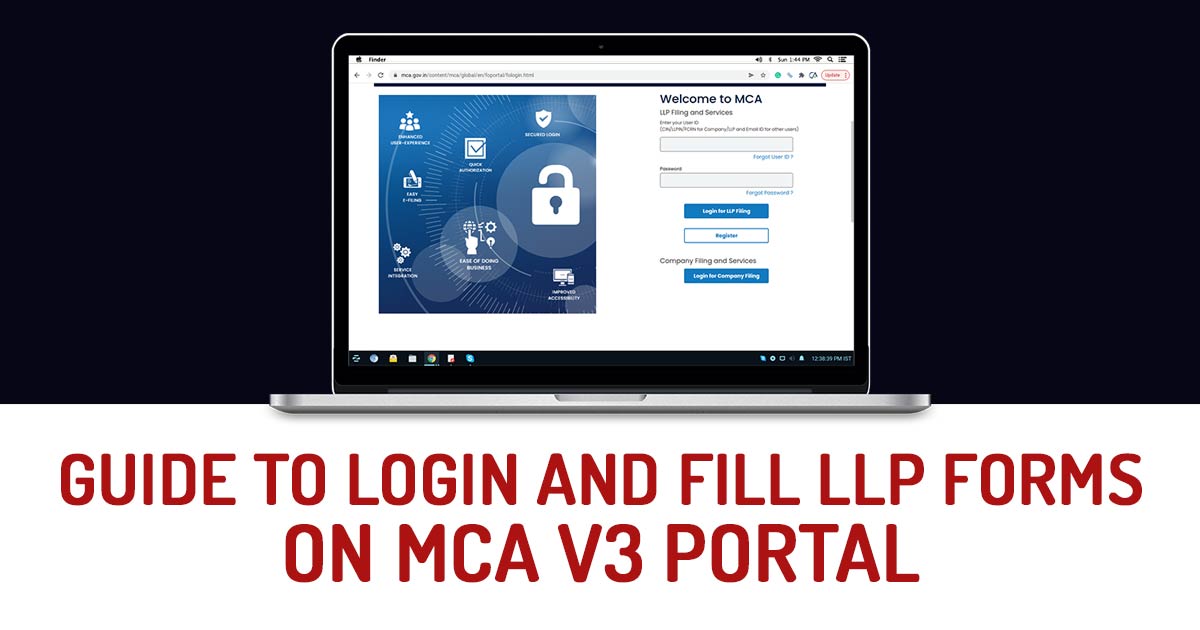
The ministry of Corporations has upgraded the present version of the portal from Version 2 to Version 3 rolled out on 8 March 2022. This article describes the method to login on MCA V3 Portal to file various forms of LLP with the registrar.
What is the Method to Login in LLP V3 Portal on MCA?
- Move the cursor on the top right corner of the homepage Sign in /Sign up option.
- You are requested to kindly Create an MCA Business/ Registered User ID (if New User*) or login with an existing username and password (if any) enter the captcha and click on ‘LOGIN FOR V3 FILING’.
- On successful Login, an OTP will be generated and sent to the registered mobile number or Email ID, you are requested to kindly enter the same and proceed with login.
- After successfully login users would be able to fill LLP forms through utilizing the option MCA Services => LLP e-filling as shown in the screenshot below.
Important Notes:
- Registered Users have a limited access to view and file Form RUN-LLP and Form Fillip only. Therefore it is mandatory to register as a Business user to have access to all the LLP forms available on the portal.
- Existing MCA users can unlock additional features by upgrading their account to “Business User” through the Profile Update option.
- An individual is considered a new user on the MCA system if they lack a pre-existing user account within any iteration of MCA 21 (including both V-1 and V-2). Consequently, a new user will be required to complete a fresh registration process on the MCA portal.
- A session is valid till one is active. But the sessions will expire after 5 min of inactivity.
- Due to technical problems, users sometimes face errors in login. To avoid such errors you can use an Incognito mode, switch to another browser/ system, delete cookies/history but still the error persists then kindly connect with the MCA department.
- Please make sure that the DSC is registered/associated on the MCA V3 portal before affixing the same on forms.
Now the user would begin to fill out the incorporation forms.
Read Also: Easy Guide to Convert LLP into Private Limited Company
Below is the list of forms that are available web-based on the MCA portal.
| Name of the Form | Web-Based LLP Forms |
|---|---|
| RUN LLP | To reserve a name for any new/existing LLP to be incorporated |
| Form FiLLiP | Form for Incorporation of Limited Liability Partnership |
| Form 3 | Information regarding limited liability partnership agreement and changes, if any, made therein |
| Form 4 | Notice of appointment, cessation, change in name/ address/designation of a designated partner or partner. and consent to become a partner/designated partner |
| Form 5 | Notice for change of name |
| Form 8 | Statement of Account & Solvency |
| Form 11 | Annual Return of Limited Liability Partnership (LLP) |
| Form 12 | Form for intimating other address for service of documents |
| Form 15 | Notice for change of place of registered office |
| Form 22 | Notice of intimation of Order of Court/ Tribunal/CLB/ Central Government to the Registrar |
| Form 23 | Application for direction to Limited Liability Partnership (LLP) to change its name to the Registrar |
| Form 24 | Application to the Registrar for striking off name |
| Form 25 | Application for reservation/ renewal of name by a Foreign Limited Liability Partnership (FLLP) or Foreign Company |
| Form 27 | Form for registration of particulars by Foreign Limited Liability Partnership (FLLP) |
| Form 28 | Return of alteration in the incorporation document or other instrument constituting or defining the constitution; or the registered or principal office; or the partner or designated partner of limited liability partnership incorporated or registered outside India. |
| Form 31 | Application for compounding of an offence under the Act |
| Form 32 | Form for filing addendum for rectification of defects or incompleteness |
| Form LLP BEN-2 | Form for filing declaration of significant beneficial ownership in respect to section 90 |
| Form 4D | Form for filing declaration of beneficial interest in the contribution of LLP |









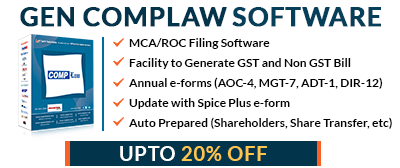
I am a CA professional… Can I do annual filings for my LLP Clients from my login ID or LLP clients need to create their own login ID for filing forms?
Yes you can file through your login