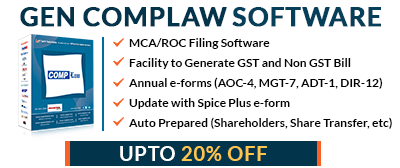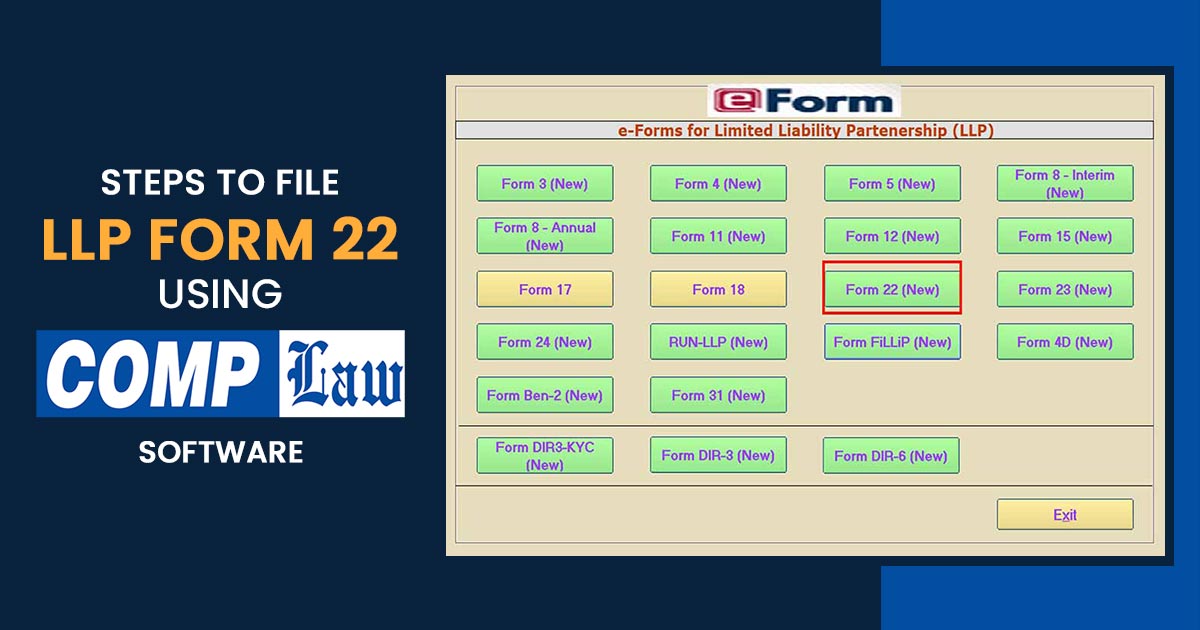
What is the MCA LLP 22 Form?
For filing a notice of a change in the name or address of a limited liability partnership (LLP) with the Registrar of Companies (ROC), the MCA (Ministry of Corporate Affairs) LLP Form 22 is used.
Important Points of MCA LLP 22 Form
- Revision in Registered Office: The form is furnished when an LLP changes its registered office address, whether within the same city, state or from one state to another.
- Filing Requirement: The LLP should submit the form within 30 days of the change of address, under the provisions of the LLP Act 2008.
- Needed Documents: The form mandates the supporting documents, such as:
- Proof of the new address (e.g., utility bills, lease agreements, etc.)
- A resolution was passed by the LLP for the change of address.
- Other compliance-related documents, as applicable.
- Online Submission: Through the MCA portal, the form is filed. Once submitted, the ROC updates the records of LLPs with the updated details.
LLP Form 22 is an obligatory document that assures the ROC is informed of any influential amendments in the official address or location of the LLP.
Deadline for Filing MCA LLP 22 Form
The deadline to file the MCA LLP Form 22 for the amendment of the registered office address is 30 days from the date of the change.
It signifies that once the LLP amends its registered office address, then it should submit the form with the Ministry of Corporate Affairs (MCA) within 30 days to comply with the requirements of the Limited Liability Partnership (LLP) Act, 2008.
Step to File MCA LLP 22 Form Via Gen Complaw Software
Step 1: First, install the Gen Complaw software, then navigate to ‘Master’ > LLP > Select LLP > Financial Year.
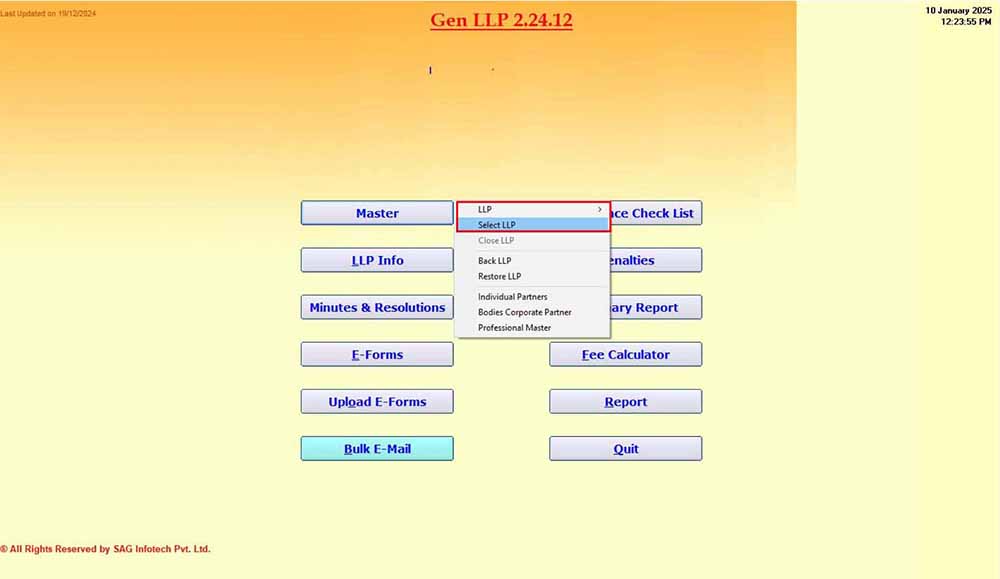
Step 2: After selecting the financial year, click on the ‘e-forms’ option.

Step 3: Move the cursor to the LLP 22 form in the e-form list.
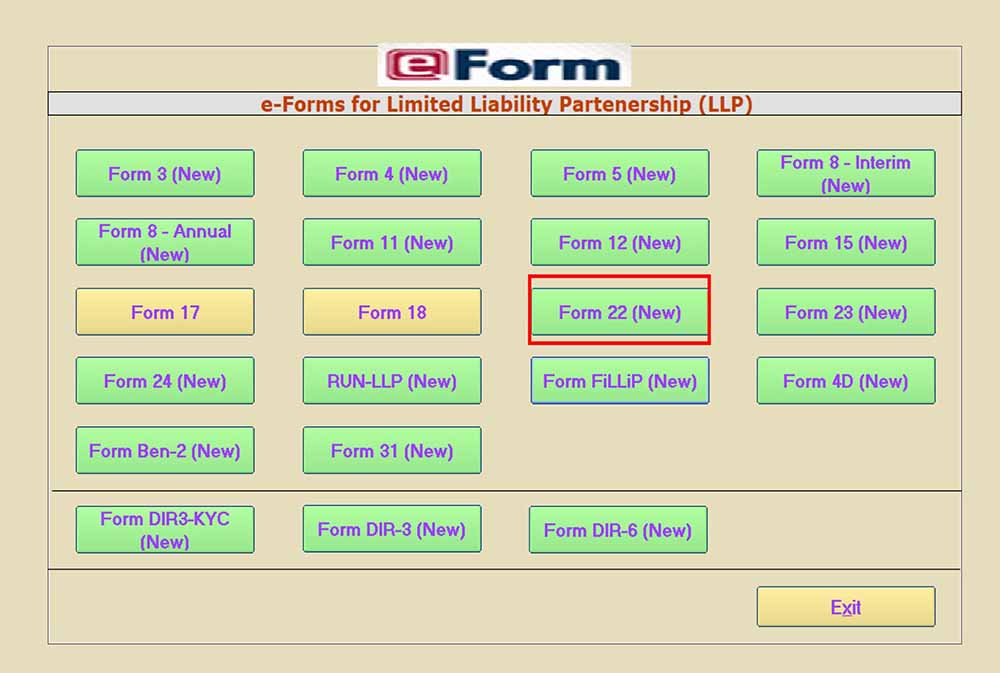
Step 4: Select the form, fill in the requisite details, choose the authorised signatories, and finally click ‘Update’ to save the form.

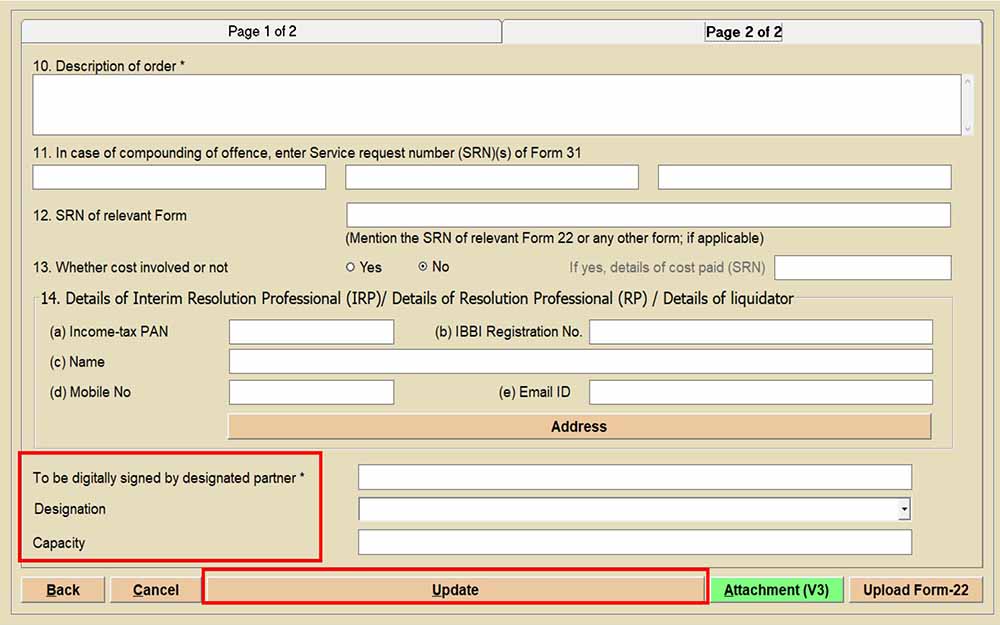
Step 5: Proceed to the next step by uploading the attachment, then click on ‘Attachment (V3)’.
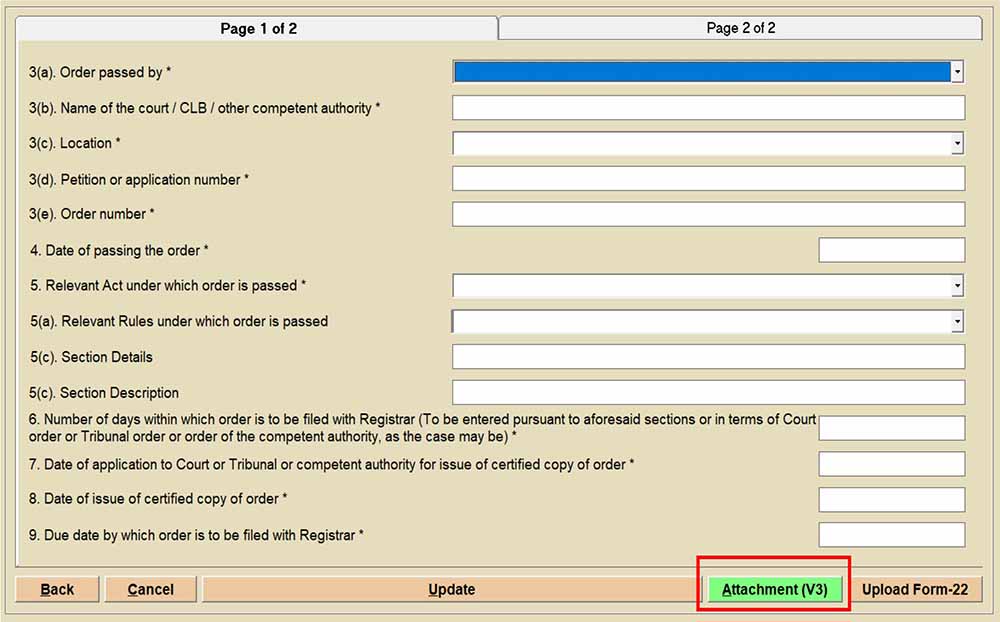
Step 6: Select Form-22 to generate and save the form on the portal.
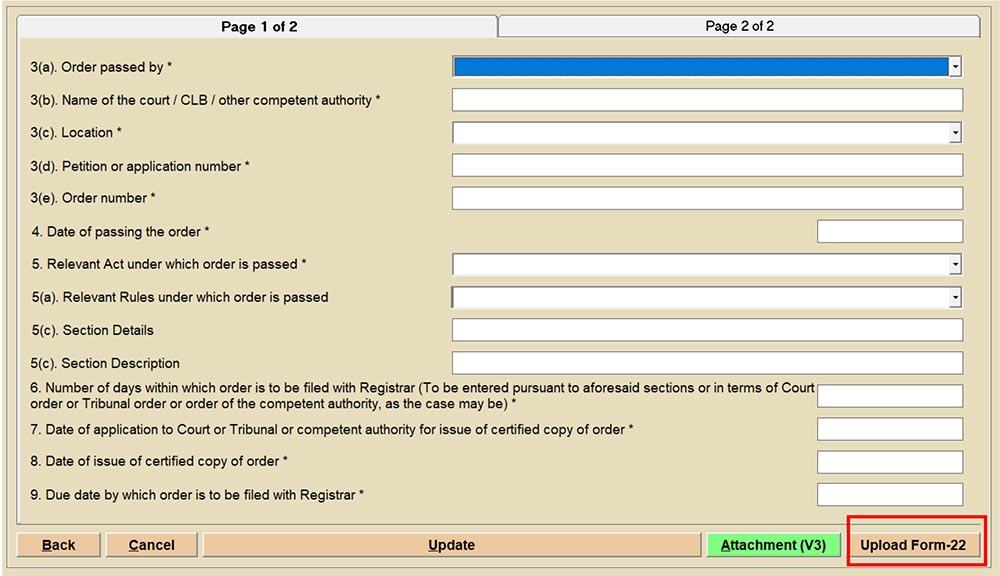
Step 7: Finally, view the form on the MCA (V3) portal, then save and submit it.