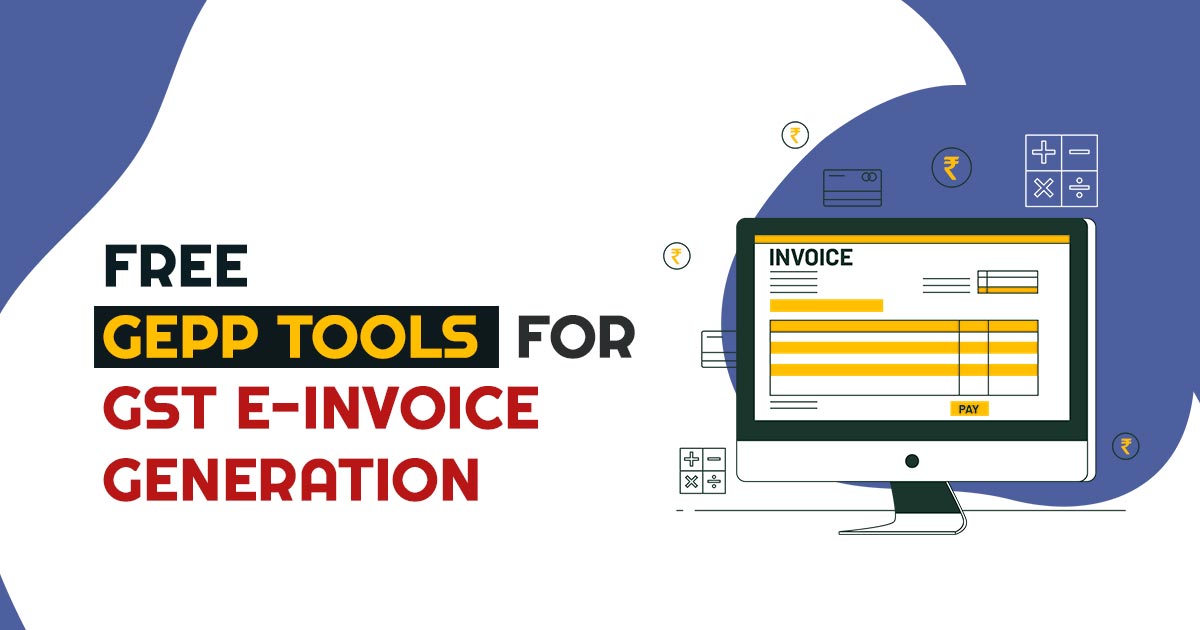
E-Invoice -Free tools for E-invoice generation for the small assessee GePP-on Online and Offline: GSP or ERP software not necessary.
The online web-based GePP-On (online application) tool and offline MS Excel-based GePP tool are easier to use, and user-friendly tools are available and are completely free.
Costly GSP or ERP software is not necessary for the generation of IRN, ACK No. and QR codes for small taxpayers.
GST e-invoice portal > Online e-Invoice generation > Link for GePP > On (GePP Online Application)
For the assessee, the E-invoice would be enabled with a yearly turnover of Rs 10 Crore, which comes into force from the date 1st October 2022. For the remaining assessee, it has been anticipated that the system would get enabled in a phased manner. With effect from January 2023, the anticipated turnover limit shall be Rs 5 cr per annum.
Hence, same would be crucial to use the free offline and online tools to generate the e-invoice, which is the Invoice Reference Number (IRN) – a 64-character long key. Along with an IRN, an ‘acknowledgement’ number (ACK) with 16 digits and the date of generation of the IRN will be included in the QR code generated. The assessee would be required to take the e-Invoice printout or QR code information, ACK number in their supply invoice, debit note, or credit note.
Ordinary Modes to Generate e-Invoice i.e. IRN
Below mentioned would be the common methods for the e-Invoice generation towards the supplies incurred by the assessee.
Integration with Taxpayers’ Software via Using API
The simplest way to generate the e-invoice is Direct integration. Following the procedure, the assessee’s own accounting or inventory software would directly interact with the IRN portal via API, which is being furnished via National Informatic Centre (NIC) Bengaluru, and during the time of supply generation invoice, credit/debit notes, it instantly generates an e-Invoice. However, the same utility would be restricted for the assessee whose turnover is Rs 100 cr because of the server limitation.
Third-Party ERP and GSP Software
GSTP (GST Suvidha Provider) or ERP-based software is one of the essential methods for e-invoice generation. These types of software have an inbuilt API integration with the GST e-invoice portal. With the help of this software, the user could generate the supply invoices along with automatic IRN generation. With zero effort, this could be embossed in the invoice.
But the majority of the small assessees were not able to buy the ERP/GSP software because of its higher cost. For those types of assessees, there are some additional methods to generate the software or tools, which are mentioned below.
NIC GePP and Bulk Number of IRN Generation Tools
NIC Bengaluru made these tools on its own and is the developer of the e-Invoice portal. The kind of tools would have been used via small assessees, who have no bulk number of invoices for the IRN generation of IRN. one of the biggest benefits of this kind of tool is that it is free to use and has zero cost for the IRN generation. A little amount has been charged by some of the GSP or ERP providers via the assessee towards the use of their API utility for the IRN generation via their software. However, the kind of tools would be free and simple when they get to use.
The same tools could be accessed by proceeding to the e-Invoice portal, after that, tap on the menu “Help” > “Tools” > Bulk Generation Tools”
Link for tools
https://einvoice1.gst.gov.in/Others/BulkGenerationTools
Looking at these tools. 3.1
NIC Online GePP-On Web-based GST E-Invoice Software
It is similar to the e-way bill online software. The assessee gets a login to the web-based GePP online tool through the use of the credentials of the e-invoice portal. Below is the mentioned link for the Gepp-On online web tool. To log in, verification of OTP is needed. Post login to the tool, the user could enter the information concerned to their supply invoice. After that, download the e-invoice. The user could indeed take the e-invoice printout with Invoice Reference Number (IRN), IRN embedded QR code, ACK No, and submission date.
GePP-On has the biggest benefit, the online web-based e-Invoice tool, which can be used both on PC / laptop and mobile. Through the latest updated versions of Mozilla Firefox, Google Chrome, and other browsers, this tool could get accessed. In an identical way, the same could be performed in the mobile versions of those browsers with zero effort. Hence, the assessee or related staff could access the tool at any time and from anywhere when needed.
Tapping the link below for the GePP-On (online application) e-Invoice web portal.
https://gepp.einvoice1.gst.gov.in
NIC GePP Offline E-invoice Software Based on Microsoft Excel
It is similar to any offline tool for the GSTN portal or the e-way bill portal. The MS Excel-based tool could be downloaded via the portal to a PC or laptop with the upgraded MS Office version installed. To run the tool effectively, MS Office 10 or a version exceeding it shall be needed to run the tool in a smoother way. The tool runs by enabling the Macros in MS Excel. Post to that, the information via the invoice supply would be required to be inserted in the tool. Validate the information and Generate a JSON file. A JSON file is a text file that is based on Java.
This JSON file would get uploaded to the E-invoice portal through login to the portal and selecting the menu ‘E-Invoice’ > ‘Bulk Upload’. The system will generate IRN, ACK No., and QR Code. The portal generates a “Signed JSON” for downloading. It could get downloaded as a “ZIP” folder named “archive.zip” to the system in which the Gepp Offline tool is installed. After that, open the downloaded zip folder without extracting the “Signed JSON” file.
Create the printout of the e-Invoice containing the IRN and ACK No. with QR Code. This printout can be issued along with the usual supply invoice. There shall be additional many parallels to that download Excel. The user could export the e-invoices in an Excel file by tapping on the download Excel menu if needed.
Read Also: GST E-invoicing will Mandatory for Firms If T.O More Than 5 Crores
Mandatory Conditions for Operating with the GePP-On or Offline GePP Tool
First, register a technical person of your company with the information such as Name, Mobile and Email
- Finish the basic information of your firm in the tool with the Name, GSTIN, and address with the Pincode. Indeed upload the company logo (if you have one when prompted). The same shall be a one-time process.
- Insert the master data for the frequently supplying recipients, commodities etc, towards the data entry would get simpler during inserting the supply invoices data in the tool. The menu will be available on the left pane of the tool.
- Update the latest data – latest business address, contact details and others via the common portal by clicking the ‘Update’ menu on the left side
- Develop sub-users i.e your staff for each branch. Max 10 sub-users could get made. The information of the sub-users would need to be inserted into the tool his or her name, mobile, email, and others. The major benefit of the sub-user creation would be the OTP which has been sent on their contact information during login to the portal towards generating the e-invoice. The same shall be effective for use when the business would secure the other place of business or branches in distinct locations.
Microsoft Excel-Based Bulk GST E-invoices Tools
These tools would be easy MS Excel-based tools. Opposite to the GePP offline tool, the same would be the long excel sheet for the data entry. The data would be inserted in each sheet and verify the data through the use of the validate button. After that generate the JSON file. Upload the data to the portal via login to the portal and choose the menu ‘E-Invoice’ > ‘Bulk Upload’.
Separate Excel-based tools for the Bulk e-invoice generation which would comply with your business request. Refer tools page in the e-invoice portal.









