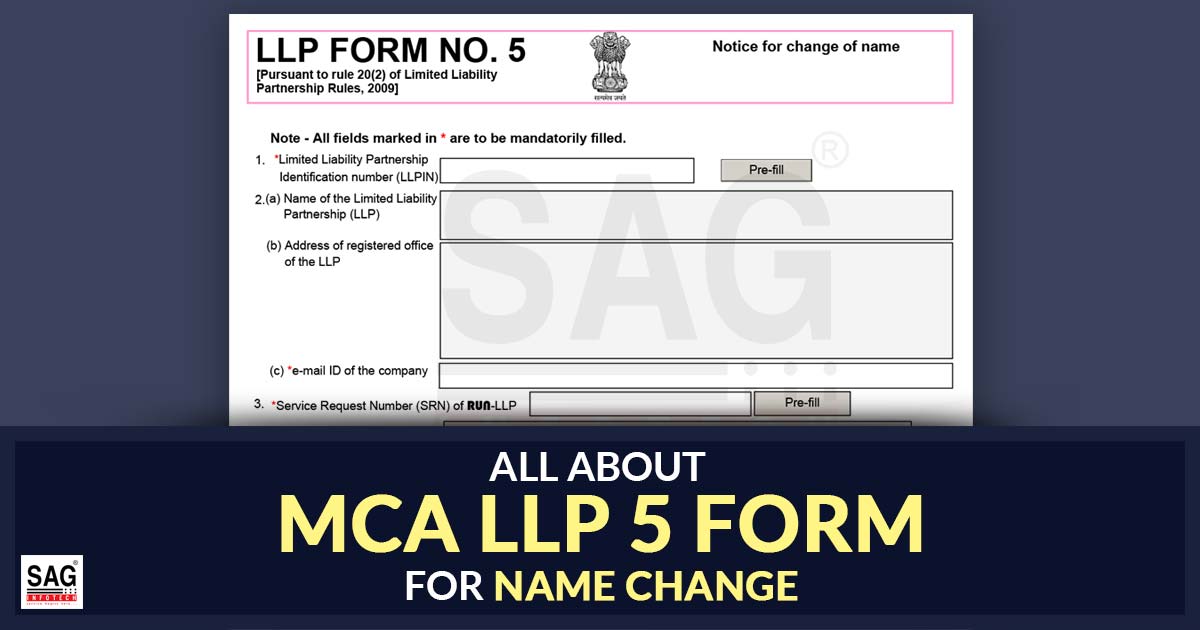
LLP can change its name with the consent of partners by Section 19 of the Limited Liability Partnership Act, 2008, read with Rule 20 (2) of Limited Liability Partnership Rules, 2009. This article provides detailed guidance on filling MCA LLP Form No. 5 for changing the name of an LLP.
What is the MCA LLP 5 Form?
MCA LLP 5 Form is required to be filed for changing the name of the existing Limited Liability Partnership. There might be various reasons for name changing, like branding, merger, change in business object and others. Under the LLP Act 2008, the Central Government could issue an order for LLP name revision. Through the use of the DSC of the designated partner, Form 5 is required to be furnished online.
Parts of Name Change LLP Form No 5
On the MCA V3 portal, the LLP Form No 5 is available. It poses the mentioned below content.
- LLP Registration number
- Address of LLP
- SRN Number of RUN Form
- Reason For LLP Name Change
- Date of the consent of partners
- LLP name change due to agreement/consent of partners / Central Government order
- SRN of Form 3 (in case a change of name is due to a change in the business of the LLP)
- DPIN of Signing Partner
- Attachments
- Certification from a Professional
RUN Form SRN for MCA LLP Form No 5
RUN (Reserve Unique Name) is the form for generating the application for the limited liability partnership name reservation. In RUN Form LLP, could reserve up to two proposed names of the LLP. There is no need for a DSC (Digital Signature Certificate) towards furnishing the RUN Form. Once the RUN form is approved, the firm shall get the SRN number. The same SRN number needs to be written in the LLP Form No 5. The Form shall auto prefill and load the name that is being approved by MCA.
Required Documents for MCA LLP 5 Form
- The copy of the minutes of the decisions/resolutions/consent of partners.
- The extracts of the related provision of the LLP agreement, if any.
- The central government or registrar’s order, if any.
- The additional optional attachment.
DSC Certificate for the Partner
The Limited Liability Partnership is required to issue a resolution authorising one of the partners to act on behalf of the LLP towards the LLP name change. The Digital Signature of the Designated partner is mandatory for filing Form 5. Mention the DPIN Number and affix the DSC of the Partner.
Process to Change LLP Name Via MCA Form 5
Initial Submission:
Step 1: Open the MCA V3 homepage => Login to the MCA portal with genuine credentials => Click “MCA services” and then choose “LLP E-Filing” => Select “Form 5 Notice for change of name”.
Step 2: Input LLP in which you pre-fill the details such as the name of the LLP, the address of the registered office of the LLP, the Jurisdiction of Police Station, Email ID of the LLP. After that, mention an approved SRN of the RUN-LLP form, & the new name of LLP shall be prefilled based on the SRN of the RUN-LLP webform entered.
Step 3: If the name change is due to a change in the business of the LLP, then mention the SRN of Form-3.
Step 4: Choose an appropriate basis for the name change, and enter the Clause Reference number of the LLP Agreement, if option 1 i.e. ‘Based on the procedure laid down in the LLP agreement is selected, enter the Relevant extract of the LLP agreement if option 1, i.e. ‘Based on the procedure laid down in the LLP agreement is selected
Step 5: Select the Date on which the consent of partners was taken under sub-rule (1) of Rule 20.
Step 6: Attach relevant documents:
- Copy of the minutes/resolution/consent of partners. If option 1, i.e. ‘Based on the procedure laid down in the LLP agreement’, is selected.
- Copy of the consent of all partners, in case Option 2, with the consent of all partners, is selected.
- Copy of the direction received from the Central Government if Option 3 Based on the direction from Central Government is selected.
- Copy of the direction received from the Registrar if Option 4 Based on the direction from Registrar is selected.
- Optional: Any additional supporting documents, if the user wishes to provide further information.
Step 7: The Further webform shall be digitally signed by the Designated Partner (DP) of the LLP and verified by the professional.
Step 8: Lastly, click on the submit button of the form after successful saving at each step.
Step 9: Download the web form and affix DSC.
Step 10: Upload the DSC affixed PDF document to the MCA V3 portal
Read Also: Simple Guide to Form LLP 8 Filing with Due Date & Penalty
Resubmission:
Step 1: Go to the MCA homepage
Step 2: Log in to the MCA portal with valid credentials
Step 3: Proceed with the application history via the My Application user dashboard
Step 4: Choose Form 5 application with status as ‘Resubmission required’
Step 5: Fill up the application
Step 6: Save the web form as a draft (optional)
Step 7: Submit the web form
Step 8: SRN is updated
Step 9: Affix the DSC
Step 10: Upload the DSC affixed PDF document on the MCA portal
Step 11: Resubmission of webform (towards the case when the user does not finish the re-submission of the form and upload the DSC affixed PDF document within 24 hours of the SRN update, an SMS and email reminder would be sent to the user daily for 30 days OR till the submission of this)









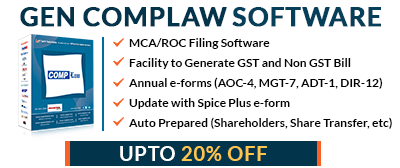
How to file form11? Mca master data incorrect shows zero contribution, no one answer , send daily email and generate complaint ticket for last 4 months, no resolution till date…. new version is just to collect penalty from small llp owners