
The Central Board of Indirect Taxes and Customs (CBIC) has already made e-invoicing mandatory for all businesses with a turnover of 5+ crore. CBIC first mandated it for businesses having turnover of 500+ crores in October 2020, for businesses having turnover of 100+ crores in January 2021, 50+ crores in Apr 2022, 10+ Crores in Oct 2022 and from Aug 2023l onwards for businesses having turnover of 5+ crores.
Small Business can be a part of the digital process with e-invoicing accounting software and incorporating accounting software will be beneficial for the business. Generation and cancellation of E-invoice and E-way bills will be hassle-free, additionally, it will also automate and integrate a number of business processes. Thus it is important for businesses to choose accounting software that has all the features and perform activities as per government guidelines.
To choose an accounting software you need to make sure that the software has all the up-to-date required features and if you don’t have any idea about what features are worried about the features then here we are enlisting 6 important features your accounting software must have:
Recognizing IRN, QR Code, and Digital Signature
The Accounting software should provide the required details to the IRP invoice registration portal (IRP) to create an Invoice Reference Number (IRN) for an invoice. These details include the financial year, GSTIN (GST Identification Number) of the supplier, document type, and number. Your system should recognize this IRN on the invoice PDF, the same will be also required in the e-invoice format.
The IRP will generate QR codes for businesses having turnover above 5 crores and also allow the B2B invoices generation. The system also has to add these QR codes to relevant invoices.
As a validation process, the person will also receive a digitally signed copy of the e-invoice from the IRP and your software has to identify and read it. This is your certification that the invoice submitted is found to be valid and now can be utilized as a reference document for filing returns.
Govt’s Standard e-invoice Format
The E-Invoice is a combination of two types of fields: Mandatory fields and Optional fields. Here mandatory fields ask for Basic details, Supplier information, Recipient information, Invoice Item details, and Document total. However, the optional fields are fields that are not compulsory to generate a valid e-invoice, and filling them is the personal choice of the taxpayer (person) or the entity.
The latest format has 12 sections of which five are necessary. Additionally, there are six annexures of which two are mandatory, these two are related to details of item and document total.
Classification of Transaction
The software should be capable to classify transactions as under:
- Business to Business (B2B)
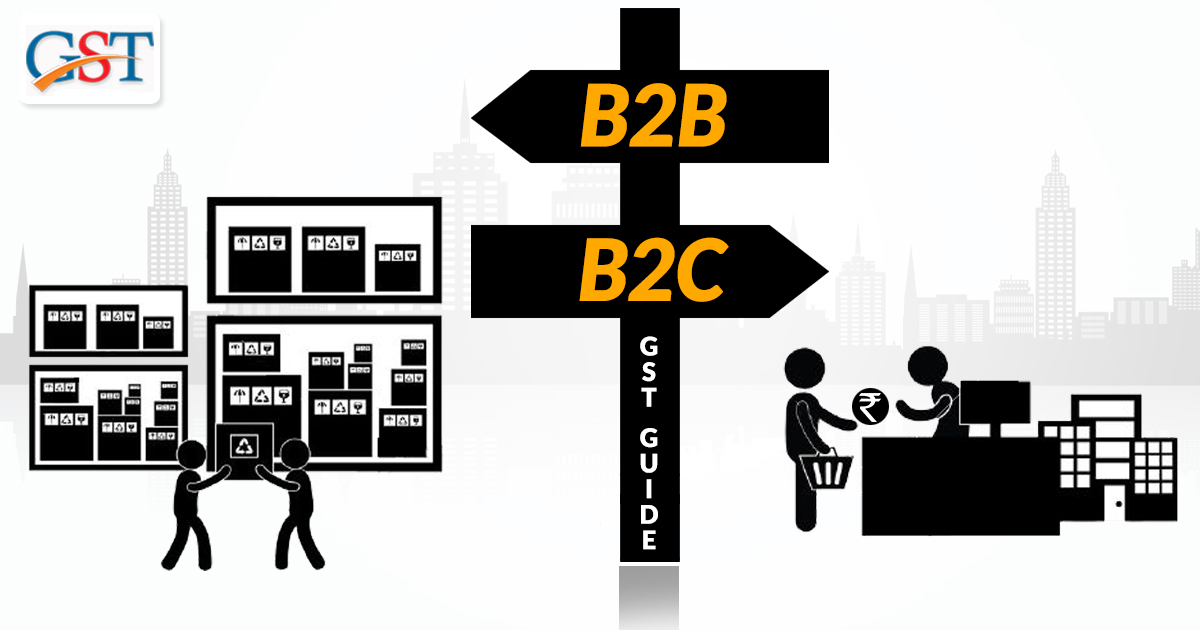
- Export
- Supply through E-commerce operators
- Supply applicable for reverse charge
The software also needs to classify your invoice as per the tax category chosen by the customer when the e-invoice is generated.
Protection of Confidential Information
Nowadays it becomes important for apps and softwares to protect the personal data of the user and when it is related to taxation and income then it becomes compulsory. Thus accounting software should also provide required security features which include multi-factor authentication, instant notifications about threats from phishing and malware, customer control that allow you to take reasonable precautions while uploading information to the cloud, etc.
Data Analytics
The software should also offer Analytics and a customizable dashboard in-build. It will keep the user up-to-date with their data. It will also summarize user’s growth, With the data of e-challan, e-way bill, GST, and bookkeeping generating the overall report will be an easier task for the modern-day softwares.
Support Services
Accounting software also needs support sometimes, a responsive team to answer all the queries, and solve minor day to day problems. The software’s support staff also need to have proper knowledge of E-invoicing, accounting, and software.
All the above features in accounting software will be definitely beneficial for the business houses and it will also ensure stable functioning of business while excluding manual errors. Luckily all these software are available in Gen GST software. The software is developed by SAG Infotech and it is one of the most popular accounting and GST filing software in India. The Gen GST v2.0 provides many features for Billing, Returns Filing & e-waybill activities and it also provides new features of Industry wise bill setup where user can customized their bill according to their important needs and it is completely OS and platform-independent. Check the complete list of features and pricing here and contact us to buy it.
Some other significant features of Gen GST Version 2.0 
Import from GOVT Excel
The software assists in downloading government approved 4 excel formats after which taxpayers can fill them as per their business details and submit on a portal.
Manual Input Entry Method
Taxpayers can fill their forms manually including the transactions and invoice details as per their convenience through the software itself.
Industry-wise bill Setup
Taxpayer can customise their bill according to different industry wise basis and different input field type basis needs which ultimately solves their bill performance-related issues.
JSON Validation Check
JSON validation is a common feature available in return forms in Gen GST software.
Read Also: Complete Installation Procedure of Gen GST Software on PC 
Schema Check
The schema check feature let the taxpayer upload the form and details in a structured format as per the government guidelines. The schema cross-checks all the format based entities in the form and further validates.
Import Error Check on Real-Time Basis
The software checks any error in filing or transactional details after the input from the taxpayer and displays the error on the spot.
Direct JSON Upload
Clients can generate JSON directly from the Gen GST software and upload directly the same on the IRP portal.
IRN Generation
In Gen GST software, taxpayers can generate IRP on a real-time basis & show it in a grid with IRN, date and acknowledgement.
