
GSTR 9C is an annual audit form for all the taxpayers registered under GST which are having gross turnover of more than 2 crores in a financial year. There might be some cases when errors may occur while uploading the GSTR 9C on the portal. If the GSTR 9C form format 
With the approaching due date for filing GSTR 9C, a lot many filings could be noticed these days. But some professionals are stuck with the compliance owing to the creation of GSTR 9C JSON and uploading of GSTR 9C JSON. This particular write up is a piece of crucial information that will help you deal efficiently with your filing issues. The following is the list of errors along with some suggested solutions:
GSTR 9C JSON Errors While Uploading & Generating with Solutions
| S. No. | Particulars | |
|---|---|---|
| 1 | JSON of GSTR 9C does not support download from the web portal as GSTR 9 does. | |
| 2 | The numbers or other relevant data related to GSTR 9 to be used in GSTR 9C can only be entered manually in GSTR 9C (offline utility) | |
| 3 | Error during generating GSTR 9C JSON: | |
| a) | Error | Solution |
|
| Sheet Validation Error: | Select the option “Validate Sheet” for every part in GSTR 9C |
|
| “OLE Application” | > Exit from all your excel or word files from your system & em signer> windows> search for internet option> security> custom level>“Automatic prompting for Activex control” make it to ‘Enable'”Download unsigned Activex Control” click on Prompt then click on OK.> Download the Notepad ++> Go to the utility folder > right click on “wsweb.html”—> Select “Edit with Notepad++”>Then select “<html>” tag, give a space after “<html>” tag and finally press the backspace button. Save the file by using the shortcut Ctrl-S and thereon close the file.> Open Emsigner again.> open the utility and try to create the JSON file again. |
|
| Unable to Sign | Please check thoroughly the name in DSC and entered in Part V and Part B(i) or (ii) of GSTR 9C – Offline Utility are the same.Further, the membership no. write down like as “12345” instead of “012345”.Make sure that the emsigner is active. |
| b) | Error while uploading the GSTR 9C JSON: | |
|
| Error | Solution |
|
| Error Occurred | It is a system error. Try the reload the file 2-3 times. If the same error occurs, then prepare the offline utility again and then upload it. |
|
| Received but Pending | It is a system error. Try the reload the file 2-3 times. If the same error occurs, then prepare the offline utility again and then upload it. |
|
| Processed with Error | > Request for download error report by clicking on the download error report Now, open the error file in GSTR 9C offline utility 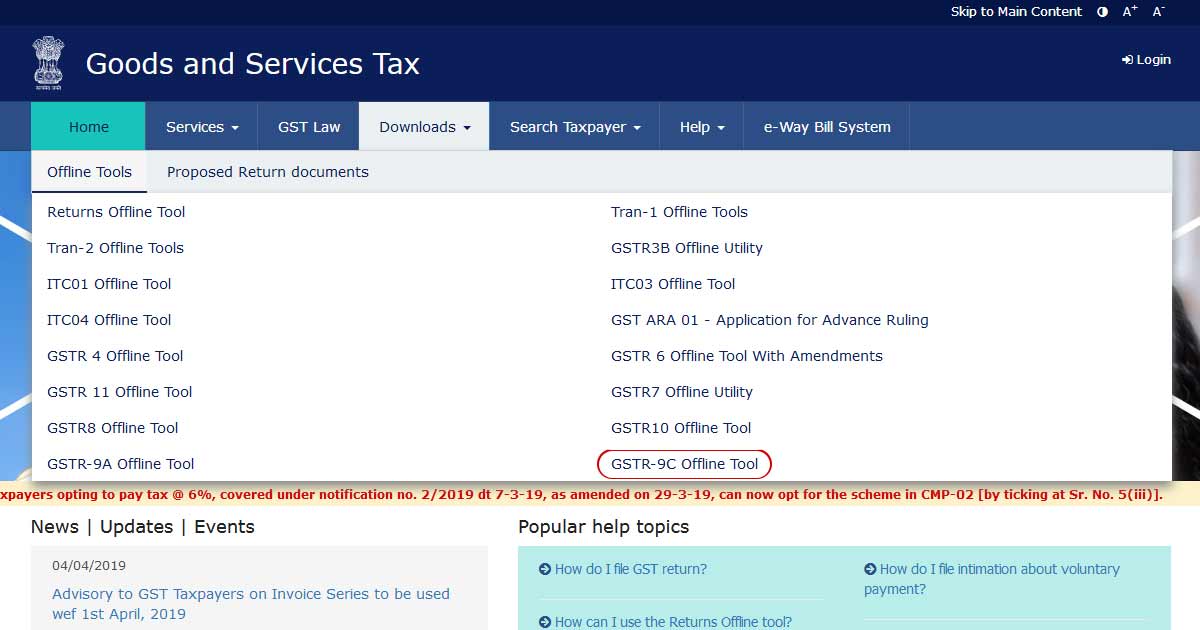
|










Value of cgst in field total amount paid(tot_amt_paid) in table 9 does not match the declaration in gstr9. Please get it rectified and then upload.Value of cgst in field total amount paid(tot_amt_paid) in table 9 does not match the declaration in gstr9. Please get it rectified and then upload.
Value of cgst in field unreconciled payment(unrec_tax_turn) in table 9 is incorrect. Please get it rectified and then upload.Value of sgst in field unreconciled payment(unrec_tax_turn) in table 9 is incorrect. Please get it rectified and then upload.
Value of igst in field total amount paid(tot_amt_paid) in table 9 does not match the declaration in gstr9. Please get it rectified and then upload.Value of cgst in field total amount paid(tot_amt_paid) in table 9 does not match the declaration in gstr9. Please get it rectified and then upload.Value of cgst in field total amount paid(tot_amt_paid) in table 9 does not match the declaration in gstr9. Please get it rectified and then upload.
I have recd this error while uploading 9c jason,Please help
The value of CGST in-field total amount paid(tot_amt_paid) in table 9 does not match the declaration in gstr9. Please get it rectified and then upload it. The value of CGST in-field total amount paid(tot_amt_paid) in table 9 does not match the declaration in gstr9. Please get it rectified and then upload.
Value of cgst in field total amount paid(tot_amt_paid) in table 9 does not match the declaration in gstr9. Please get it rectified and then upload.Value of cgst in field total amount paid(tot_amt_paid) in table 9 does not match the declaration in gstr9. Please get it rectified and then upload. i have got yhis error. but i check both gstr9 and 9c they have same value. what should i do
Value of cgst in field total amount paid(tot_amt_paid) in table 9 does not match the declaration in gstr9. Please get it rectified and then upload.Value of cgst in field total amount paid(tot_amt_paid) in table 9 does not match the declaration in gstr9. Please get it rectified and then upload.
this error shown but i telly all figer and correct but no rectify this error figerr is match in table 9 of gstr9
Figure in Table 9 Should matched with figure in (Table 4N+5M-4G). So please check it on your end
Value of igst in field total amount paid(tot_amt_paid) in table 9 does not match the declaration in gstr9. Please get it rectified and then upload.Value of cgst in field total amount paid(tot_amt_paid) in table 9 does not match the declaration in gstr9. Please get it rectified and then upload.Value of cgst in field total amount paid(tot_amt_paid) in table 9 does not match the declaration in gstr9. Please get it rectified and then upload.
Data filed in GSTR 9 does not matched with the data filled in GSTR 9C so please check the difference and correct it
I have to file GSTR 9C, but whenever I tried to generate the JSON file it shows error as “run time error 13”.
Value of cgst in field total amount paid(tot_amt_paid) in table 9 does not match the declaration in gstr9. Please get it rectified and then upload.Value of cgst in field total amount paid(tot_amt_paid) in table 9 does not match the declaration in gstr9. Please get it rectified and then upload.
You need to calculate the exact value of tax in the specified column so that GSTR 9 & 9C could get the match
sir
please tell me what is problem if show above error
Value of igst in field total amount paid(tot_amt_paid) in table 9 does not match the declaration in gstr9. Please get it rectified and then upload.Value of cgst in field total amount paid(tot_amt_paid) in table 9 does not match the declaration in gstr9. Please get it rectified and then upload.Value of cgst in field total amount paid(tot_amt_paid) in table 9 does not match the declaration in gstr9. Please get it rectified and then upload.
You need to check it on your part, GSTR 9C should match with GSTR 9 Entered values
GSTR PORTAL NOT ALLOWING TO DOWNLOAD GSTR 9C ERROR FILE. WHEN CLICKING ERROR REPORT IT SHOWS NOT ALLOWED
Please raise issue ticket on grievance redressal portal on Gst.gov.in
Error Occurring like “Value of field taxable turnover in annual return(tax_turn_annul) in table 7 does not match the value declared in GSTR9. Please get it rectified and then upload.” But Taxable TO is correctly mentioned. Please suggest
Please check again Sir there definitely an error in those two values
a validation error in part B(I) even all details fill up completely, an error occurred due to Observation /qualification comments. is it compulsory?
Not compulsory, if the matter is not relevant
A new error is appearing while uploading the GSTR-9c, this is after successfully generating the JSON. The error is “YOU HAVE UNSAVED CHANGES ON THE FORM. PLEASE SAVE YOUR FORM BEFORE PROCEEDING”. We are clueless about it. JSON is with auditors DSC. When generating JSON no error is reported. only when Filing GSTR-9C on the GST portal it is appearing. There is no provision to SAVE the form (file). Pl help.
Sir. please check whether your attachments have been saved successfully on the portal, if the answer is YES then please raise ticket no. on GST helpdesk as early as possible
The value of CGST in-field total amount paid(tot_amt_paid) in table 9 does not match the declaration in gstr9. Please get it rectified and then upload it. The value of CGST in-field total amount paid(tot_amt_paid) in table 9 does not match the declaration in gstr9. Please get it rectified and then upload.
It is showing that data you have entered in GSTR-9c related to GSTR-9 does not match with the data available in “GSTR-9C data derived from GSTR-9” Pdf
Value of CGST in-field total amount paid(tot_amt_paid) in table 9 does not match the declaration in gstr9 WHILE UPLOADING GSTR 9C IN PORTAL HOW TO RECTIFY
Value of SGST in-field unreconciled payment(unrec_tax_turn) in table 9 is incorrect. Please get it rectified and then upload it. Taxable turnover as per GSTR-9 while uploading GSTR 9C OFFLINE
This may occur when you mention the different amount of GSTR-9 in GSTR 9C (GSTR-9C tables derived from GSTR-9)
Mr. Prashanth T said 2 errors same error persisted to me .. amount are matching
still, the error persists
Dear Sir/Madam,
What amount we should mention in the Total amount paid as declared in Annual Return (GSTR 9) in Anne. PT III (9). Getting the same issue.
9Q = GSTR-9[Tab 9(only IGST/CGST/SGST/CESS) + Tab 10-Tab 11]
THANK YOU
Was this issue resolved, if yes please suggest how?
Ok we have short period to file GSTR9. Any chance to due date extension.