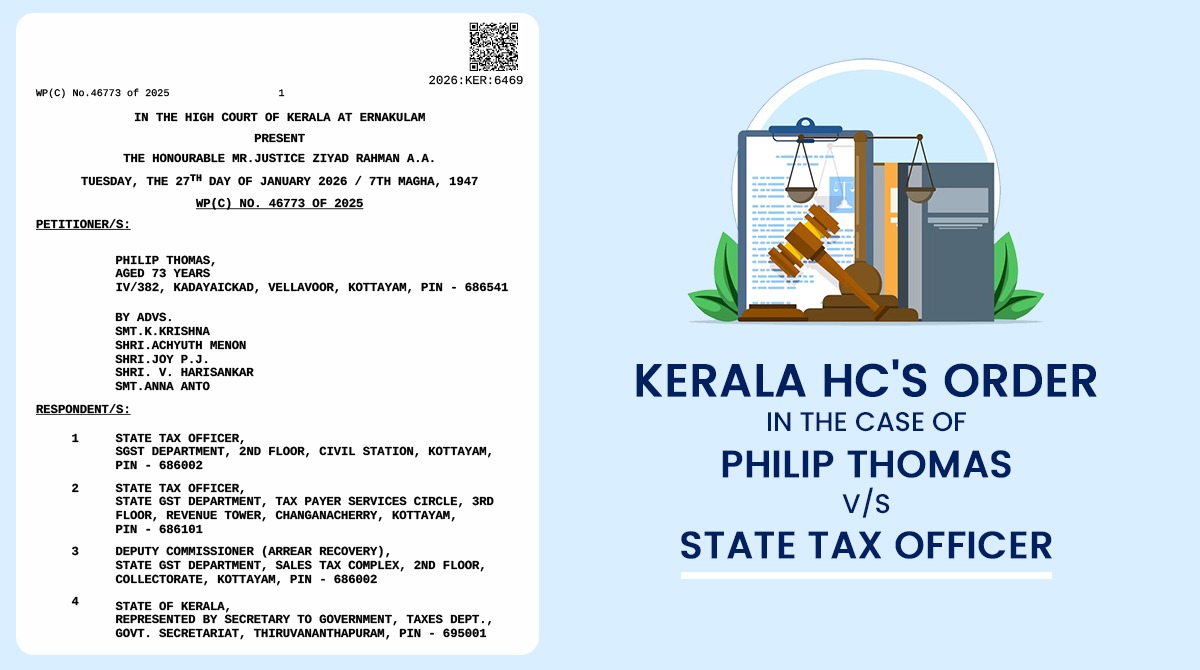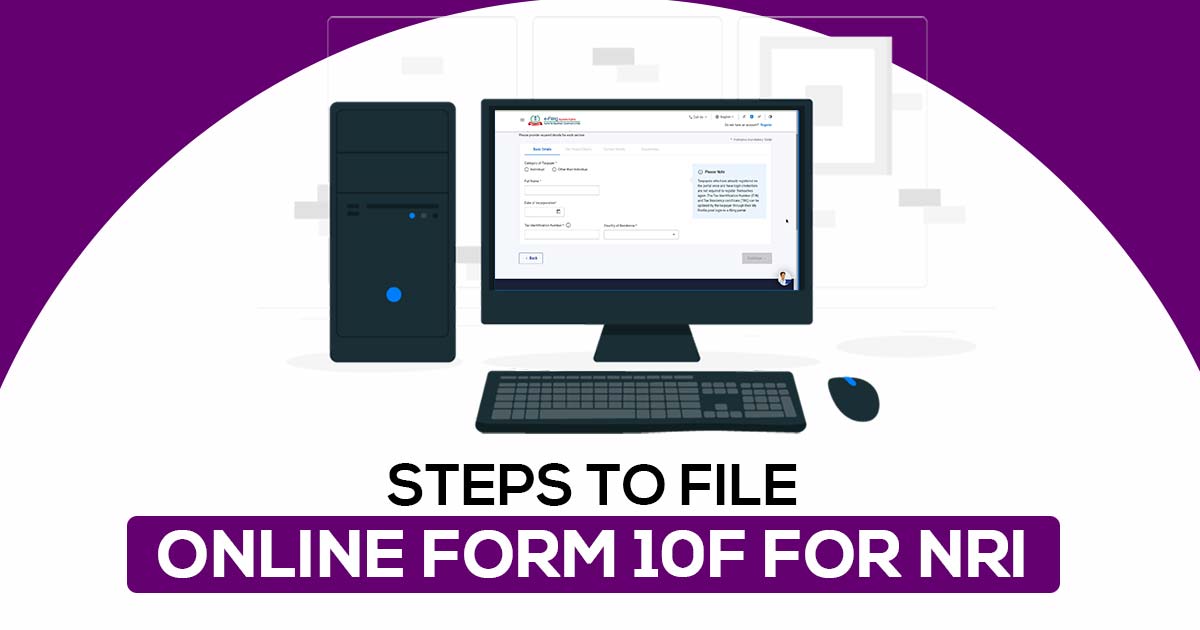
The Central Board of Direct Taxes (CBDT) made a significant change in July 2022 by making it mandatory to electronically file Form 10F. Initially, non-residents without Permanent Account Number cards were given a relaxation, but this grace period has now ended. Starting from October 1, 2023, anyone seeking treaty benefits must electronically file Form 10F, regardless of whether they have a PAN card or not.
Fill Form for ITR & TDS Compliance Software
Easy Steps to File Online Form 10F for NRIs
To assist non-residents in navigating the electronic filing process for Form 10F, here is a step-by-step guide:
Step 1: Access the E-Filing Web Portal
- Go to the e-filing web portal at https://eportal.incometax.gov.in/
- To begin the registration process, click the “Register” button located in the upper right-hand corner of the webpage.
Step 2: Registration Category
- Choose the “Others” option and click on “Non-residents not holding and not required to have PAN” from the provided list of choices in the drop-down menu.
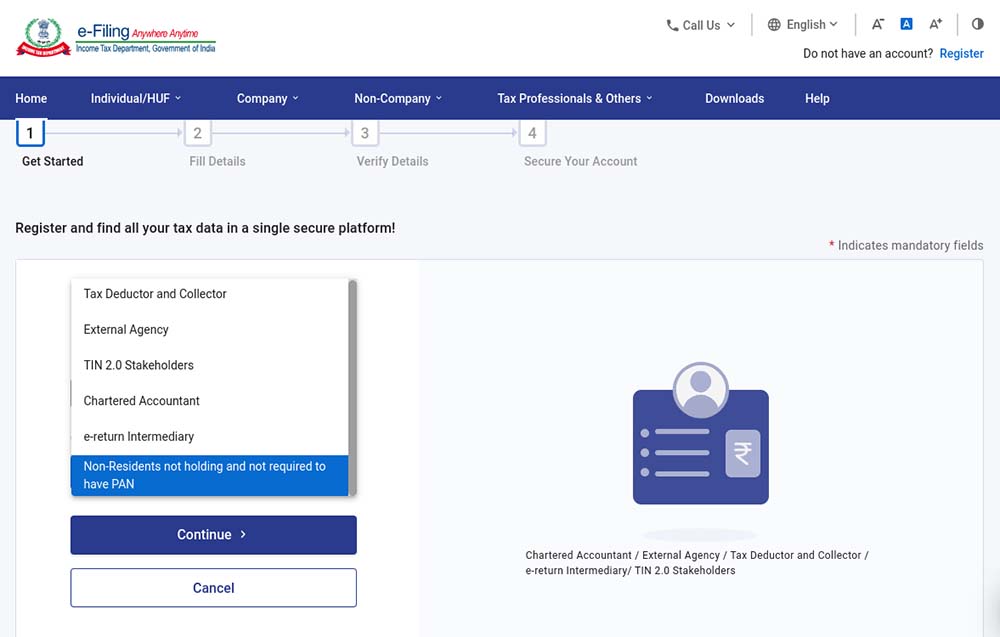
Step 3: Taxpayer Information
- Fill in the necessary details, including your full name, date of incorporation/birth, tax identification number, and country of residence.
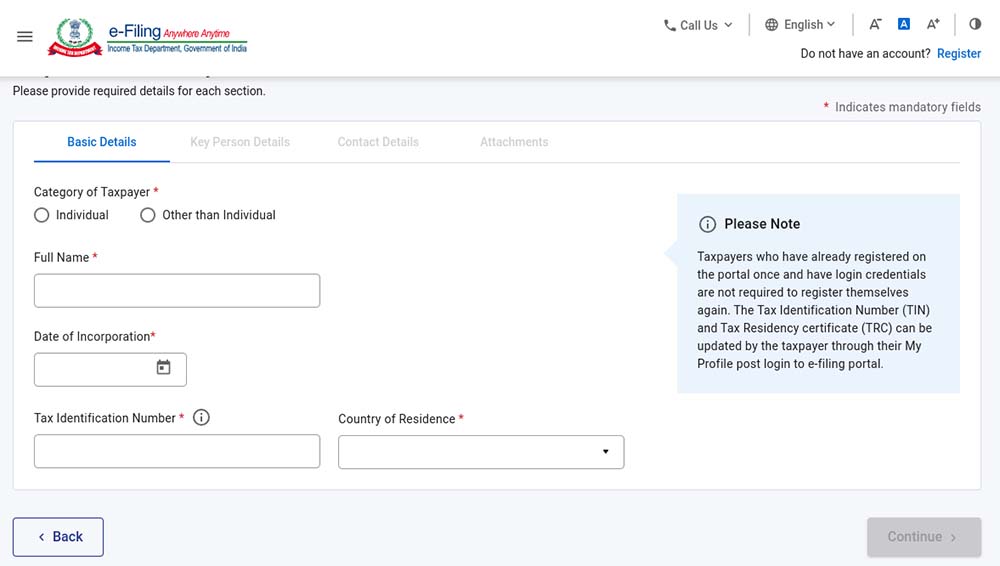
Step 4: Key Person Details
- Furnish the relevant information concerning the key person, which includes their full name, date of birth, tax identification number, and designation.
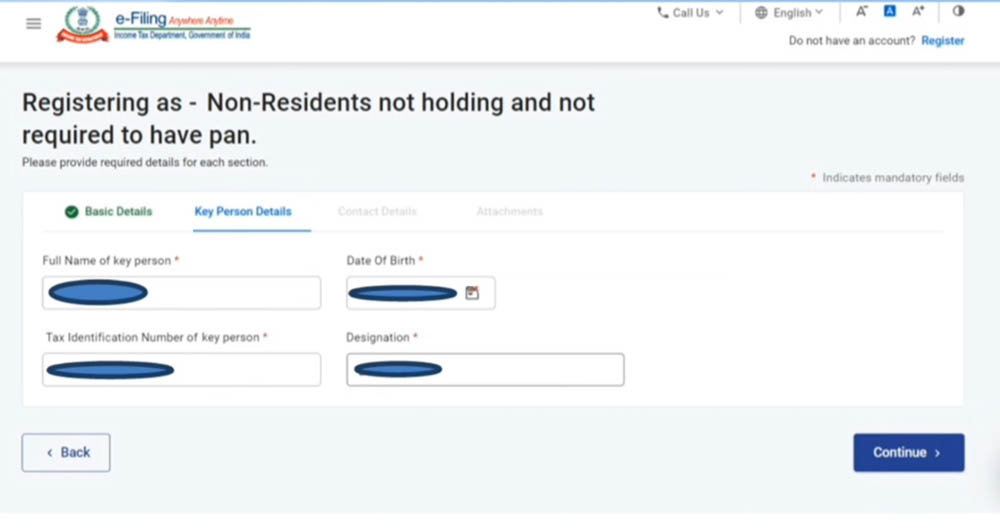
Step 5: Contact Information
- Provide contact details for the key person, including a secondary email address and additional contact information. Keep in mind that you will receive a one-time password (OTP) on your primary mobile number and email ID.
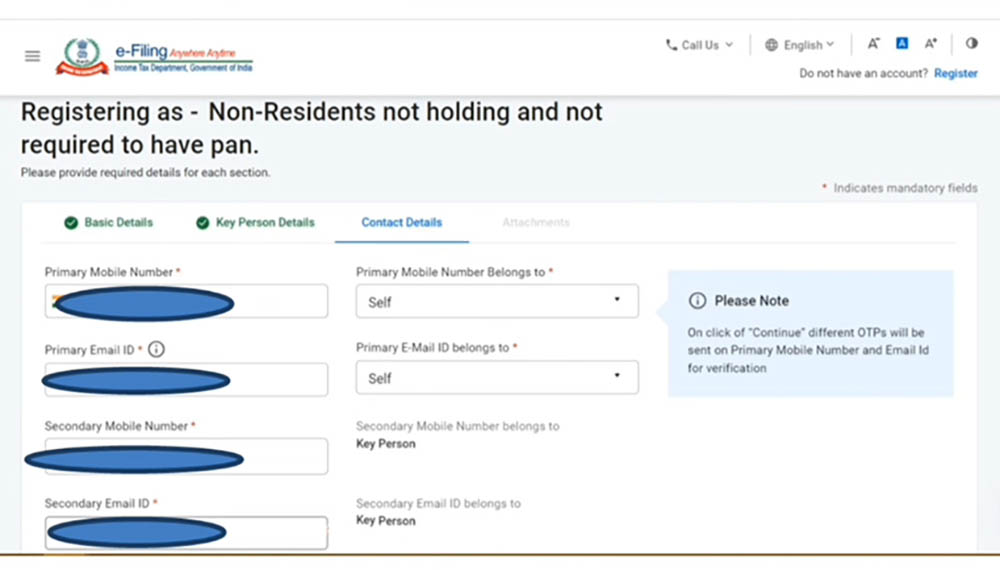
Step 6: Postal Address
- Enter the company’s postal address.
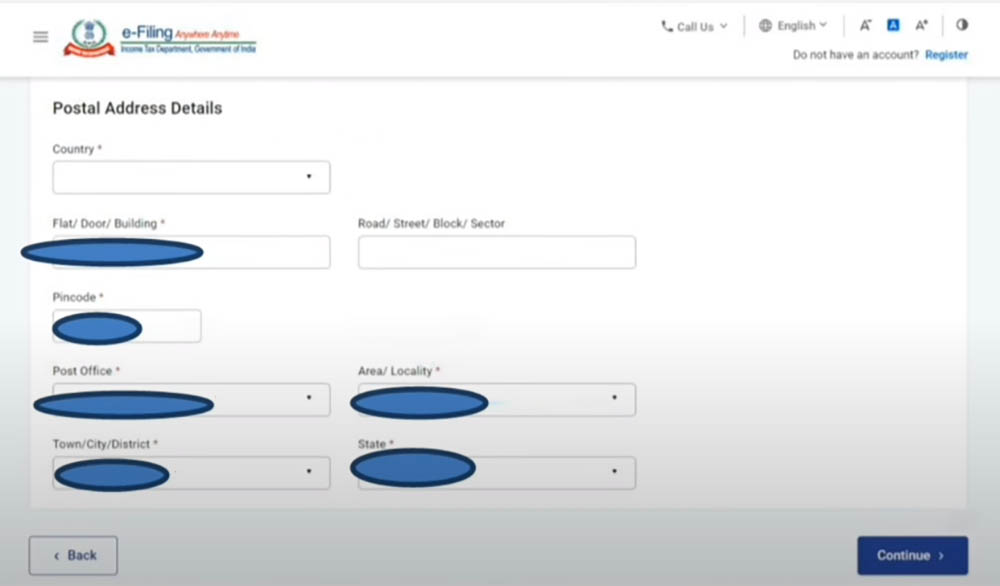
Step 7: OTP Confirmation
- Enter the One-Time Password (OTP) that you have received on your main email address and primary mobile number.
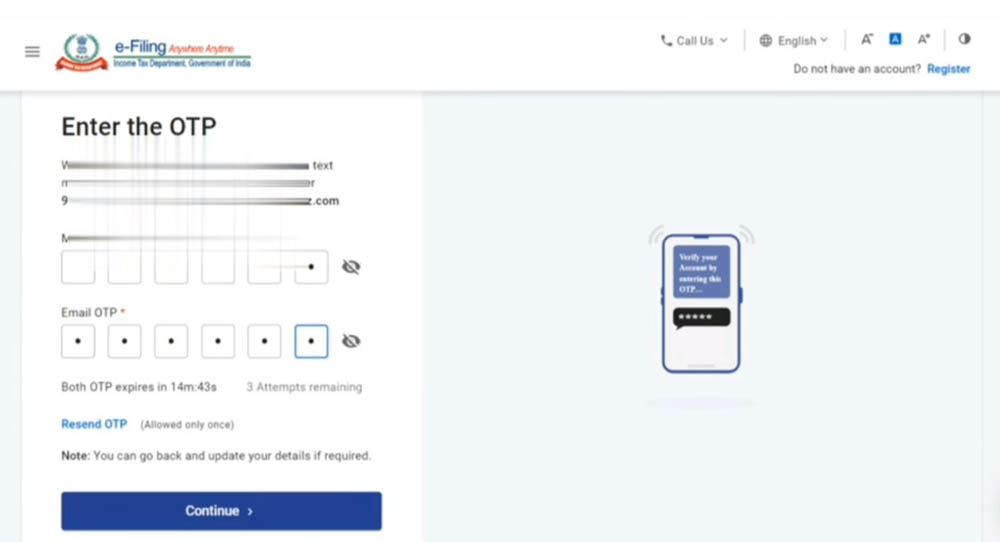
Step 8: Document Attachments
- Attach the necessary documents, such as the Tax Residency Certificate, as required.
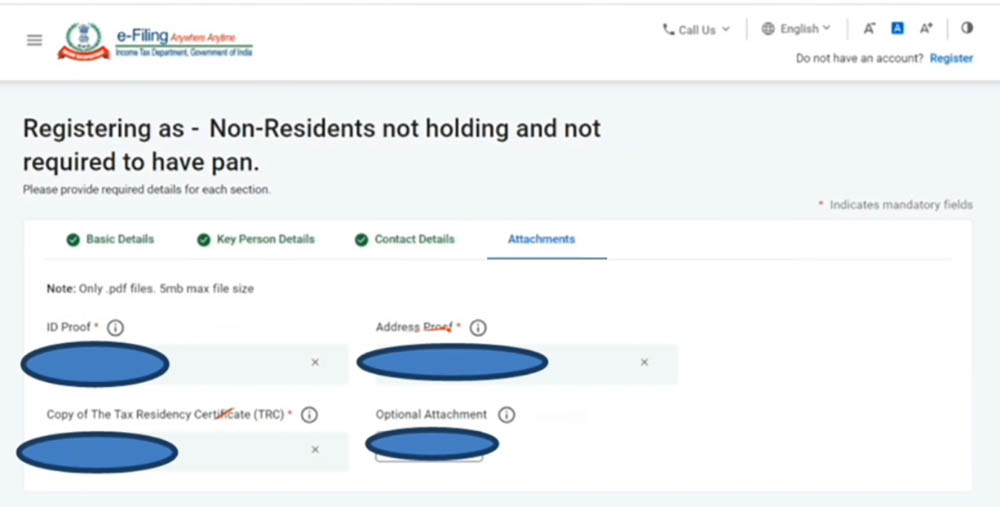
Step 9: Submission
- Once you have completed all the previous steps, submit the Form.
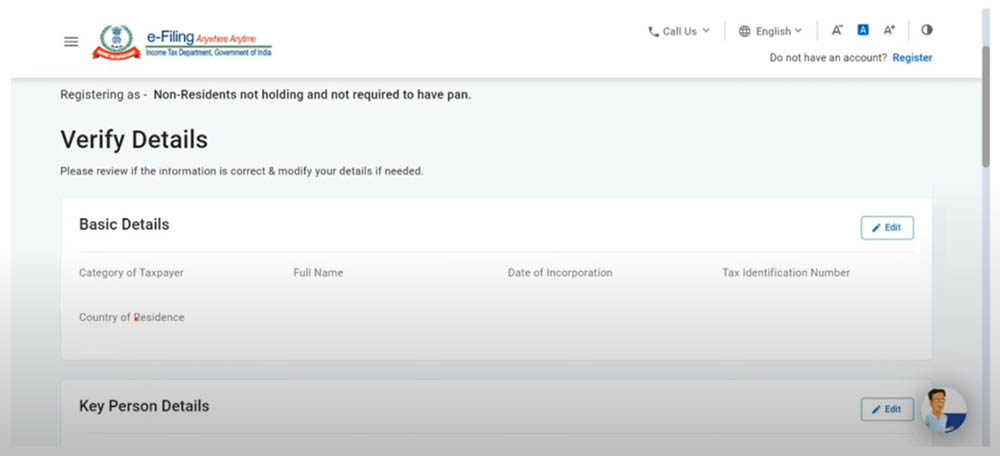
By following the aforesaid instructions, non-residents can effectively submit their Form 10F on the Income Tax Portal. E-filing of Form 10F is crucial for availing of Tax Treaty benefits, and this guide provides a hassle-free process for fulfilling all the necessary prerequisites.