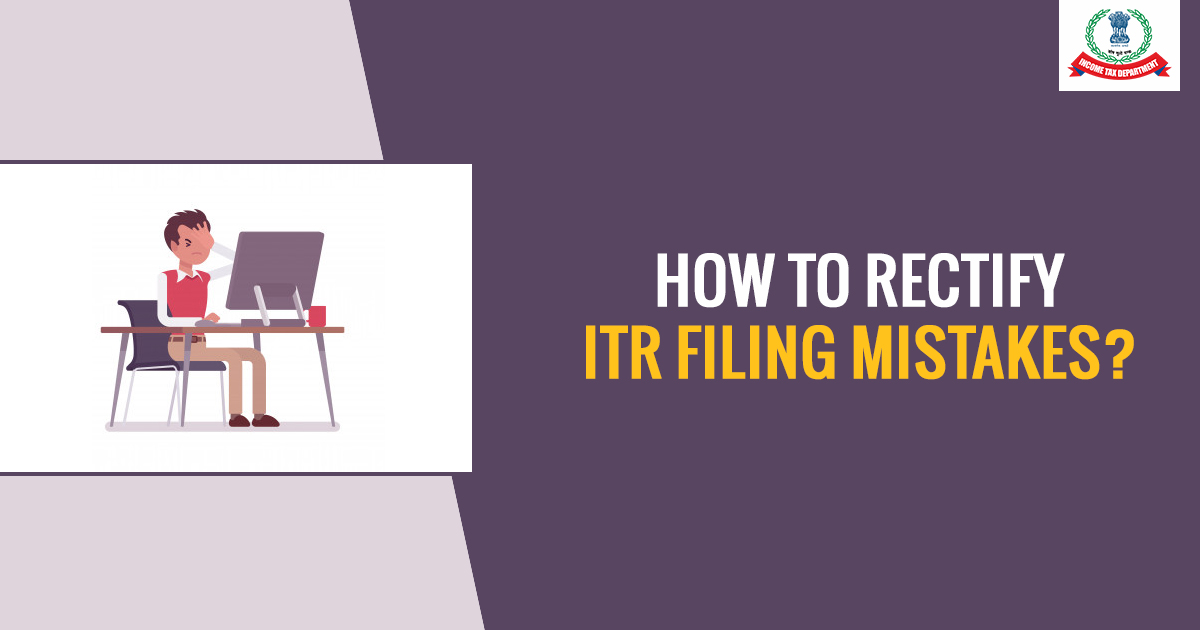
Sometimes the taxpayer makes some ITR filing mistakes and may also miss some important details to fill in the income tax return form, and this fact has obliged the IT department to come up with a solution.
Now taxpayers can make corrections in their ITR filing through the IT department’s E-filing portal within a specified time limit. However, one thing to note is that if a taxpayer had filed an ITR manually, then there might be no chance of correction via electronic or online methods.
The ITR amendment is under the income tax law section 139(5) and the correction is concerned with the corrected ITR filed by taxpayers.
Steps to File Amended ITR Online on the Tax Portal
- First of all the taxpayer will need to login to the IT department’s official website i.e. https://www.incometax.gov.in/iec/foportal
- Be ready with the PAN and password as the login page will require all these details
- Thereafter click on the E-file menu and then click on the income tax return link
- Here you have to choose Assessment Year and then select the Filing Type i.e. whether Original/Revised and ITR Form Number.
- Now, Under the ‘General Information tab’, select ‘Revised Return Under Section 139 (5)’ in ‘Return Filing Section’ and ‘Revised’ in ‘Return Filing Type’ in the online ITR form
- After that, select ‘enrollment number’ visible in the original ITR and the filing date of the ITR.
- Fill in the correct and relevant details, and after that make the corrections which are required and then submit it to ITR
- Electronically verify the return through one of the below-engraved procedures
Process of Electronically Verifying the Income Tax Return
Through Aadhar OTP
Linking the Aadhar with a PAN is almost mandatory to file an Income tax return. Thus taxpayers have the option to click on ‘Generate Aadhaar OTP’ to e-verify the ITR. To do that, They have to first log into the e-filing portal, then reach the relevant page and click on ‘Generate Aadhaar OTP’. On the registered Mobile Number, you will receive the OTP, it will be only valid for 10 minutes. Now put the OTP at the specified location to e-verify the ITR. Now you will receive an acknowledgement on the registered email ID.









