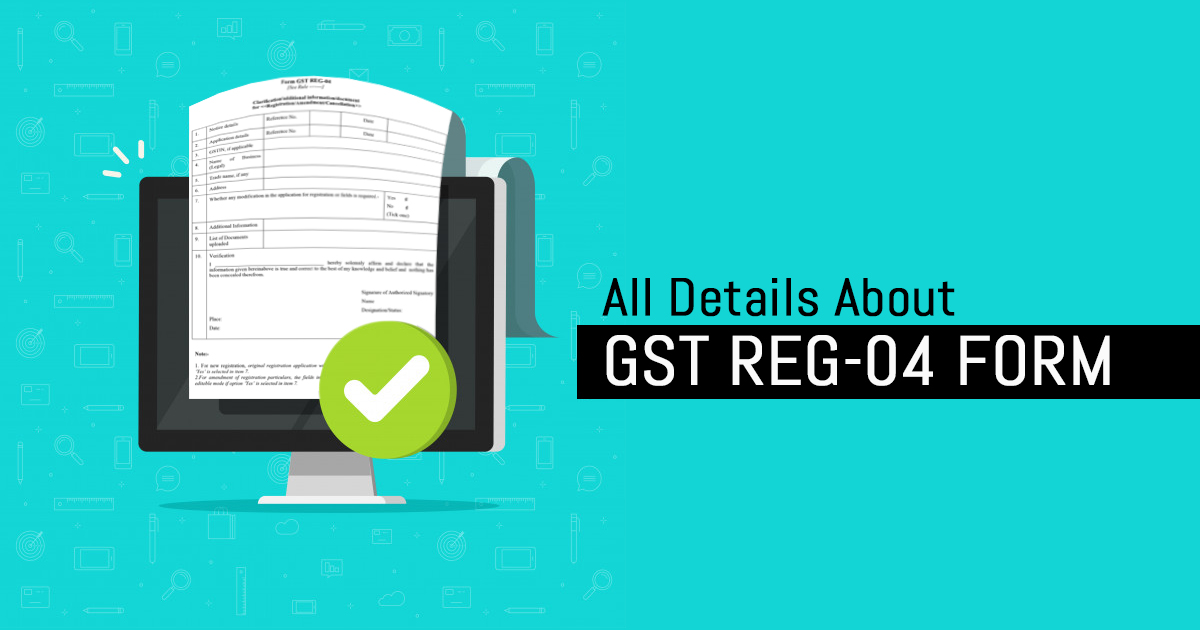
The proper officer will circulate a notice in Form GST REG-03, in case more details, clarification, or credentials are expected from the petitioner who has filed for the enrollment of Goods and Services Tax (GST). In acknowledgment of the notice, the petitioner is expected to file a reply, giving before-mentioned extra information, description, or credentials, in Form GST REG-04.
Rule 9 of the Central Goods and Services Tax Rules, 2017 proceeds with the procurement of answering in Form GST REG-04 along with further consequences. The existing article describes the submission of reply in Form GST REG-04, measures need to be taken on the GST portal, and action post-filing/non-filing of the answer.
Form GST REG-03 Notice Issued
The petitioner who has received a notice in form GST REG-03 is needed to provide an answer electronically form GST REG-04 stated in rule 9(2) of the Central Goods and Services Tax Rules, 2017.
Step by Step Procedure of Filing GST REG 04 Form Online
The petitioner is expected to grasp the steps in order to file form GST REG-04 on the GST portal-
Step 1 – Open site https://www.gst.gov.in/.
Step 2 – Go to Login and enter the correct ‘Username’ and ‘Password’.
Step 3 – Navigate the path Services > Registration > Application for Filing Clarifications
Step 4 – Enter any of the subsequent Number->
- Reference Number of Notice or
- Application Reference Number (ARN)
Step 5 – Go to Search
Step 6 – If any change in the Enrollment Application Filed is to be done, then click Yes or else choose No
Step 7 – In case YES is selected-
- The initial enrollment application will be available in editable mode. All those fields for which the notice in Form GST REG-03 is circulated can be rewritten.
- Edit the information suitably and submit the additional documents, if needed.
Step 8 – In case NO is chosen, a page will appear, wherein, –
- Submit Query Response
- Provide Additional Information
- Submit supporting documents
Step 9 – Submit ‘Application for Filing Clarifications’ in Form GST REG-04 using either DSC, E-sign or EVC.
Read Also: Step by Step Guide to File GST REG-01 Online on The Portal
Form GST REG-04 Time limit
The petitioner is expected to submit the Petition for Filing Clarifications in Form GST REG-04 within a time of 7 working days from the date of notice in Form GST REG-03.
Operation on After Filing & Non-filing of Response in Form GST REG-04
After receipt of a reply from the petitioner in form GST REG-04, the individual officer can attempt any of the subsequent actions-
Action 1– If the proper officer is pleased by the answer filed objected by the petitioner
From the date of receipt of the reply in form GST REG-04, the proper officer will permit the grant of enrolment to the petitioner in 7 working days.
Action 2– If the proper officer is not provided by the answer filed from the petitioner
Here the proper officer will not accept the enrollment application and accordingly inform the applicant electronically in form GST REG-05. The proper officer is obliged to write the reason for the refusal of the application.
Although in the case of post receipt the notice in form GST REG-03, then do not file any answer again then, in such case, the proper officer will refuse the enrollment application and inform the petitioner in form GST REG-05.









Dear Sir,
I have filed the GST Registration Form and select the own address with attachment of Electricity bill
Received a notice for clarification as my mother name was mentioned on the electricity bill
the problem is she is no more and house was not transferred.
Now if I am filling a clarification in REG-04 opting a different address with consent letter along with electricity bill then while changing the address, I am unable to select the different jurisdiction and it kept blank moreover previous electricity bill attachment is also blocked not able to delete the same.
changes in principal address page is not saving with blank jurisdiction and i am not able to move forward for next page to submit the form
what to do please advice
Dear Sir,
I filed the new application with all the needed documents but they send the form back stating not able to open the attached files. We submitted the documents again in the correct needed format. It’s been two weeks the status is still Clarification filed – Pending for Order status, kindly advise on the further course of action and how much more time it will take to process our request.
It totally depends upon the discretion of the GST system, you have to wait
Dear Sir – Thanks for your valuable inputs. I have the following queries in the case of my GST-03:
1) The GST Officer has raised the objection that the Authorised Signatory mentioned in the Registration Application and the one who represented the company during the field-visit are different people. Kindly correct the same. But I am not able to understand how & where to make this change?
2) At the time of the original Registration Application, I forgot & did not do Aadhaar Authentication. Can I do this authentication now, while submitting GST-04?
Thanks,
Vineet
Adhaar authentication can be as follows: login to GST portal–> goto my profile–>Adhaar authentication status