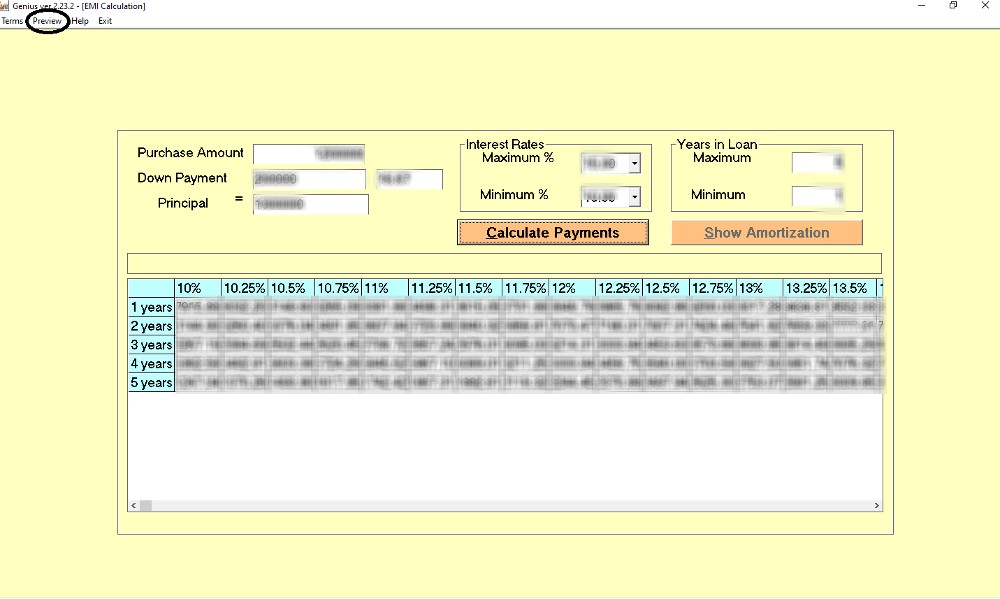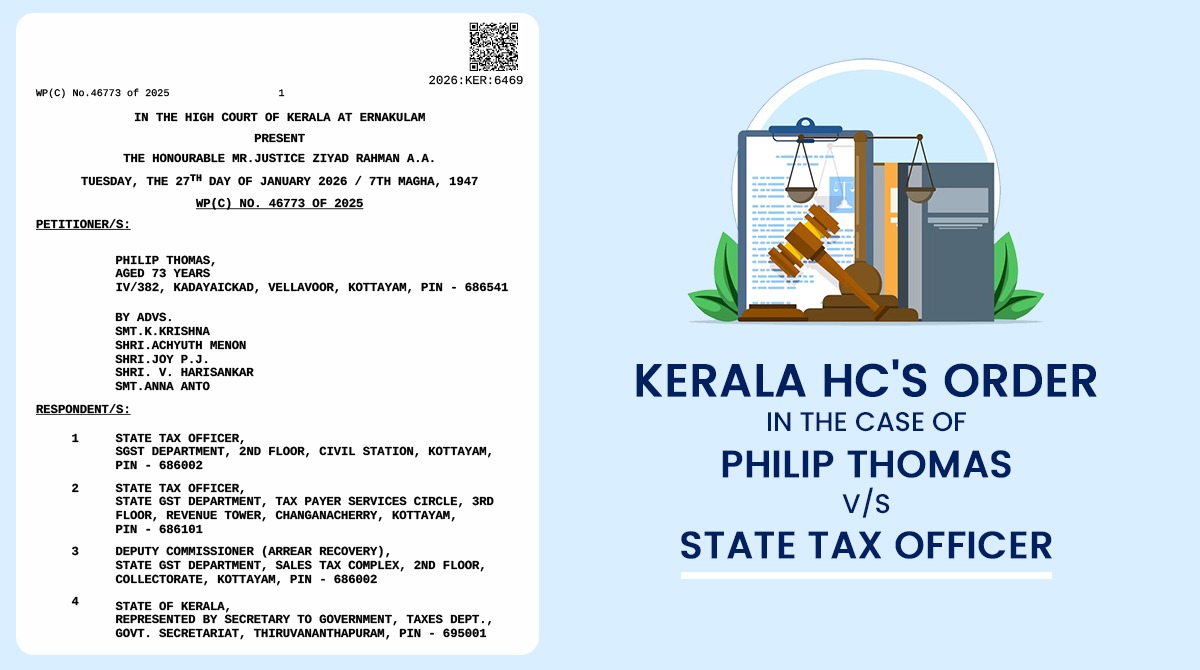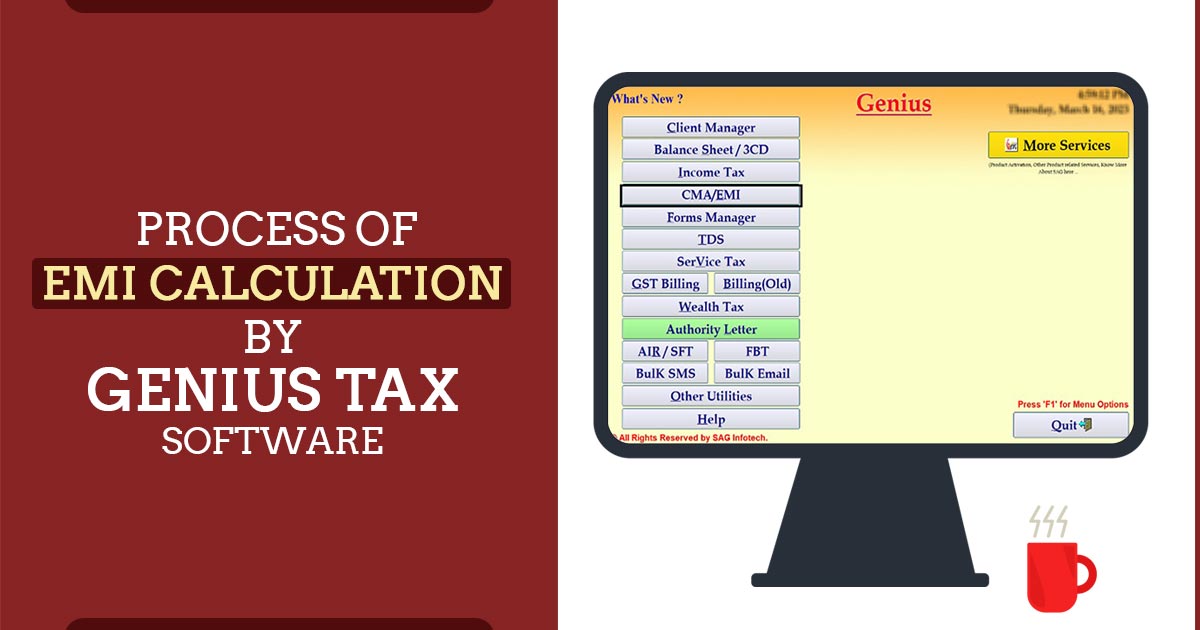
Simple Definition of EMI Calculation
The purpose of this blog is to explain how Genius software makes EMI calculation easy. An EMI, or equivalent monthly instalment, is a set payment given to the lender by the borrower. EMIs repay both the principal and the interest on a monthly basis, and the loan is entirely returned within a certain number of years. The borrower, in this case, maybe you, and the lender can be the bank that provided you with the loan.
Consider the following scenario: you borrowed money from a fellow but were unable to repay the complete amount in a single effort. You and your fellow then agree to repay a portion of the loan amount each month for a certain duration of time at a fixed interest rate until you have paid him back in full. This is known as Equated Monthly Instalment (EMI).
What is an EMI Calculator?
An EMI Calculator is a useful tool that allows you to compute the amount you pay each month. You may use the EMI calculator to determine the EMI on a car loan, a house loan, a motorbike loan, or a personal loan. You can see what your monthly payments will be for these loans.
The loan amount, number of months, and interest rate are entered into three sliders in a box on the EMI calculator. After entering your information into the slider, the EMI calculator will show you how much you need to pay off each month in order to repay the loan within the time frame you have chosen.
Different Types of EMI Calculators
As per the loans, there are various sorts of EMI calculators.
- Home Loan EMI Calculator
- Car Loan EMI Calculator
- Education Loan EMI calculator
- Personal Loan EMI Calculator
- Loan Against Property EMI Calculator
Genius Tax Return Filing Software: Discover Its Numerous Features
Among tax professionals in India, Genius would be the effective tax return filing software which is been in use to file returns Since Assessment Year 2001-02. Unlimited client return filing of income tax, TDS, AIR/SFT, etc. with its updated taxation procedure would be provided through the software.
The Genius secured a total of 6 modules that comprise GEN BAL (Balance Sheet), GEN IT (Income Tax), GEN CMA, GEN FORM MANAGER, GEN TDS (Tax Deducted at Source), and AIR/SFT. Genius tax return filing software includes several features such as backup, restore, and password settings, rendering the same with an all-around tax filing software that ranks among the top taxation software in India.
Step-by-Step Guide to EMI Calculation with Genius Tax Software
Step 1:- First Open the Genius Software and then click on the CMA/EMI tab.
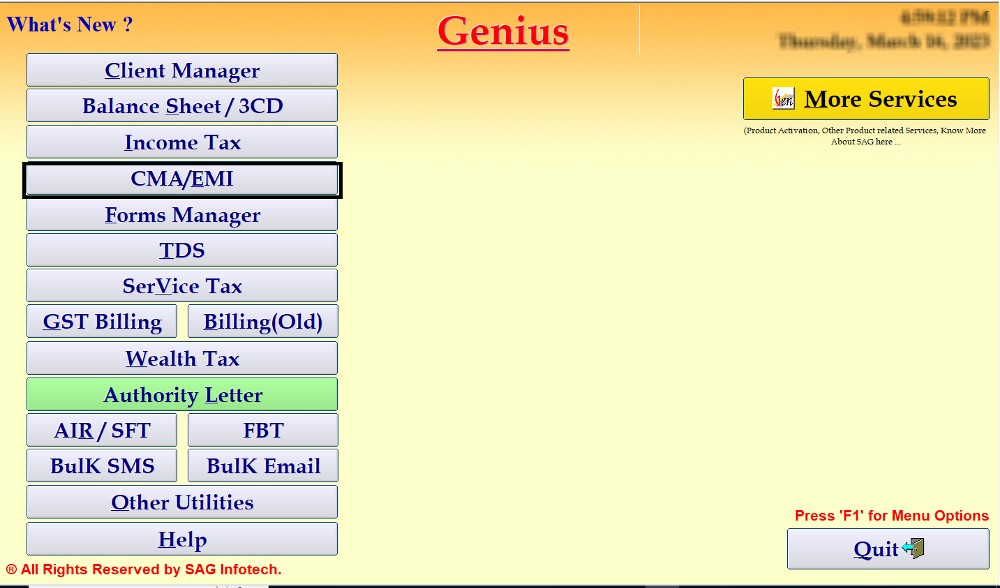
Step 2:- Now Click on EMI Calculation.
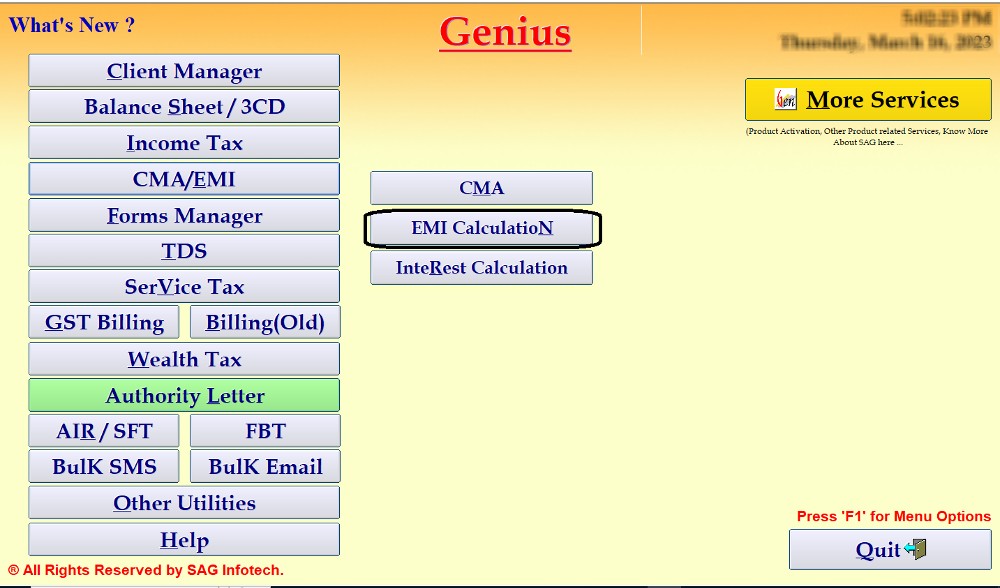
Step 3:- Click on the EMI tab.
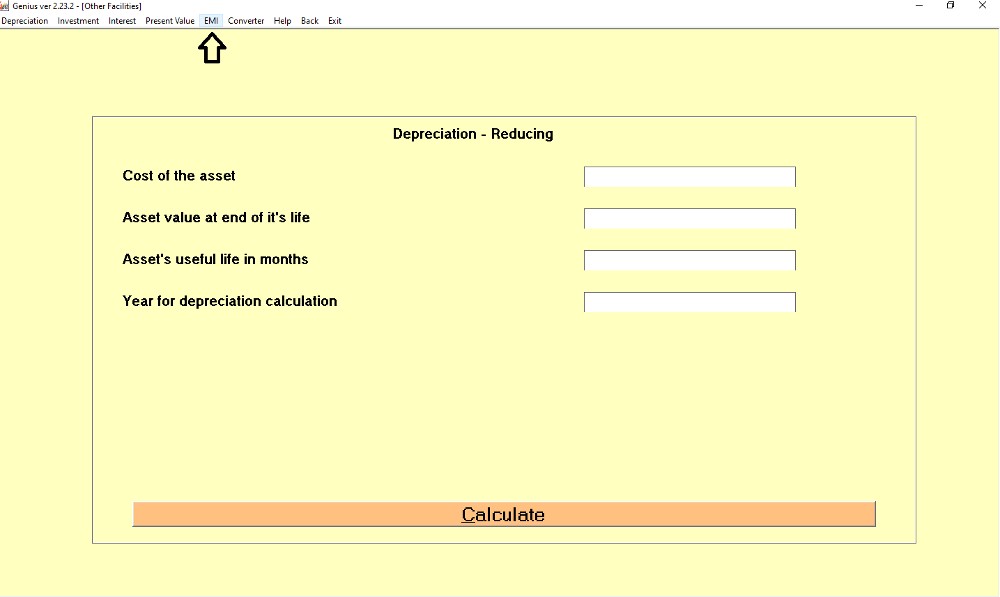
Step 4:- Fill in the details like Purchase Amount, Down Payment, Principal, Interest Rates and year in Loan.
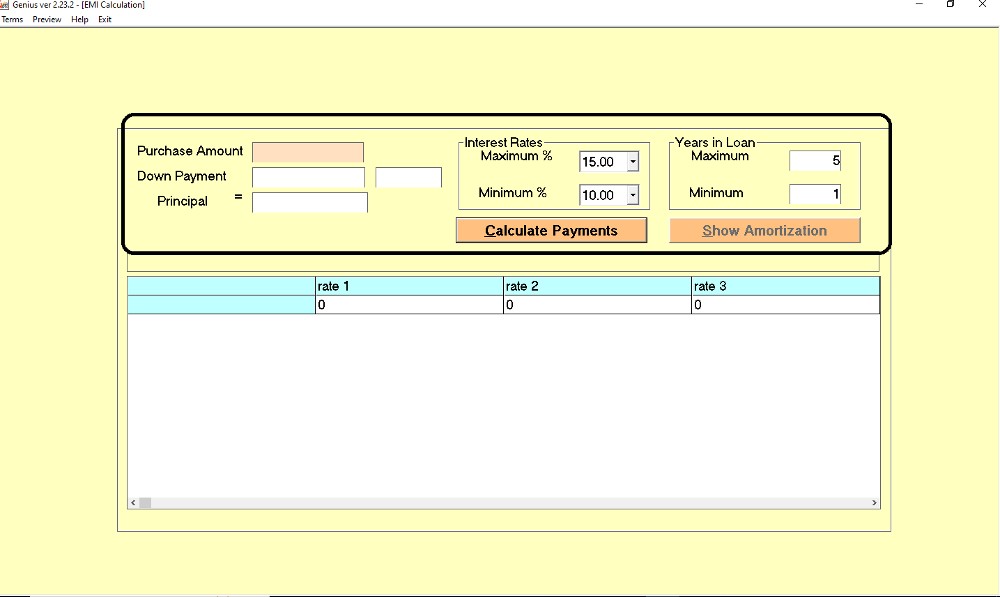
Step 5:- After filling in the details calculation will be displayed and you can click on the preview tab to preview the same.