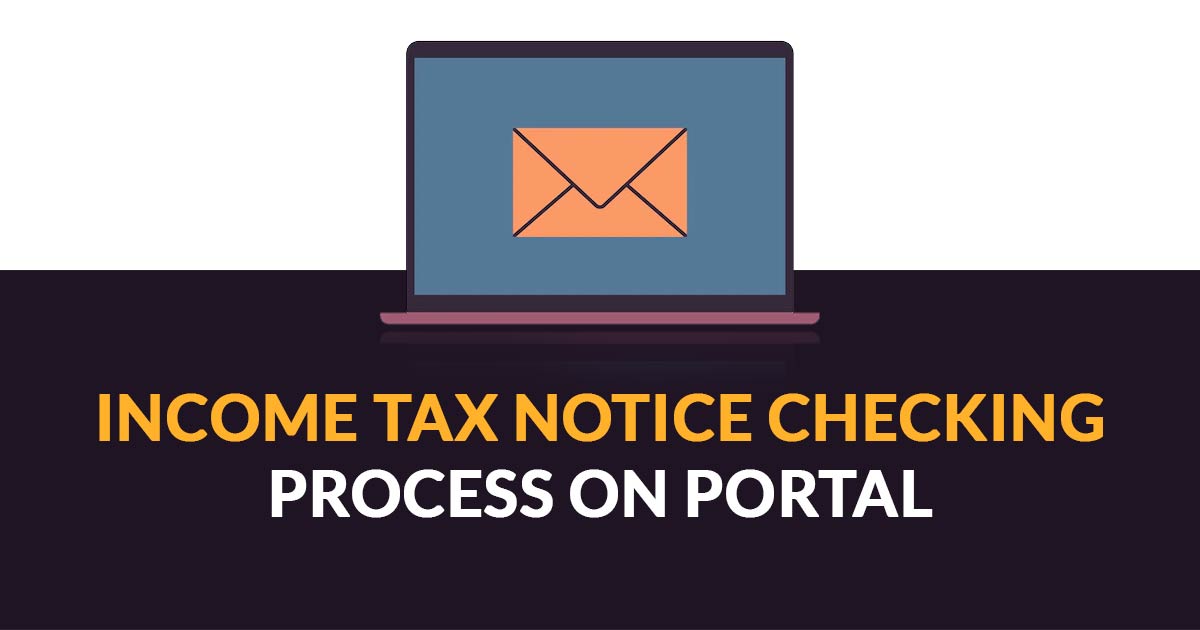
The income tax portal 2.0 is a user-friendly model of the original website. The same has the advantageous upgrades concerned to the ITR filing and the management. The process is smoother to manage and the platform furnished various levels of services related to tax in the new version. The effective specification of the e-portal comprises:
- Mobile-intuitive design and usability
- Role-based simplified dashboard
- Many options to pay tax fees
- Chatbot options for customer-staff interaction and query resolution
- Multiple log-in methods available with optimized security
- High-quality features to customer support with tutorials, videos, and user manuals
- The simple utility of Income-tax return (ITR)
Guide to Check Income Tax Notice on Govt V2 Website
The Income Tax Department of India incorporated the system in October 2019 via which you would examine the validity of your income tax notice through the e-filing portal. Attaining this you should know and use the data such as the assessment year, PAN number, month and year of the notice issue, and notice section.
A circular in August 2019 concerning this case has been released by the Central Board of Direct Taxes (CBDT). The report mentioned that you should acknowledge the Document Identification Number (DIN) to know and verify your notice. The DIN prompts on the order or tax notice. This verification strategy has been operational since October 1, 2019.
Moreover, Nirmala Sitharaman, the FM specified that the law in which you cannot make any interaction towards your notice issued by the government through the computer-generated DIN. The same procedure is important to ensure clarity during checking the income tax notice through the income tax portal. One needs to focus on various kinds of essential notices for ITR and filing. This is mentioned as:
- Income tax notice as per section 143(1)- Intimation of Return
- Section 156 tax notice- Demand Notice
- The Income-tax notice under Set off of refunds against tax remaining payable- Section 245
- Notice under section 142(1)- Inquiry tax Notice before Assessment
- Notice as per section 143(2)- Scrutiny Notice
- Notice as per section 139 (9)- Defective return of Income-tax
Towards the method to check income tax notices in the income tax portal, the mentioned are the steps to check the income tax orders or notices.
Process to Checking Notice Under Income Tax in Portal (General)
- Step 1: Sign up or log in to the income tax e-filing v2 website.
- Step 2: Open the “My Account” section via the top menu on the home page. Select the option “View e-Filed Returns/Forms” via the drop-down list that emerges.
- Step 3: Tap on the cursor on the “Ack. No.” section of the relevant Assessment Year.
- Step 4: If you see one of the subsequent messages, you are required to edit your return notice.
- income tax return filed is Incomplete/defective
- Due answer to the proposal of adjustment under section 143(1)(a)
- Income tax return processing is finished and demand is ascertained.
Acquire a copy of the notice via spam or inbox folder of your enrolled email address. The portal will send an email in any of the mentioned cases with the attachment (sender ID: DONOTREPLY@incometaxindiaefiling.gov.in). Otherwise, you can call 1800-103-4455 (CPC) for a notice copy request.
To have the income tax notice for any additional assessment year, execute this procedure.
- Choose “My Account”
- Tap on the service request option
- Choose the related request type
- Select the notice request category such as Intimation u/s 143(1).
Simple Steps to Checking Validity of Income Tax Notice
- Step 1: Open the income tax portal and access your account.
- Step 2: You must check the Notice/Order issued by the ITD hyperlink right on the left pane. Tap on it.
- Step 3: The platform will direct you to the subsequent page; in this, all the applicants notice two options for validating the income tax notice.
- With PAN card number, Notice Section, Assessment Year, Month
- With Document number (DIN)
- Step 4: When you select option (b) for the notice authentication, the screen shows entry fields for DIN and the captcha code. Choose Submit post-filing the page with the true details. Then tap for the validity of the notice.
- Step 5: When you select the (a) route, then you are required to insert the information such as month and the issue year, notice section, assessment year, PAN, and captcha code. Then, tap on “Submit” to verify the validity of the notice.
What Would be the Next Thing Post to Get the Notice Under Income Tax?
Step 1: Read the information.
Step 2: Issues inside the data of ITR may interrupt in issuing of the notice.
Step 3: Check the basic details available on the notice to confirm that it belongs to you. check the name given, Mobile Number, PAN card number, and email ID, among other ID-related questions.
Step 4: Take advice from the tax experts.
Step 5: Answer in the given time; it is essential to prevent any penalties that might be imposed on you.
Procedure to Check the Intimation Notice Under Income Tax
- Step 1: Assess that all the needed KYC information is true for instance PAN, applicant name, and address in the Intimation Notice.
- Step 2: Confirm that the information in the income tax notice is identical to your ITR data.
- Step 3: When there were any tax deductions in your income tax return, assess this information.
- Step 4: See the tax savings along with the income information mentioned in two visible columns; see the numbers that both are identical.
- Step 5: Indeed read the additional information to watch that the details are true. It comprises the net taxable income related to the tax liability, filing fees (Section 234F), total income tax liability, tax relief if available, and interest under Sections 234C/234B/234A.
Closure: Within a one-year duration from the finish of the mentioned Financial year (FY), the applicants get section 143(1) to furnish the return filing.









