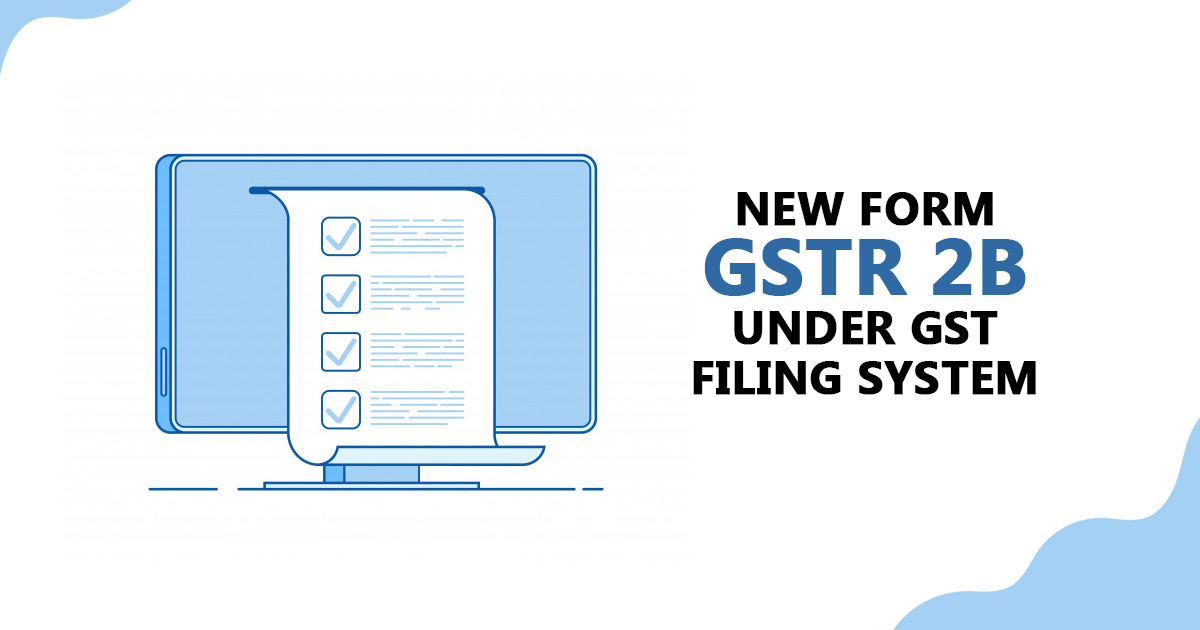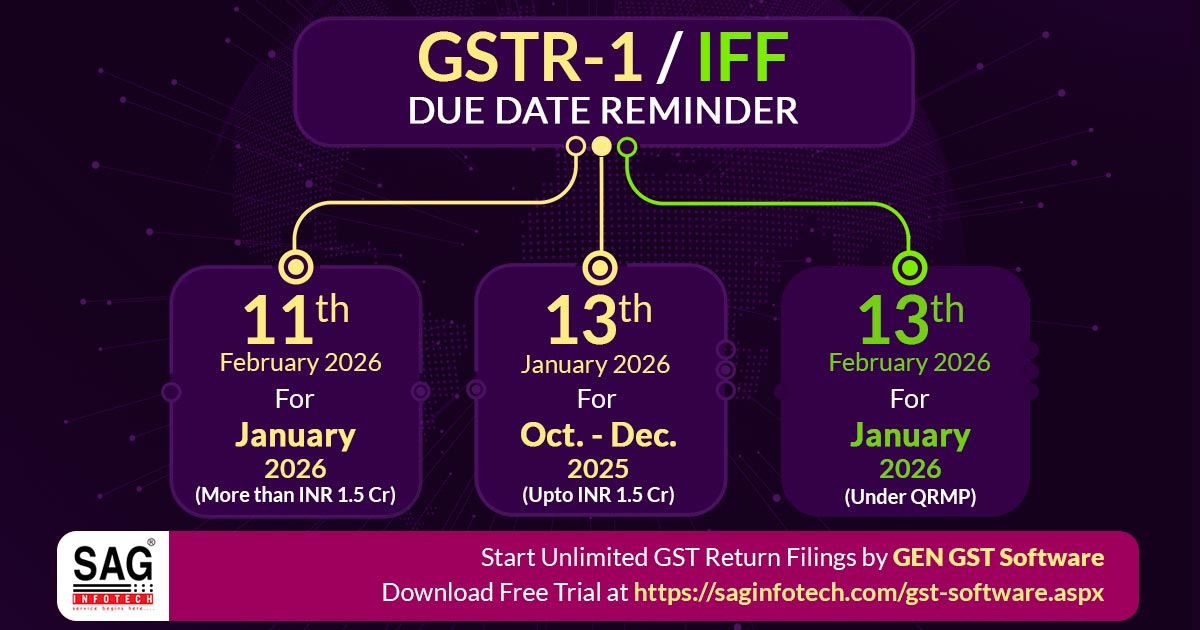The Central Board of Indirect Taxes and Customs ( CBIC ) has allowed the Auto population of data in Form GSTR-3B from Form GSTR 1 & GSTR 2B.
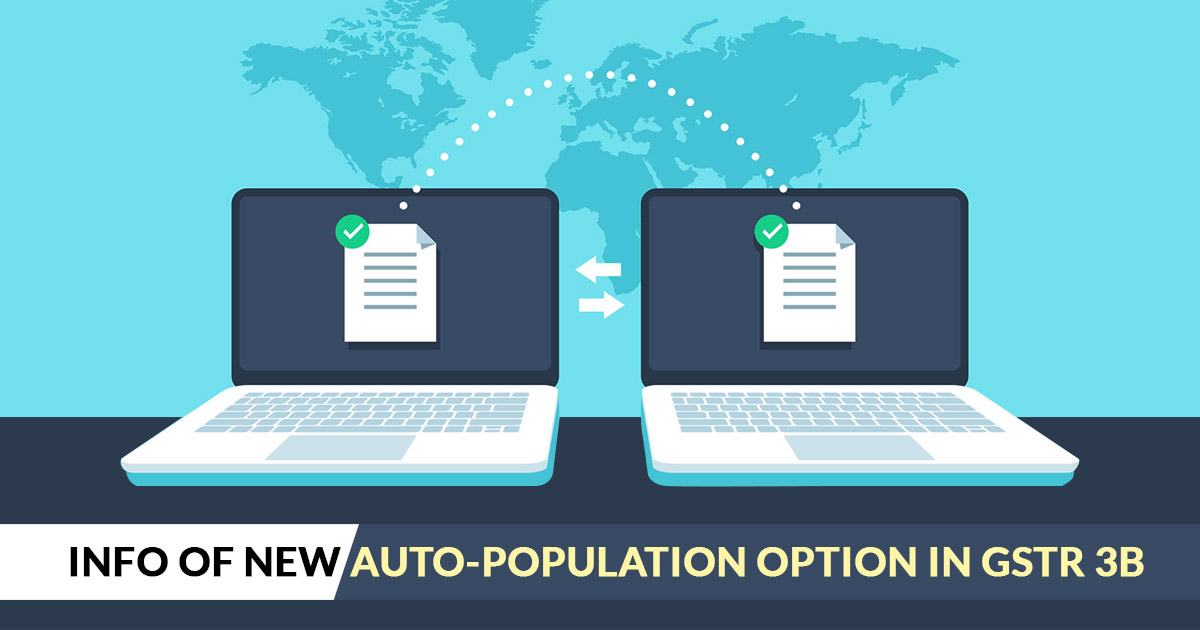
The data relevant to Auto Population in Form GSTR-3B: Now the assessee will be enabled through the auto-population of system computed details in Form GSTR-3B 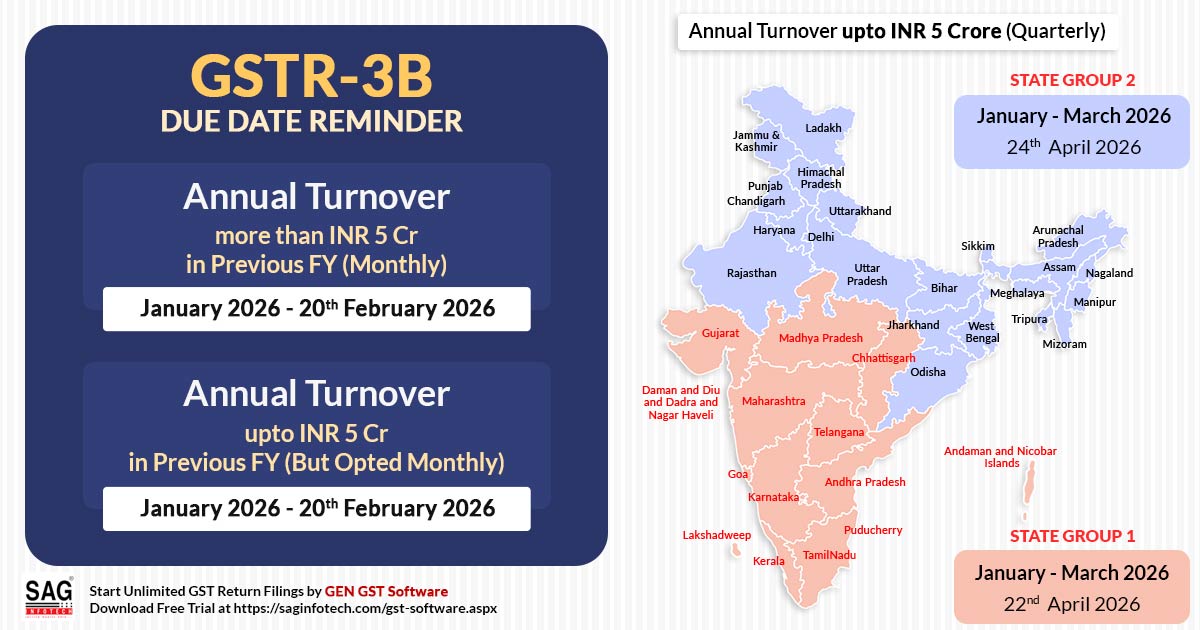
- Liabilities in tables-3.1 & 3.2 of Form GSTR-3B excluding the Table-3.1 (d) seeking to inward supply eligible for a reverse charge, are calculated through the system of outward supplies as furnished in Form GSTR-1 for the tax duration as from the information
- Input Tax Credit (ITC) specifications and features of inward supplies subject to reverse charge, to be listed in Tables-4 and 3.1 (d) respectively, are computed as per system-generated Form GSTR-2B
PDF Format of GSTR-3B FORM
In the pdf format, the auto-populated Form GSTR-3B is available also on the dashboard of Form GSTR-3B in the table-wise format. By tapping the system “Generated GSTR-3B” tab the similar to it will get downloaded.
Measure Specifications:
- These values are calculated from the system as auto-populated values which are only for helping the assessee in furnishing their Form GSTR-3B. The assessee needs to get sure about the correctness of the facts and figures filed in Form GSTR-3B
- An alert message will be prompt to the assessee on the system in which the variance of the corrected figures through the auto-populated figures is more than a specific limit. Assessee can modify the auto-populated values in Form GSTR-3B
- If in case the assessee does not furnish the Form GSTR-1
- In Form GSTR-3B if the assessee has inserted and saved the figures prior to auto-population by the system then the saved figures will not get modified through the system
- Table 5 and 6.2 of GSTR-3B Form is not part of the PDF & do not get auto-populated through the system