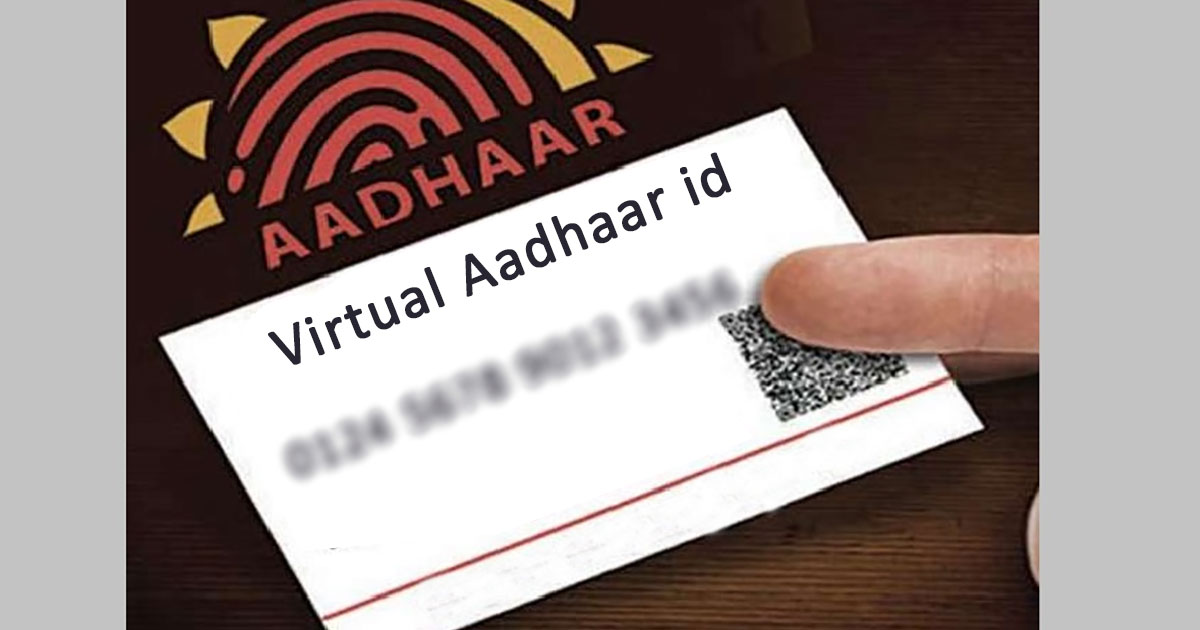
Aadhaar Virtual ID is a temporary ID consisting of 16-digit numbers, issued through the uidai.gov.in (UIDAI portal). The Virtual ID can be used as an alternative to the Aadhaar card number, or you can say Unique Identity Number (UID). UIDAI introduced the Aadhaar virtual ID concept, which is also famous as a VID.
Soon, service providers like telecom companies and banks will start accepting the Aadhaar virtual ID or VID in place of the Aadhaar card information. This was announced on the microblogging site Twitter by the Unique Identification Authority of India (UIDAI), which generates the 12-digit Aadhaar card number and the Aadhaar card as well.
A holder of an Aadhaar card does not need to reveal his/her Aadhaar card number when using an Aadhaar VID as authentication proof. Generating the Aadhaar VID is very easy; you can issue it through the UIDAI website online.
Simple to Learn About Aadhaar Virtual ID?
- Virtual ID is a 16-digit number encompassing the biometrics of the holder. The VID can provide the name, photograph, and address of the user and make any verification sufficient for authentication.
- UIDAI mentioned, “Soon, service providers will start accepting VID in place of Aadhaar number.”
- As per the UIDAI, the Aadhaar holder is now capable of sending a request for updating the address in the Aadhaar database using VID.
- A Virtual ID can be used for several authentication purposes, like mobile SIM verification instead of an Aadhaar card number.
- The Virtual ID concept was launched in January 2018 by UIDAI in order to make Aadhaar cardholders’ details safe, between the privacy concerns in the programme.
How to Generate an Aadhaar Virtual ID on the UIDAI common portal?
Step 1: As various facilities are provided by the UIDAI portal, the Aadhaar card holder can generate the 16-digit Virtual ID (VID) online by just feeding their UID.
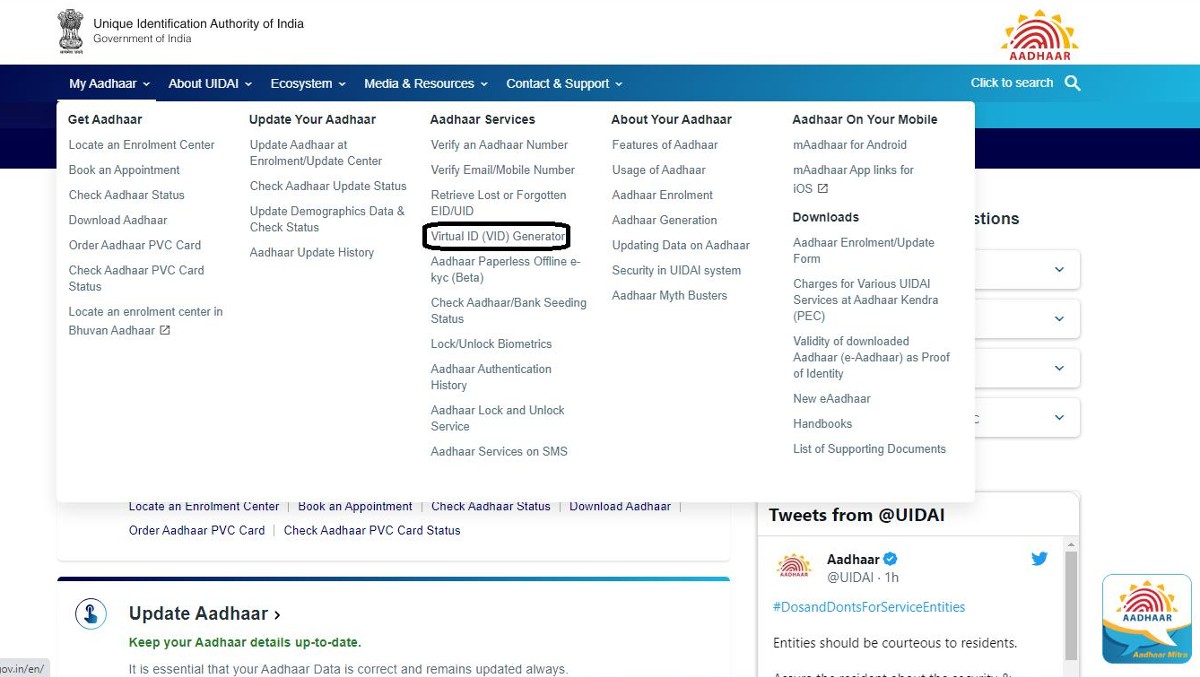
Step 2: After clicking on the link, a new page opens asking for your Aadhaar number, captcha filing for security check, and OTP received on your registered mobile number. This is a process of identity verification on the UIDAI portal.
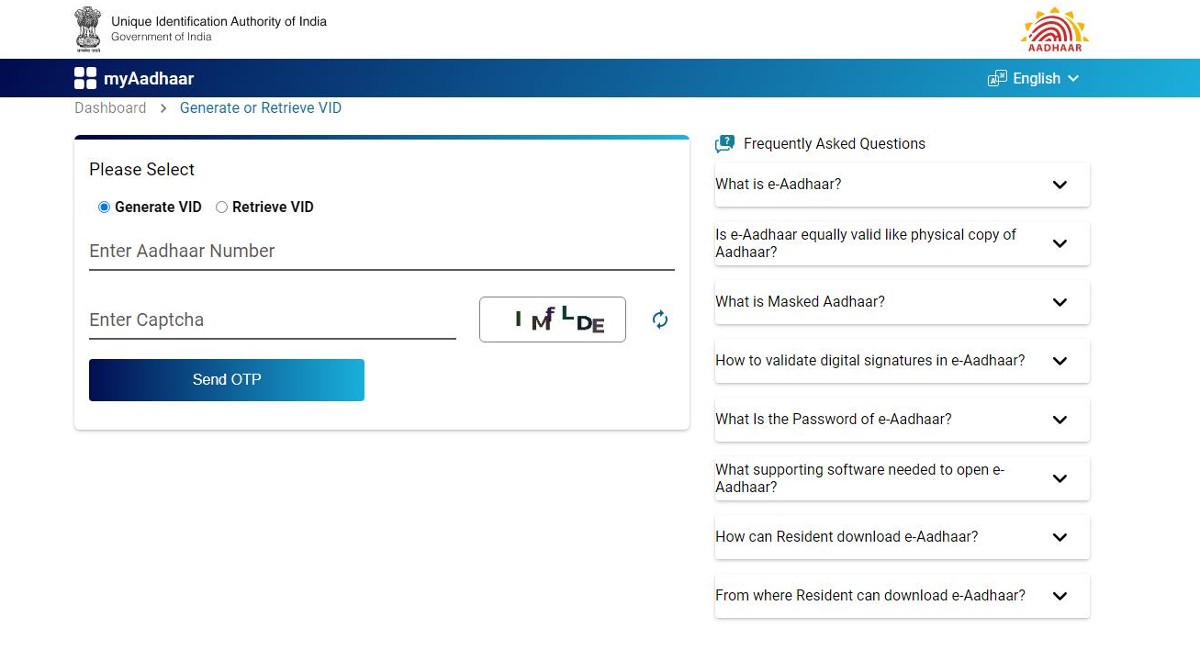
Step 3: After receiving the OTP, enter it on the screen and select your desired category of VID, i.e. Generate VID or retrieve VID.
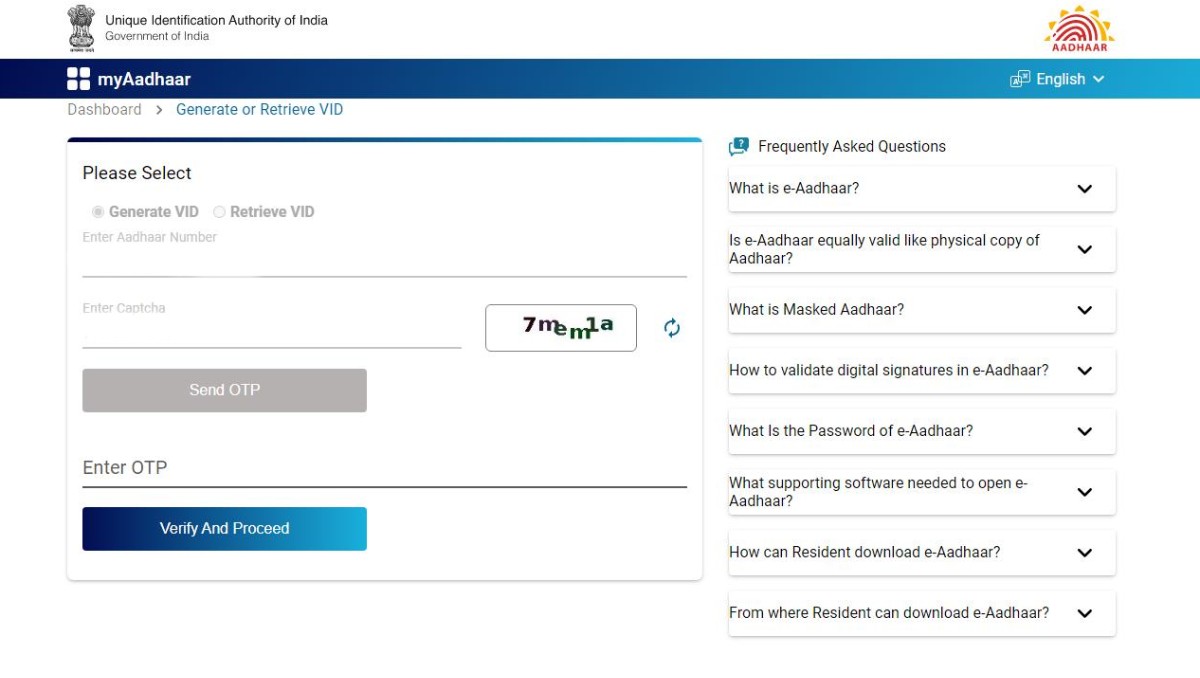
- Generate VID will obtain the virtual ID for the first time
- Retrieve VID will get back your earlier VID for reference in case you have forgotten the VID
The Aadhaar is very helpful for service provider authentication regarding the identity of residents electronically, in a secure and rapid manner, creating the service delivery within cost and with accuracy.
Recommended: Solved! Name Mismatch Problem (Aadhaar and PAN Card) for ITR Filing?









