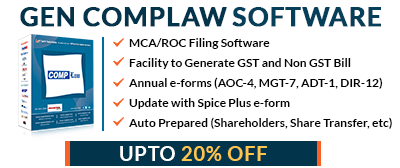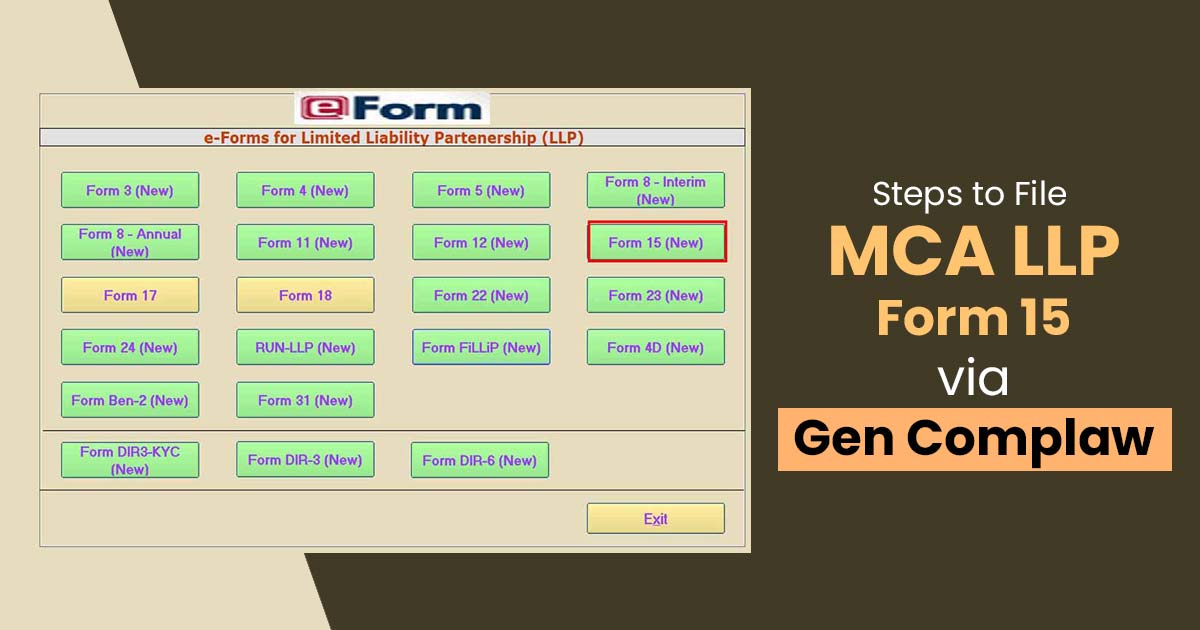
LLP Form 15 is a critical compliance document needed under the Limited Liability Partnership Act, 2008, utilised to report to the Registrar of Companies (RoC) for an amendment in the registered office address of a Limited Liability Partnership (LLP) in India.
The form acts as an official declaration of the relocation of the LLP’s registered office if the amendment emerges within the same city to a different city within the same state or to a different state altogether.
To ensure that the LLP’s official records with the RoC remain precise and up-to-date, filing LLP Form 15 is important which streamlines communication between the LLP, regulatory authorities, and other stakeholders.
It needs the submission of supporting documents like the proof of the new address ((rental agreements, utility bills, or ownership proof), including a resolution or approval from the related partners authorizing the change.
Within the set period of 30 days from the date of the change, the form is to be filed and its approval by the RoC officially updates the LLP’s registered office address in government records. It is important to have timely compliance.
MCA LLP 15 Filing Process
Step 1: Open the Gen Complaw software then ‘Select the LLP’ and Financial year.
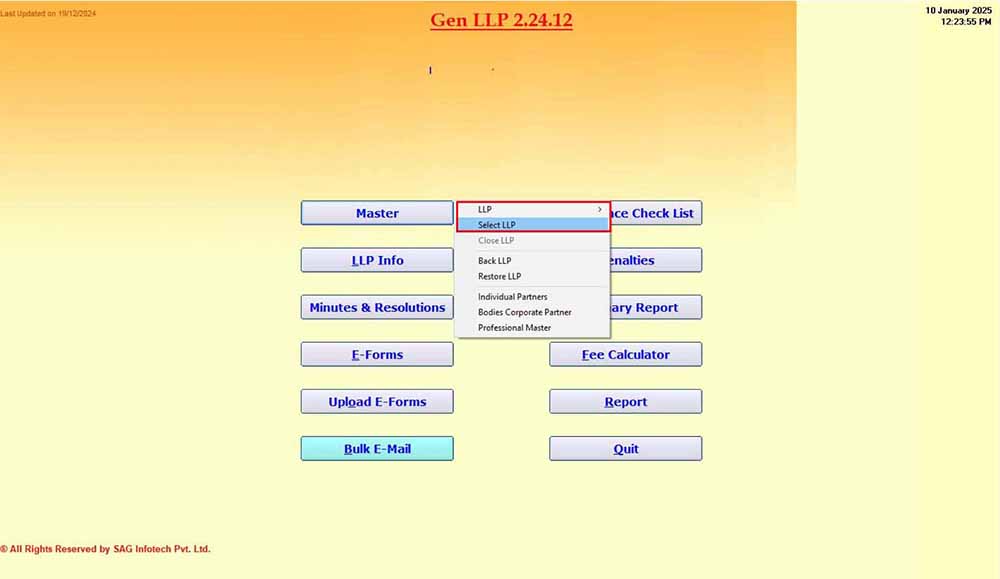
Step 2: After selecting the LLP, move the cursor to the E-forms option.

Step 3: Now select LLP Form No. 15 from the list.
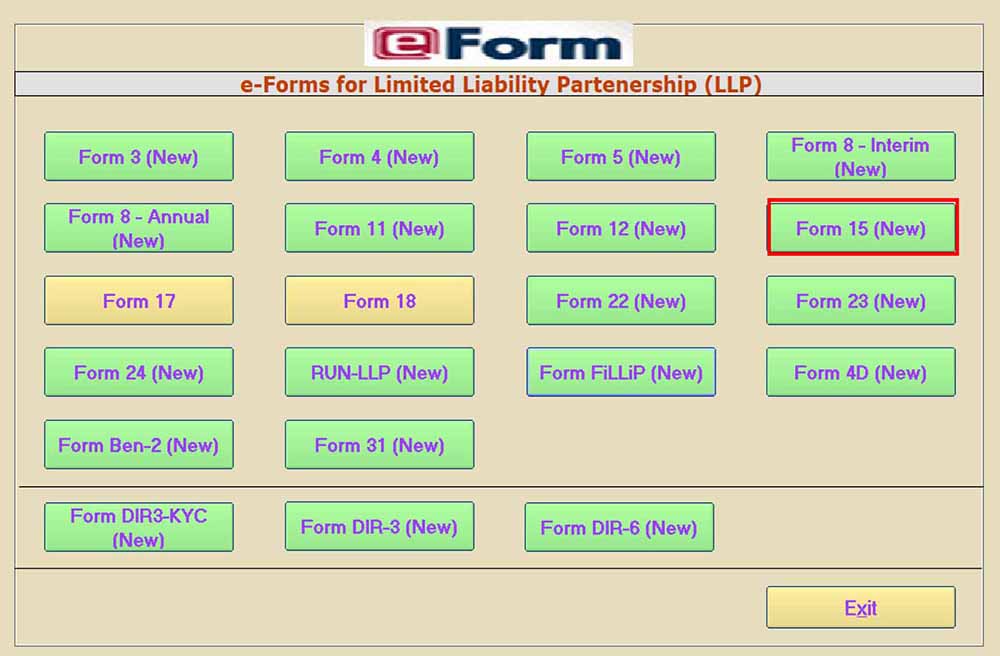
Step 4: Click on Add to start a form and enter the requisite details
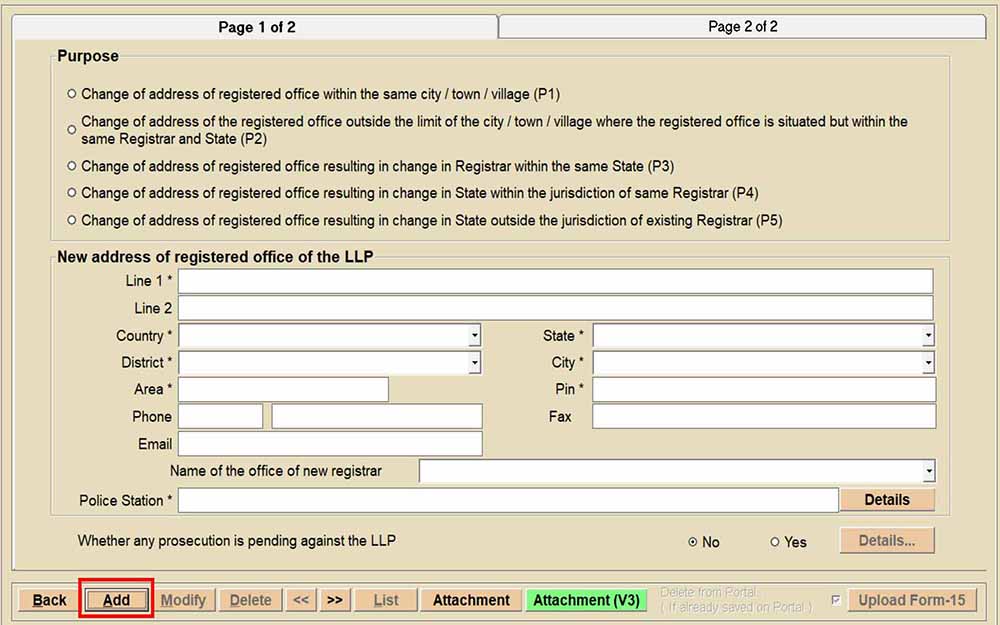
Step 5: Select authorised signatories. Save the form.
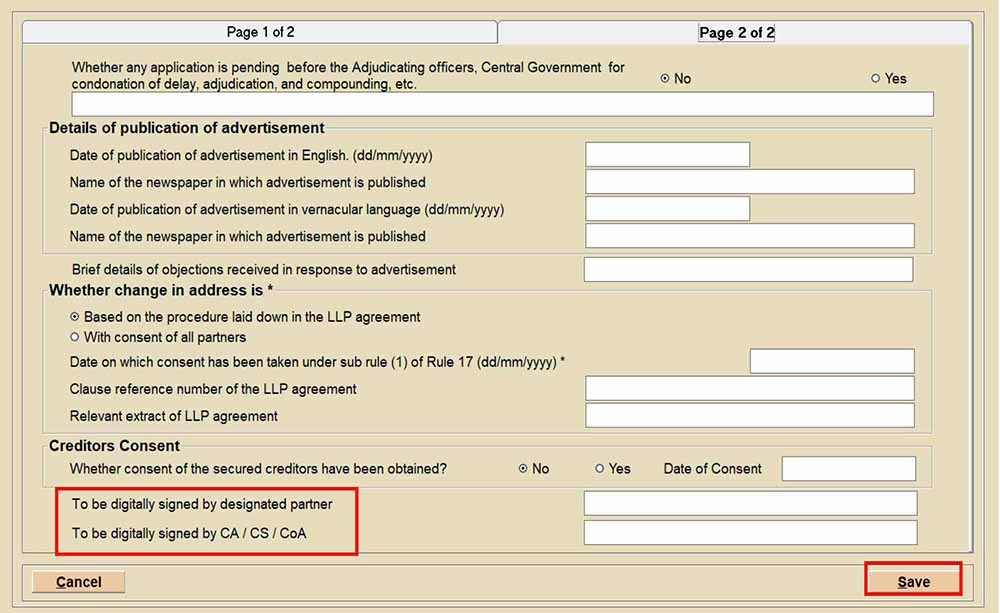
Step 6: Click on “Attachment” as highlighted below to generate the attachments.
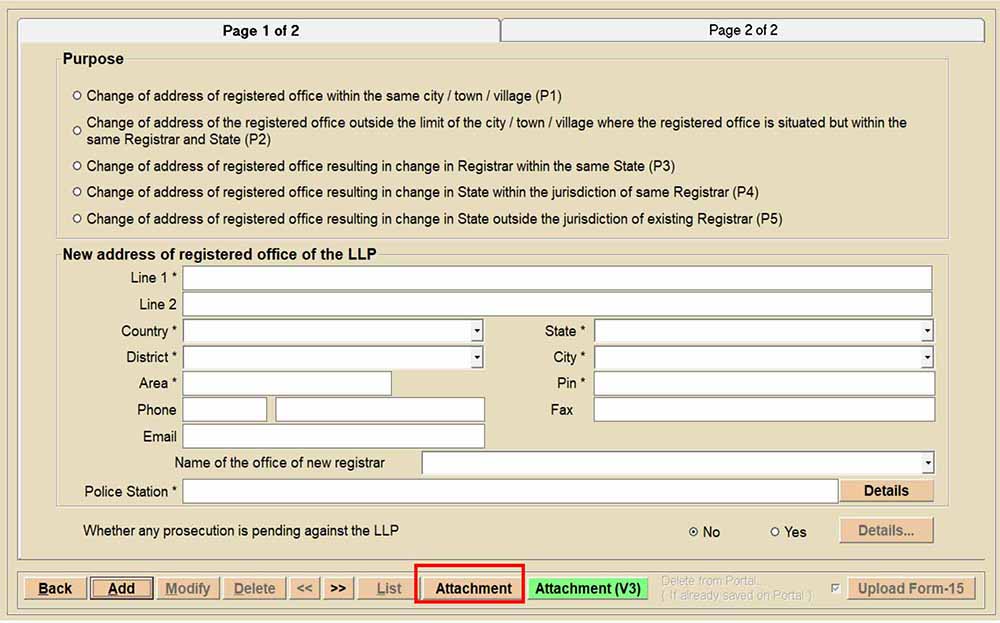
Step 7: Click on “Attachment (V3)” as highlighted below to upload the attachments
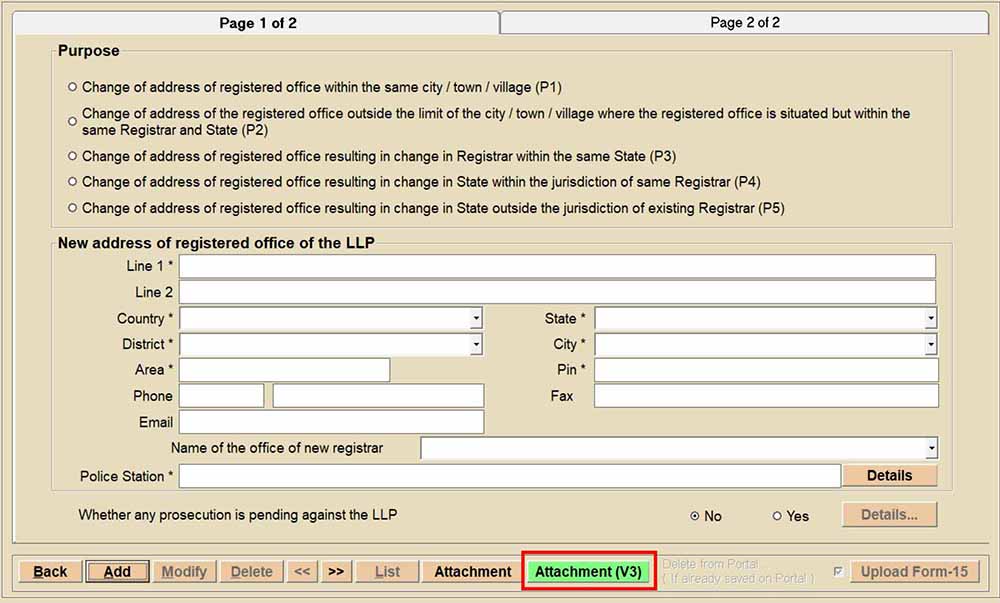
Step 8: Select “Upload Form-15” to generate and save the form on the portal
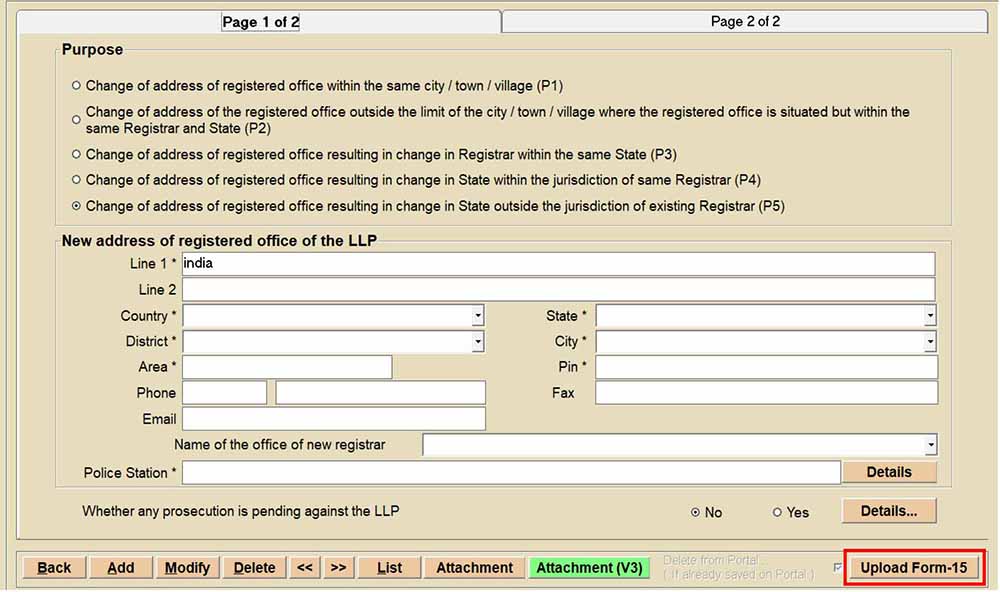
Step 9: Further, view the form on the MCA portal, save and submit the form.