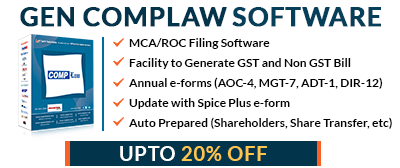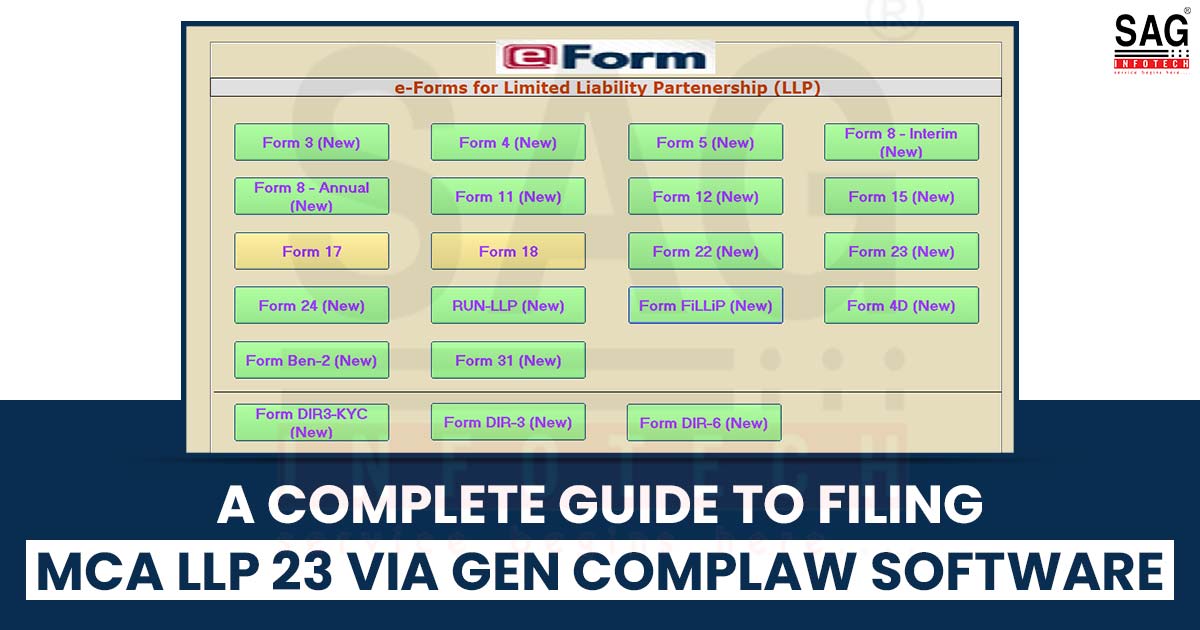
LLP Form 23 is an application filed with the Regional Director by any entity to obtain a direction to change the name of an existing Limited Liability Partnership (LLP). This Application can be made by any LLP, Company and Proprietor of a Registered Trademark which already has a trademark or too resembles of name or new name of an LLP Incorporated subsequently.
MCA LLP 23 Form Purpose
LLP Form 23 is used when two companies or organizations have similar names, and one of them needs to change its name to prevent confusion or legal problems.
This is usually filled out by any Limited Liability Partnership (LLP), business, or individual who registered their name or trademark before another LLP with a similar name was created. The goal is to make sure that people can easily tell the two entities apart, avoiding any mix-ups.
MCA LLP Form 23 Key Points
- Applicability: This form is relevant when there is a name conflict between two LLPs, or between an LLP and a company. and LLP and Proprietor.
- Filing Time: Application of the Proprietor can be filed 3 years from the date of incorporation, registration and change of name of the LLP against which the complaint is being filed.
- Document Attachments:
- Copy of the incorporation/registration certificate of the LLP or the company or registration certificate of the other entity, if any is Mandatory in case of Category of the applicant selected is other entity.
- Optional Attachments can be used to provide any other information.
- Digital Signature: The form must be digitally signed by a designated partner (DP) of the LLP, a director or managing director or manager or secretary of the company, or the applicant in the case of any other entity.
Process of Filing LLP Form 23 MCA Portal
- LLP Form 23 can be accessed through the MCA portal.
- Login Using User ID and password.
- On Dashboard select LLP e-Filing, Then select Form-23.
- Provide the necessary information, including the details of the applicant and the LLP against whom the complaint is being filed.
- Upload the mandatory supporting documents in the specified format.
- Affix the digital signature of the authorized person.
- Submit the form online through the MCA portal.
- Make the required payment for filing the form.
Steps-by-Step Process to File LLP 23 Form Via Gen Complaw Software
Step 1: Install the Gen Complaw software on the desktop, then select ‘Master’ > LLP > Select LLP > Financial Year.
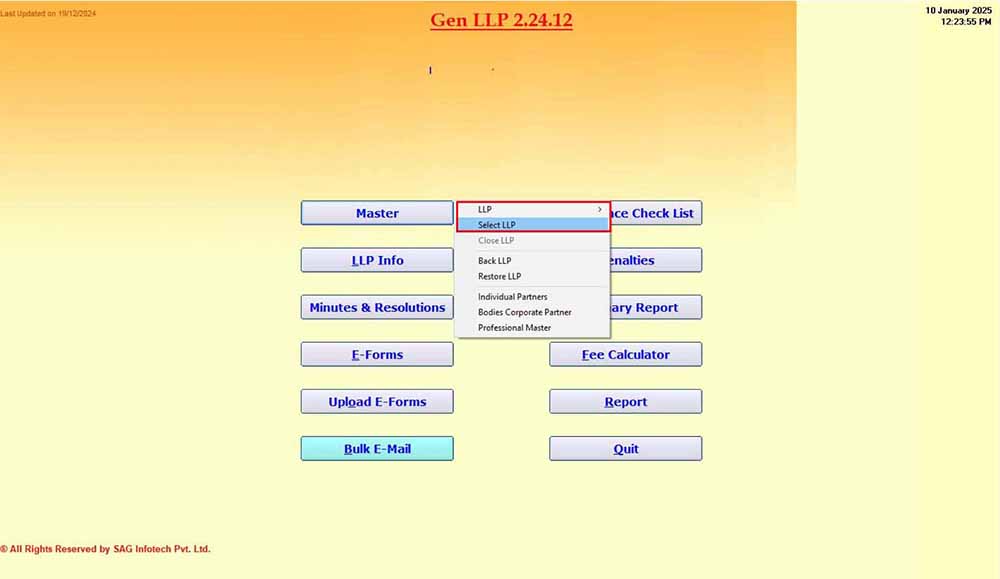
Step 2: Now, click on the E-form section.

Step 3: After selecting the E-form, choose the LLP Form No. 23 from the list.
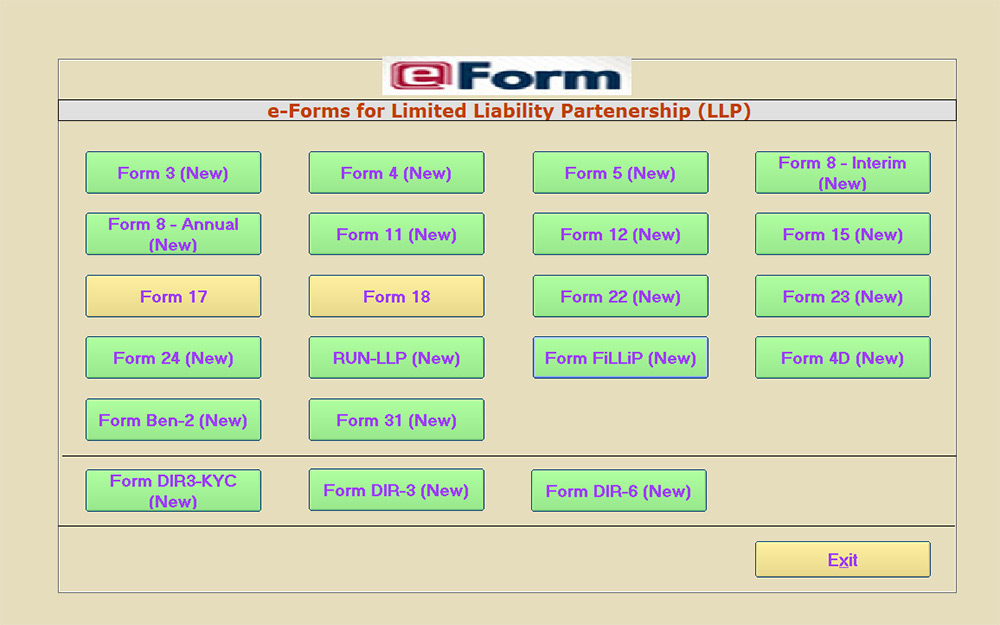
Step 4: Now, select the form and enter the required details in it.
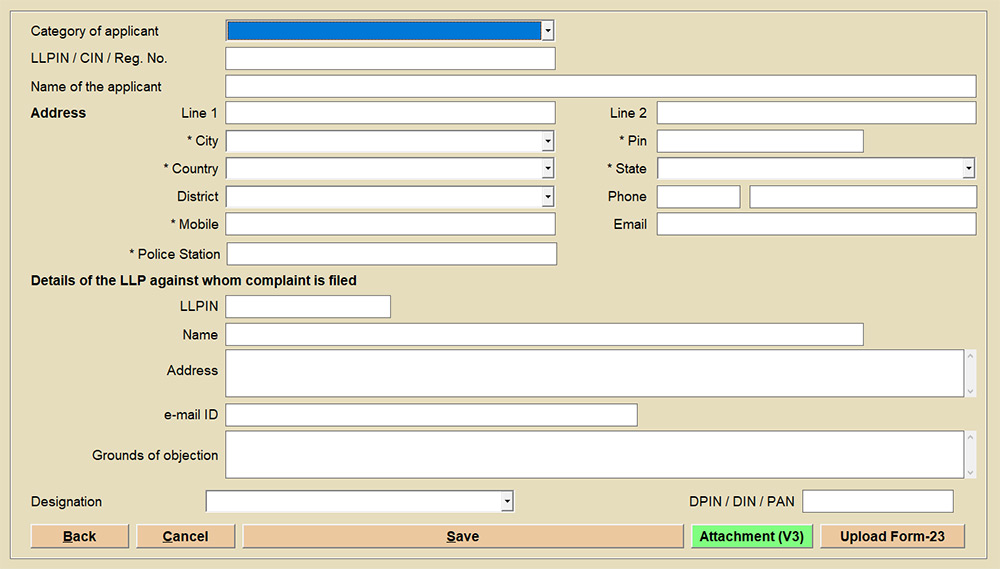
Step 5: After filing the details, save the form and click on ‘Attachment (V3)’ to upload it.
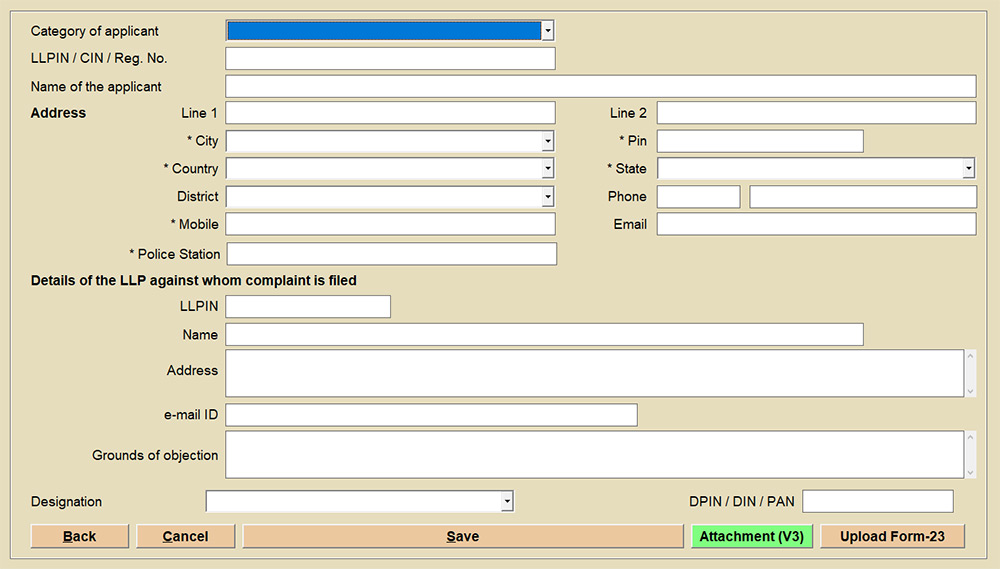
Step 6: Now select “Upload Form-23” to generate and save the form on the portal.
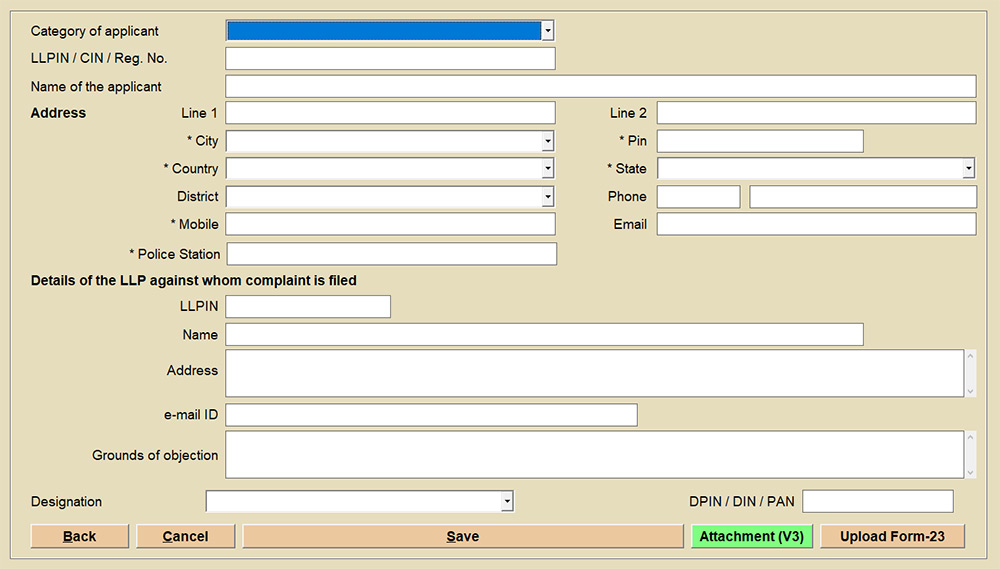
Step 7: Further view the form on the MCA portal, save and submit the form.