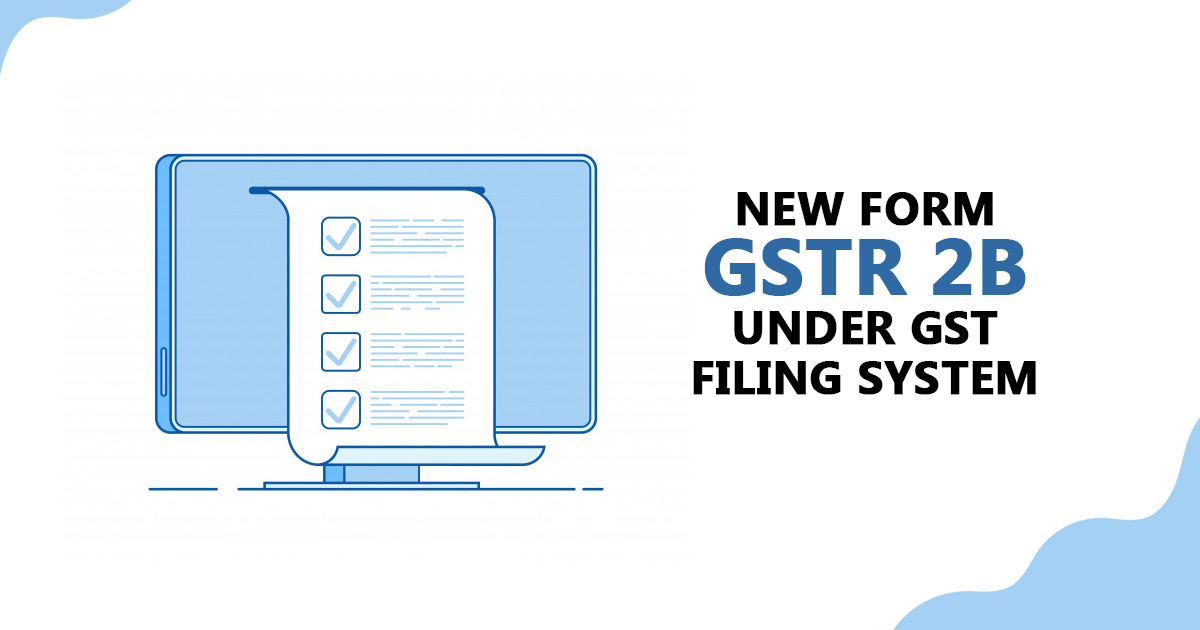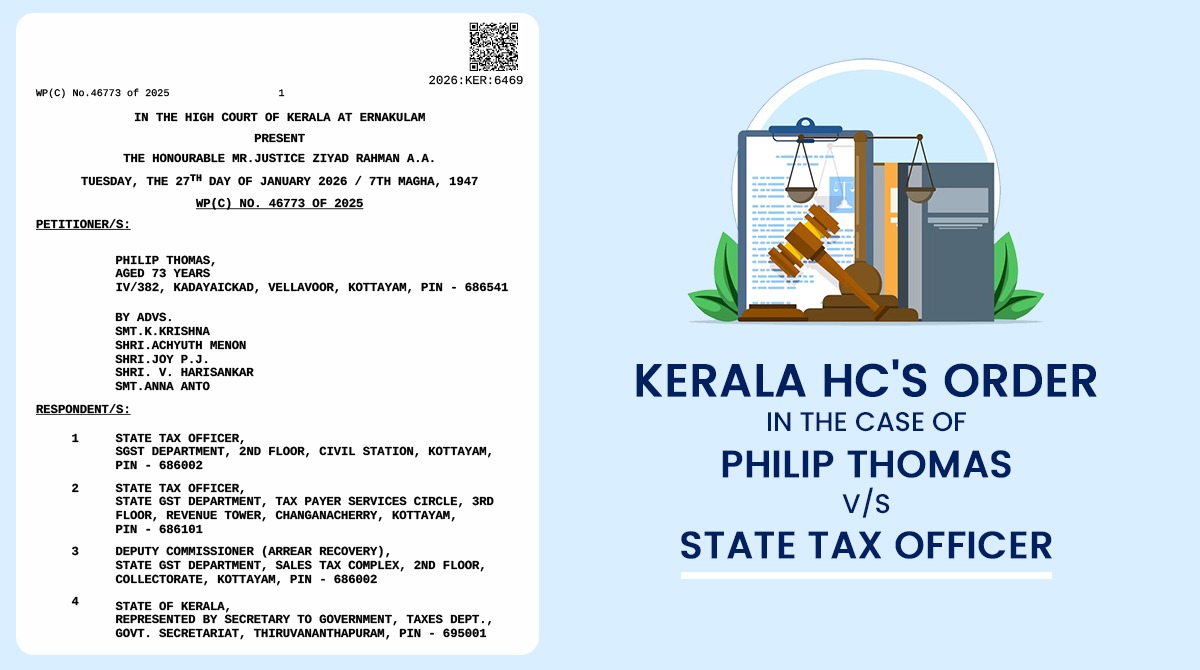All the assessee whose average turnover is upto Rs 5cr will need to provide an option to file their Form GSTR-1 statement and Form GSTR-3B from 1st Jan 2021 on the quarterly grounds. They have a choice to furnish B2B invoice information in the Invoice furnishing facility (IFF) for months 1 and 2 (eg. Jan and Feb) of the quarter so to pass on the credit, in which the left invoices are needed to mention in the quarterly Form GSTR-1 of Month 3 (e.g. March).

The key features is connected to furnishing the Form GSTR-1 statement and auto-population of liability in Form GSTR-3B 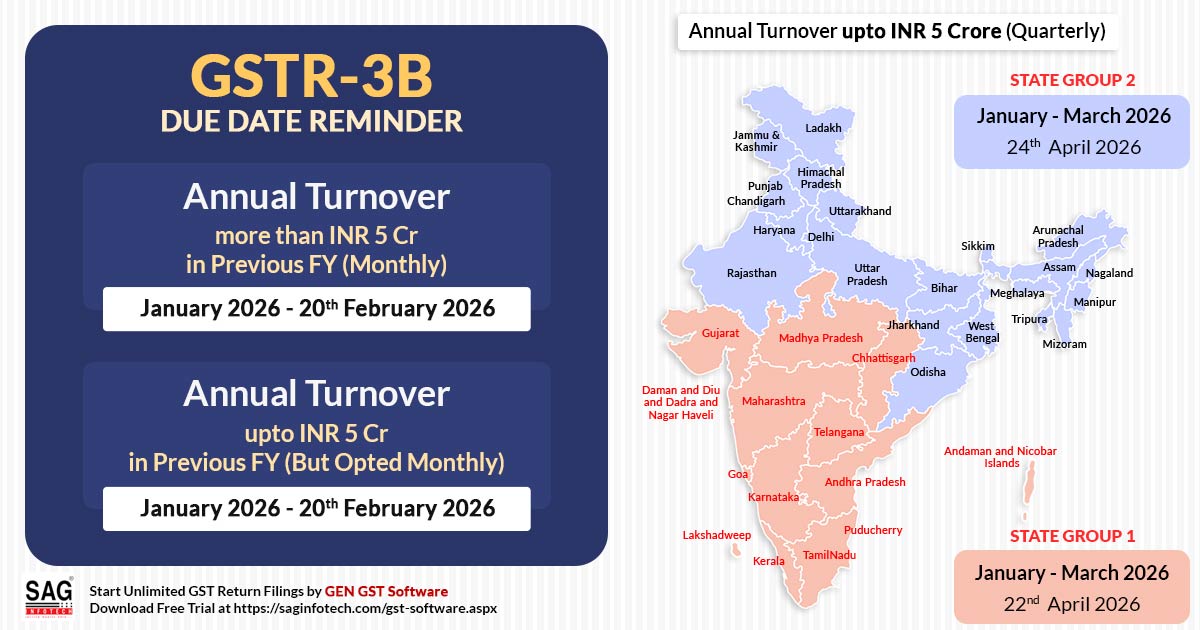
A.) Prior to furnishing, the GSTR-1 form assessee might think the following:
| Period | Type of Statement | If in saved state | If in submitted state | After filing |
|---|---|---|---|---|
| Jan. & Feb., 2021 | IFF | RESET to delete the saved records & then add these information in Form GST return 1 (Quarterly) before filing | File IFF before filing Form GSTR-1 (Quarterly) | Invoices filed in IFF in Jan and Feb are not required to be entered again in Form GSTR-1. portal will give an error at save stage itself If these are entered again. |
B.) Liability in Table-3 (excluding 3.1 (d)) Form GSTR-3B, for the assessee’s beneath QRMP scheme will be auto-populated upon the grounds of IFF field, if exist for Jan and Feb months and quarterly Form GSTR-1 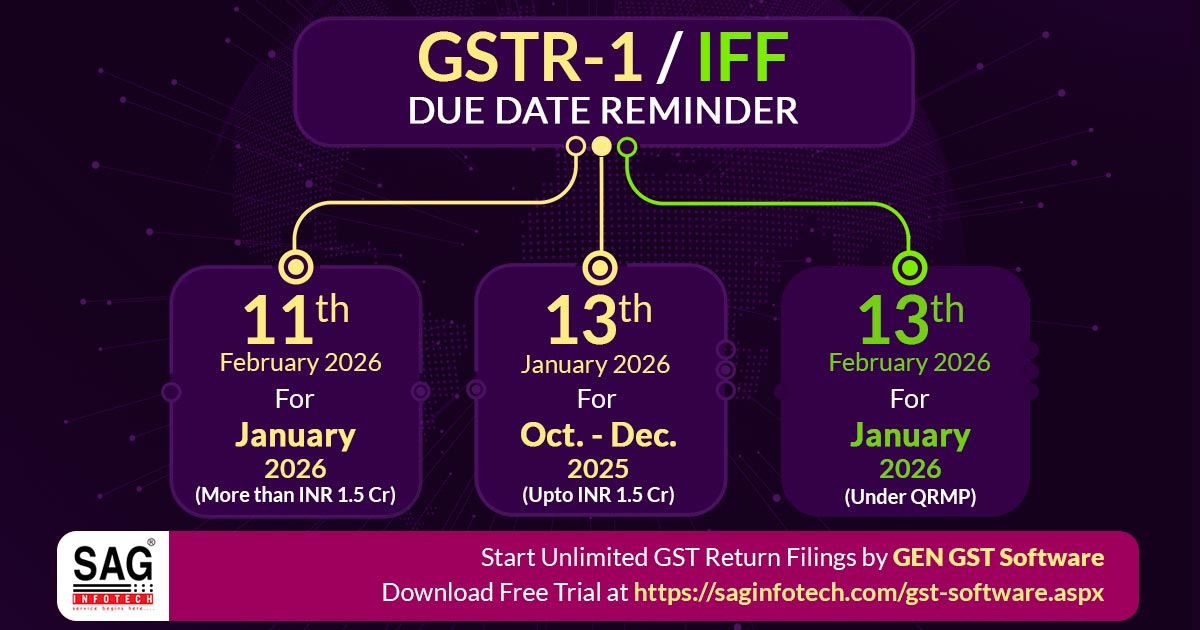
Note: Data in the Saved/ Submitted stage in Form GSTR-1 or in IFF, will not be auto-populated as Liability, in Table-3 of Form GSTR 3B.
II. Matching Offline Tool
- Beneath the QRMP Scheme matching offline tool has been updated for the assessee. In the matching tool dashboard page, the choice to select the quarter is given and the buyer enrolled, quarters Apr-Jun, Jul-Sep, Oct-Dec, and Jan-Mar have been added to the tax periods
- The system creates a Form GSTR-2B JSON file and is executed for matching the information through the buyer register, by using the updated matching offline tool. The assessee can now navigate services> returns> returns dashboard choose the fiscal year and return Filing Period > SEARCH and TAP on Download button on Auto drafted ITC Statement GSTR -2B tile to download the system generated Form GSTR-2B JSON file
New Option in GSTR 2B & 3B Forms Available Under QRMP Policy
- The latest specification concern towards furnishing the statement or returns through the assessee beneath QRMP scheme
- Auto Generates of GSTR-2B, for QRMP Scheme
- Form GSTR-2B possesses information of filed IFFs (for Month M1 or M2) and filed Form GSTR 1 (for Month M3)
- Form GSTR 2B consists of 2 sections of ITC that is ITC open and ITC not opened (that generates from the suppliers filed IFF) and Form GSTR-1 imports etc). It indeed consists of tax liability of the assessee ( which generates from the assessee’s own filed IFF and Form GSTR-1)
- The assessee can see and download their system created quarterly Form GSTR-2B for Jan-March 2021 quarter through tapping on Auto-drafted ITC statement for the quarter on 14th April 2021, by opting the last month of the quarter (M3)
- The default view of Form GSTR-2B is quarterly. But to see Form GSTR-2B of the specific month (M1, M2, or M3), the assessee has a choice to opt for the specific month, from the view drop-down to see the information of that month
- A hyperlink ‘View advisory’ is been given which on tapping shows the criteria or cut-off dates recognizing the quarterly GSTR-2B as a pop-up through the information of the supplies from or type that is monthly assessee, Taxpayer in QRMP Scheme, NRTP, ISD, and Import from Overseas/SEZs, and ‘From date’ and ‘To date’ upon the grounds of which Form GSTR-2B is created
- Auto-population of ITC in GST Return 3B for QRMP Policy
- The numbers of ITC present & ITC to be amended will now be auto-populated in Table 4 of GSTR-3B, towards the QRMP assessee, via a system-generated quarterly Form GSTR-2B
- Upon the GSTR-3B dashboard page the other button ‘System computed GSTR-3B’ is given through tapping in which the system calculated Form GSTR-3B can be downloaded inside the PDF form
- The assessee can edit the auto-drafted values according to the records and save the new information
- If the ITC opened is raised through more than 5% or ITC to be reversed is lowered then the system will prompt the warning message