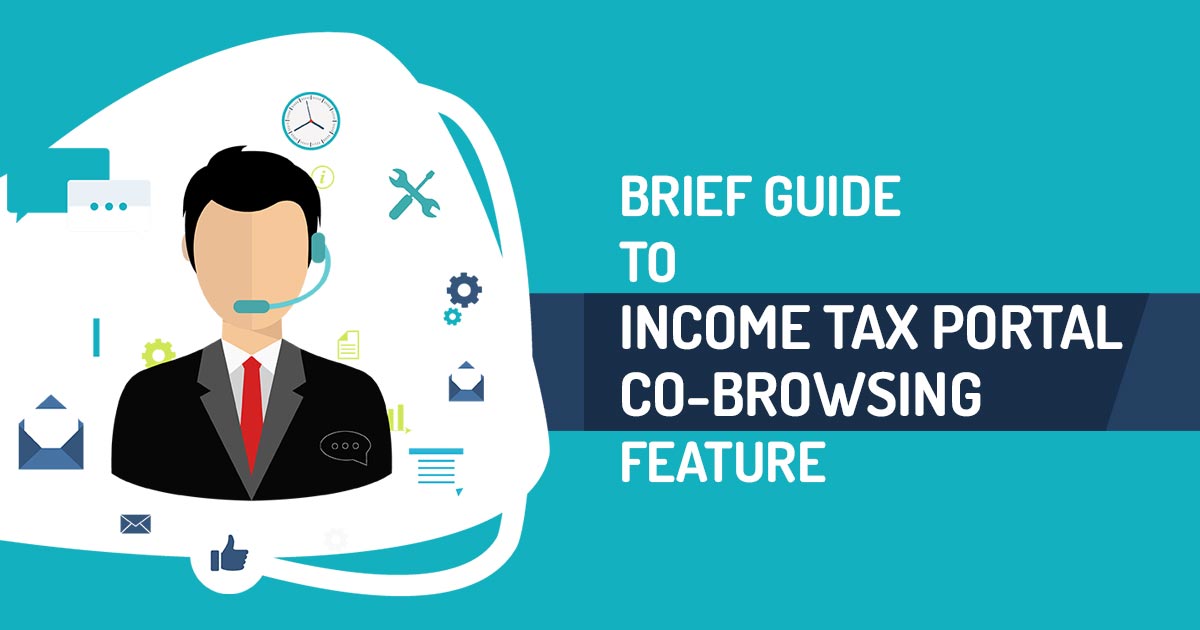
Idea Behind the Income Tax Portal New Co-browsing Feature
The activities concerned income tax, filing tax, filing returns, answering tax notices, etc could be performed online via the 2.0 website of the department www.incometax.gov.in.
What would emerge, stuck with the website attempting to file the tax returns?
You either could email them specifying your issue and wait to revert (which might take time). Or you could attempt a chatbot- an artificial intelligence-driven chat system would attempt to pin down your tax-related issues by asking your programmed queries.
However, Greater Assistance is Being in Hand. The IT website incorporated the latest co-browsing feature on 14th November which assists the assessee to talk to the helpdesk executives, who could assist in filing taxes.
Brief Details About I-T Portal Co-browsing in Simple Words
Co-browsing is said to be collaborative browsing, which permits the helpdesk agents of the IT department to collaborate with the browser of the assessee in real time and tap on the button.
The same shall put a human at the back end who just talks to you and resolves your issues at the same place.
Working Process of I-T Portal Co-browsing Feature
Tax filing consists of various procedures from uploading the documents and filling in the required information, to performing payments via internet banking that reaches the finish of the process. For making the same easier the co-browsing agent seeks to access your web browser in a way that he could navigate your web browser through his workstation, at any place. The same would be identical to the computer technology known as screen-sharing.
When the assessee enables to see the taxpayer’s screen he could support her to finish distinct work such as ITR filing or statutory forms. For this case, there would be a requirement to incur the revisions in the settings of the income tax account or to reveal the assistance along with the reference materials for the assessee and upload the documents, a helpdesk agent would enable support concerning the same purposes.
Under the details present via FAQs on the website of the income tax, you would be required to proceed to the IT website and see for the feature known as co-browsing. When you tap on the same then it links you to the person who sits at the help desk. A PIN would be obtained by you that is required to be shared with the officials of the help desk. When he inserts the PIN then he could get access to your web browser to watch what you secure.
Does Co-browsing is Safer?
As per the IT department, a co-browsing would be good as compared to sharing the screen since the same does not need anyone to download any software, the agent could able to view only the active window of the assessee’s browser. A co-browsing software would arrive with the feature known as data masking which hides the confidential information of the assessee such as passwords in a co-browsing session.
Read Also: Best Income Tax Software for CA & Business Professionals
Technology sector-related service professionals use screen sharing to resolve issues with the computer. If you bought a new laptop. Rather than considering the same to the service centre, you had called your service centre manufacturer that asks you to provide access to your computer so as to search for the problem. The issue that arises shall get fetched by them via computer remote software available on the internet.
Your browser would get helpdesk access with the co-browsing.
With this feature, taxpayers are able to navigate, and highlight areas of interest, and it does not require any plugins or installations. According to a tax expert, the OTP system eliminates the possibility of taxpayer data being misused since it is in place.
If the taxpayer wants to dismiss the discussion then the end of the co-browsing session could be possible at any time.
As per the experts, the major thing is that all the same would be performed on a real-time basis that gets merged with the live chat and phone calls to fix the issue of the customer quicker. Co-browsing features will make the income-tax department’s helpdesk more friendly. The only means of communication between taxpayers and helpdesk agents is by phone or email.
Presently, there are roughly five steps in the resolution process (sending an email, receiving an email, understanding the problem, sending back a solution by email, and finally the taxpayer understanding and implementing the solution), but this will now be reduced to a two-way chat. When taxpayers explain their problems to the helpdesk agent, the agent shows or resolves the problem on the taxpayer’s tax portal.
The same shall assist seamless navigation, diminished average handling time, higher resolution rates, easy use, easy integration, and increased taxpayer satisfaction said a tax expert.
Current Status of the Co-browsing Feature
IT department initiated the same feature dated November 14 but the same does not sustain yet or is at least hard to locate on the website.
The reporter sees into the co-browsing feature to validate its true utility and when the same has sustained the tax department’s promise. Post examining the feature of co-browsing on the website of the tax department, we would activate the chatbot known TaxGenie. From the list of solutions, a chatbot has listed on the screen to pick and select where you are required to assist, the same reporter would see that the co-browsing did not come among them. He chooses a call. The chatbot has requested his name along with the contact number.
Important: Major Queries and Solutions for New Income Tax Return Filers
From the helpdesk you would get the phone call, however, the helpdesk individual does not ask for the transparency of the co-browsing option. He gives the outcome that the same may be seen on the website post in a few days. To surge the grievance he seeks the name of the report and Permanent Account Number (PAN).
There is a big issue: The service box to execute the procedure would not be visible yet on the website of IT.









