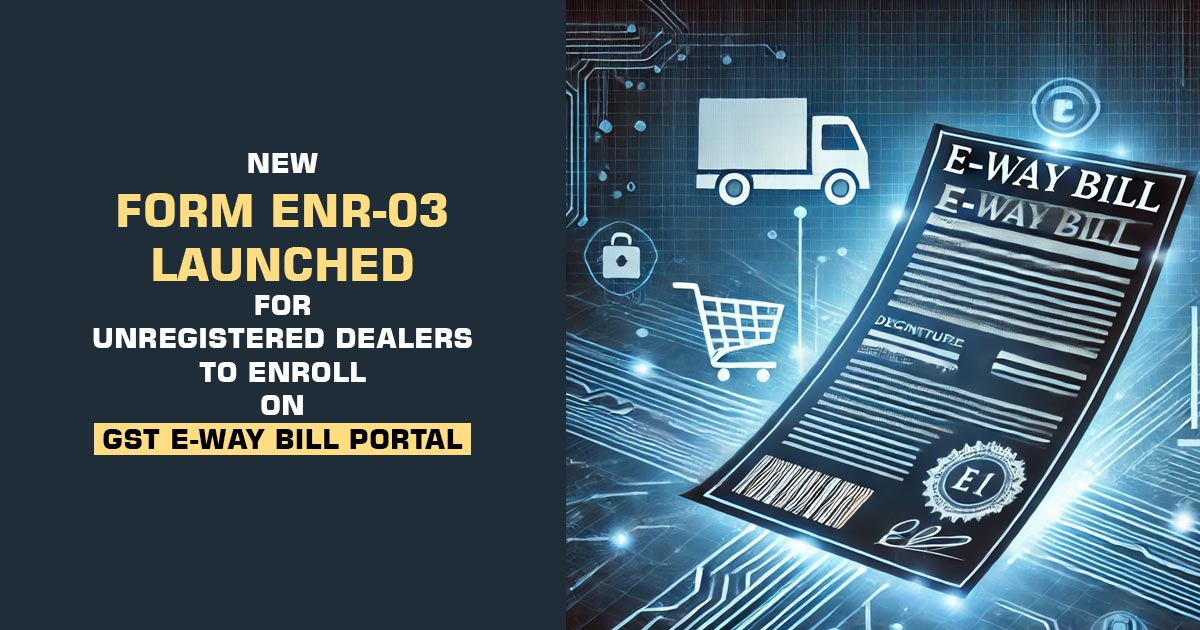
A new feature in the e-Way Bill (EWB) system has been introduced by the Goods and Services Tax Network (GSTN) to enable unregistered dealers to generate GST e-way bills for the movement of goods.
W.e.f 11th February 2025 it permits the unregistered dealers to register via Form ENR-03 and get a unique Enrollment ID. For generating GST e-Way Bills the same ID could be used to substitute GST Identification Number (GSTIN).
As per Notification No. 12/2024 dated July 10, 2024, the very initiative objected to facilitating the movement of goods by permitting the unregistered people to adhere to the e-way bill regulations without needing a GSTIN.
What is the Advantage of Form ENR-03?
- Ease of GST Compliance: Unregistered dealers who faced challenges before in generating the e-way bills could now do the same without requiring a GSTIN.
- Improved Transparency: The same feature assures the goods transported via the unregistered dealers are effectively documented, lessening tax evasion.
- Streamlined Goods Movement: Small traders and businesses could not adhere to the GST norms in a more efficient way preventing disruptions in the supply chain.
- Track Your Order Status: The unique Enrolment ID assures effective monitoring of goods movement, helping statutory authorities.
The Key Step to Register Using Form ENR-03
- How to Access Form ENR-03
- The EWB portal offers Form ENR-03 to Unregistered Persons (URPs).
- Access the ‘Registration’ tab from the main menu.
- How to Complete Form ENR-03
- Choose the state and enter the Permanent Account Number (PAN) details, which will be automatically verified.
- Select the enrollment type and provide your address details.
- Provide a mobile number, which will be used for OTP verification.
- Setting Up Login Credentials
- Set a username, check its availability on the portal, and set a strong password.
- Upon successful submission, a 15-character Enrollment ID will be generated.
- This Enrollment ID acts as a GSTIN substitute for generating e-Way Bills.
Read Also: GST E Way Bill Registration Quick Guide with Full Procedure
- How to Create a GST e-Way Bill
- Access the EWB portal using your registered login credentials
- Click ‘Generate New’, and the Supplier/Recipient field will be automatically filled with your Enrolment ID.
- Fill in the required details and proceed to generate the e-Way Bill.









