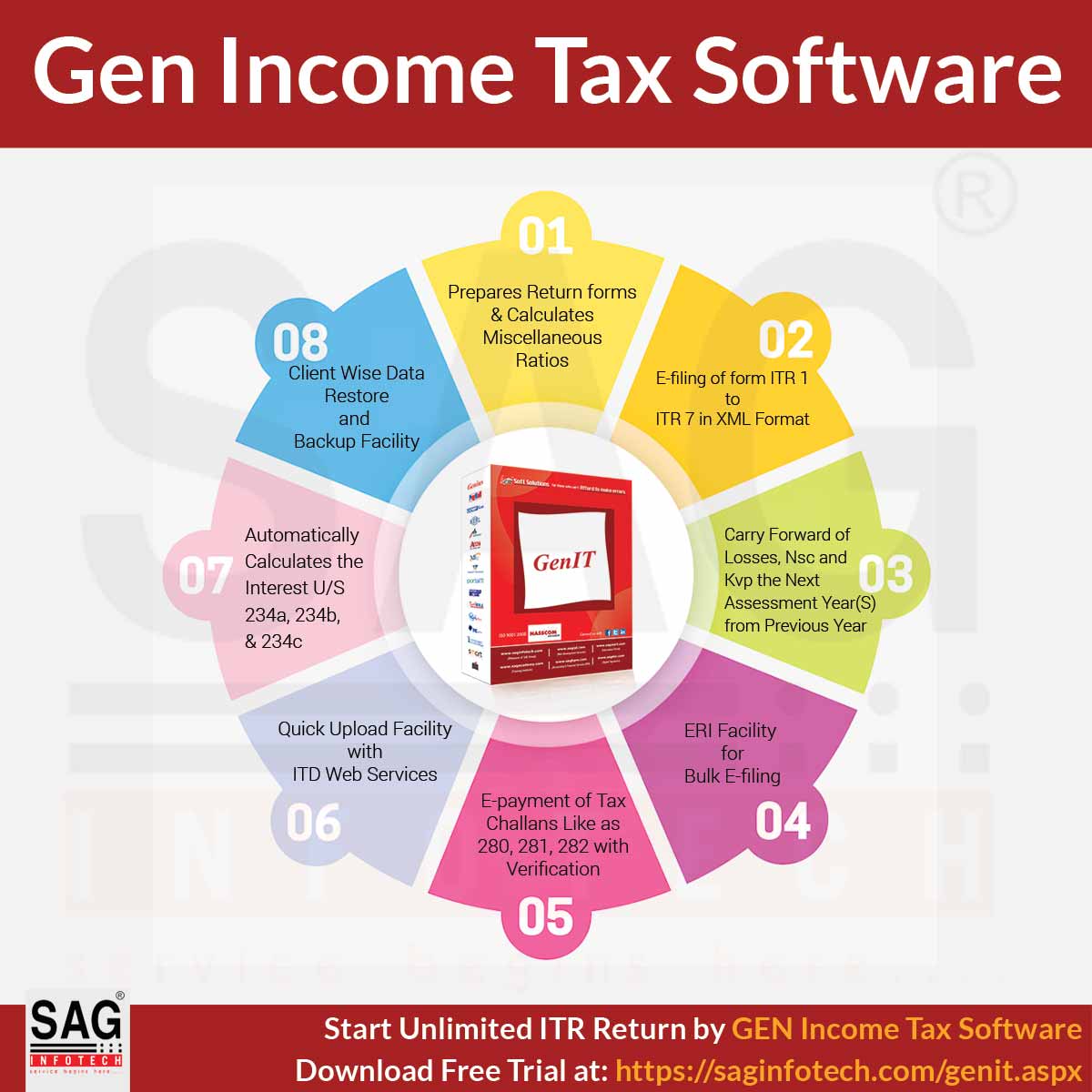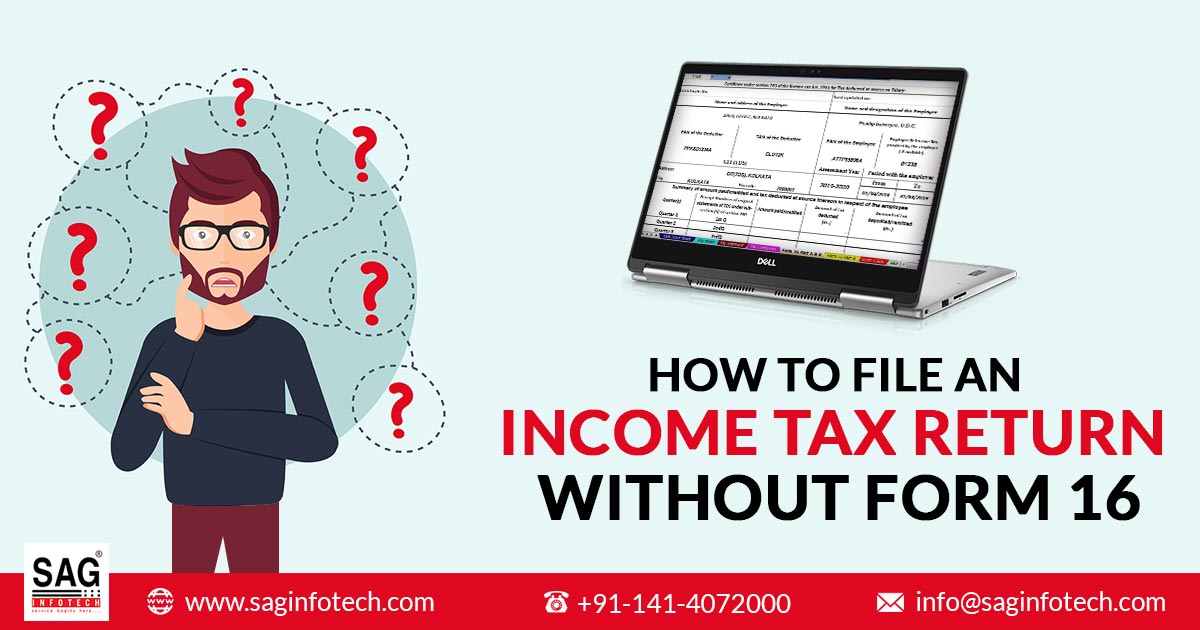
Taxpayers are compiling various documents to file an ITR with the correct figures. Most of the businessmen have hired professionals and purchased taxation & accounting software for e-filing ITRs effortlessly. Salaried individuals are also under an obligation to file ITRs by using Form 16.
Form 16 is not only a basic document but an ad hoc one for salaried individuals to file income tax returns (ITR). Filing an ITR without Form 16 is beyond the bounds of possibility for salaried individuals.
In a few cases, salaried individuals do not get Form 16 for a specific year. The reason for the same can be shutdown of the business by the employer, termination from a job before the time mentioned in the bond, or a job change without completing the exit formalities.
In such cases when the salaried individual does not have Form 16, he/she needs to give many other documents as reference or endorsement to e-file an Income tax return.
Here we are presenting a step-by-step guide for salaried people to e-file an ITR without Form 16.
Step 1: Computation of Income From Salary
Salary slips are the major source of information for the calculation of income from salary. Make sure to acquire monthly pay slips from all the HR managers or employers of the organisation you have worked for in the year. For this year as well, you will need to present the entire breakdown of your income from salary.
Read Also: Form 16B and Download the TDS Certificate on the TRACES Portal
Income from salary includes Gross salary (Salary by Section 17(1), Value of Perquisites, Profit instead of Salary, Allowances exempt u/s 10, Standard Deductions – Deductions u/s 16, Entertainment allowance (only for government employees) and Professional tax.
Generally, salary slips have all the figures except the amount of profit instead of salary and the value of perquisites, as in many instances, the company does not furnish these figures in salary slips. So in such cases, one may request the HR or finance department to issue Form 12BA – The form which constitutes the details of the value of perquisites and amount of profit instead of salary given to the employee by the employer.
Read Also: TDS Online Payment Procedure, Due Dates, and Forms
In addition to the information stated above, the salary slips contain the amount of all the allowances paid to the employee, tax deducted at source (TDS), the amount deducted towards provident fund (PF), etc.
Some Beneficial Points in this Regard
- Ensure to use the allowances that reduce your tax liabilities, such as LTA, HRA, etc.
- Compute the allowances, considering the partially exempt and fully exempt allowances.
- Mention the tax-exempted allowances in the ITR.
- Avail the standard deduction of Rs 50,000 u/s 16 (ia) for the present year in the old regime and Rs 75000 u/s 16(ia) in the new regime under section 115BAC.
Step 2: Reconcilement of the deducted TDS with Form 26AS
Form 26AS encompasses the complete information of the TDS which is deducted on the salary income as well as on other incomes. So, the TDS amount present in Form 26AS should not be matched with the individual sources, such as salary slips for the TDS deducted on salary, TDS/interest certificate for TDS on fixed deposits (FDs), etc. However, the number of TDS deducted should be cross-checked with the TDS figures shown in Form 26AS. In case of any mismatch, the salaried individual should get in touch with the specific deductor.
Step 3: Computation of Income From House Property
The income generated from letting the house property on rent comes under this head. When you give a house owned by you on rent, the income that comes as rent is termed as rental income. And if you have availed any house loan on the property which you have given on rent or a self-occupied property, and you are paying interest on that house loan, then the deduction of the same can be availed and comes under this head and in the case of a self-occupied property, the maximum deduction allowed for interest
The housing loan is upto ₹ 200000.
Further, when an individual is an owner of two or more houses, he/she first need to review the deemed let-out factor. If the individual is the one who is generating the rental income, then he/she is eligible to avail a flat deduction of 30 per cent along with a deduction of municipal tax from his/her rental income (if any).
Step 4: Computation of Income From Capital Gains
For computing capital gains, an individual should get a summary statement from his/her broker for the gains from the sale of equities or equity-oriented mutual funds and should get the purchase and sale deed ready for the gains from the sale of land or building. The long-term capital gain u/s 112A is exempt up to the limit of Rs. 1.25 lakh if it is held for a period exceeding a year.
Note: One Can Not File a Tax Return Using ITR-1 When:
- A) He/she has sold equity mutual funds and/or equity shares
- B) He/she is the owner of more than one house property.
- C) He/she is holding investments in unlisted shares;
In the above-mentioned cases, an individual must e-file online ITR-2 or ITR-3.
Step 5: Computation of Income From Other Sources
Income from other sources constitutes the income earned as interest on various bank deposits such as FDs, savings, recurring or term deposits and interest on income tax refunds, etc.
For this, one can consider his/her bank passbook, which showcases the interest income and Form 26AS, which displays interest on an income tax refund.
Note: This year, an individual needs to state the source of interest income from the drop-down menu, which is present in the ITR form.
Step 6: Claim All The Deductions
Sections 80C and 80D of the Income Tax Act provide various deductions for individuals. Deductions for the PF, Life insurance, Equity-linked savings schemes, principal repayment of home loans, etc, can be claimed along with appropriate evidence u/s 80C, while deductions like medical insurance premiums can be claimed u/s 80D.
The stated limit up to which a deduction under section 80C can be claimed is up to Rs 1.5 lakh. Similarly, other deductions also have a prescribed limit up to which they can be availed.
In case the assessee opts for the default tax regime under Section 115BAC, only specific deductions such as Sections 80CCD(2), 80CCH, and 80JJAA can be claimed.
Step 7: Calculation of Total Taxable Income
This is near the final step in which the deductions are subtracted from the total income generated from various sources to get the final figure, which is the total taxable income.
Step 8: Calculation of Income Tax Liability
Now the income tax liability applicable to the total taxable income is ascertained. It can be calculated with the use of an income tax calculator.
Step 9: Pay Additional Tax (if any)
When the total tax liability comes out to be more than the amount of tax already paid following Form 26AS under income tax, then the remaining tax liability, which is the additional obligation, should be paid to the IT department.
Step 10: e-File Your Income Tax Return
This is the final destination to e-file an income tax return in the absence of Form 16. Make sure to e-verify it within the time frame of 30 days of filing, and if the assessee verifies the ITR after 30 days, the date of verification shall be considered as the date of filing.
Wrapping Up: Although Form 16 is a prerequisite for a salaried individual to file an ITR, there is another way to file an ITR when Form 16 for the year is not available to you. For that, you just have to have the above-mentioned documents and follow the above-mentioned step-by-step process. Keep in mind the due dates for filing ITRs online and defend against paying late filing fees u/s 234F for ITRs.
Let’s Go Through Form 16 FAQ’s
Q.1 Can Form 16 be downloaded by a deductor who is not registered on TRACES?
No, the deductor who is not registered on TRACES can not download Form 16. Only registered user/deductor on TRACES can download Form 16/16A who have had TDS in that particular Fiscal Year.
Q.2 – How can I get Form 16?
An employer gives Form 16 to it employee so you can easily get your Form 16 from your employer. Even in the case when you left your job, Form 16 can be availed from your employer. Notably, the IT Form 16 is not available for download and can only be acquired from the employer.
Q.3 – Can I file my return if I don’t have Form 16?
Although Form 16 is the most important form to file an ITR an ITR can still be filed without Form 16. Click here to know more.
Q.4 – Does an employer still need to issue Form 16 when he has not deducted any TDS?
TDS certificate in Form 16 is issued by an employer only when TDS has been deducted. When TDS has not been deducted by the employer, he may not issue Form 16 to his employee. For more information, refer our Guide on how to e-file without form 16.
Q.5 Is it mandatory for an employer who deducts TDS, to issue a certificate?
Yes, an employer must furnish a certificate, in the format of Form 16. According to the Income Tax Act, an employer or a person who deducts TDS from payment a certificate with details of TDS deducted & deposited with the government. Read More to know more.
Q.6 – If Form 16 has not been issued to me, does it imply that I don’t need to pay tax or file a return?
The employer is responsible for deducting taxes on salaries & issuing Form 16 and an employee is responsible for paying Income tax and filing ITRs. If the income of an employee surpasses the minimum tax slab then he is under obligation to pay income tax and file ITR even if his employer has not deducted TDS from his salary and issued Form 16 to him.
Q.7 – Which particulars should be filled & verified in Form 16?
Along with personal particulars & details of income and TDS, PAN number is an important particular which should be filled and verified in Form 16. However, if a mistake is done, an employer should rectify it by filing a revised return of TDS so that the TDS can be credited to the correct PAN number.
Q.8 – Do I need to file an ITR if I have received Form 16 and Form 16A?
The income tax department demands the submission of ITR if your gross total income is more than Rs 2, 50,000 in the fiscal year. So, even if the TDS has been fully deducted from your income, an ITR must be filed by you when the income exceeds the specified limit, regardless of what you have or have not received Form 16.
Q.9 – Why Medical Allowance is not reflected in Form 16?
Allowances like Medical Allowances, Transport Allowance, etc are not reflected in Form 16 because they do not attract any tax.
Q.10 – Why all the employees do not get Part A of Form 16?
Only some employees who have/had TDS in that particular Fiscal Year, get Part A of Form 16.