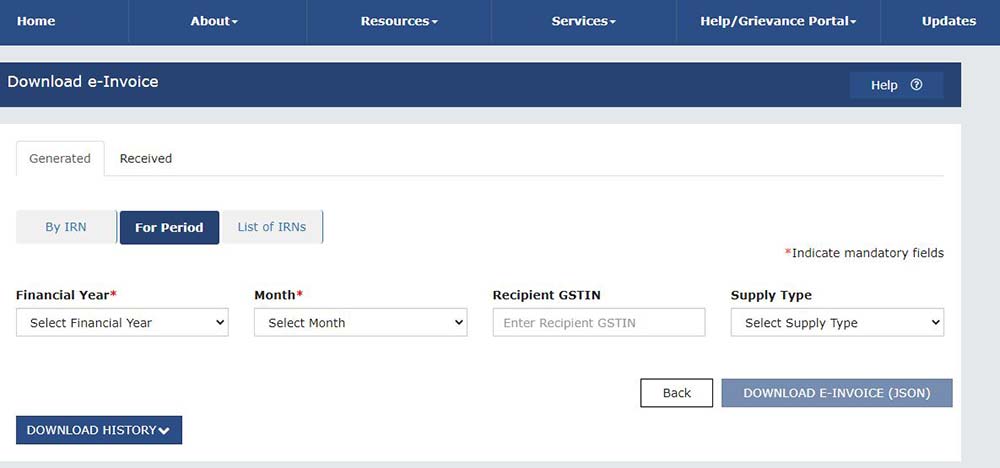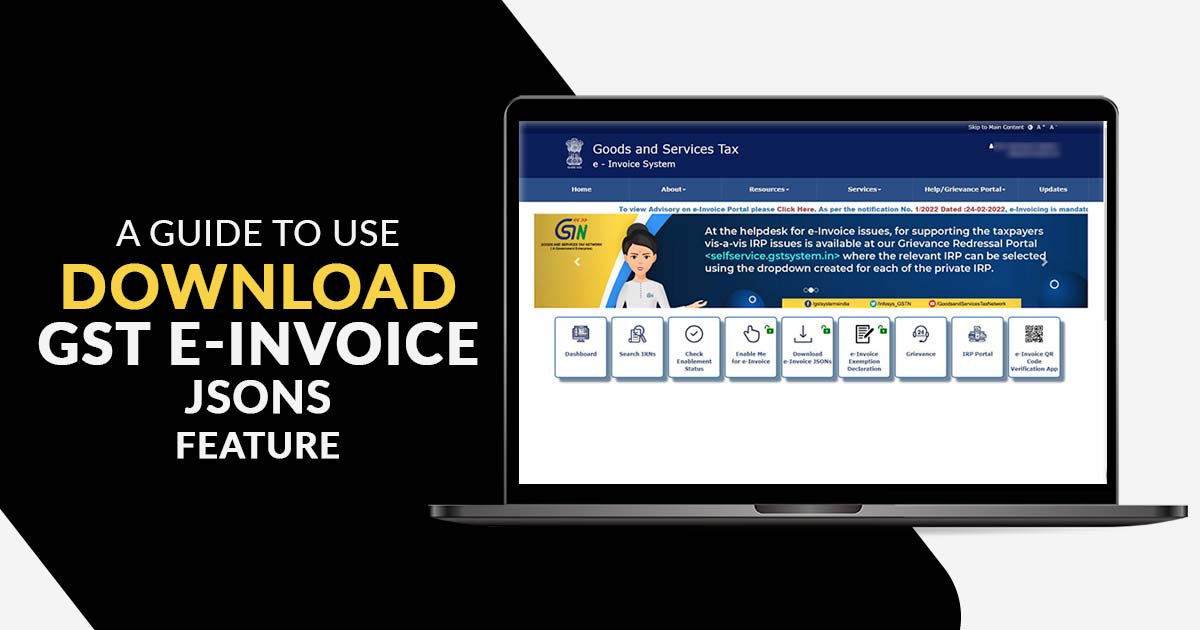
Advisory No. 605 has been issued by The GSTN dated October 3, 2023, and announced the availability of the e-Invoice JSON download feature on the GST e-Invoice Portal.
It is very exciting news for all taxpayers that the GST e-Invoice JSON download functionality is now live on the GST Portal. To help you make the most of this feature, we have outlined the key steps below:
Steps to Download e-Invoice in JSON Format
Step 1: Log in
- Open the e-Invoice Portal at https://einvoice.gst.gov.in
- Log in using your GST Portal credentials.
Step 2: Go to the ‘Download E-invoice JSONs’ Section
- On the Home page of the portal, you will find the “Download E-Invoice JSONs” section, which consists of two tabs: “Generated” and “Received.”
- The “Generated” tab is for GST e-Invoices generated by you, while the “Received” tab is for e-Invoices received by you.
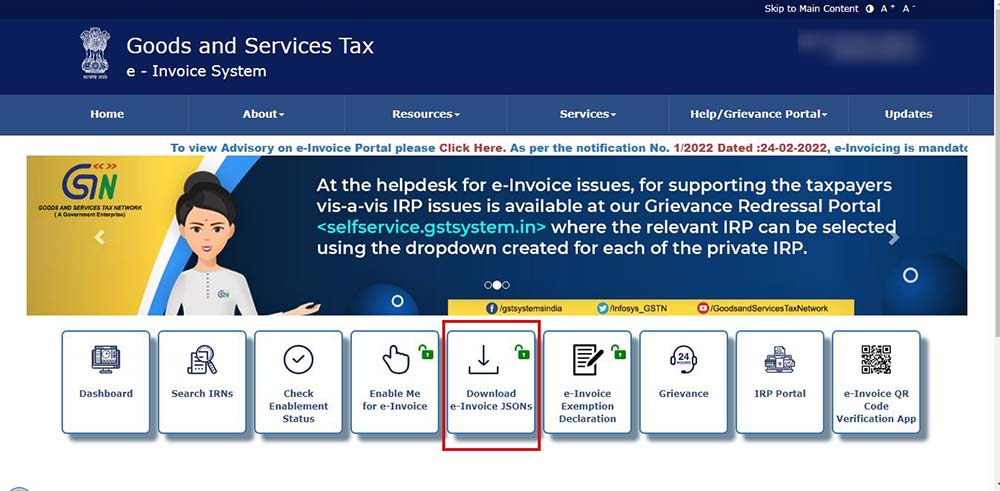
Step 3: Find e-Invoice (By IRN)
- Click on the “By IRN” tab to find a particular e-invoice.
- Enter the IRN (Invoice Reference Number) or choose the Financial Year, Document Type, and Document Number.
- Click on the “Search” button.
Step 4: View and Download
- After clicking on the search, you will see the specific IRN.
- To download the signed e-invoice, click on “Download PDF” (available for a single active IRN).
- Alternatively, you can also select “Download E-Invoice JSON” to download the e-invoice in JSON format.
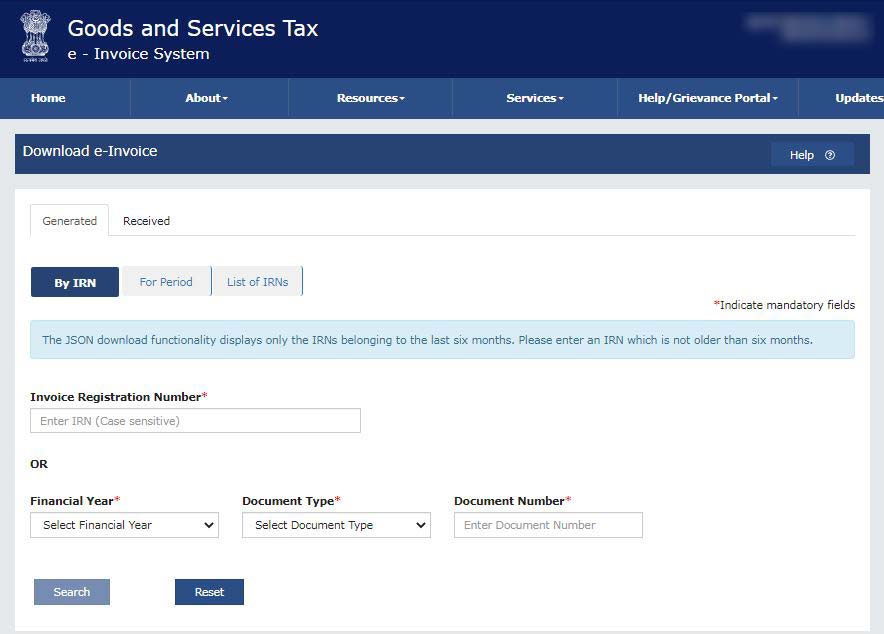
Read Also: Step-by-Step Guide to Generate E-invoice Under GST
Step 5: Bulk Download (By Period)
- In order to download e-Invoices in bulk for a specific period, select the “For Period” tab.
- Select the Financial Year and Month.
- Click “Download E-Invoice JSON”, it will download all e-Invoices in JSON format for that month.
Step 6: Excel Format e-Invoice List (By Period)
- To obtain an e-invoice list in Excel format for a specific period:
- Go to the “List of IRNs” tab.
- Select the Financial Year and Month for which you want to download e-invoice.
- Click “Download E-Invoice (Excel).”
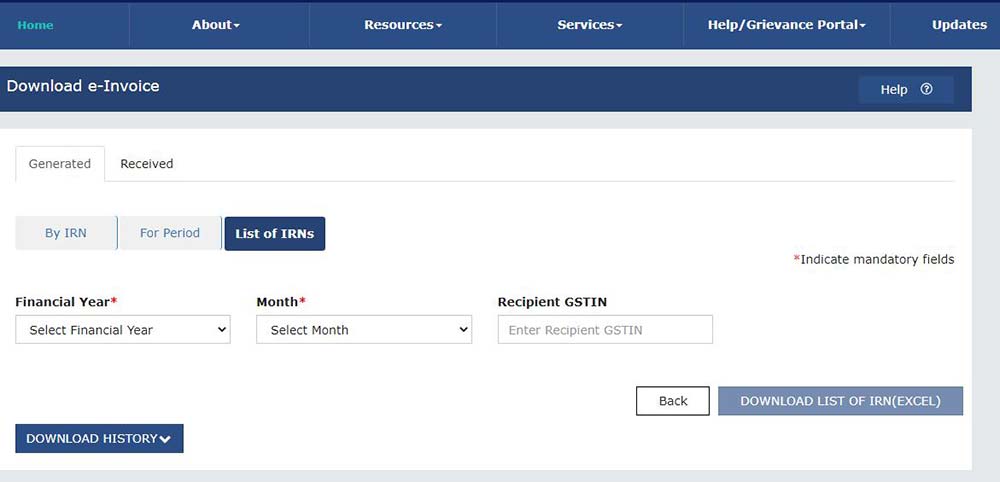
Step 7: History of Downloading
- The requested e-invoices will remain in the downloading history for only 2 days. After 48 hours, a fresh request needs to be initiated.
- Furthermore, through this functionality, you can download all e-Invoice from all six IRPs (Invoice Registration Portals), i.e. complete data.
- For accessibility, you can download e-Invoice JSON files for a period of up to 6 months from the date of IRN generation.
- For a seamless process for all users, it is requested that taxpayers schedule their downloads during off-peak hours and avoid burdening the system with large requests during the initial days.
- Additionally, please be aware that this functionality is also accessible through GSP (GST Suvidha Providers) via G2B (Government-to-Business) APIs.