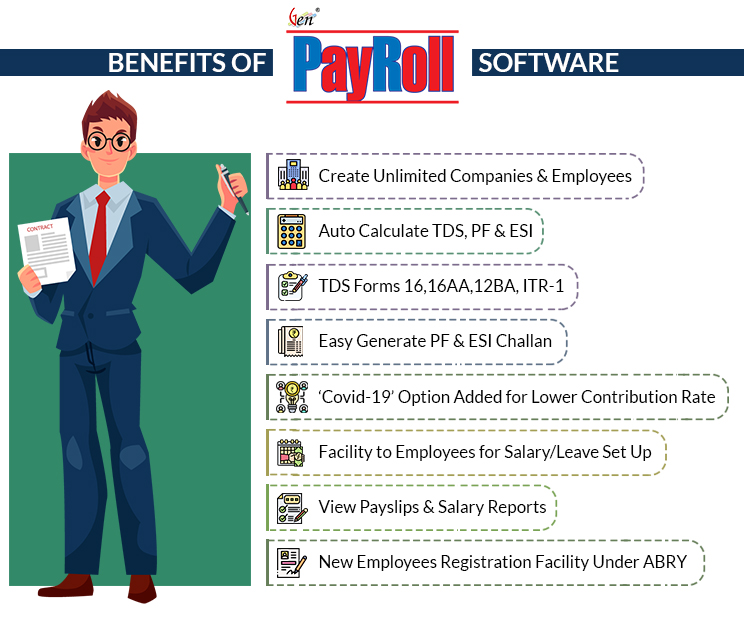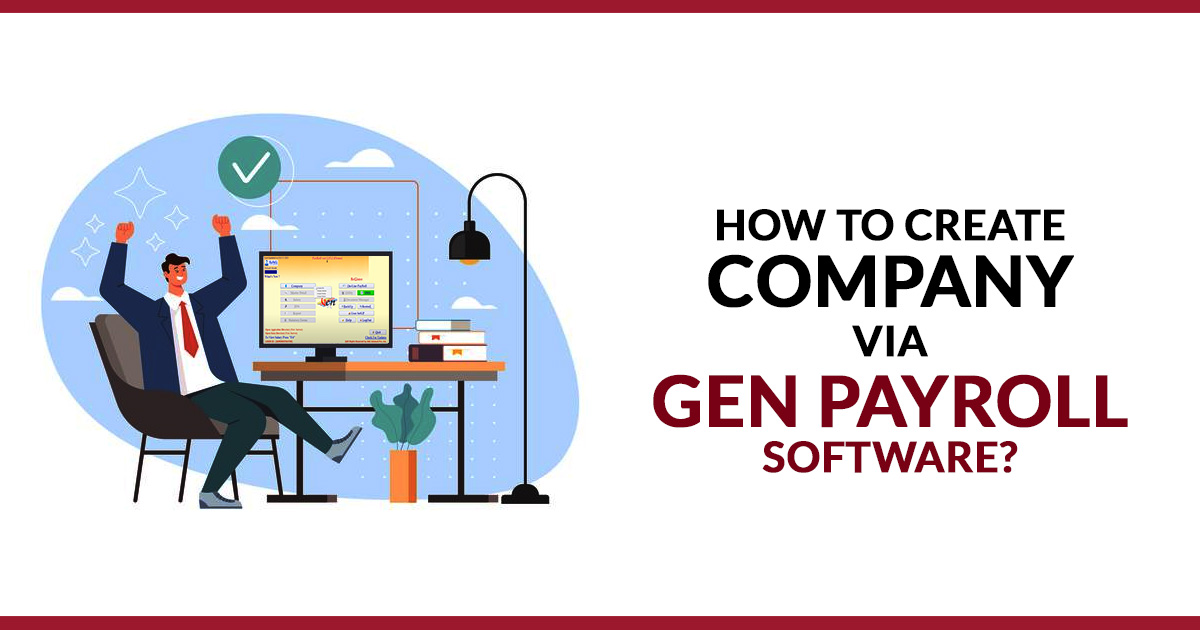
Managing Employee Data and information should be both effective and efficient along with being accurate. Gen Payroll gives a feel as if it is everywhere and nowhere at the same time. Yes, Gen payroll software is here, but not everyone has it, and many users are not sure how to proceed with it.
Gen HR Payroll is the most widely used and significant software for every company. Every company is overloaded with tonnes of information and simultaneously has to manage the data of the employees within the constraint of having limited manpower and man-hours. The software can be augmented but increasing manpower is not possible all the time.
Read Also: Generate PF/ESI Challan & TDS Filing Via Gen Payroll Software
Information such as name, address, bank details, contact number, leaves, attendance, and miscellaneous information comes beneath our payroll software. This is crucial and necessary also because every company has employees and all of them have dissimilar details thus it is not possible to manage it by pen and notebook.
Why Select Gen Payroll Software for Employees Database Management?
One such promising company that provides you with the best payroll software with effective functionality is SAG Infotech. Gen Payroll compliance software aids and assists you and other companies in managing the payroll function in a comfortable and accurate zone. It has very easy options to simplify employee daily attendance. After that, the HR and management team can quickly handle employee information.
The employee and company HR, both can see personal details, contact information, salary & attendance, PF & ESI data, investment figures, salary certificates, etc. The software has given the option to prepare several forms such as ITR 1, 12BA, 16, 16AA, and so on. We have covered almost all the relevant topics in this article based on how to create company by Gen Payroll software for business management including all the screenshots.
Full Process to Create Company by Gen Payroll Software
Step 1: The authorized Individual shall have to Log-in with a password.
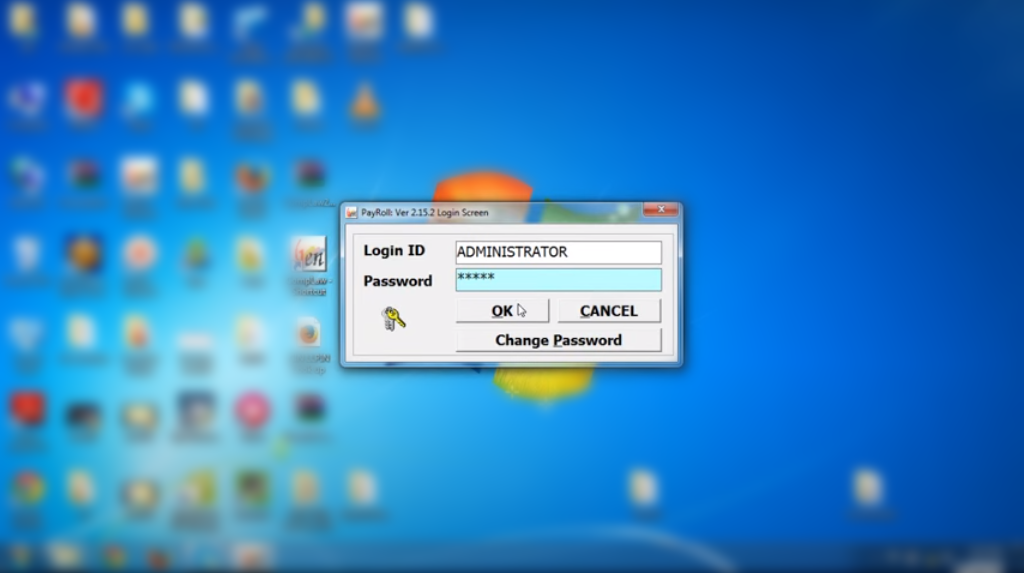
Step 2: Then click on the company from the dashboard. Go to the move cursor on company information.
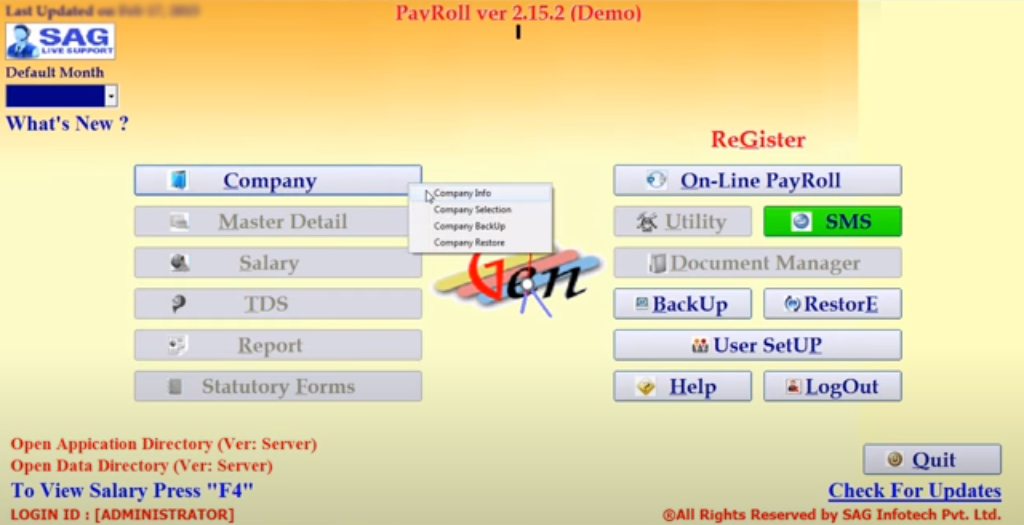
Step 3: Go to the move cursor on the add button.
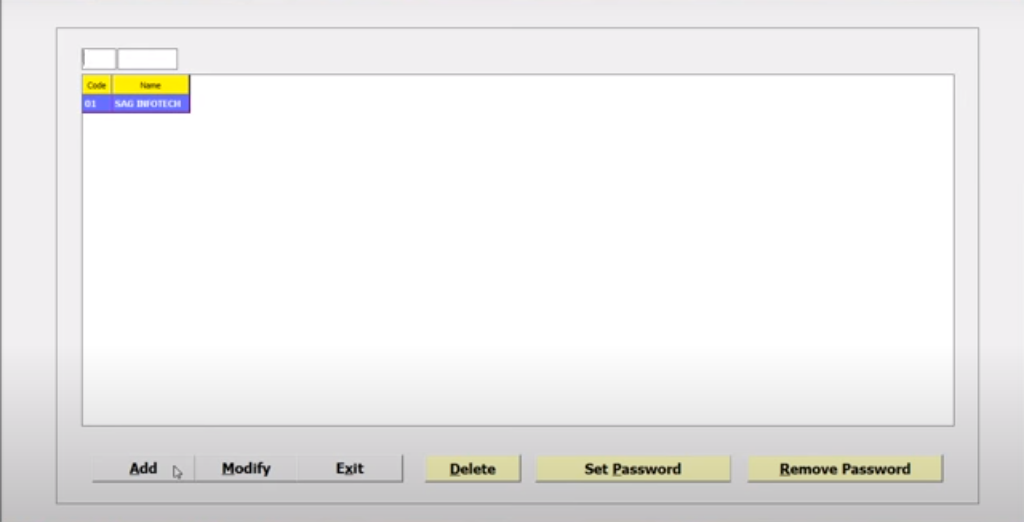
Step 4: Fill in company information like code, name, flat, road area location, town/city, pin, state, PAN/TAN, nature of business, mail, etc.
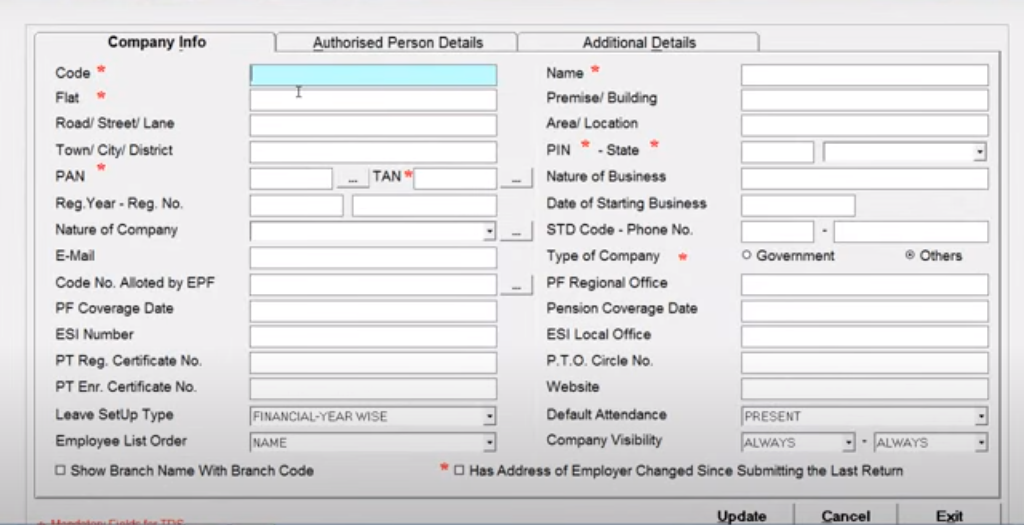
Step 5: Then move the cursor to the authorized person’s details and fill in all information like the authorized person’s name, destination, date of birth, father’s name, road street, PIN code, etc.
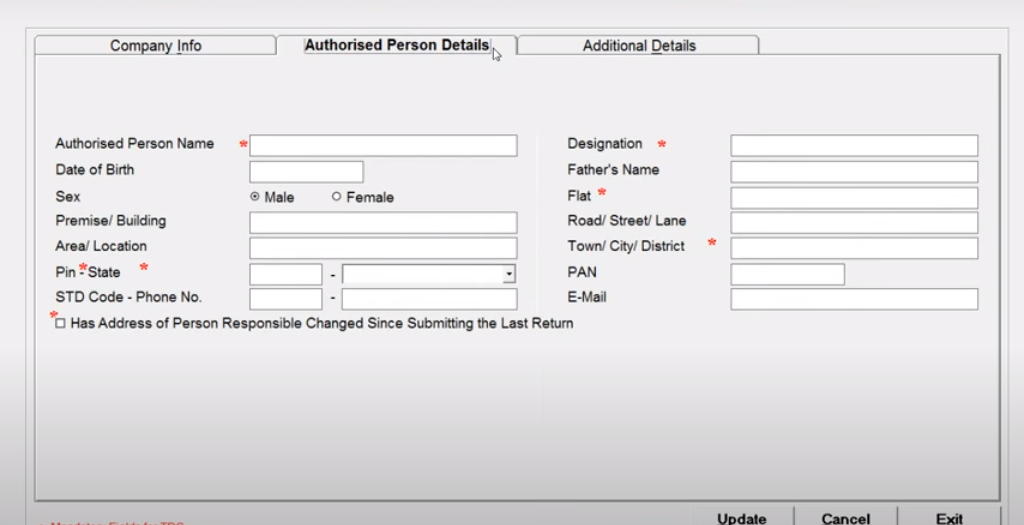
Step 6: Then fill in additional details and select the type of deductor
- Government
- Others
Now fill in all information like PAO code, state, ministry name, DDO code, ministry (if others), and PAO Reg. No., TDS circle, etc.
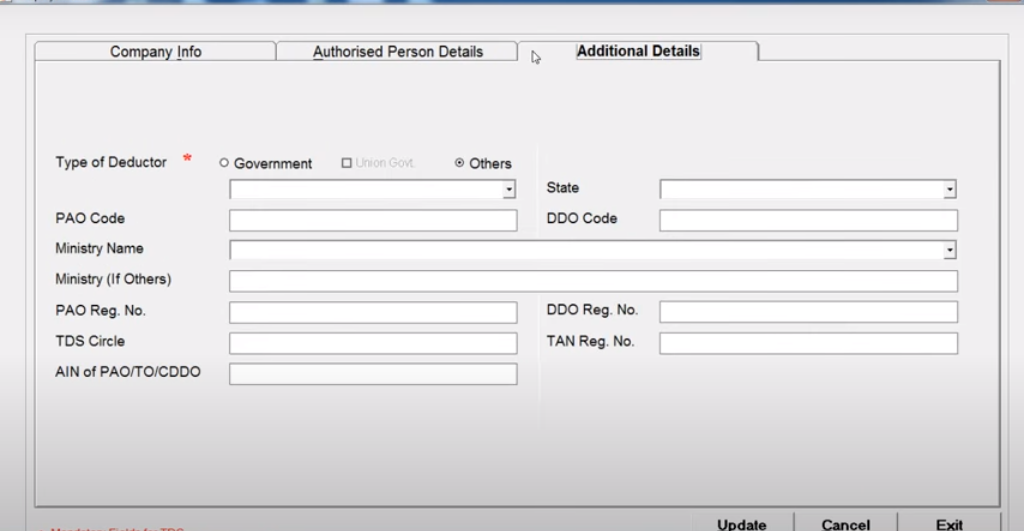
In case, HR (Human resource) managers want to try the most suitable for their company-related compliance there is a free demo of Gen Payroll software for easily created companies.