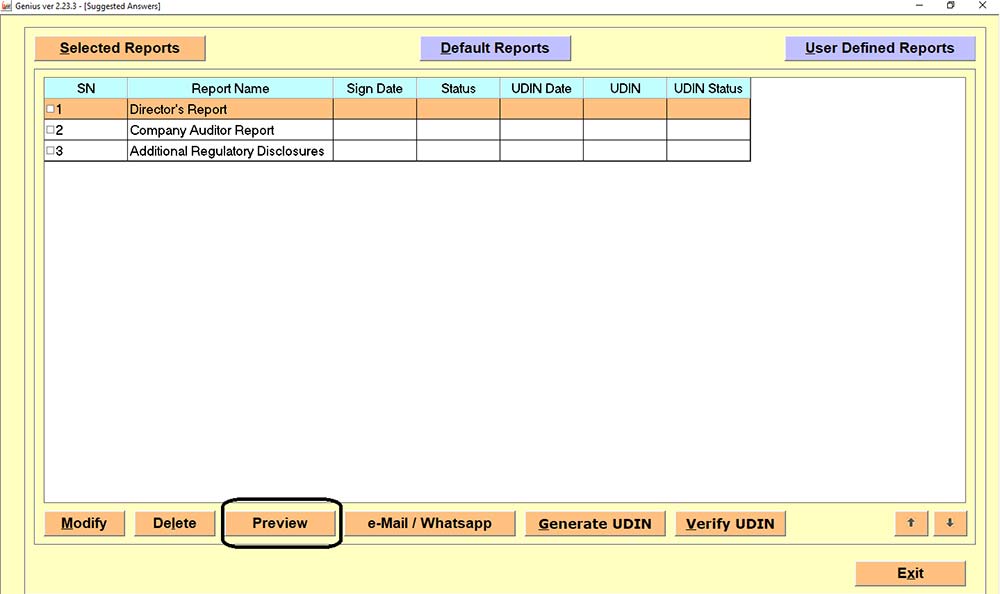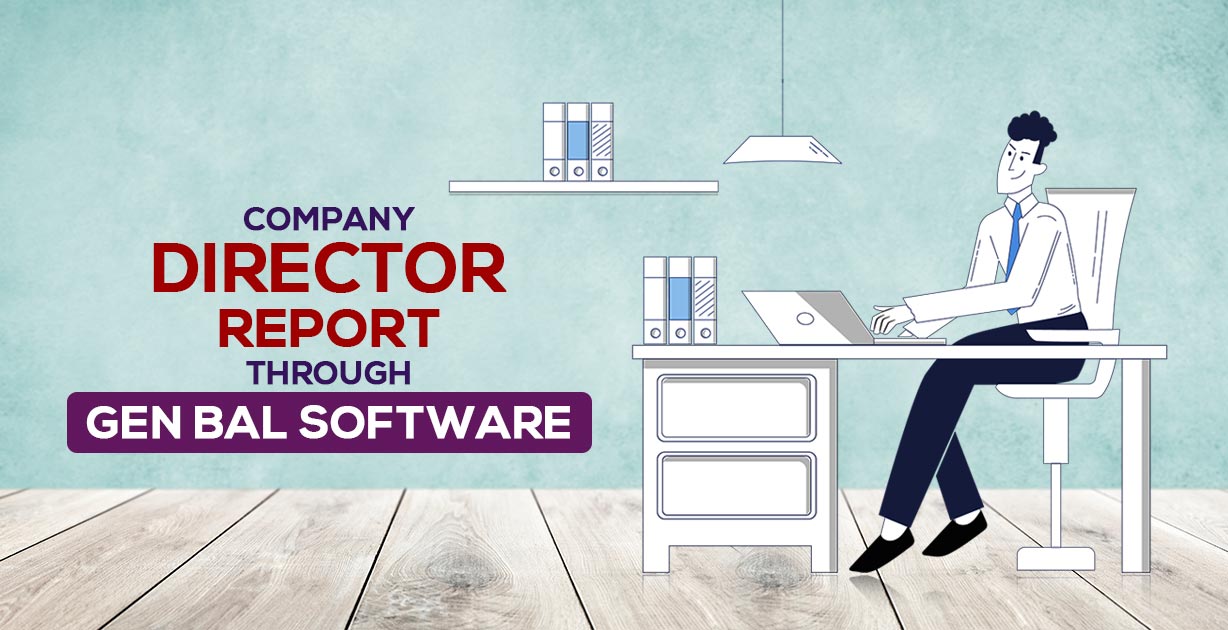
Basic Definition of Company Director Report
In this post, we discuss the basic steps of how you can see your company director report using Gen Balance Sheet Software. The report of the director would be the document that is included in the annual report of the company. The same document furnishes stakeholders with complete information on the company’s financial performance, strategic direction, and governance practices.
The board of directors would write the report and furnish the last year’s performance and functioning overview of the company. The report of the director would be a critical communication tool for the company since the same permits the shareholders and the other stakeholders to learn about the strategy, performance, risks, and prospects of the company.
Advantages of Company Director’s Report
There are various advantages of the company report of the director however it could be summarised as follows-
- The same furnishes a transparent and brief overview of the activities and performance of the company in the provided duration.
- The same supports rectifying the communication between the board of directors and stakeholders.
- Any issues can be fetched from its assistance or the areas of concern in the company.
- The same could support the development of the shareholder’s confidence in the company and its management.
- It is used to show any risks to the future success of the company.
- The same could assist to rectify the communication between the board and shareholders.
- The same could furnish the chance for the board to elaborate its plans and methods.
Why Gen Balance Sheet Software is Best for Accounting Professionals?
For Chartered Accountants, Gen BAL would count as one of the most considered balance sheet software. This software facilitates automatic computing of the profits and loss statement for the faster preparation of the balance sheets. The same permits importing the trail balances directly from the 3rd parties accounting software such as Busy and Tally. The users could indeed file 3CA/CB to the Gen Bal software and upload the same online in the future.
An automatic generation of balance sheets, profit-loss data, trading accounts, and lists is furnished by the application as per the Trial Balance furnished via the user. The additional features comprise the updated Tax audit reports, the option to revise the format of the Accounts Notes’ items, the utility to draw trading accounts in columnar format with quantitative details, the preparation of all types of audit reports, Defer Tax Liability calculation, Ratio Formulas, Trial Balance Merge facility, etc.
Procedure to View Company Director Report Using Gen Bal Software
Step 1:- First Install Gen Balance Sheet software on your laptop and PC.
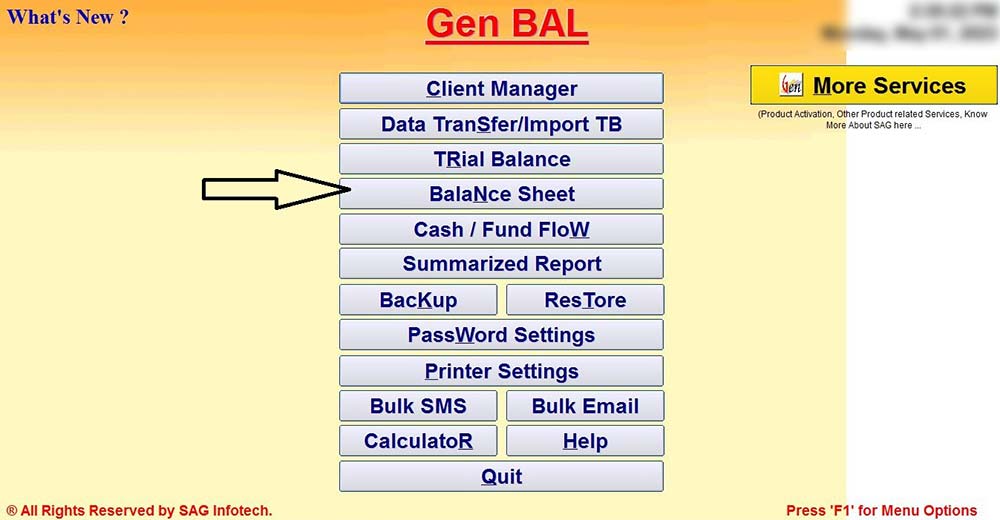
Step 2:- Now Select the Client of which you want to view the Director’s Report.

Step 3:- Select the year in which you want to view the Director Report.
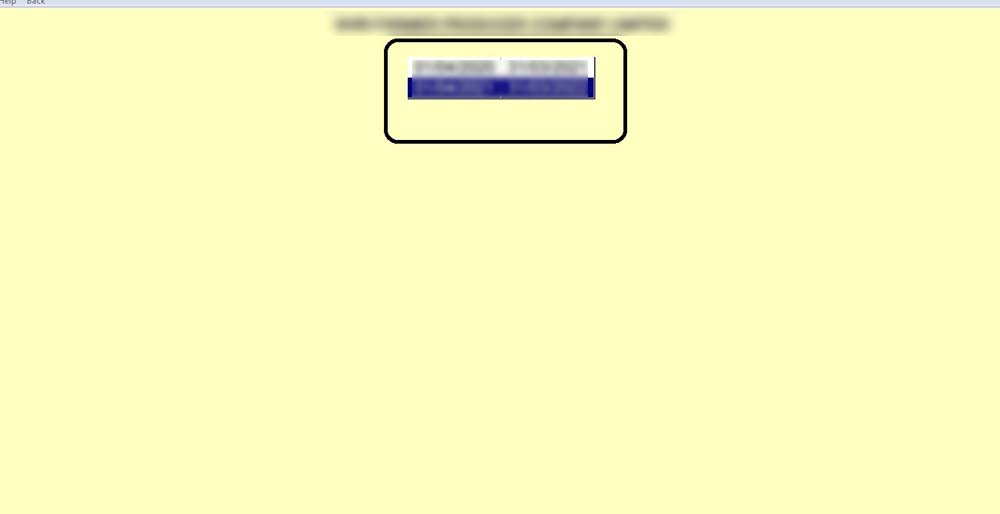
Step 4:- Select whether you want to view one-year Data or Two Year Data.
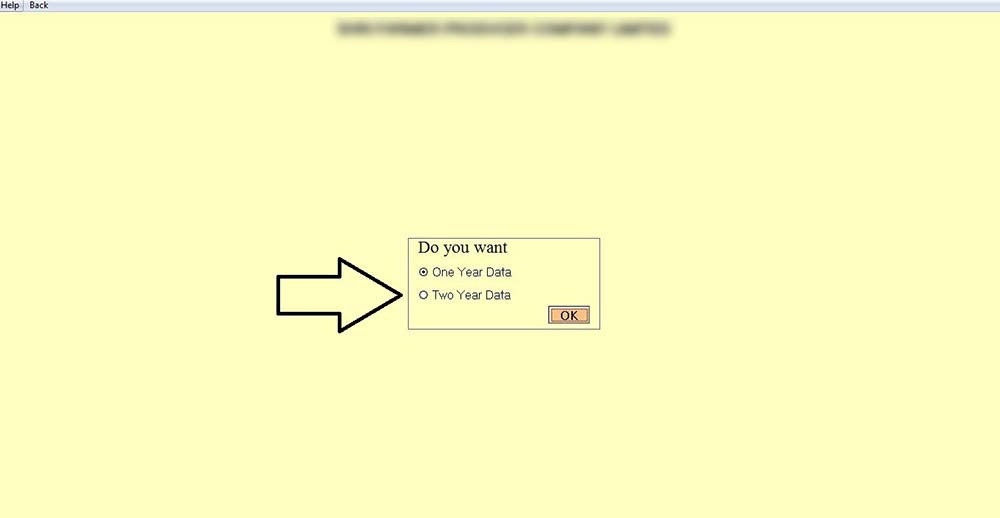
Step 5:- Click on the Audit Report/Certificates (Beta) tab.
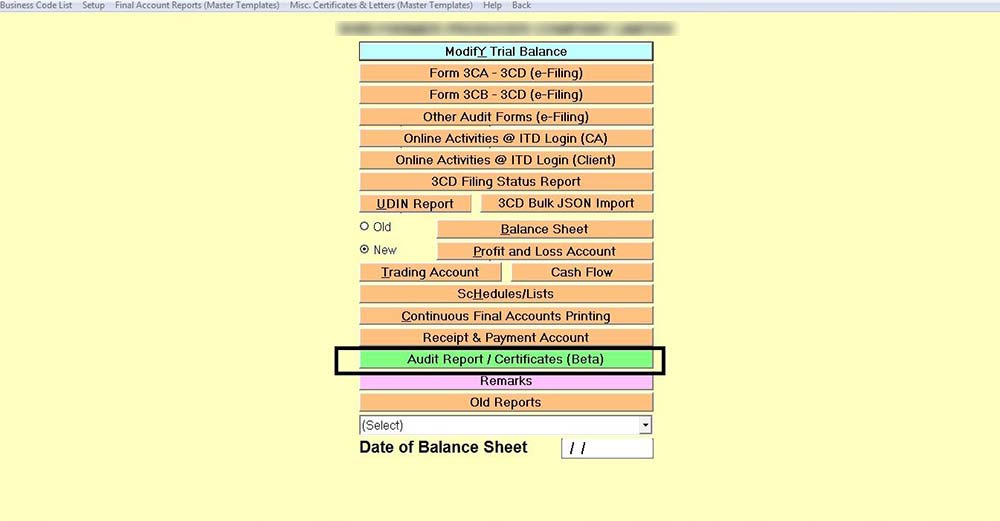
Step 6:- Click on Default Reports, then select the Director’s Report and click on Add to Selected Reports.
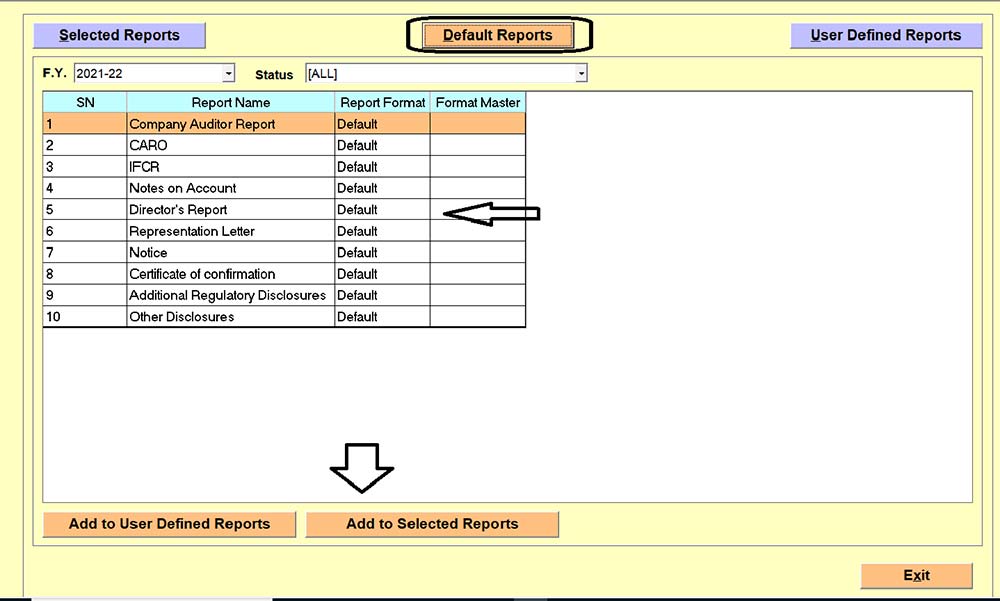
Step 7:- Go to Selected Reports and then select the Director’s Report and then click on Modify Tab.
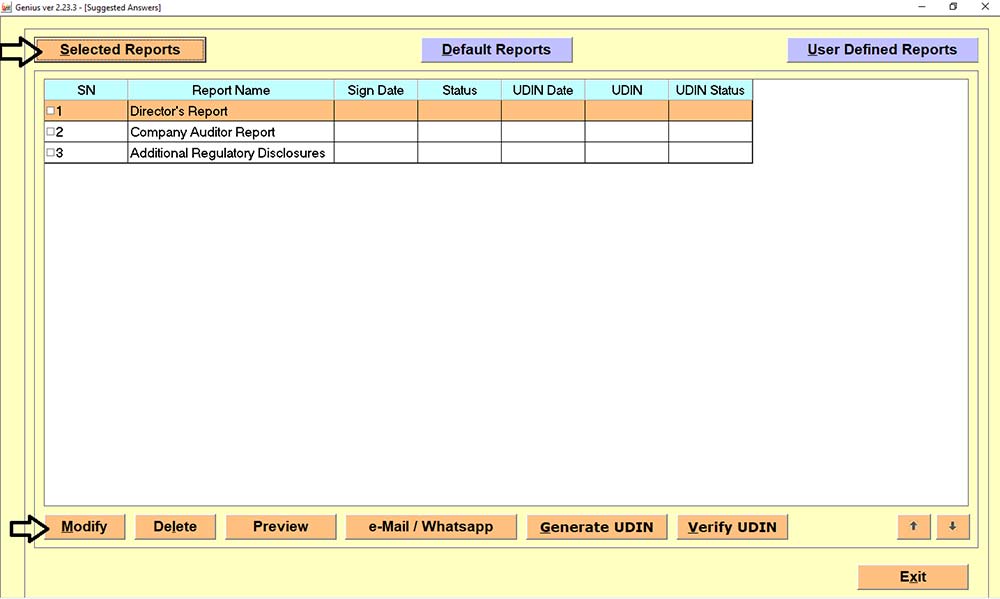
Step 8:- Here you can view your suggested answer or Modify the answer by clicking on Modify tab. After that click on the Back button.
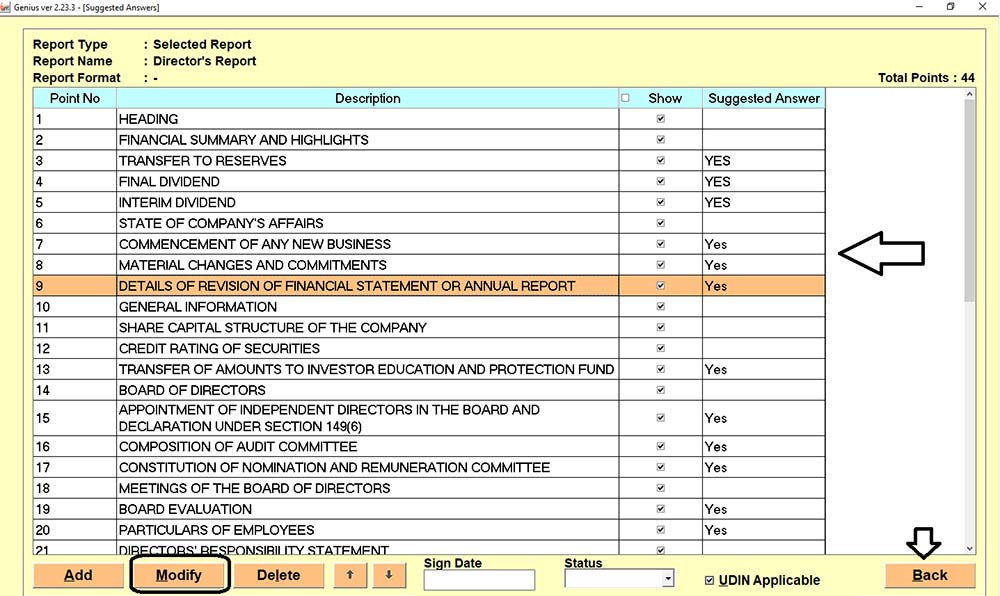
Step 9:- You can preview of Director’s Report by clicking on the preview tab.