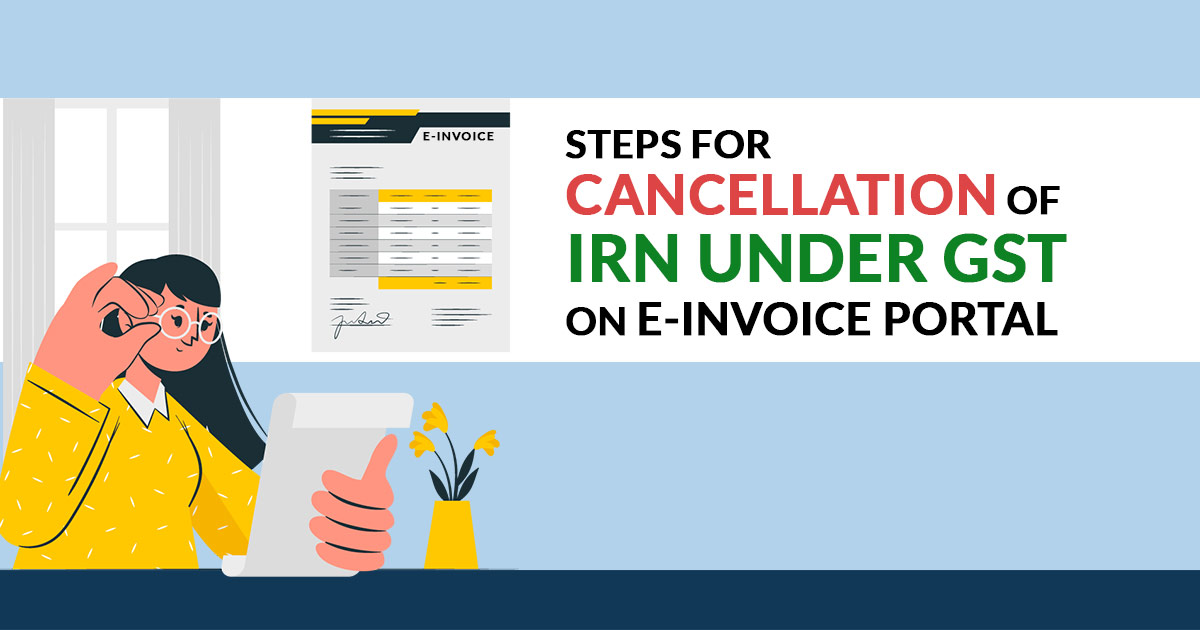
Slowly and steadily the government is building the e-invoicing important for the bigger number of suppliers, therefore, paving way for the cancellation of IRN. Presently an e-invoice is important for the enrolled people whose turnover exceeds Rs 100 cr in the FY. But from 1/04/2021 e-invoice is set to be mandated for all the enrolled individuals who have the average turnover exceeding Rs 50 cr in the FY.
As per that it is mandatory to know the generation and the revocation of the Invoice Reference Number (IRN). This discussion shows all the provisions with respect to the revocation of the Invoice Reference Number.
Primary Reasons for Cancellation of IRN
Cancellation of IRN might be there towards the invoice which is previously uploaded in the Invoice Registration Portal (IRP) and for which IRN is generated. There are some causes for the revocation of the cancellation of IRN through the supplier and is mentioned as:
- Cancellation of order by the buyer
- Mistakes in e-invoice
- Incorrect/ wrong entry in e-invoice
- Duplicate entry
Most Important Rules for Cancellation of Invoice Reference Number
There are guidelines mentioned with respect to the cancellation of IRN:
- In 24 hours of generation, the IRN can be canceled. After finishing 24 hours the supplier needs to provide either a debit note or credit note or edit Form GSTR-1 altering the corresponding invoice information.
- If the e-way bill is previously generated
- Once the e-invoice (IRN) is refused the invoice number shall not be reused to generate the other IRN.
- The partial revocation of e-invoice that is IRN will not be executed.
Quick Guide to Cancel Invoice Reference Number Via Portal or Software
So to refuse out the IRN in 24 hour of generation of IRN the supplier will not take any of the mentioned modes:
- Cancellation through the e-invoice portal; or
- Cancellation via ERP/ accounting software by using API direct integration or GSPs integration with the portal.
Steps to be followed for refusing the IRN through the e-invoice portal:
Step 1 – Go to the website on the given link https://einvoice1.gst.gov.in/.
Step 2 – Tap on ‘Login’ and insert the appropriate ‘User name’; ‘Password’ and characters shown in the image.
Step 3 – Select ‘e-invoice’
Step 4 – Choose out ‘Cancel’ from the drop-down list
Step 5 – Go to either ‘Ack No.’ or ‘IRN’
Step 6 – Tap on ‘Go’
Step 7 – the particular e-invoice will be shown. Choose out the cancelled cause from the drop down list and show the remarks.
Step 8 – Click ‘Submit’
The revocation of the IRN is simple and quicker when it is executed through ERP or accounting software through API direct integration or GSPs integration through a portal. In this, the supplier will be required to mark the corresponding invoice as cancelled. As per that the software will automatically integrate through the invoice enrolled portal (e-invoice portal) for revocation of the IRN.










