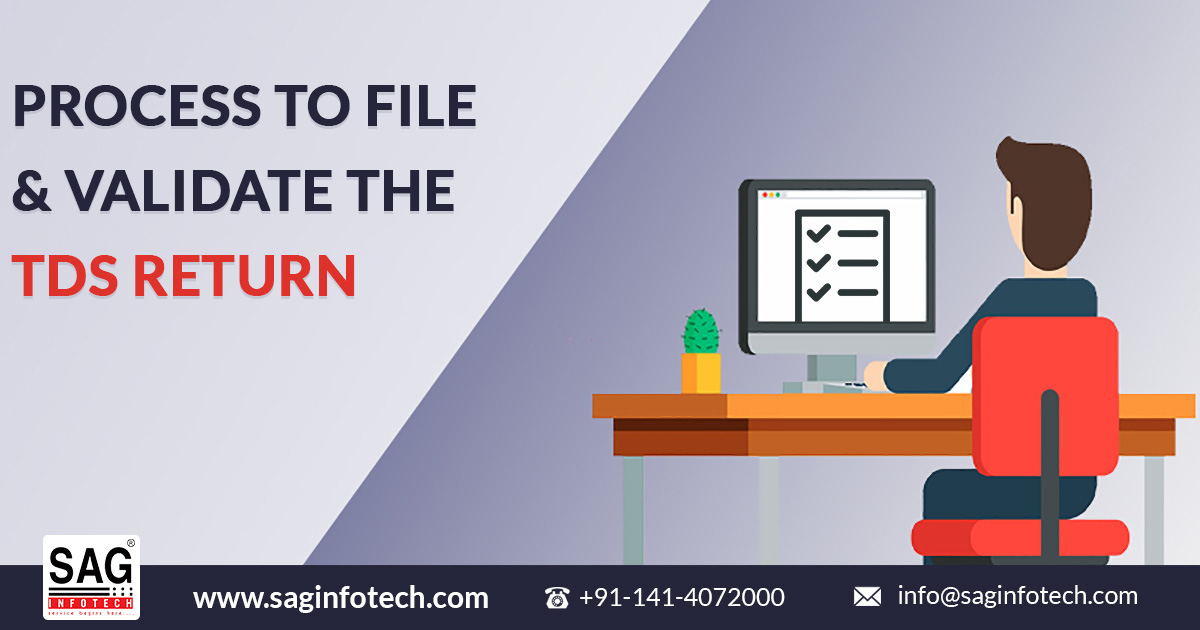
TDS Return or TDS statement is a quarterly statement that a TDS deductor has to submit to the income tax department. TDS return reflects the amount of TDS deducted by you and deposited with the government.
TDS is Tax Deducted at Source, i.e. the tax which is deducted at the place where the income is originally generated. An individual who deducts the tax is known as a deductor, and the individual from whose income the tax is deducted is known as a deductee.
A deductor is responsible for submitting the TDS Return to the government, as it is a certification that the TDS deducted is duly deposited with the government. The deductors must submit TDS returns on time. Non-submission or delayed submission of ITR returns will attract a penalty or a late fee.
TDS Returns can be filed or submitted online, the details of which arrive on the payee’s Form 26AS, after the successful online submission of TDS returns.
Entities Which Need to File e-TDS Returns Are as Follows:
- Companies
- People who get their accounts audited
- People having an office under the Government
- Any other person who is responsible for deducting TDS
Before we get into the procedure to file TDS returns, let us first discuss the details and Forms required for filing TDS returns.
Details Needed for Filing TDS Returns are as follows
- PAN of the deductee and deductor
- Details of the TDS challan
- Tax is deposited with the government
- Other relevant details (if needed)
Forms Required for Filing e-TDS Return
The income tax department and National Securities Depository Limited (NSDL) have prescribed different Forms based on payment type for filing e-TDS Returns. An annual e-TDS return and an annual e-TCS return can be filed using Forms 24, 26 & 27 and Form 27, respectively. Whereas the quarterly TDS return can be filed using Form 24Q, 26Q, 27Q & 27EQ.
Step-by-Step Process of Filing TDS Return
Step 1 – Duly fill all the columns of Form 27A. If you have filed the hard copy of the Form, it needs to be authenticated with the e-TDS return.
Step 2 – Duly furnish and check the TDS deducted & paid to the government, in the respective form.
Step 3 – Make sure that the TAN of the entity that is filing the TDS returns is mentioned in Form 27A as correct.
Step 4 – Make sure that details such as 7-digit BSR, mode of payment, challan number, and amount of tax are correctly mentioned in the TDS returns, as any mismatch may lead to the need to file the TDS return again.
Step 5 – Submit the hard copy of TDS returns at the TIN-FC. If you are filing a TDS return online, submit the form on the official website of the NSDL TIN along with your (deductor’s) level 2 digital signature.
Step 6 – Make sure you receive a token number or provisional receipt, which is an acknowledgement that the details furnished by you are correct and your TDS return has been filed.
If your file gets rejected due to a mismatch or any other reason, you will receive a non-acceptance memo with the reasons for the rejection, and you will have to file the TDS Return again.
The Procedure for Validating the TDS Returns
Step 1 – Fill in the details and file the relevant form.
Step 2 – Update the form on the validation utility tool, available for free on the portal/NSDL website.
Step 3 – Rectify the errors (if any) notified by the File Validation Utility (FVU).
Step 4 – Resend the file for the verification process.
If you are looking for an easy and quick way to file TDS returns, download free Gen TDS Software, which makes TDS return filing and validation a breeze for individuals and businesses.