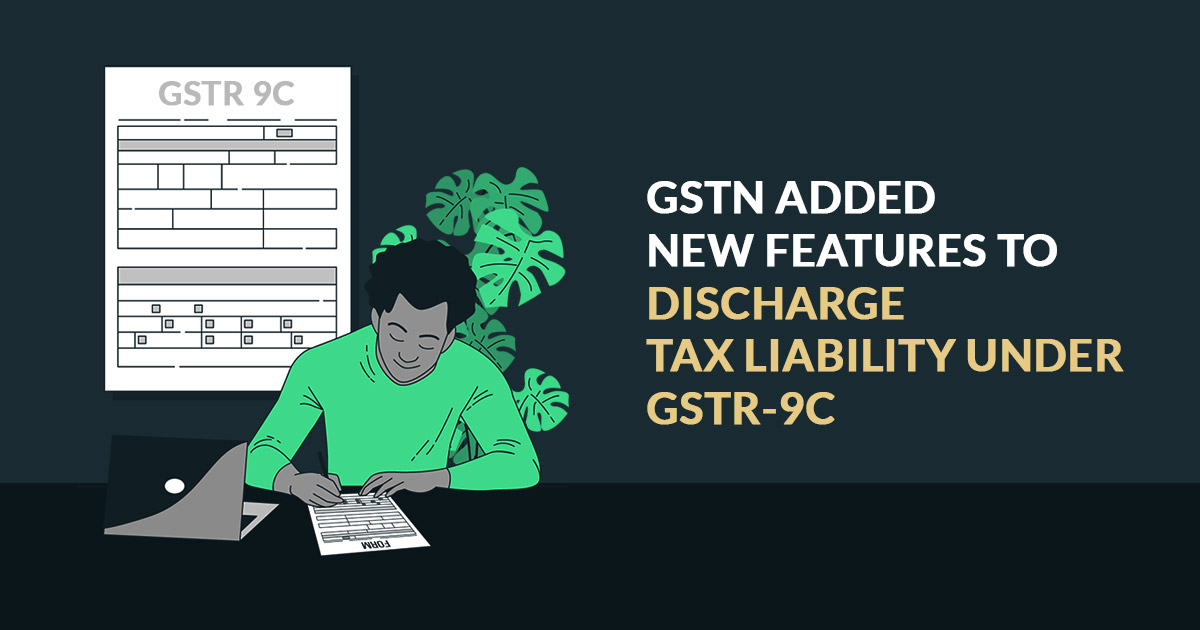
The Goods and Services Tax Network (GSTN) has implemented new functionality for the purpose of Discharging Goods and Services Tax liability in relation to GSTR-9C that has a reconciliation statement.
How to Use This Functionality
To utilise this facility, the taxpayer shall first log in to the web portal of GST Portal and then choose ‘Reconciliation Statement’ from the option of the dropdown menu under the heading ‘Cause of payment’ and then has to specify the payment date and the concerned financial year.
However, It is a precondition that every registered person whose total turnover exceeds INR 2 crores shall have to compulsorily get his accounts audited as mentioned in sub-section(5) of section 35 of the CGST Act, 2017. Thereafter, he shall have to submit
- A copy of audited annual accounts
- A Reconciliation statement that is duly certified in the Form GSTR-9C
GSTR-9C shall have to be prepared and certified by Cost Accountant or Chartered Accountant and shall have to be filed on the web portal of GST or via facilitation centre by the taxpayer himself along with other attached documents such as a photocopy of the audited accounts along with audited annual accounts as this is applicable to all the eligible taxpayers under the requirement of filing the annual audit return as per the GST laws.









