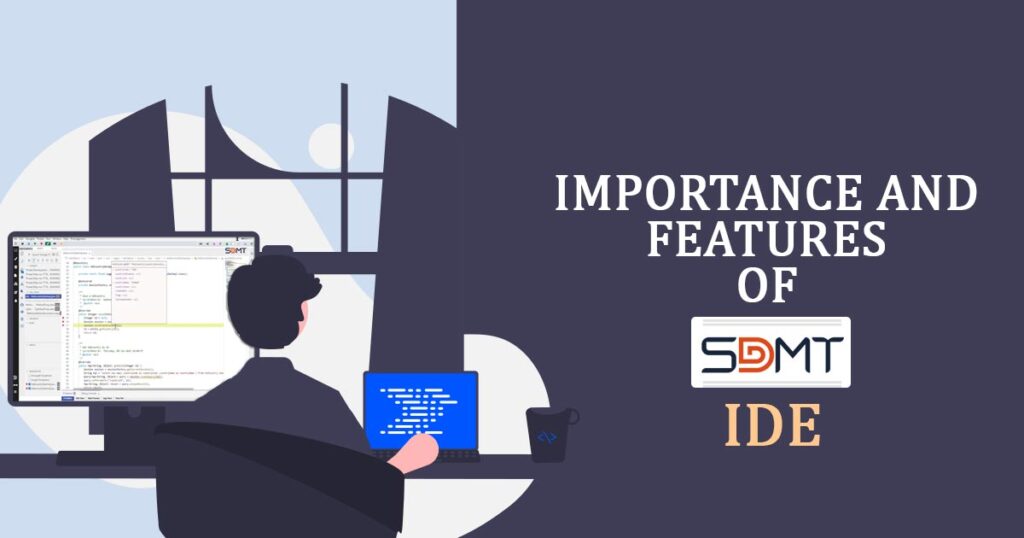
For the development of the software, an IDE (integrated development environment would be the software application that furnishes the complete set of tools. The same would comprise a source code editor, a compiler or interpreter, and debugging tools, along with the additional options that assist the developers in writing, testing, and debugging their code.
By giving all the tools and functions required for software development a uniform interface, an IDE strives to accelerate the development process. It makes it easier for developers to collaborate with one another, manage projects, and produce code more quickly.
With GenCodex Cloud & Online IDE Services, welcome to the future of application development. Bypass laborious and time-consuming coding procedures and welcome a new era of innovation and efficiency. With the help of its robust low-code/no-code features and automatic code generation, the GenCodex IDE helps developers create apps more quickly and effectively than ever before.
The design and development of automatic code generators are made easier by IDE integrated development environment for GenCodex, which can cut the coding period for applications by up to 80%. Additionally, IDEs provide developers with a wide range of tools and features that improve productivity and teamwork.
What is the Reason for The Importance of GenCodex IDE?
To write code, you can use any text editor. Nevertheless, the majority of online integrated development environments offer features beyond text editing. They offer a centralized interface for popular developer tools, greatly enhancing the effectiveness of the software development process. As opposed to painstakingly integrating and configuring various tools, developers can start programming new apps right away. They can concentrate on only one application rather than learning about all the tools.
Using IDEs is common among developers for the reasons listed below:
Code Editing Automation
There are guidelines regarding the syntax of statements in programming languages. An IDE has numerous innovative tools for automatically writing or editing source code since it is aware of these principles.
Syntax Highlighting
An IDE can format the text by automatically bolding or italicizing selected words or by utilizing various font colours. The source code is easier to understand and provides immediate feedback on unintentional syntax problems thanks to these visual signals.
Related: All Info About Integrated Development Environments (IDE)
Intelligent Code Completion
When you begin inputting words into a search engine, other search terms appear. Similarly to this, when a developer starts typing, an IDE can offer suggestions on how to finish a code statement.
Refactoring Support
The technique of reorganizing source code to make it more effective and understandable without affecting its fundamental functionality is known as code refactoring. To a certain extent, IDEs can auto-refactor, giving developers quick and simple ways to enhance their code. Other team members can collaborate more easily because they can understand understandable code more quickly.
Local Build Automation
By carrying out repetitive development chores that are normally included in every code change, IDEs boost programmer productivity. Here are a few instances of typical coding chores that an IDE performs.
Compilation
The operating system can understand the code once it has been compiled or converted by an IDE. Some programming languages support just-in-time compilation, where the IDE transforms human-readable code into machine code within the application.
Testing
The IDE enables developers to conduct unit tests locally before integrating the software with the code of other developers and running more extensive integration tests.
Debugging
Fixing any faults or bugs that testing shows is the process of debugging. The ability to move through the code line by line as it runs and examine code behaviour is one of an IDE’s greatest benefits for debugging. Multiple debugging tools would be integrated by IDEs, which show the bugs caused by human error in real time as the developer types.
Gencodex Online IDE offers unique features such as auto code generation and LCNC development.
GenCodex (IDE) Integrated Development Environment Features
GenCodex offers unique popular IDE features such as auto code generation and low-code/no-code development.
Built-In Modules
These modules include already-created features like login and registration. Depending on the needs, the modules are flexible enough to integrate with any application. These modules can have controls added or removed. We present two modules in this demo: login and registration. Simply drag and drop the login module into the module section to add it. Any required adjustments can be performed quickly. Similar to the registration form, an existing module may be modified as needed.
Built-In Components
Labels, text boxes, and images commonly used control groups in app development can be created using this feature. By alignment properties within the IDE, these components’ alignment, size, and other adjustments can be changed.
In-Rights Management
Different levels of access can be given to developers working on a project thanks to rights management. For each file, a different set of privileges can be defined. The IDE displays the matching directory or file on which the developer already has rights after selecting the developer’s name and the type of privileges, either for directories or specific files. The rights upgrading process is therefore straightforward.
Multiple Platforms of Desktop or Web App Development
This is an additional service offered by GenCodex. There is no requirement to construct separate codebases for mobile apps while developing a website. The desktop application or website may be easily converted into an Android or iOS platform and then turned into a mobile app by exporting it through the GenCodex IDE. For mobile apps, you have the opportunity to select a different design or theme based on your needs from those used for desktop or web applications.
Multiple Databases
Functionality. If we are using MySQL and a client wants to test the performance of their application using another database, such as MSSQL, they can do so by simply selecting the chosen database. The MySQL database will be automatically changed to MSSQL, and all queries will be modified to reflect the chosen database.
IDE Debugging & BreakPoint
An IDE breakpoint is a debugging tool offered by an online integrated development environment that enables programmers to stop their code from running at a certain line or circumstance. We previously discussed the feature of GenCodex IDE BreakPoint in our video. The description contains the URL.
Auto Code and Manual Code Separation
Separation is a crucial component of GenCodex. There are times when manual logic needs to be created, even though the majority of the code is automatically generated to fulfil the requirements. Code separation is provided to make this easier. This feature makes it simple to distinguish between portions that are automatically created and those that are manually authored.
For more details, you can click on this YouTube video link, which will introduce you to the powerful GenCodex Online IDE Source Code Editor and how it revolutionizes the way developers create software. With its robust features and intuitive interface, GenCodex IDE opens up a new era of innovation and efficiency.
