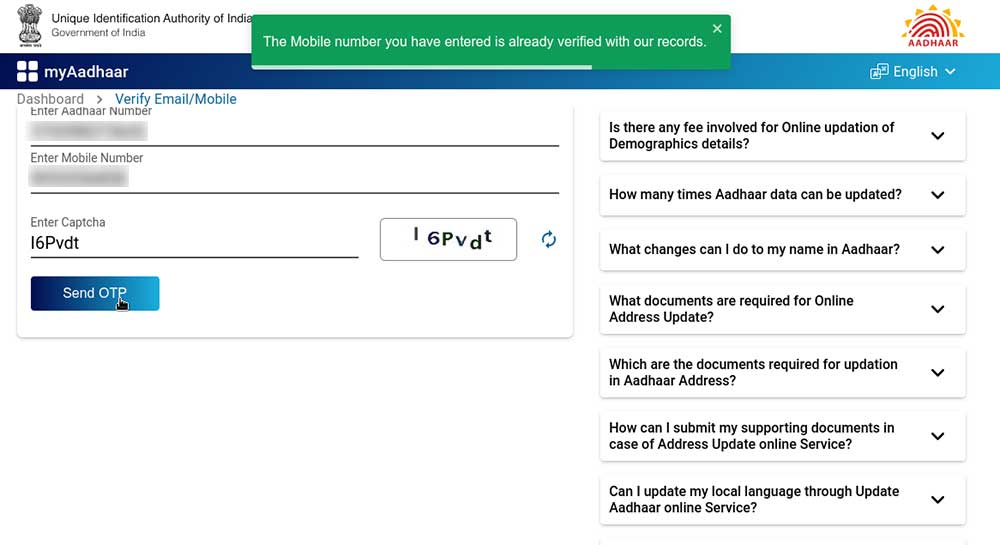In a recent move to eradicate Illegal financial transactions happening across the nation, 11.5 crore cards have been deactivated out of 12 crore PAN cards, which are not linked with Aadhaar.
The deactivation of PAN cards was done in light of multiple PAN cards allotted to a single person.
The reason is based upon numerous issues, and the decision has been taken accordingly with the Minister of State for Electronics and Information Technology. To check whether your Aadhaar Card still exists, you can go through these simple steps to ensure your Aadhaar number’s validity:
Step 1: Visit the authorised Aadhaar website www.uidai.gov.in, also the Unique Identification Authority of India. Click on the Verify Aadhaar number link given on the website under the Aadhaar services section. The link will take you to the next tab.
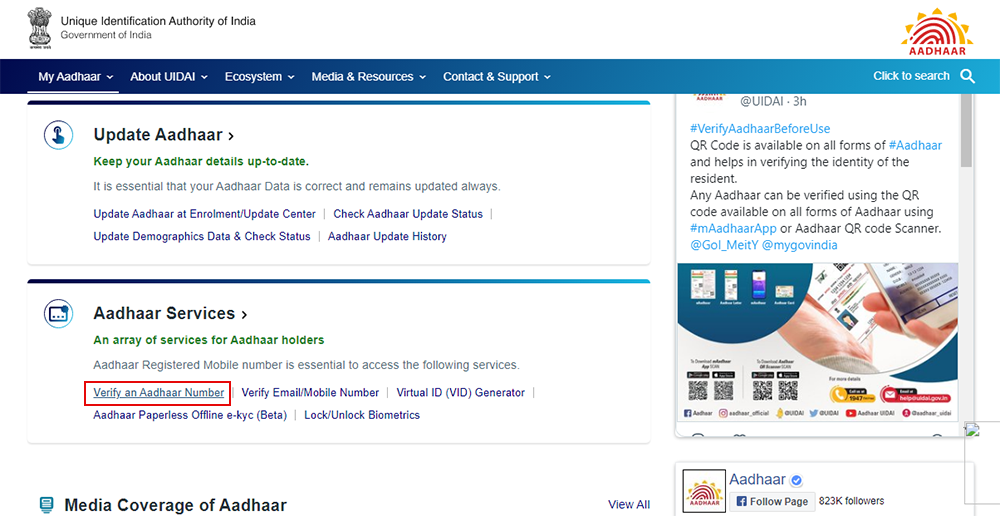
Step 2: The new window will ask you to enter your 12-digit Aadhaar number and security code along with it. After entering these two pieces of information, just click verify.
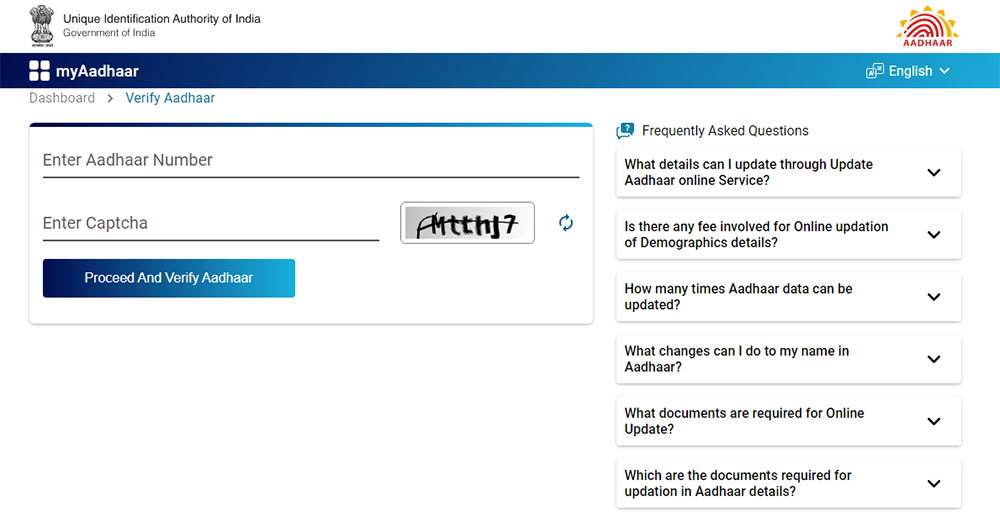
Step 3: Once the page verifies your Aadhaar number, it will display a message regarding the existence of your Aadhaar number.
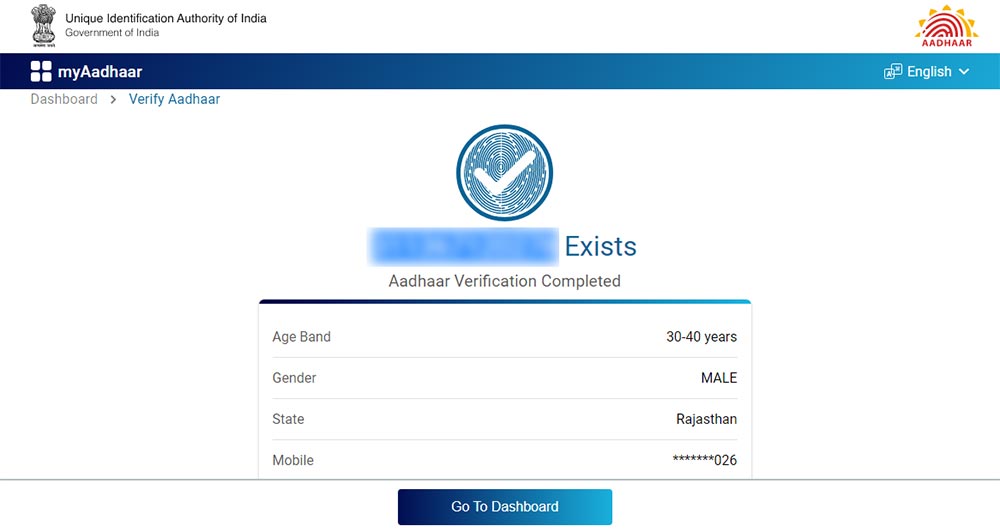
How to Update Aadhaar Card Yourself?
- There is a simple way to update our Aadhar card details online, so let us understand those steps and get to know how one can update their Aadhar card on their own
- First of all, go to the official website of the Aadhar card, i.e. uidai.gov.in
- After that, search for the tab ‘Update Aadhaar Details Online and click on it
- After clicking on the tab, there will be a new form loaded on the browser, and at the last of the form, there is a tab ‘To submit your update/correction request online’ on which you have to click.
- And there will be a new form loaded, requiring 12 12-digit Aadhaar card numbers and Captcha
- After filling this, will be an OTP sent to your registered mobile number and entering it will take you to the next form
- The new form will ask for all the sections required to be corrected, and you can tick-mark those sections
- After which, all those sections will appear with blank boxes in ‘Data Update Request’, in which all the new, correct information is to be filled
- After the submission of new data, the system will demand document copies of the mandatory ID, which needs to be uploaded for verification.
- Be aware that the document must be self-attested and must be under the size of 2MB.
UDIN Facility to Verify Aadhaar-Linked Email and Mobile Number
The Unique Identification Authority of India (UIDAI) has launched a new platform to help people verify their mobile number and email address linked with their Aadhaar number. The step was taken because there have been many cases found where Aadhaar OTP is received at the wrong mobile number.
The option of “Verify email/mobile number” is available on the UIDAI website, or you can also complete the process through the mAadhaar app. Citizens will be able to use the tool to make sure that their mobile number and email ID are linked with their Aadhaar card properly.
Read Also: Complete GST Registration Via Authentication of Aadhaar for a New User
The “verify Aadhaar” option on the Myaadhaar portal or mAadhaar app lets users check the final three digits of the linked mobile number with UIDAI during the Aadhaar-mobile number link procedure if they are not sure it is correct.
The function will alert a person and advise them to update their information if their mobile number or email address is not linked to their Aadhaar card. To add or update their cell number or email address, people can go to the nearest Aadhaar centre.
The new feature will help to make sure that the mobile number and email address linked with the Aadhaar card are correct and secure, improving people’s security and transparency. The Ministry of Electronics and Information Technology appreciated the step and stated that it would give people more control over their Aadhaar records and prevent any potential threat to their personal information.
Steps to Verify Email and Mobile Number
Step 1: First, open an official website – https://uidai.gov.in/
Step 2: Now move the cursor to the ‘Aadhaar services’ and click the ‘Verify E-mail/Mobile Number’ option or direct link here:https://myaadhaar.uidai.gov.in/verify-email-mobile
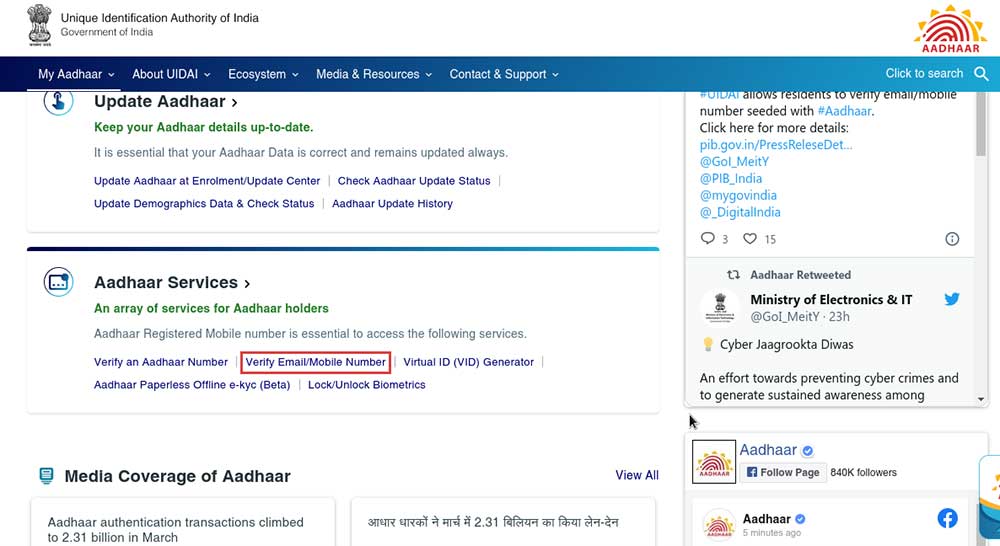
Step 3: Now fill in the required details to ‘Verify E-mail/Mobile Number’ and request to send OTP.
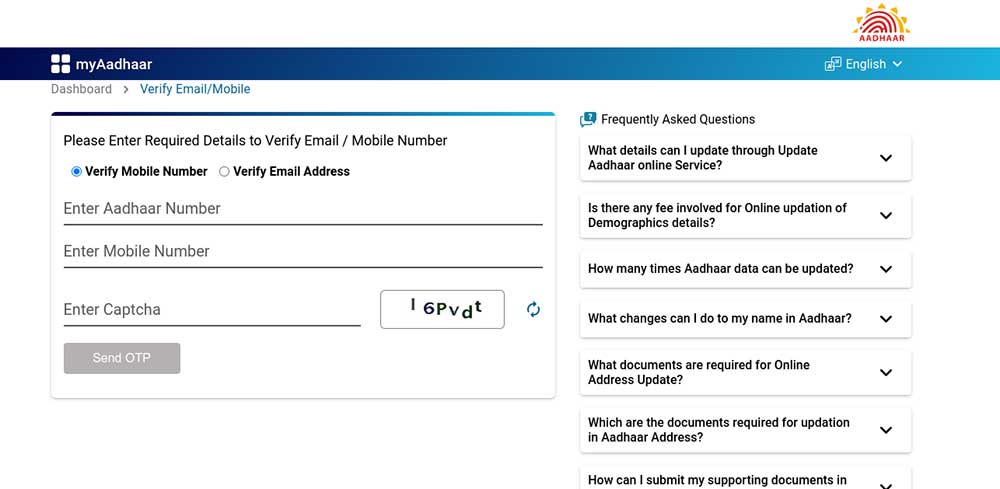
Step 4: After submitting the OTP, the desktop screen will show whether the mobile number is verified or not verified.