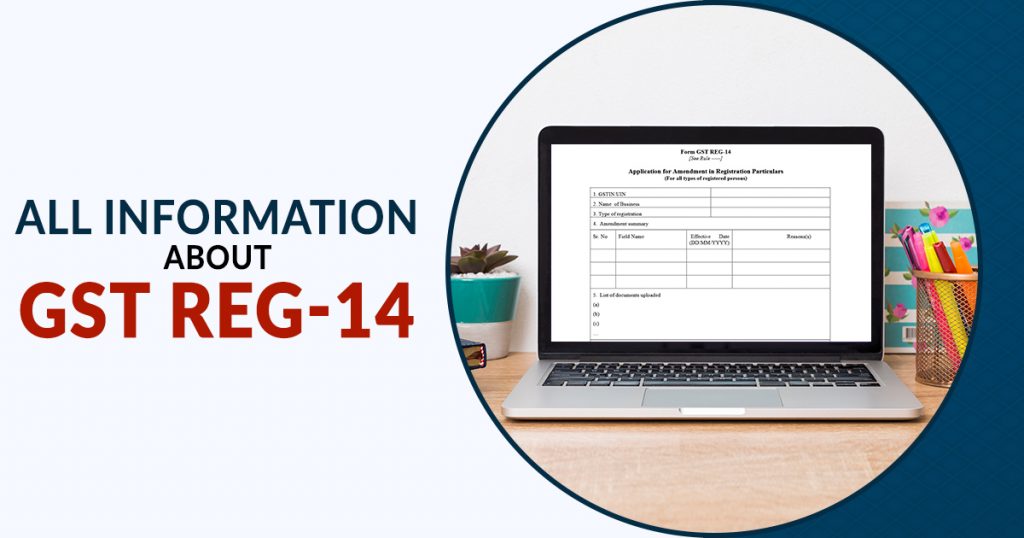
Under the Central Goods and Services Tax Rules, 2017, Rule 19 consists of provisions regarding filing an amendment application in the GST Registration. To make any changes in the GST Registration Amendment application need to be filed in Form GST REG-14 via electronic mode. Here we are going to shed light on provisions concerning the filing of an application in form GST REG-14 to make changes in GST registration.
Parts of Amendment of GST Registration Fields
There will be changes in the few steps of the Procedure to make changes in GST registration depending on the type of field(s) that are to be amended. GST Registration amendment is divided into two parts i.e. Core fields amendment and Non-Core fields amendment. The elements of both parts are listed below.
Fill Form for GST Registration Software
Core Fields Include:-
- Amend the Legal name or trade name of the business. However, there should be no change in PAN)
- Change in Principal Place/address of Business
- Additional Place of Business (other than the change in State)
- Removing or adding Partner or Karta or Managing Director(MD) and Whole-time Director or Member of Managing Committee of Associations or Board of Trustees or Chief Executive Officer/ equivalent
Non-Core Fields:-
- Amend the details of the authorized signatory
- Modification of Stakeholder(s) details like partner/ promoter/ Karta
- Adding a bank account
It is important to mention here that, to amend the core fields of GST registration approval of GST officers is required. However, no approval of GST officers is required to amend the GST registration of non-core fields.
Filing of Amendment Application in Form GST REG-14
On the basis of the type of field, which needs amendment, there will be a slight change in one step of the complete procedure. We are providing the complete step-by-step procedure for filing an application in form GST REG-14 for the appropriate amendment-
- Open a browser and head up to https://www.gst.gov.in/.
- Find and click on Login.
- Use the Login Credential ‘Username’ and ‘Password’ and solve the captcha (enter the characters shown in the image) and then click on LOGIN.
- As per the type of field, select the following path:
- To Amendment of Core fields- Navigate to Services > Registration > Amendment of Registration Core Fields.
- To Amendment of Non-Core fields- Navigate to Services > Registration > Amendment of Registration Non-Core Fields.
- Edit the details that need modification and upload the relevant documents, if any.
- File the application using Digital Signature Certificate (DSC) or Ean lectronic Verification Code (EVC).
Some Important Points Related to the Amendment of GST Registration
- In case of a change in the constitution and due to that there is a change in the permanent account number. Then, in such a case, the applicant has to apply for a new GST registration.
- If the revision is made in the core fields, after proper verification, the proper officer has to approve the amendment application within a period of 15 working days from the filing date of the application in form GST REG-14.
- In some cases, if the amendment is made in non-core fields, the details will get auto-approval and accordingly, the same will appear in the GST portal.
- If the proper officer found the amendment not appropriate/ permissible, he can issue a notice in form GST REG-03. On the notice, the applicant has to submit his/her reply in form GST REG-04. However, if the AO is not satisfied with the applicant’s reply, the proper officer has the power to reject the amendment application in form GST REG-05.