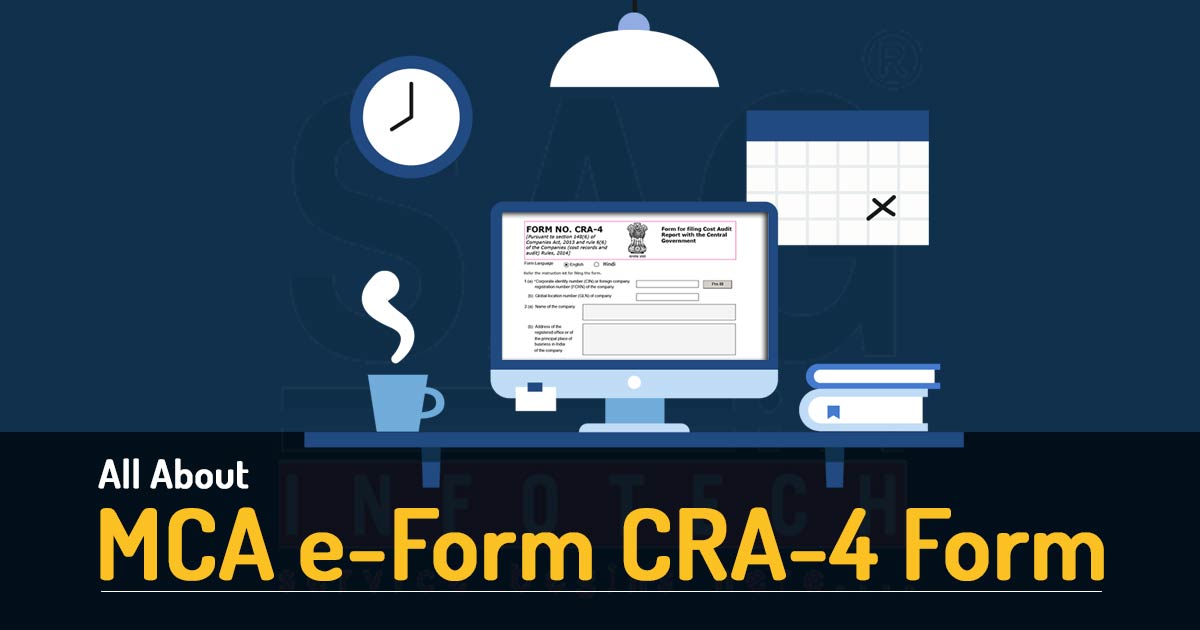
The government has detailed the e-form CRA-4 and its relevant guidelines with due dates as well as the threshold limits of form applicability. The post also includes the annexures with the dates as part of overall compliance. Check out in detail below:
Latest Update
- The due date for filing Form CRA-4 (Cost Audit Report in XBRL format) for the financial year ended on 31st March 2025 has been extended to 31st December 2025. Read Circular
e-Form CRA-4 Rules and Sections Under Company Act
Part I – Law(s) Governing the e-Form CRA-4
Rule Number (s): e-Form CRA-2 is needed to be furnished pursuant to section 148(6) of Companies Act, 2013 and rule 6(6) of the Companies (cost records and audit) Rules, 2014 informing the Central government about the appointment of cost auditor in the company.
Section 148 (6): A company shall within thirty days from the date of receipt of a copy of the cost audit report prepared in pursuance of a direction under sub-section (2) furnish the Central Government with such report along with full information and explanation on every reservation or qualification contained therein.
Rule 6 (6): Each firm used to cover beneath the same compliance for 30 days from the date of receipt of a copy of the cost audit report filed by the Union government with the same report and through the complete details and elaboration upon every reservation or qualification prescribed in it in form CRA-4 and the fees mentioned in the Companies (Registration Offices and Fees) Rules, 2014.
Read Also: Cost Auditor, CRA 1 to CRA 4 Forms of the Companies Act 2013
The Intention of The e-form CRA-4
Every cost auditor hired will furnish the report of the cost audit to the firms in 180 days from the closure of the fiscal year in the form of CRA-3. Moreover, the firm will submit the same cost report to the government and the complete details upon each reservation or qualification which is pointed via auditor under the 30 days from the receipt of the cost audit report inside the Form CRA-4.
Particular Compliance for Furnishing the e-Form CRA-4 at Field Level
Part II – Instructions to fill the eForm CRA-4
The guidelines to furnish the e-form are mentioned in the table below. Only the essential fields that need the brief guidelines to be furnished in the e-form are elaborated. The self-explanatory fields are not elaborated.
| S. No/ Section Name | Field Name | Instructions | |
|---|---|---|---|
| 1 | a | Corporate Identity Number (CIN) | Insert the Correct CIN of the company. The Company must be in Active status. |
| 1 | Pre-fill button | Tap on the pre-fill button. On tapping the button, the system will automatically show the name, enrolled office address, email ID, along with phone number. | |
| 1 | e | SRN of 23C/ CRA-2 (Appointment of Cost Auditor(s)) |
|
| 2 | a | The financial year for which the audit or was initially appointed | This field will be prefilled if CRA-2 was filed for the purpose original & if the field are not prefilled then user shall have to manually enter details. |
| 2 | d | Date of Board of Directors meeting in which Annexure to the cost audit report was approved | Insert the date where the annexure to the cost audit report was permitted |
| 3. | a | Provide SRN of Form GNL-1 | If yes is selected in whether any extension for Annual General Meeting granted than provide the SRN of form GNL-1. |
| 4 | a | State number of Industries/ Sectors/ Product(s)/ Service(s) (CTA heading level, wherever applicable as per Rules) for which the Cost Audit Report is being submitted | Ensure number of Industries/ Sectors/ Product(s)/ Service(s) for which the Cost Audit Report is being submitted should be greater than 0 in at least one sector (regulated or non-regulated). |
| 6. | a | Details of the cost auditors appointed | Mention the number of cost auditor appointed & Date of receipt of copy of cost audit report by the company shall be regenerated. |
| 6 | b | Whether cost auditor is lead auditor | F more than one cost auditor appointed than select 1 cost auditor as a lead auditor. |
| 6 | m | Date of receipt of copy of cost audit report by the company | Enter the date on which the copy of cost audit report have been received by the company. |
| 7 | c | If the cost auditors report has any bad has been qualified or has any reservation. | If the cost auditors report poses any qualification or any reservation. If yes is chosen then insert such qualification remarks and reservation remarks. |
| 7 | d | If the cost auditors report consists of any observations or recommendations | Show that if the cost auditors report poses the observations or recommendations. If yes is chosen then insert the observations/ recommendations. |
| Attachments | Attach XBRL document in respect of the cost audit report and company’s information and explanations on every qualification and reservation contained therein. Cost Audit report Optional attachment(s), if any | ||
| To be digitally signed by | Declaration | Insert the serial number and the date of board resolution approving the signatory to sign and submit the eForm. | |
| DSC | Director, Managing Director, Manager, CEO, CFO, or Company Secretary should sign the e-form digitally. | ||
| DIN or Income-tax PAN or Membership number | If the eform is signed digitally by the director or managing Director insert the approved DIN.If the person digitally signing the eForm is Manager, Chief Executive Officer (CEO) or Chief Financial Officer (CFO) Enter a valid income-tax PAN or DIN. If the individual digitally signed the eform is a Company Secretary, insert an effective membership number. | ||
Due Date for Filing e-Form CRA-4
| Sno | Purpose of the Form | Normal Fee | Additional Fee (Delay Fee) | Logic for Additional Fees | Remarks for Due Date |
|---|---|---|---|---|---|
| Event Date | Time limit(days) for filing | ||||
| 1 | Filing Cost Audit Report with the Central Government | The Companies (Registration Offices and Fees) Rules, 2014 | Date of receipt of the cost audit report from cost auditor | 30 days | 31st December 2025 (Revised) |
The fee is subjected towards the amendment in the pursuance of the Act or any rule or regulation produced or notification issued.
Processing Type: The e-form shall be processed in the STP mode and shall be “Taken on Record” through the framework. Upon processing of the e-form, the information shall be secured through MCA.
Email: When the e-form is enrolled through the council, then the recognition of that is furnished to the user in an email form during the end of the day with the email ID of the firm.
Applicable Fee for Filing CRA-4 e-Form
The Companies (Registration of Offices and Fees) Rules, 2014
- Fee for filing e-Forms or documents if the company has shared capital
| Nominal Share Capital | Fee Applicable |
|---|---|
| Less than 1,00,000 | Rupees 200 per document |
| 1,00,000 to 4,99,999 | Rupees 300 per document |
| 5,00,000 to 24,99,999 | Rupees 400 per document |
| 25,00,000 to 99,99,999 | Rupees 500 per document |
| 1,00,00,000 or more | Rupees 600 per document |
Fee towards furnishing the e-Forms or documents for the concern of the firm not having a share capital
| Fee applicable |
| Rupees 200 per document |
Additional Fee Compliance with Due Date
| Period of Delays | All Forms |
|---|---|
| Up to 30 days | 2 times of normal fees |
| More than 30 days and up to 60 days | 4 times of normal fees |
| More than 60 days and up to 90 days | 6 times of normal fees |
| More than 90 days and up to 180 days | 10 times of normal fees |
| More than 180 days | 12 times of normal fees |