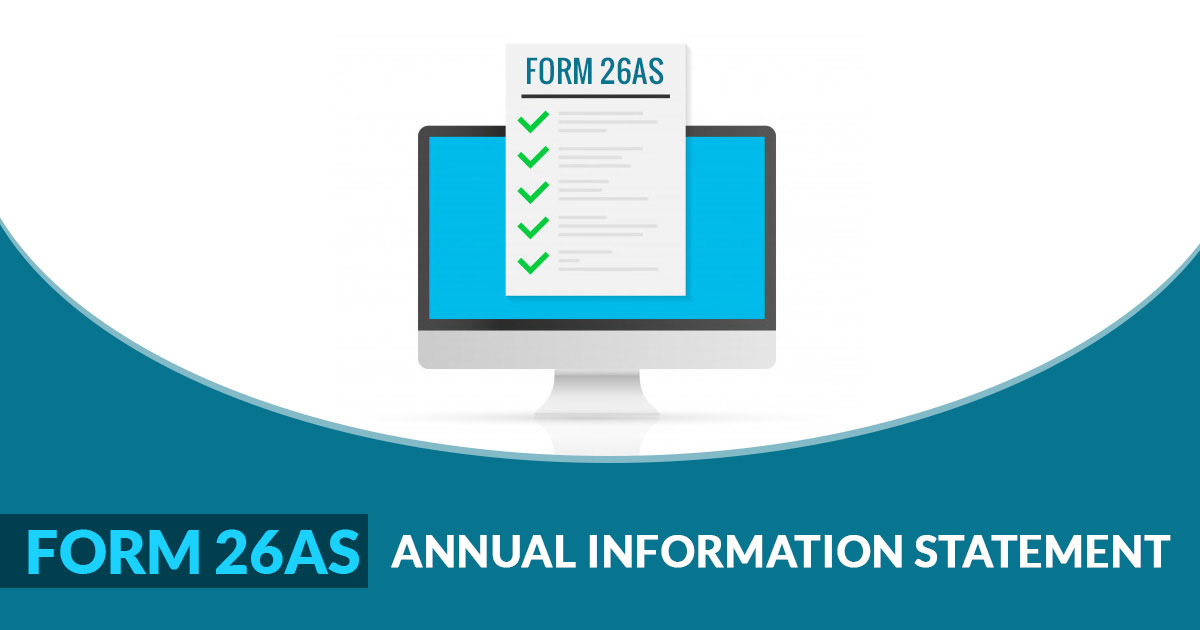
Introduction of Traces New Form 26AS (Annual Statement)
The Income Tax Department of India is required to upload annual statements in new form 26AS containing the details of Tax Credits in the account of a taxpayer as per the records of the department. It is mandatory to prepare traces of Form 26AS under Rule 114I (Rule 31AB has been
omitted with effect from 1st June 2020) of the Income Tax Act, 1961.
Forget about the old form 26AS because a new form 26AS has been introduced and it has far fewer details than the old one. However, people want to know more about it and that’s why we are here with the complete details of the new form 26AS.
Must Check Important Things in 26AS Form
- Details with context to Tax Deducted at source at the collection of both the tax and the income wherever applicable.
- The details that are relevant to the financial transaction from particular persons mutual funds, banks, bond issuers etc.
- The details of the income-tax payments such as advance tax and self-assessment tax paid by the assessee.
- Details about the requirement of the tax and the refunds of the IT division.
- The details about the unfinished and completed income tax measures.
New Changes in Filing Form 26AS for Taxpayers
The Central Board of Direct Taxes (CBDT) has introduced some new changes to Form 26AS filing. From this year, the SFTs will help the assessees to recall the financial transactions to file reckoner ITR (Income Tax Returns).
From now on, all transactions like cash deposits/withdrawals from savings bank accounts, credit card payments, purchase of shares, debentures, foreign currency, sale/purchase of immovable property, time deposits, mutual funds, buyback of shares and cash payment for goods and services will be recorded in the form.
The move will bring more transparency and detail to the form and the financial condition of the assessees.
More Communication Details
Till now in the 26AS form, some specific personal details were required such as Name, Address, and PAN but the new Form will have more details such as date of Birth, Registered Email Address, and Mobile/ Phone number. This amendment has been made to keep you aware of the provided communication options, and it will also help you to update these details if required.
Details About Taxes & Proceedings
The old form 26AS consists of details of taxes deducted and collected from you, along with the details of taxes paid by you, the new form will also have advance tax or self-assessment. This addition will help you to verify whether your employer/ bank/ payer of the tax has in fact deposited the tax with the government. If not, then you can take proper action regarding this.
Through the new form 26AS, the Income-tax department will also provide details of the Demands which are outstanding. This type of information will help you to verify whether the same demand is genuinely outstanding or disputed. In the case of the disputed demand, you can rectify the mistake, or fill out an appeal or fill out an application for condonation of delay if the due time already passed.
After the demand is due, the new form will also feature details of pending income tax according to the tax department and details of proceedings that have been completed during the year. This detail is especially added to keep you aware of the pending income tax.
Details of Financial Transactions
At Present time, entities like banks, listed companies, mutual funds, registrars, stock exchanges, etc. require various financial transaction details above certain limits entered into to provide them to the tax department on a yearly basis. But, if you are well aware then these details are already available to the IT Department, and the department will make them available in the form 26AS.
These details will be about the amount paid to banks for getting demand drafts and also for orders along with details of cash deposited and withdrawn after some specified limits. These details are required if you deposited an amount exceeding Rs 10 lakh in one year, in one or more bank accounts under the same bank. The limit for the current account is Rs 50 lakh.
More details such as transactions for credit cards, purchase of shares, foreign exchange, purchase of bonds, and also debentures are being reported by the entities which make their way to the Income-tax department.
In Case, if the value of the immovable property surpasses Rs 30 Lakh then this sale or purchase requires a registrar, and details of the buyer and seller reach the Income tax department. The same details also appear in the new form 26AS.
Any incorrect entry whether it is from your side or others will be highlighted in Form 26AS and it will help you to take appropriate action if you find something not correct then you can also verify, report, and remove it. Which makes things a bit easier for everyone.
Form 26AS is being utilized to verify details of tax deducted by the employer, here we provided a few things that you should know about the Newly released Form 26AS and also use all the available details wisely.
Form 26AS (Annual Statement)
The New format of 26AS will consist of the following information:
| S.No. | Nature of Information |
|---|---|
| 1 | Information related to TDS/TCS |
| 2 | Information related to Specified Financial transactions |
| 3 | Information related to tax payment |
| 4 | Information related to demand and refund |
| 5 | Information related to pending proceedings |
| 6 | Information related to completed proceedings |
Difference Between Actual TDS & TDS Reflected in Form 26AS
In case of a difference between the actual and stated TDS, the taxpayer can not claim the TDS of the actual amount. The discrepancy can occur due to the following reasons:
- Non-compliance of details to the Department
- Incorrect Account Number
- Wrongly filed TDS return
- Incorrect Assessment Year
- Late deposition of TDS
- Omission in Return
- Mismatch in Quoted and Actual TDS
In this case, the taxpayer should approach the deductor and request him to take the necessary steps for the rectification of the TDS. The deductor may file the correct TDS/TCS or submit a correction statement for the same.
Process to Download 26AS Form on New ITR 2.0 Portal
On 7th June 2021, the Income Tax Council is set to introduce the new e-filing portal on https://www.incometax.gov.in. The latest income tax e-filing portal makes it easier to download Form 26AS. Form 26AS is the major mandatory document needed prior to furnishing the income tax return (ITR). this form is said to be the yearly consolidated statement that consists of all the tax-concerned details of the assessee the information of the tax deducted at source, advance tax, etc. There is a procedure to download or see Form 26 AS from the income tax new portal:
- Log in to ‘the new income tax Portal https://www.incometax.gov.in/iec/foportal/ by tapping on the login button at the Top Right Corner of the website.
- Go to the ‘e-File’ / Income Tax Returns/menu, and click the ‘View Form 26 AS (Tax Credit)’ link.
- Read the disclaimer, click ‘Confirm’ and you will be redirected to TDS-CPC Portal.
- In the TDS-CPC Portal, Agree to the acceptance of usage. Click ‘Proceed’.
- Tap on the ‘View Tax Credit (Form 26AS)’
- By choosing the ‘Assessment Year’ and ‘View type’ (HTML, Text, or PDF). Click “View/Download”
- For exporting the tax credit statement as a PDF see it as HTML> tap on export as PDF and you shall be enabled to download the form 26AS in PDF format.
Steps to Views or Download Form-26AS
We have mentioned three steps to view or download Form 26AS with a different method such as e-filing portal, net-banking, and via login to Traces.
Steps to View/Download Form-26AS on the Old e-Filing Portal:
- Log in to the ‘e-Filing’ Portal https://www.incometax.gov.in/iec/foportal/
- Go to the ‘My Account’ menu, click the ‘View Form 26AS Tax Credit’ link
- Read the disclaimer, click ‘Confirm’ and the user will be redirected to TDS-CPC Portal
- In the TDS-CPC Portal, Agree on the acceptance of usage. Click ‘Proceed’.
- Click ‘View Tax Credit Form 26AS
- Select the ‘Assessment Year’ and ‘View type’ (HTML, Text or PDF)
- Click ‘View / Download’
Note: To export the Tax Credit Statement in PDF format, view it as HTML > click on ‘Export as PDF’.
Steps to View Form 26AS Through Net Banking
- Login to your Net banking account
- Click on “Tax Credit (View Form 26AS)”
- Confirm your PAN Details
- Click on “View Form 26AS”
View Form 26AS Via Login to Traces Portal
- Login to “Traces website at http://www.tdscpc.gov.in”
- Then select login > Deductor or Taxpayer/PAO
- Enter your Login Details
Note – The download form opening password of Form 26AS in pdf format is the ddmmyy with the date of birth format sans special characters and no space. For example – the password will be 01011980 if the assessee’s date of birth/incorporation is 01/01/1980