
Latest Regulation for Companies Under Form SPICe Plus
Spice+ is a new web-based form in place of the Spice Form. To make the company incorporation process easier MCA has deployed a new web-based form spice+ and other registration along with the form. Now the company can apply for EPFO/ESI, and GST numbers as well with this single window form. It is mandatory for all companies as per the directives of the Ministry of Corporate Affairs the issue PAN, TAN, EPFO, ESIC, Profession Tax (Maharashtra), and Opening of Bank Account.
Gen ROC/MCA Software for Filing Spice Plus
- Regulation for Companies Under Form SPICe Plus
- Features of SPICe Plus Form
- MCA SPICe INC 32 Form
- Introduction to Web-based SPICe+ Filing
- Form SPICe INC 32 V/S SPICe Plus
- Notifications Related to SPICe Plus Form
- New Company Incorporation Full Process
- FAQs of SPICe Plus Form
SPICe Plus Form: Features Released by MCA
The government has released the complete significant features of the SPICe Plus form (SPICe+) in order to clarify the importance of the form as well as make an initiative for good awareness. SPICe Plus form (MCA Form SPICe+) is said to dedicate 10 services via 3 central govt ministries and departments (Ministry of Labour & Department of Revenue in the Ministry of Finance, Ministry of Corporate Affairs).
The new SPICe form is said to save valuable time and procedure maintenance of the concerned people and has been incorporated for all the new companies from 23rd February. Key features of SPICe Plus form:
DIN: The SPICE+ form incorporates the application process for obtaining a Director Identification Number (DIN) for prospective directors.
Incorporation Application: The primary objective of SPICE+ is to facilitate the application for company incorporation, encompassing essential details such as company type, capital structure, registered office address, and other pertinent information.
MoA and AoA: SPICE+ integrates the Memorandum of Association (MoA) and Articles of Association (AoA) forms into a single filing, enhancing user convenience by consolidating the submission of essential documents.
Name Reservation: Within the SPICE+ form, users can request name reservations utilizing the integrated RUN (Reserve Unique Name) service. This feature allows users to suggest a name and verify its availability, all within the confines of the same form.
e-MoA and e-AoA: SPICE+ enables the digital submission of both the Memorandum of Association (MoA) and Articles of Association (AoA) alongside the option for physical submission.
Bank Account Open: SPICE+ simplifies the process of opening a bank account by supplying pertinent details to the bank, along with the Certificate of Incorporation.
GSTIN: Within the SPICE+ form, there is a designated section for applying for GST registration, where applicants can furnish the required details.
AGILE-PRO for TAN, PAN, ESIC, and EPFO Registrations: SPICE+ consists of the AGILE-PRO form for the integrated registration of PAN (Permanent Account Number), TAN (Tax Deduction and Collection Account Number), and registrations under the Employees’ State Insurance Corporation (ESIC) and Employees’ Provident Fund Organization (EPFO).
Common Application for Company Incorporation DIN, PAN, TAN, ESIC, EPFO Registrations: SPICE+ simplifies the company incorporation process by consolidating various applications into a single form, thereby minimizing the requirement for multiple filings.
Bank Account Number: When incorporating a company as a partnership or sole proprietorship, SPICE+ permits applicants to furnish bank account details directly within the form.
Professional Tax Registration (Maharashtra): The SPICE+ form consists of the option to apply for Professional Tax registration in Maharashtra.
Stamp Duty Payment: SPICE+ facilitates the payment of stamp duty through the MCA portal, simplifying the procedure for authenticating documents and agreements associated with the incorporation of a company.
About MCA SPICe INC 32 Form
SPICe is an abbreviation for Simplified Proforma for Incorporating a Company Electronically and as the name suggests it is an application form for incorporating/registering a company with MCA. The company here means any kind of firm may it be a Private limited company, Public Limited Company, One Person Company, Nidhi Company, Section 8 Company or Producer Company. Such companies are registered to MCA via a pdf form known as Spice Form.
The Ministry of Corporate Affairs (MCA) has declared the rollout of the new form of the same genre. MCA has confirmed the Form SPICe Plus which is an allay to the businesses in terms of Easy Business Initiatives. This new format is popularly known as MCA form SPICe Plus or SPICe + which is a replacement for the old SPICe form that was supposed to be uploaded in a PDF format. With the halt in the old system, the new SPICe Plus Form is now a web-based version.
Introduction to Web-based SPICe + Filing Form Under MCA
SPICe Plus apart from being an advanced version of the existing SPICe, the form is capable of serving multiple requirements like name reservation, incorporation, DIN allotment, mandatory issue of PAN, TAN, EPFO, ESIC, Profession Tax (Maharashtra) and Opening of Bank Account. One can even acquire the GSTIN via SPICe + form.
Now Reserve Unique Name of RUN is significant only if a company wishes to replace its existing name with the new one.
MCA Form SPICe INC 32 V/S SPICe Plus
SPICe INC 32 – A Single Application Helps in:
- Name Reservation
- Incorporation of a new company
- Applying for Director Identification Number (DIN) allotment
Form SPICe+ (SPICe Plus) – A Single Application Helps in:
- Name reservation
- Incorporation of a new company
- Applying for DIN allotment]
- Profession Tax (Maharashtra)
- Bank Account Opening
- TAN
- EPFO
- ESIC
- GSTIN
MCA Notifications Related to SPICe Plus Form
Government via its recent notifications has announced the arrival of SPICe Plus features which is a 2.0 version of the existing SPICe Form:
- The Government is bringing in the advanced integrated form SPICe+ as a part of India’s Ease of Doing Business (EODB) initiatives. MCA has announced the launch of this advanced form that will facilitate the users with far more options than the current SPICe Form. As soon as the commencement of the new form is confirmed, the entire new name reservations, as well as company incorporation, will only be applied via SPICe Puls
- As the new form is still to be implemented, if reservation or incorporation of company names are in the process via RUN then those may continue to be filed in SPICe form (along with other required documents)
- If any form is currently marked for resubmission the same can be re-submitted via the existing SPICe form along with the relevant documents required for the same
- Owing to some alterations in the existing Reserve Unique Name (RUN) web service, the Re-submission option for name reservation is restricted starting from 1 Feb 2020 for approx 15 days
- As the RUN web services are undergoing the changes, it is advised to the stakeholders to either delay their application for names till the new MCA form SPICe + is implemented or be extra conscious while submitting an application for name reservation or change through the current RUN services
- Any RUN application received after 1 February 2020, shall either be approved or rejected based on the checkmarks given by the Central Registration Centre (CRC) officers under the jurisdiction of MCA
New Company Incorporation Full Process Under SPICe Plus Form
Spice+ Part A
Step 1: Under ‘MCA Services’ Click on “Company e filing” “Incorporation and change services” “Spice+ Form- Reserve Name For New Incorporation Company”
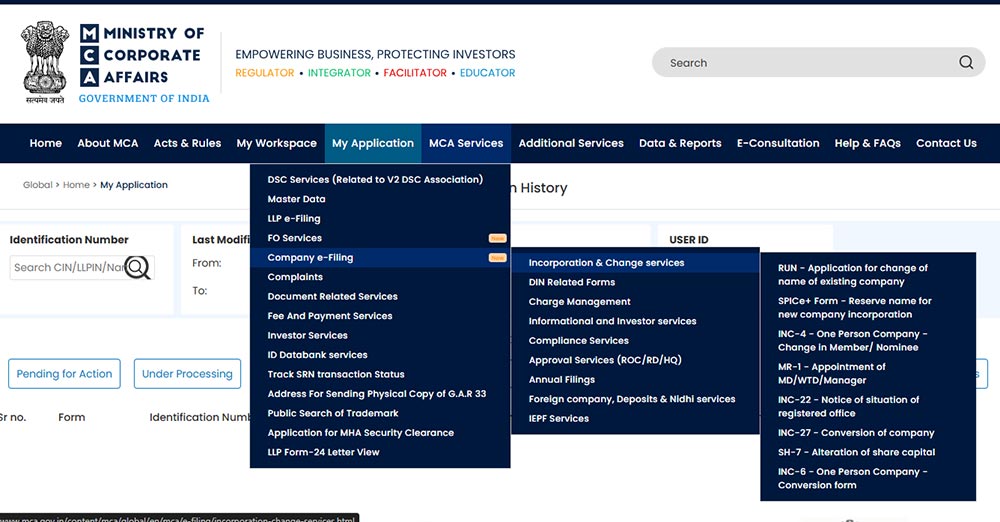
Step 2: By clicking on Form, Spice+ Part A will be open.
Further, if there is any existing application then, the same will be available under the “Pending for action” Tab => “Mini Dashboard”
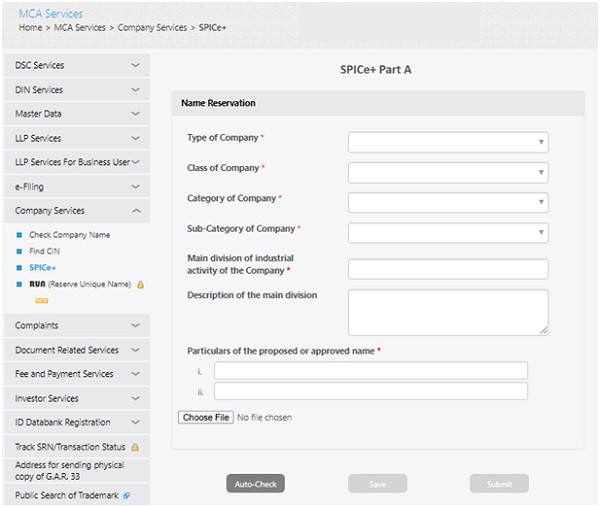
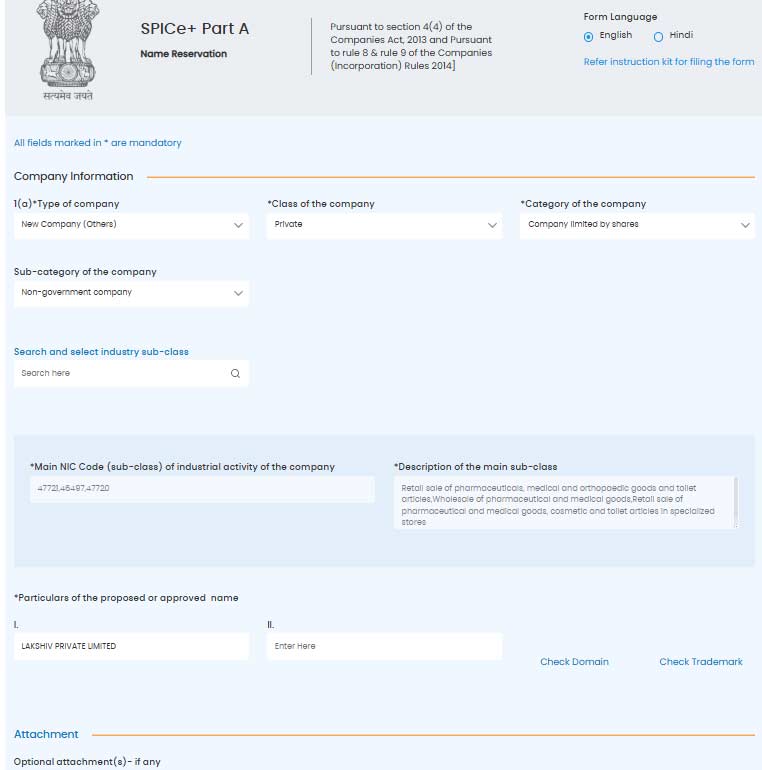
Step 3: Select the type of company from the dropdown list.
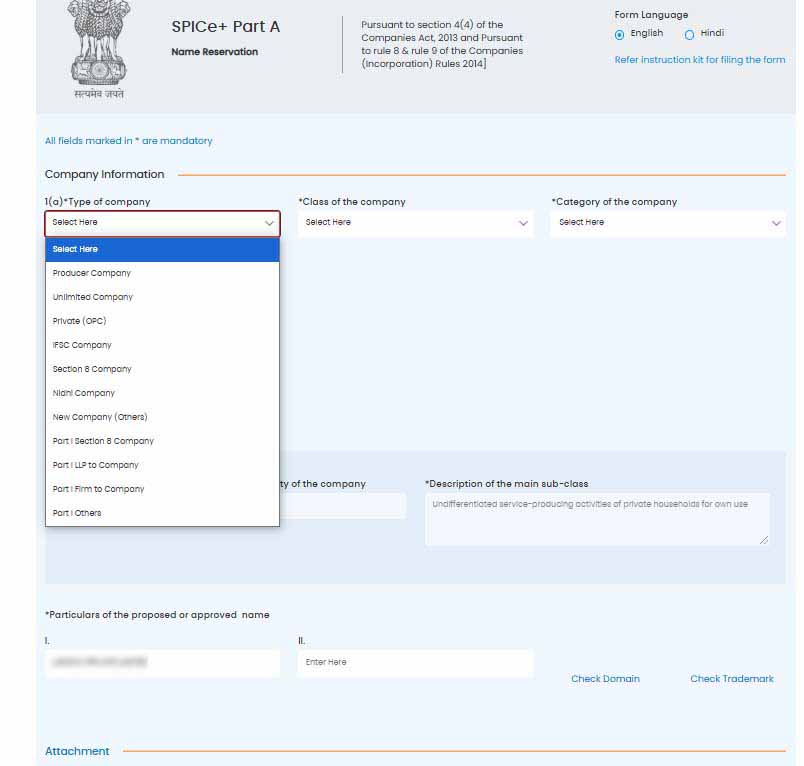
Step 4: Select the class of company from the dropdown list.
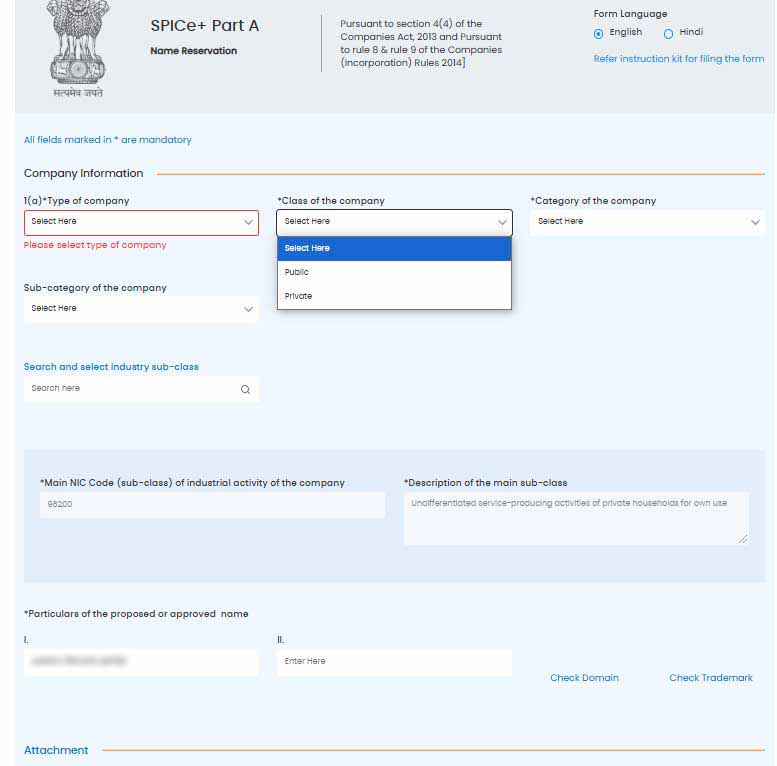
Step 5: Select the category of the company from the dropdown list.
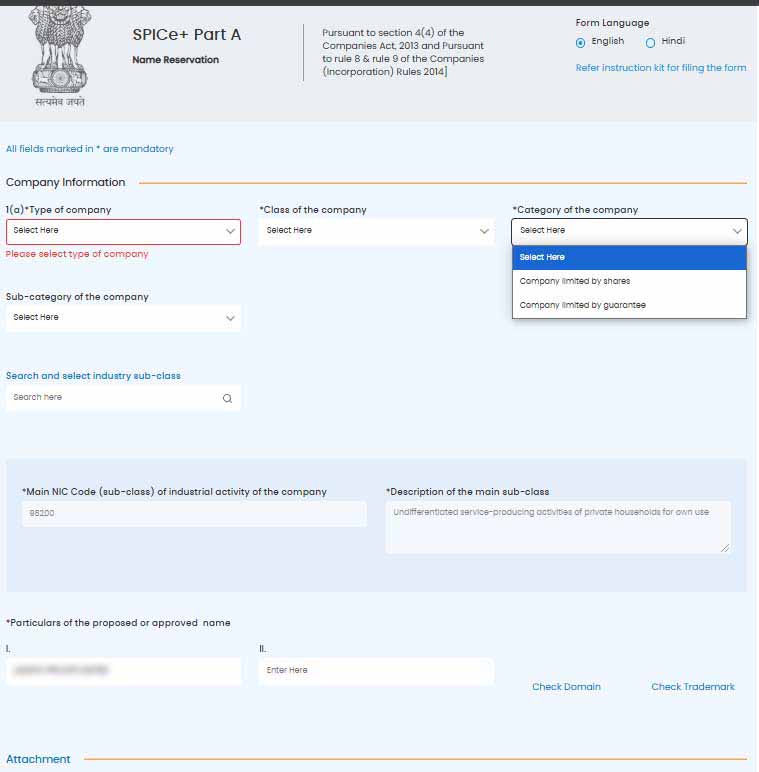
Step 6: Select the subcategory of the company from the dropdown list.
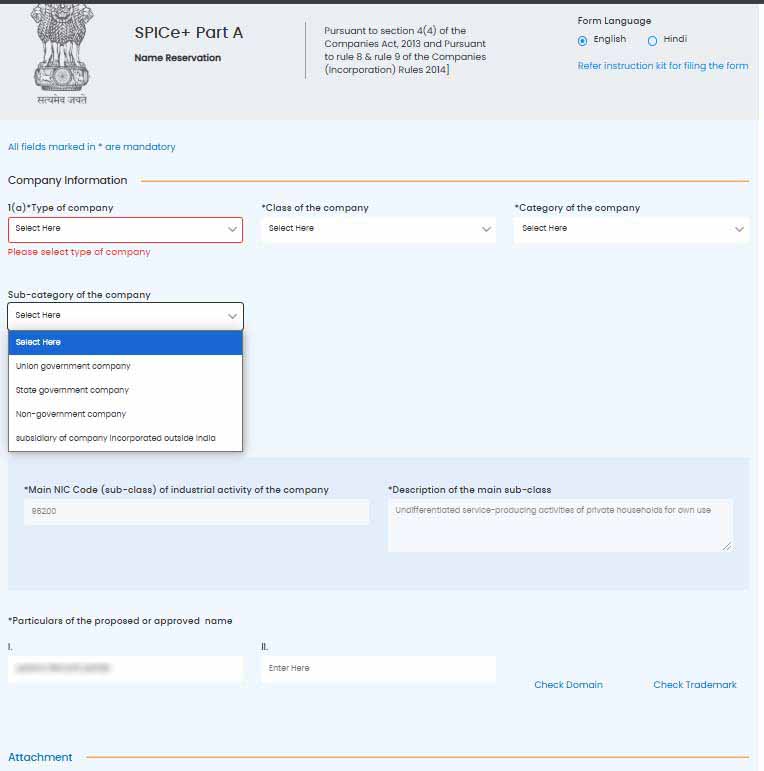
Step 7: Subsequently we need to opt for the main NIC code of the industrial activity of the company stated in the code of industrial activities. For instance, if you opt for 01, a business description will be auto-populated as the description of the major division.
Subsequently, the particulars of the suggested name will be mentioned. Afterwards, the automatic scrutiny i.e. auto check of the suggested name as per the rules within the laws controlling the name will be done.
Further, We need to submit Part A towards the reservation of name or move with the incorporation.
On selecting to move to the incorporation Part B gets enabled. There are different sections inside Part B within the validation to check the form towards each section.
Spice+ Part B
Step 1: Fill in details related to the structure of the company to be incorporated.
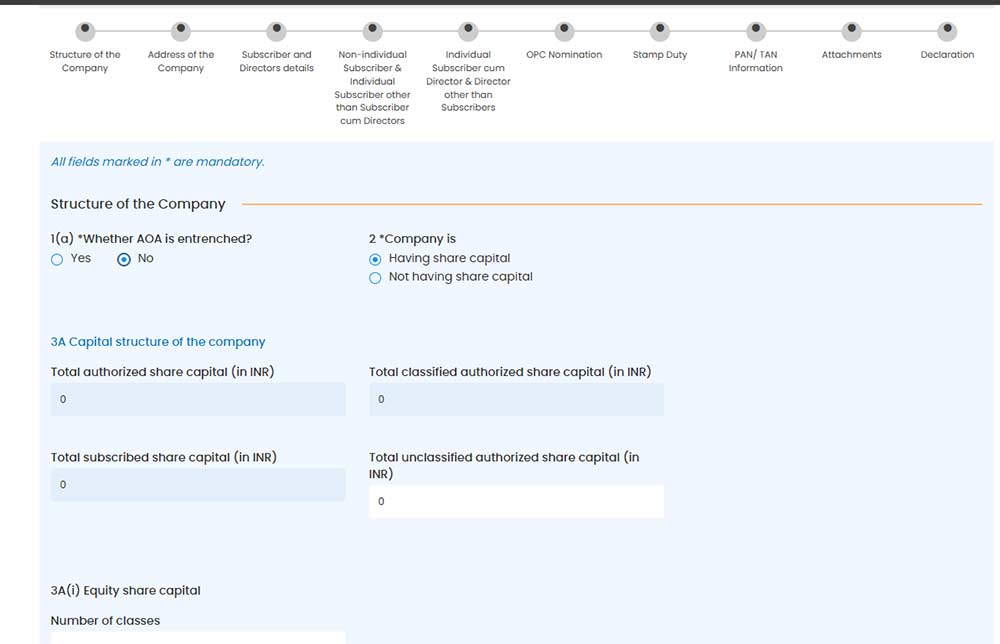
Step 2: Provide details regarding Equity authorized share capital and subscribed capital.
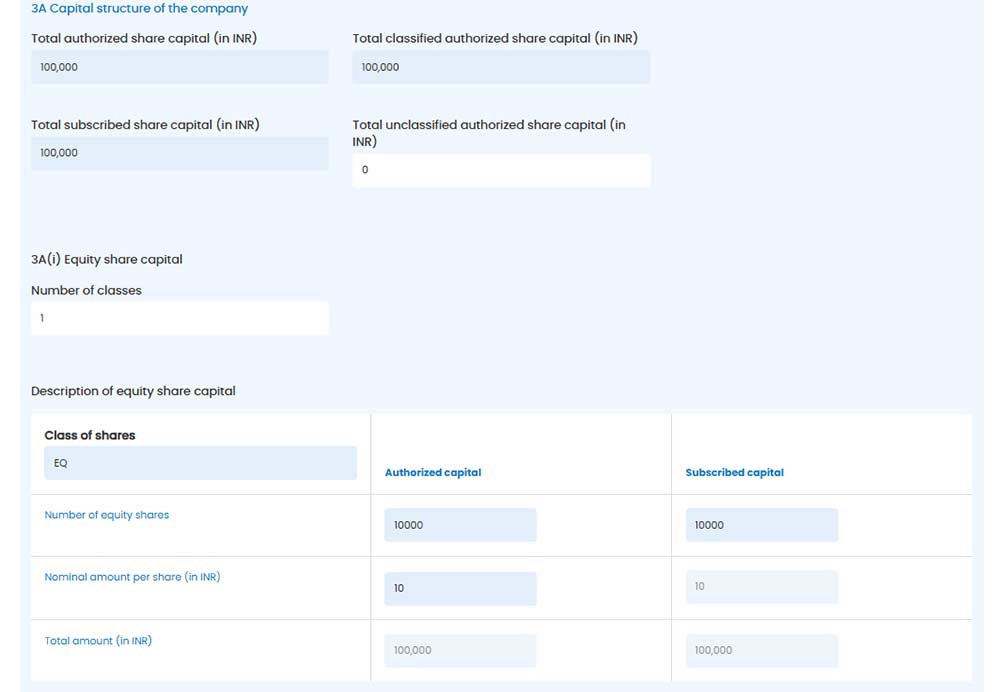
Step 3: Fill in details of preference share capital if the proposed company wants to issue preference share capital.
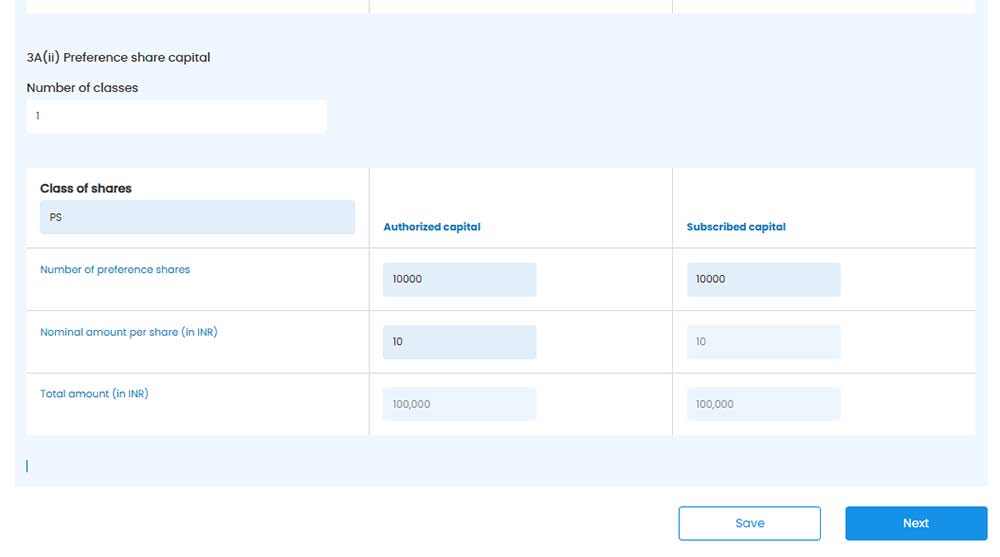
Step 4: Fill in the details regarding the address of the proposed company and select whether the filled address is the correspondence registered address of the company and in case it is selected yes, fill in the latitude and longitude details. If a company has not selected this as a correspondence address then the company has to intimate its registered address within 30 days of incorporation post-approval of this application.
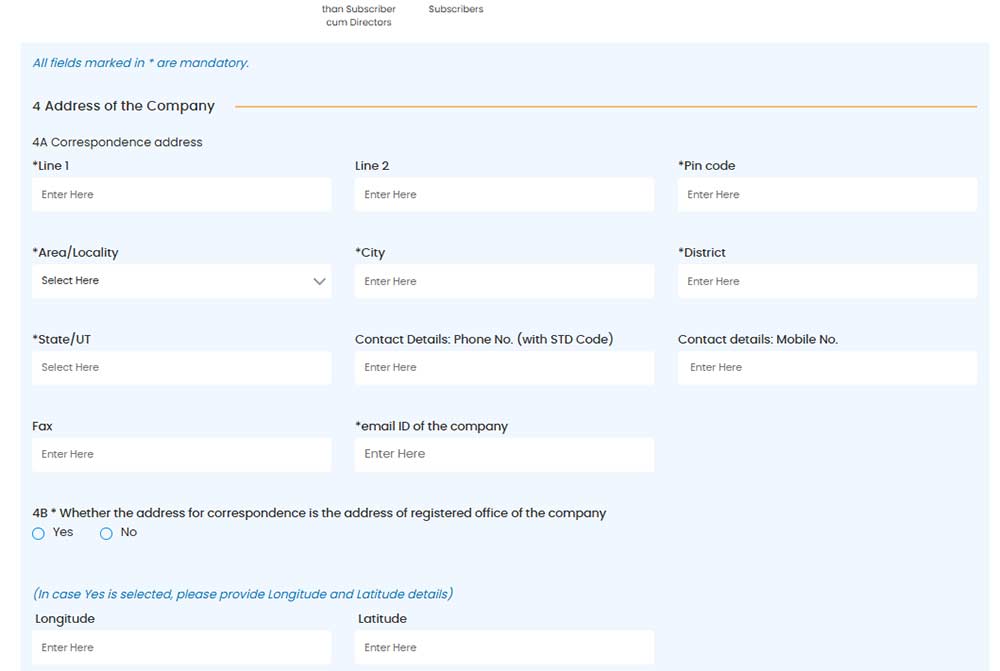
Step 5: Documents that need to be attached are:
- NOC if the property is owned and rent agreement lease/ conveyance deed if it is rented.
- Utility bills not older than 2 months.
Step 6: Fill in the details of the name of the registrar of companies in which the proposed company is to register.

Step 7: Provide the details of subscribers to MOA and directors of the company.
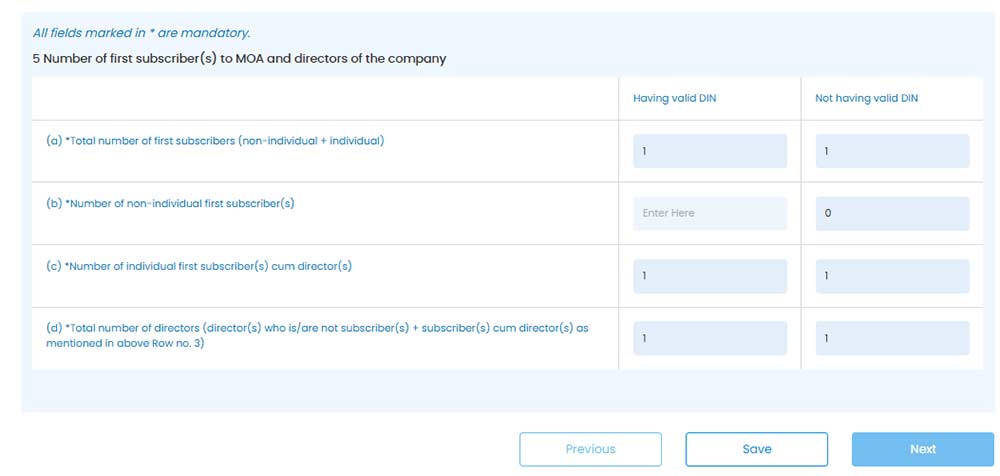
Step 8: Fill in Particulars of Non-individual subscribers/ Individual subscribers other than subscribers cum director.
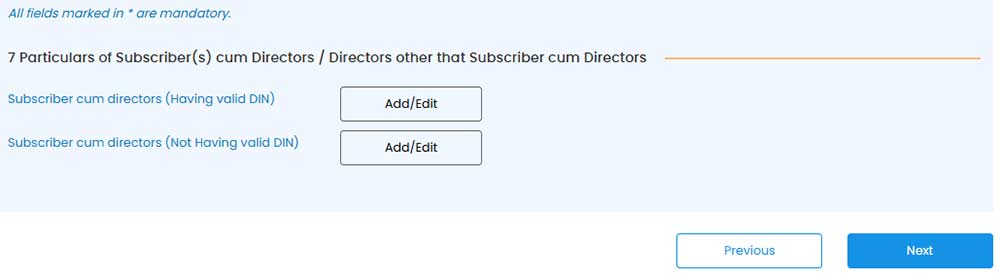
Step 9: First add details regarding subscribers cum directors having valid DIN.
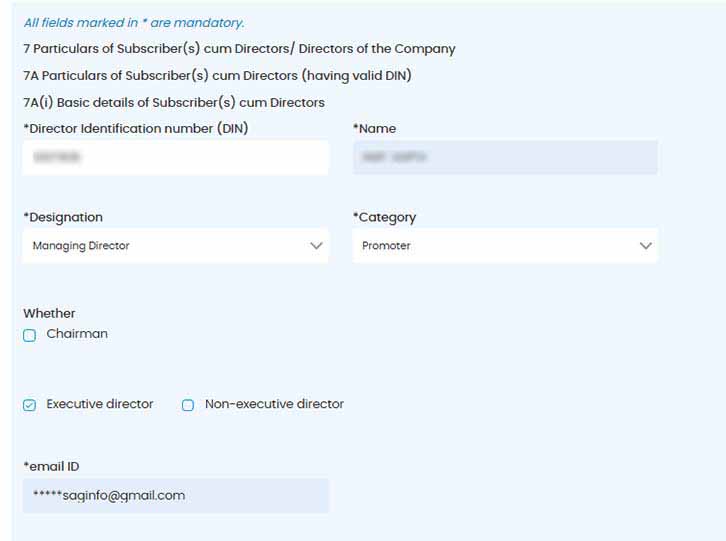
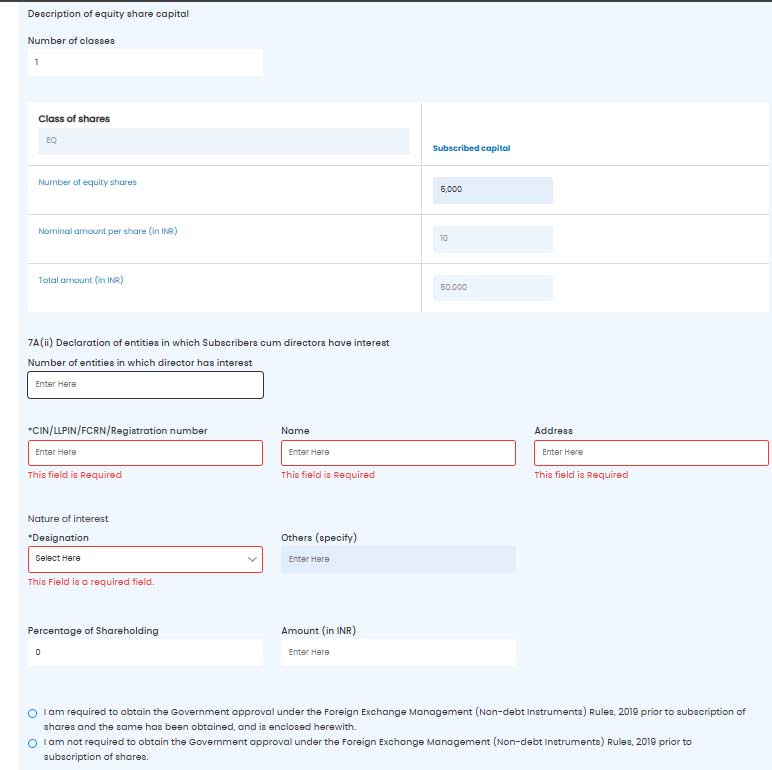
Step 10: After the addition of details regarding subscribers cum directors having valid DIN, provide particulars regarding subscriber cum directors not having valid DIN.
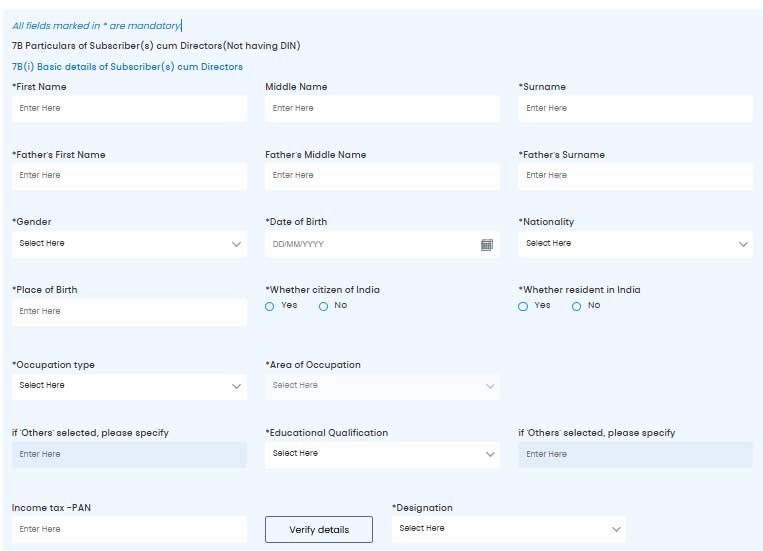
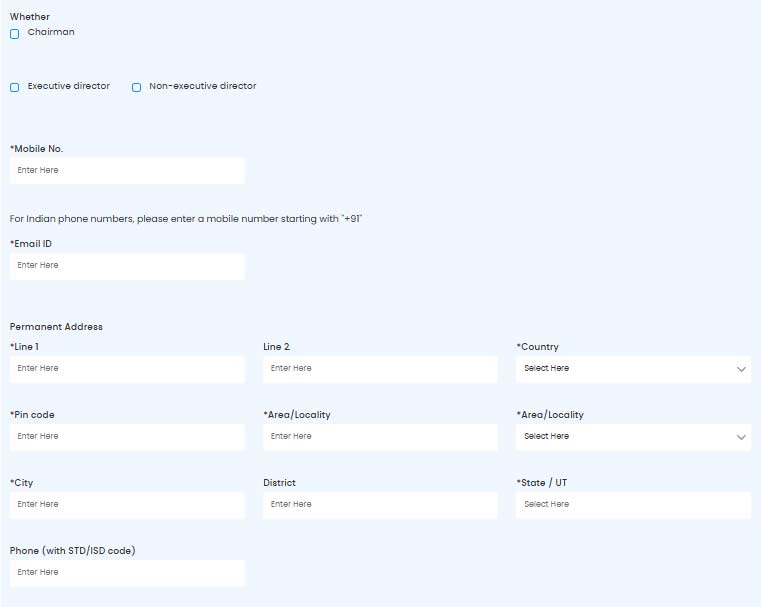
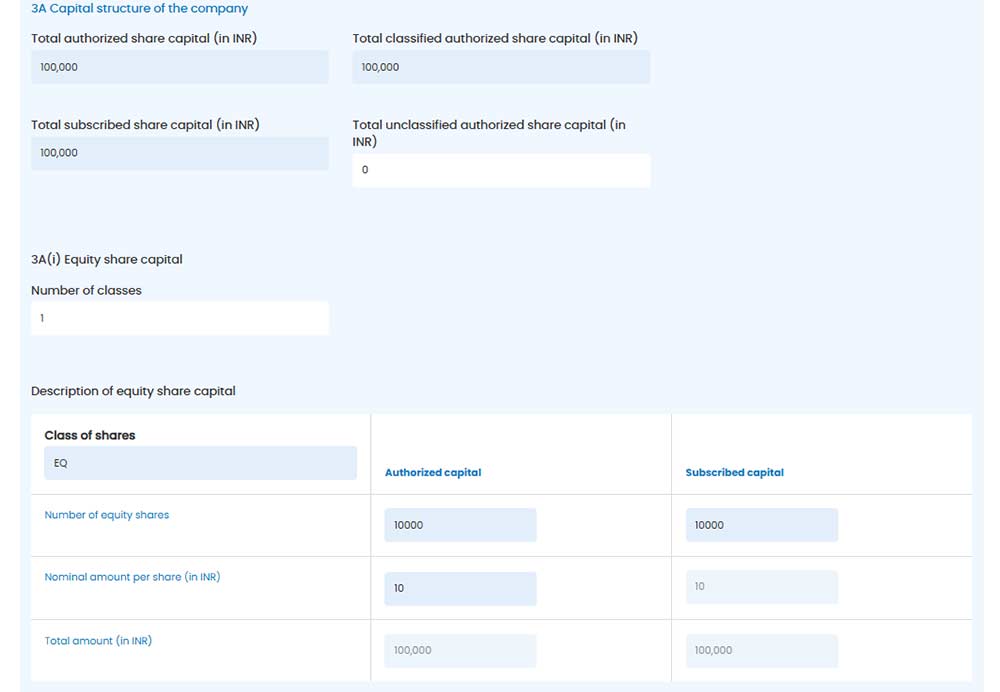
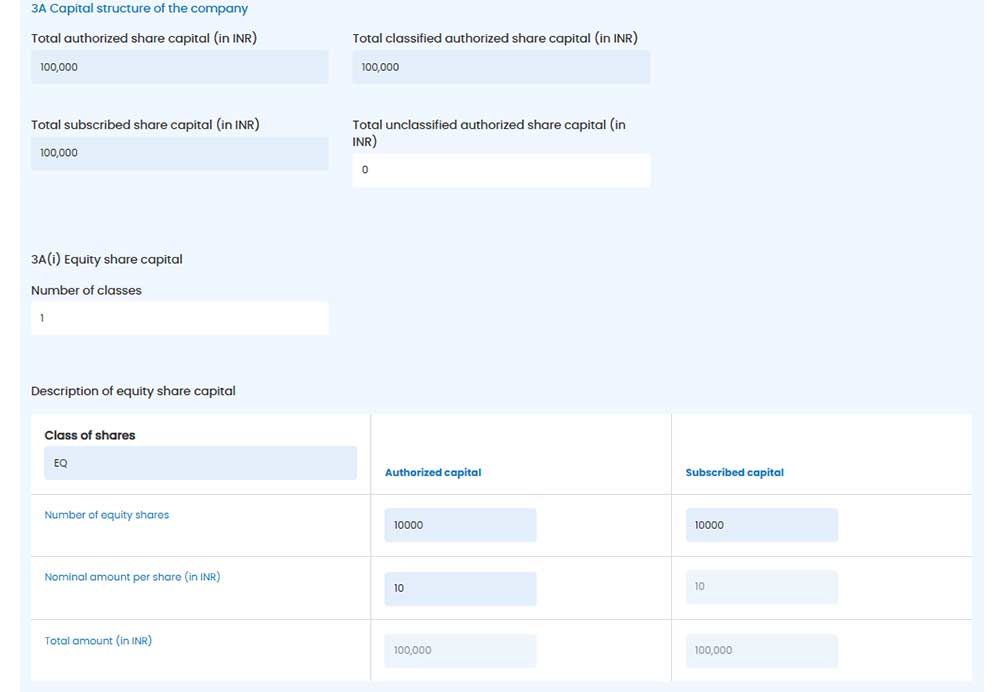
Step 11: Particulars of stamp duty are auto-filled according to the state where the company wants to incorporate.
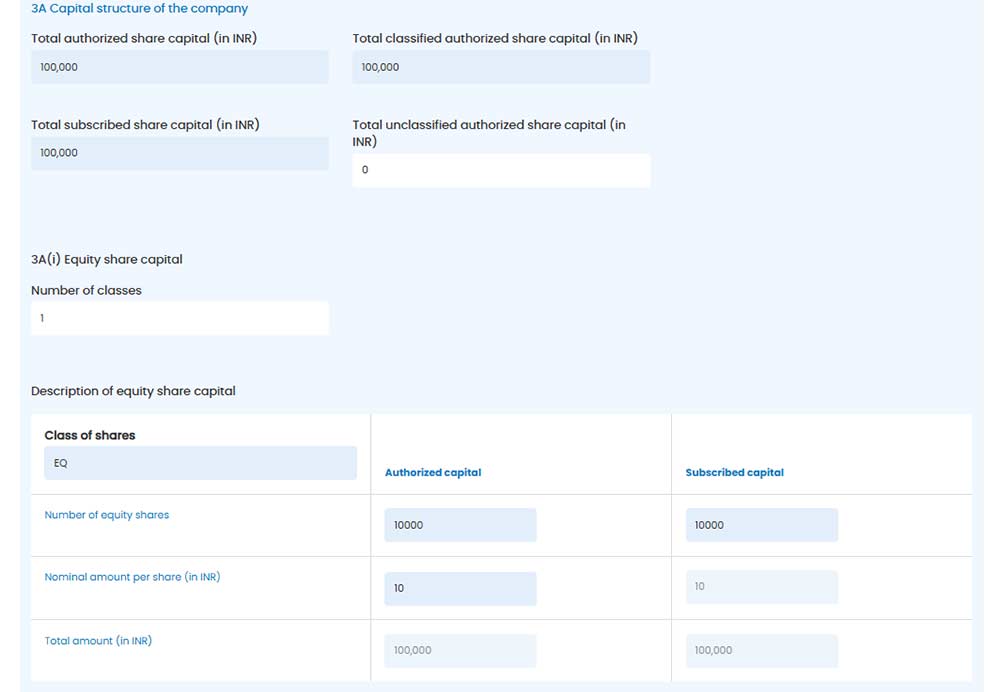
Step 12: Provide the details of PAN and TAN AO Code.
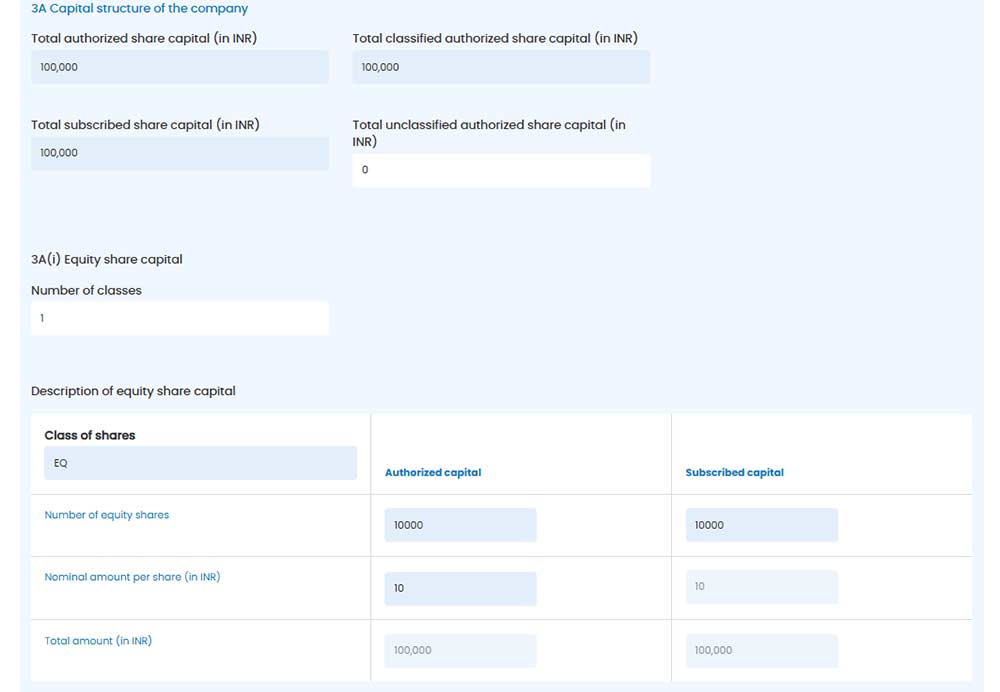
Step 13: Documents need to be attached.
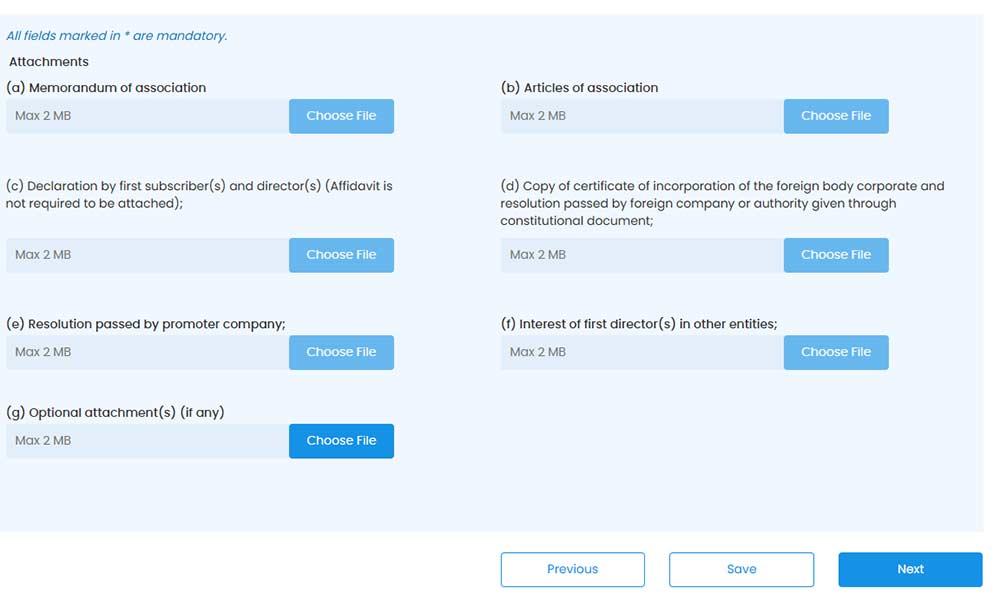
Step 14: Fill declaration part
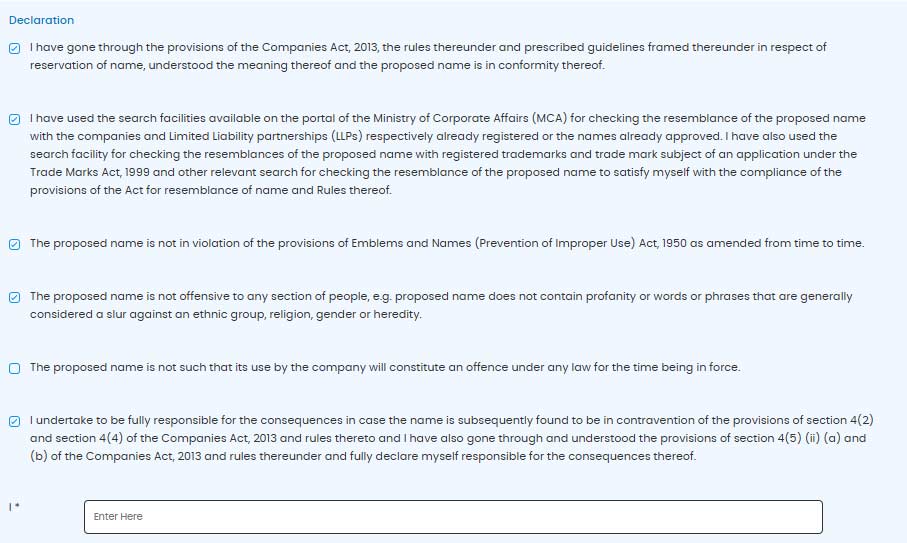

Step 15: Fill declaration and certification of professionals
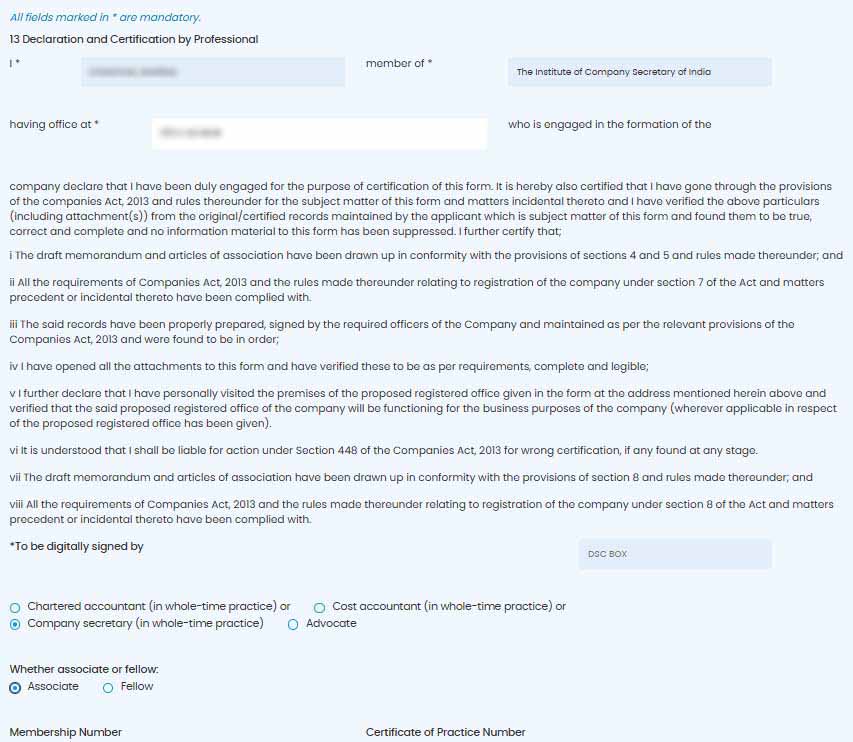
Form NO. INC-33: E-MOA (E-MEMORANDUM OF ASSOCIATION)
In this form, the user has to write objects of the company and subscribers’ information, rest details are auto-filled from Spice+ Part A and Part B.
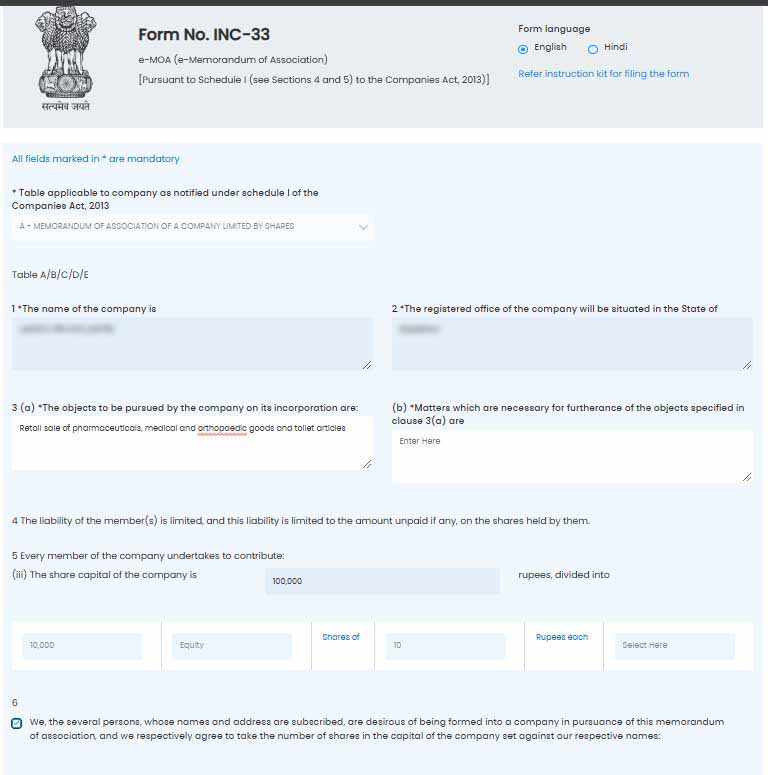
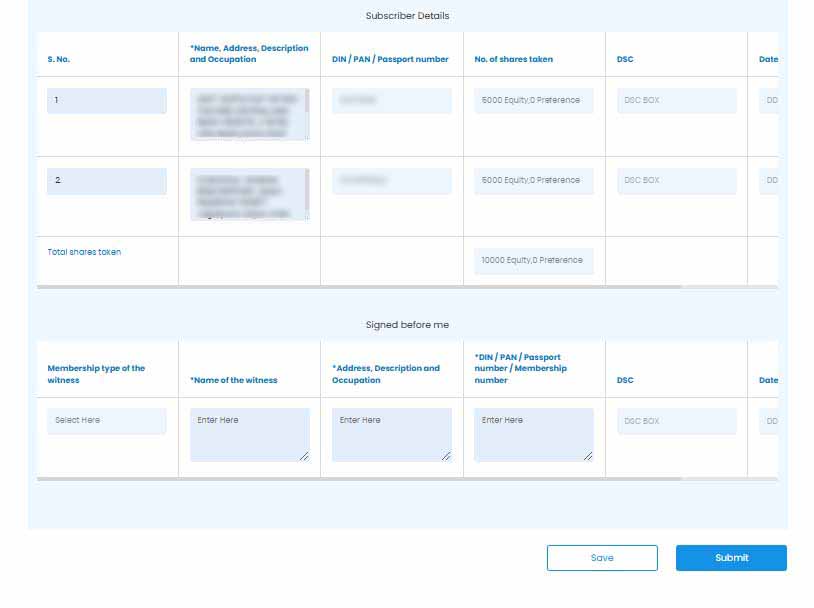
Form No. INC-34: E-AOA (E- ARTICLE OF ASSOCIATION)
In this form all the internal rules applicable to the company are auto-written, the user has to alter/ select not applicable as the case may be for any specific clause.
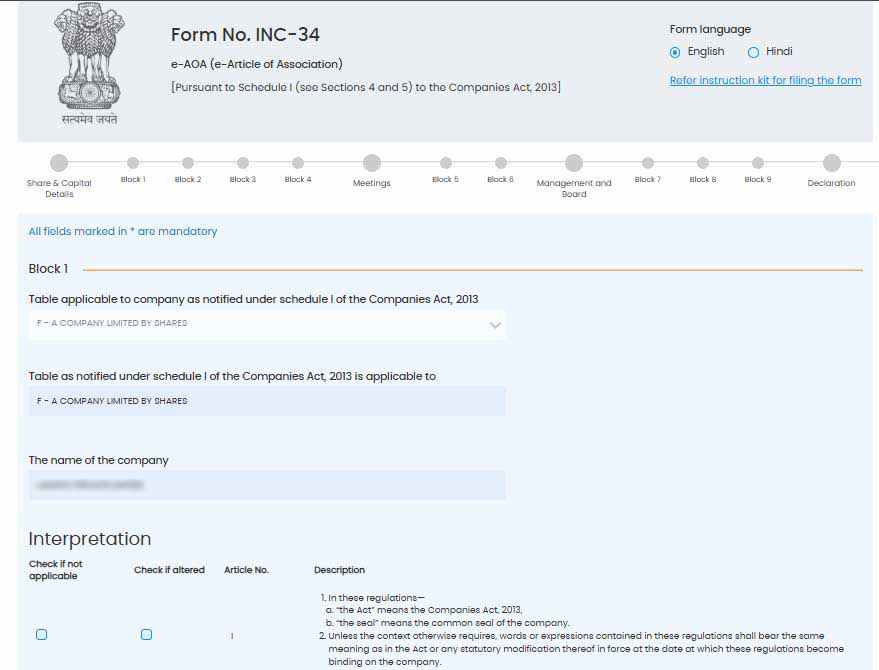
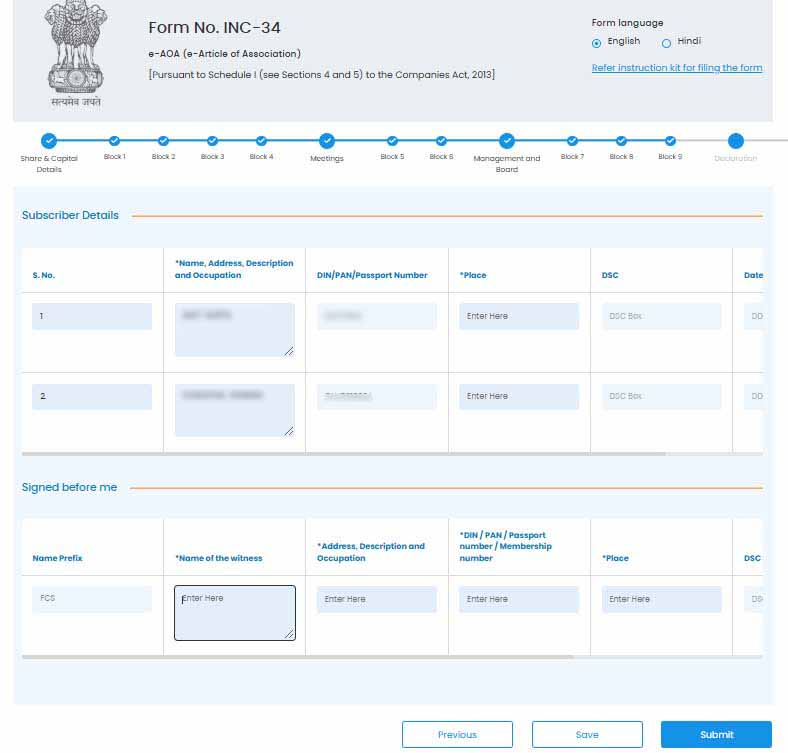
AGILE PRO: (Application for Goods and services tax Identification number, employees state Insurance corporation registration pLus Employees provident fund organisation registration, Profession tax Registration, Opening of bank account and Shops and Establishment Registration.)
A company can opt for various registrations under this form by filling requisite details.
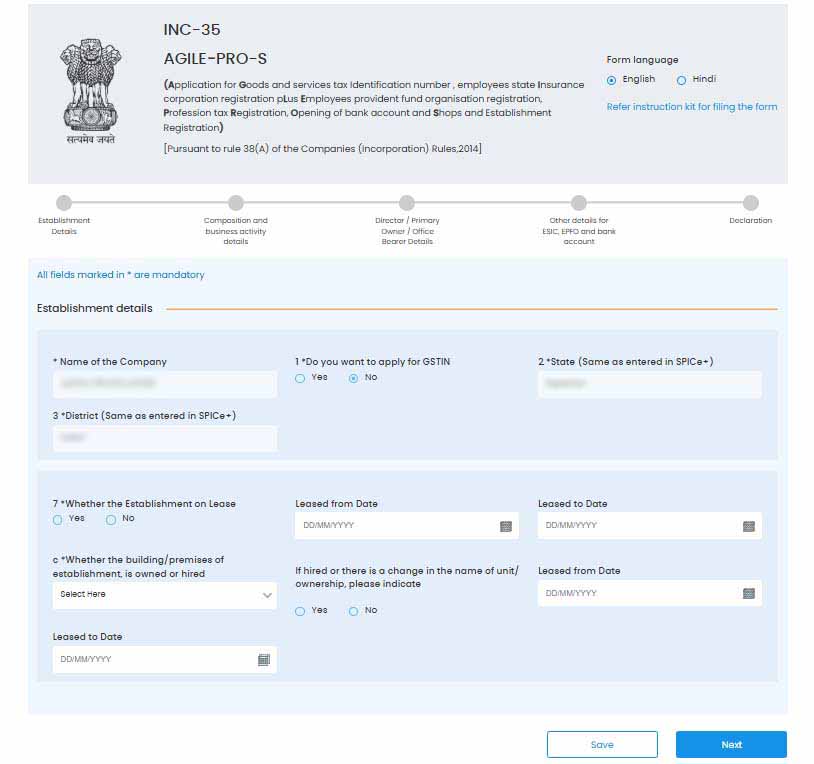
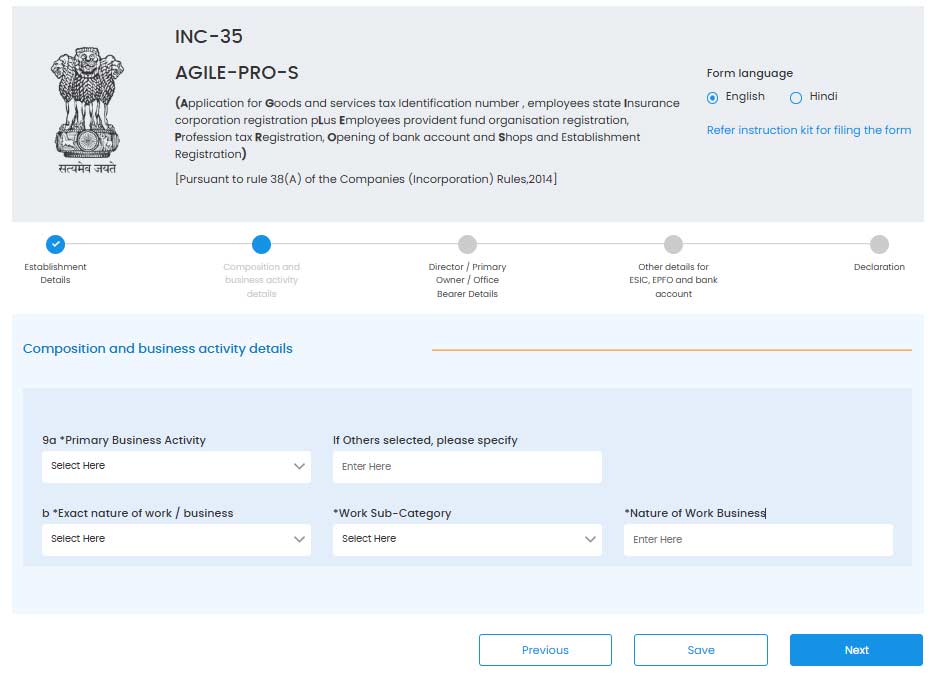
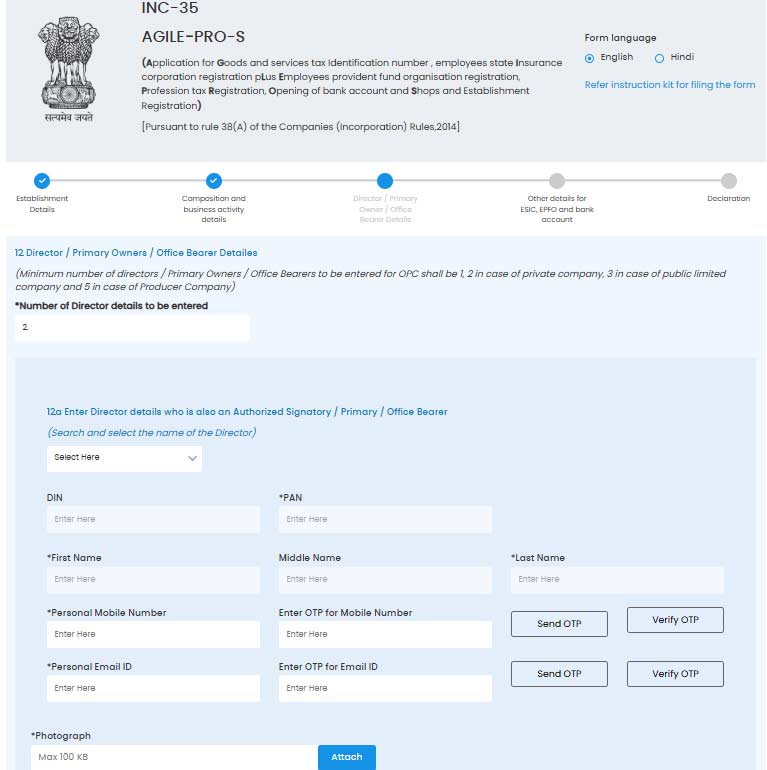
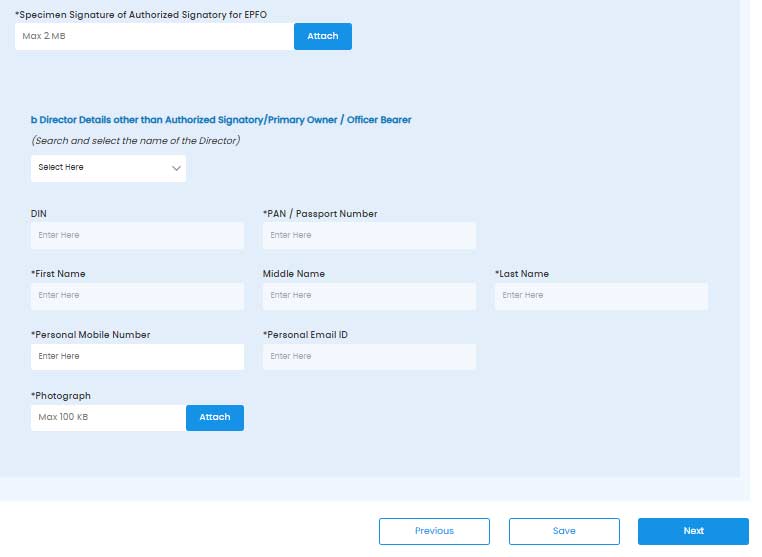
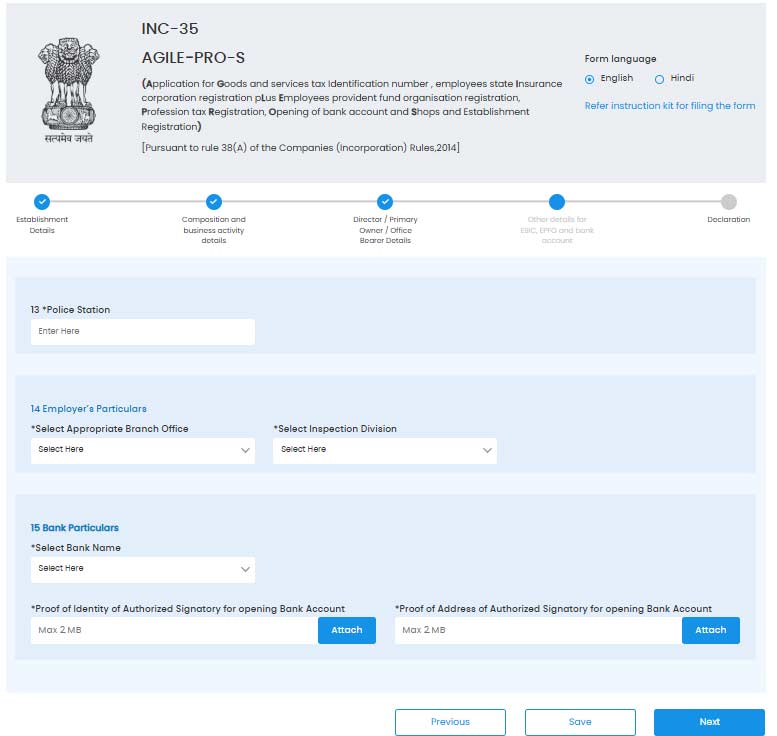
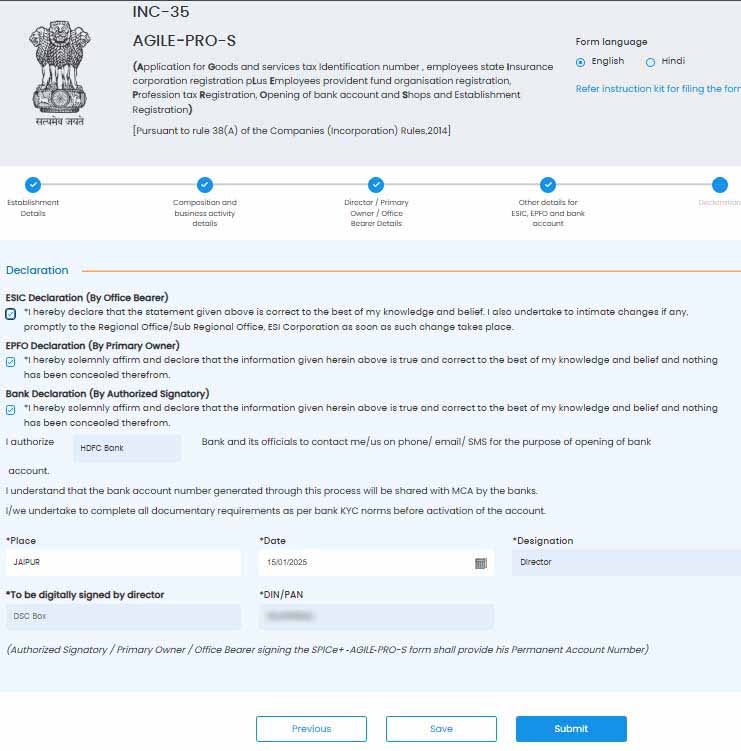
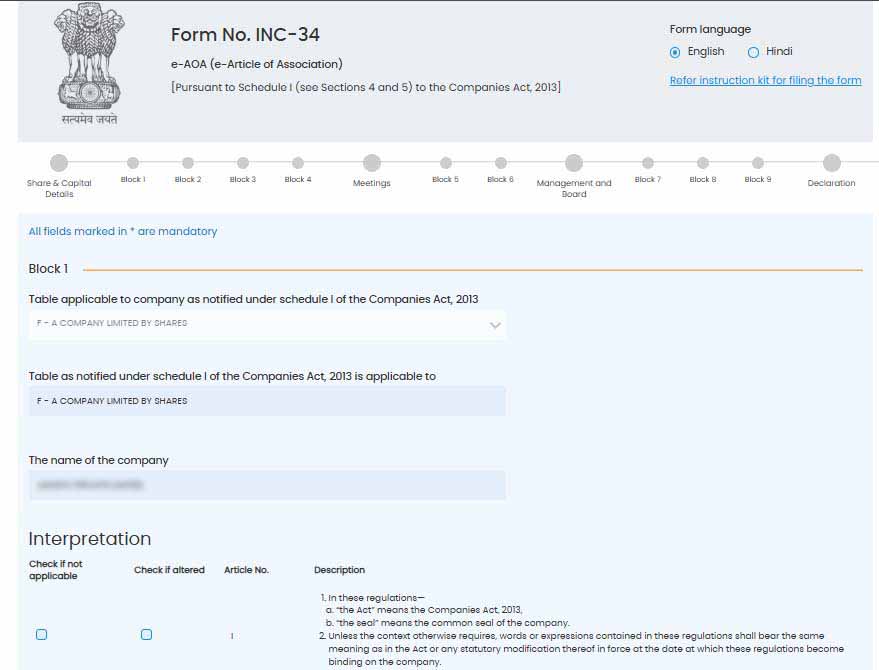
FORM INC-9 Further, FORM INC-9 is an auto-download form whose details are auto-filled by the portal itself.
Notes:
- Other incorporation forms i.e. SPICe+ MoA and SPICe+ AoA, AGILE-PRO, and INC-9 will be enabled only on submission of Part-A and Part-B.
- Linked forms are auto-generated as per the type of company selected under Spice+ Part A.
For the company incorporation, a service request number is generated to build the payment. After the payment is made successfully the forms shall be moved forward.
Towards the case in which the forms are required for the resubmission if any glitches interrupt on processing the SPICe plus form under MCA has to be resubmitted in a similar way.
General Queries on SPICe Plus Form
Q.1 – Invalid Choice of Company Type?
In Spice+ one of the initial steps is opting for the organization type (Private, Public, OPC, and many others.). Opting for the incorrect type can result in rejection or delays.
What is the way to prevent this- Analyse the company form that suits your commercial enterprise purposes before providing the form.
Q.2 – Name Approval Regarding Errors
Choosing the name of the organization that is similar with the existing entities or the absence of a forte is an error that occurs often.
What is the method to prevent: Performs an intensive call question on the MCA portal and ensures compliance with the naming pointer underneath the Companies Act, 2013.
Q.3 – Incomplete or Mismatched Directors’ Details?
Inconsistencies in directors’ information, registered workplace addresses, or other fields are common mistakes.
What is the method to prevent the same- Validate all entered records’ in the shape. Cross-verify the data such as DIN, PAN, and address proofs to ensure accuracy.
Q.4 – Incorrect Format of Documents?
Providing the documents in the incorrect format or failing to link the mandatory documents is a major error.
What is the method to prevent- Verify the checklist of the needed files. Ensure that they are in the specified layout (e.g., PDF) and well signed or attested.
Q.5 – Unauthorised Digital Signature Certificates (DSC)?
The usage of expired or unauthorised DSCs can result in the rejection of the Spice+ shape.
What is the method to avoid- Verify the validity and DSCs registration for all the directors and certified signatories before filing.
Q.6 – Ignoring Required Declarations or Affidavits?
Failure to include the mandatory declarations or affidavits is a common mismanagement.
Method to avoid- Read the pre-requisites for the affidavits and declarations within the Spice+ form and attach them.
Q.7 – Avoiding the Prerequisites for Pre-Filing?
Omitting approvals such as NOCs from belongings proprietors for the registered workplace can induce rejection.
What is the method to prevent- Ensure all the pre-specifications which comprise dealing with proofs and approvals are satisfied before starting the filing manner. For more FAQS, please click here.