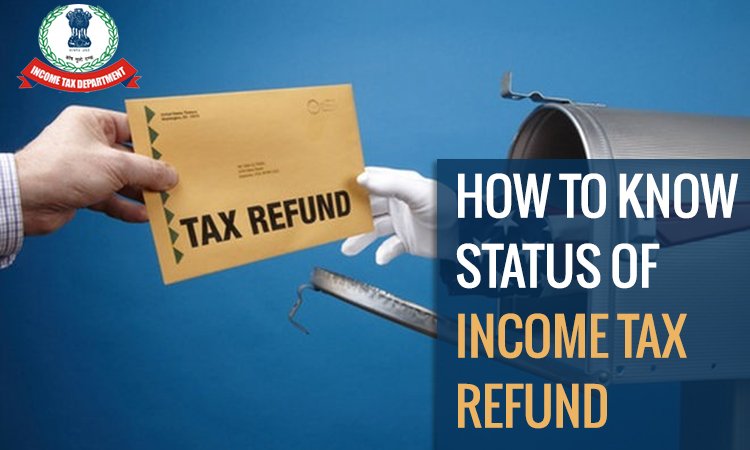The Income Tax Department allows individuals to claim a refund for depositing extra tax. An individual can claim the same online using the Income Tax Department’s e-filing portal, https://www.incometax.gov.in/iec/foportal. Income Tax regulations mandate the Filing of income tax for individuals earning an annual income of Rs 2.5 lakh or more.
For Senior citizens (individuals aged between 60-80 years) and very senior citizens (individuals aged above 80 years), the limits are Rs 3 lakh and Rs 5 lakh, respectively. Processing of the refund takes 4-5 weeks after the return is e-verified by the taxpayer. The taxpayer must check the intimation regarding discrepancies in the ITR if a return is not received during this duration.
When Do You Get Qualified to Claim an Income Tax Refund?
Below are the situations when an income tax refund can be claimed:
Excess TDS deducted –
- The employer deducts taxes post acknowledging different documentary proofs which have been furnished to him via an employee related to section 80C investments, medical insurance premiums under 80D, and others. However, there are some examples in which the employee is lost to file the evidence for a few such investments before the end of the specific fiscal year. As the employer goes forward with a higher deduction. However, the employee can claim the advantage of such investments while furnishing their income return and hence claim a refund of the higher taxes.
- Some of the people might not come under the taxable bracket, which means that their income would be less than Rs 2.5 lakh. Therefore, they would not be required to file any taxes until taxes were deducted from their income. It is like that as they can claim a refund of the excess tax deducted.
From your interest income, the extra TDS was deducted – In some cases, the banks might deduct TDS on interest made on FDs or bonds if the amount is more than the threshold limit fixed under the Income Tax Act.
Extra advance tax paid – The advance tax filed according to the self-assessment exceeds the actual tax liability for the provided financial year. During income tax return filing, this advance tax can be claimed as a refund.
The assessee might be asked to file the additional taxes – The income-tax officers might be called for some more taxes to get furnished via the assessee’s income in the income tax proceedings. These additions might be deleted by the appeal of the council. As per the complaints, the assessee will be refunded the taxes he would have filed.
Double taxation occurs when income is taxable in more than one country – If an individual is a citizen of one country but obtains income from another country. However, India has entered into a Double Taxation Avoidance Agreement (DTAA) with many countries, in which the agreement permits claiming an income tax refund when you are a non-resident Indian and your income is taxable in other countries. Any payment of extra tax could be claimed as a refund under this DTAA agreement.
Simple Steps to Claim the Income Tax Refund Online:
Step 1: Log in to the Income Tax’s e-filing portal https://www.incometax.gov.in/iec/foportal/ with your user ID, password, and captcha.
Step 2: Go to the ‘My Account’ tab on the top left side of the screen near the ‘Dashboard’ tab and choose the ‘Service Request’ option. Select “New Request” under the request type field and choose “Refund Reissue” as the Request category
Step 3: All the refund failures for each AY will be displayed. Click on submit to request a refund for a particular year.
Step 4: Fill in the details like Bank Account No., Account Type, IFSC Code, Bank Name and Address.
The refund will be credited to your bank account after successful processing.
Read Also: Easy 5 Methods to Verify Income Tax Return Online & Offline
Steps to View Refund/Demand Status
The tax department will process the refund once it is determined. The ways to check the refund status:
The income tax e-filing portal -> login -> Services -> Know Your Refund Status -> Select the relevant A.Y and submit.
Facts for Income Tax Refund
Some taxpayers have received an email stating that their refund has been processed and the refund amount will be credited to a pre-validated bank account, but the money did not come into their account even after so many days. So, such taxpayers must be wondering why the money did not come into their account even after so many days.
If the taxpayer does not have any pre-validated bank accounts, he will be directed to the Pre-Validate the Bank Account screen. Here, the taxpayer should enter all the relevant details of the bank account where he wants to get the refund and click the ‘Pre-Valid’ button to proceed to submit the request.
The concerned bank will validate the request, and the same bank account will be considered for automatic issue of refunds. This account will now be displayed in the e-filing portal under pre-recognised bank accounts.
If pre-verification of the account fails, the taxpayer will be notified by the CPC. The taxpayer is required to resubmit the request for reissue or pre-verification of the bank account.