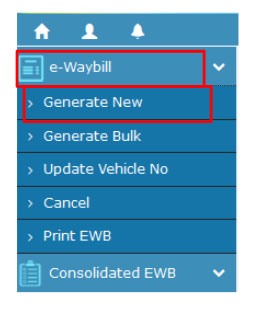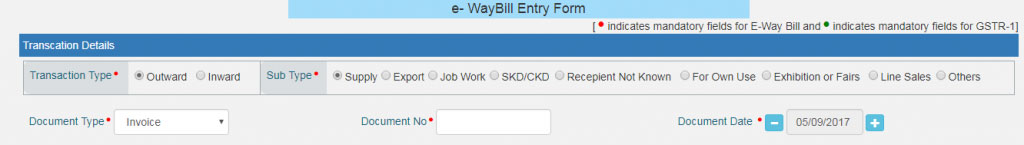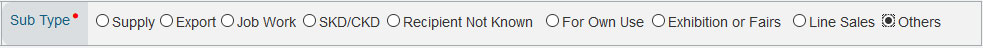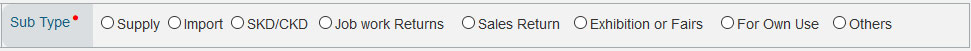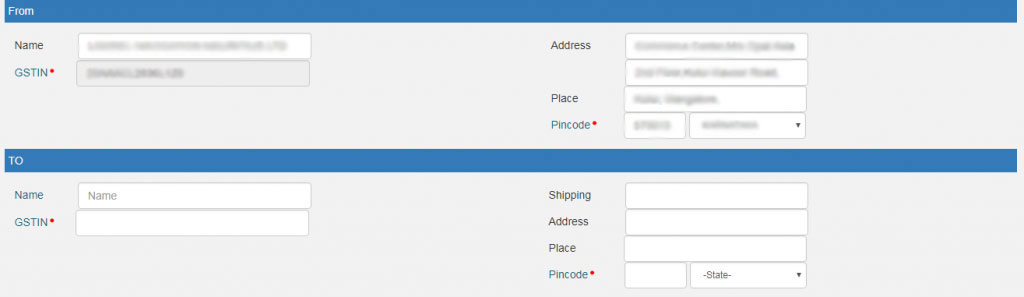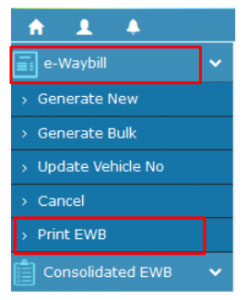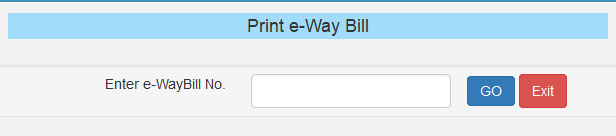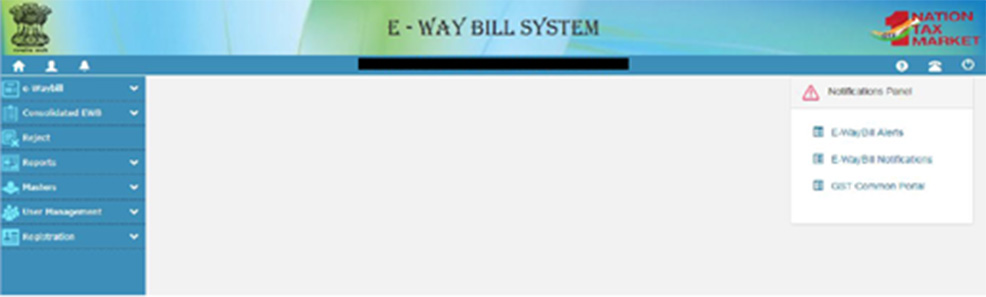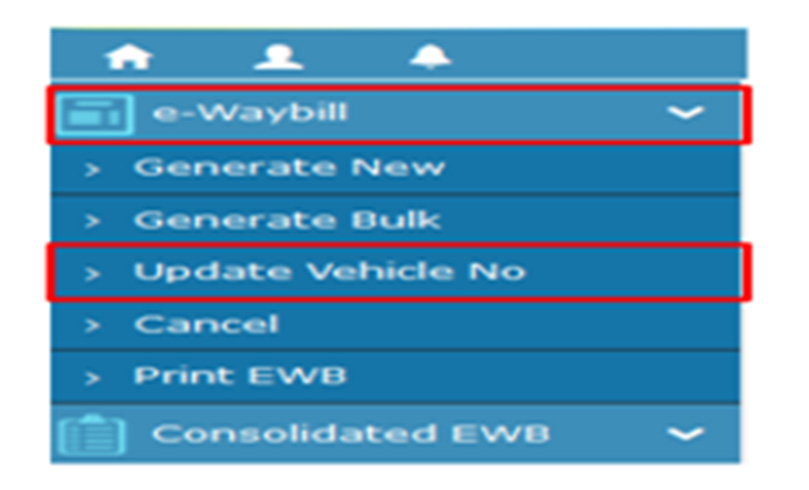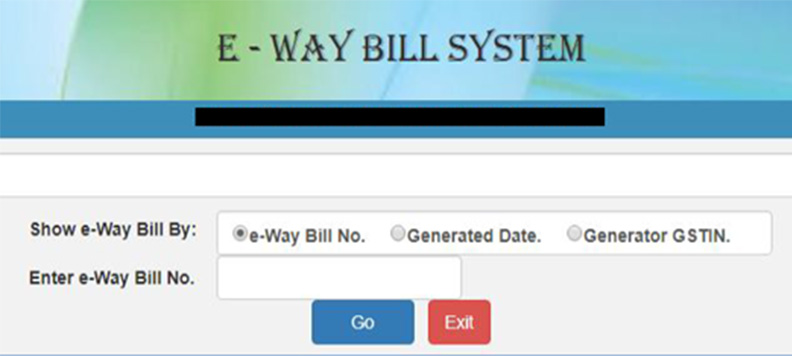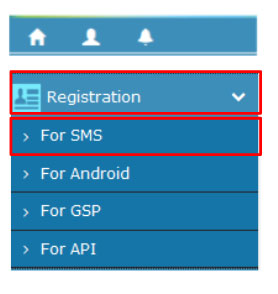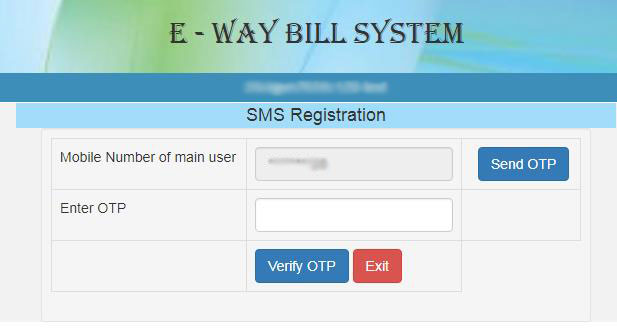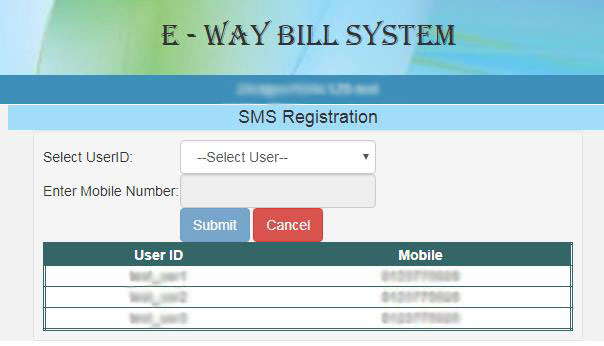GST e way bill is an electronic bill which will be required for the movement of goods in case the value of the goods are above 50 thousand rupees. The bill can be generated from the GSTN portal and every registered taxpayer must require this e-way bill along with the goods transferred. And learn its implementation features, basics and method of generating GST e way bill through government official portal in Andhra Pradesh, Arunachal Pradesh, Assam, Bihar, Chhattisgarh, Goa, Gujarat, Haryana, Himachal Pradesh, Jammu and Kashmir, Jharkhand, Karnataka, Kerala, Madhya Pradesh, Maharashtra, Manipur, Meghalaya, Mizoram, Nagaland, Odisha, Punjab, Rajasthan, Sikkim, Tamil Nadu, Telangana, Tripura, Uttar Pradesh, Uttarakhand & West Bengal, etc..
Finally, the GST council has mandated the implementation of e way bill from 1st April 2018 for Interstate logistics of goods in all the states.
While the intrastate implementation of GST e way bill is scheduled from 15th April 2018 in these 4 states namely Kerala, Karnataka, Tamil Nadu and Delhi for the 1st phase.
The e way bill firstly will be implemented at the state level and later across the country. In this situation, if any local businessman either send goods outside the state or bring goods from outside the state, then e- waybill will be applied. Goods of VAT 47 A will be included in the e-way bill. It includes nearly 38 items such as electrical items, sanitary napkins, dry fruits and plastic goods. E- Way Bill will be applicable to goods more than Rs 50,000.
No E-way Bill Needed for Transports Made Using Personal Vehicle
In a meeting held on 11 March, the GST Council has made some important decisions about the implementation of the e-way bill for transports. E-way bill is mainly applicable on transports being made from business to business (B2B). Common men buying goods with the value over Rs 50,000 and carrying the same in his private vehicle need not carry an e-way bill, however, traders carrying any goods worth more than Rs 50,000 using a loading truck or rickshaw will need to have an e-way bill.
E-way bill is not needed for goods transported by railways, however, the recipient of such goods will have to produce the e-way bill at the time of receiving. Also, the goods transported via public transports, such as bus, from one business to another will require carrying e-way bill. It has also been clarified by the GST Council that such transports are only liable for a single check during a trip. That means, if a vehicle has already been checked and passed by a tax officer, it won’t be checked again during that trip.
Basic Points to be Remember About GST E way Bill
- GST E Way Bill Registration Guide
- Generate GST E way Bill in Gujarat, Rajasthan, Maharastra, Uttarakhand, Karnataka, Kerala, Tamil Nadu, UP, Telangana & More
- How to Update Vehicle Number Online on EWB Portal?
- Supply in E way Bill
- E way Bill Validity Period
- GST E Way Bill Preparation Guide
- Method of Generating E way Bill
- Process of E way Bill Circulation
- E way Bill Acceptance
- E way Bill Cancellation
- Items Exempted From GST E way Bill
- GST E Way Bill FAQs
There are various rules and regulations issued by the CBEC for the handling of the e-way bill. Those rules and be gst-e-way-bill-rules.
What is a ‘Supply’ in Case of E way bill under GST?
A supply may be –
- Supplied for a consideration (means payment) in the course of business
- Supplies made for a consideration (payment) which may not be in the course of business
- Supplies without consideration ( without payment)
Central Board of Excise and Customs (CBEC) has proposed a GST e way bill in the event of transiting goods above INR 50,000 under the GST regime. This will ask for online registration of the goods consignment and this will give the tax authorities a right to inspect the element anytime if suspected of a tax evasion. The board has issued a draft rule over the Electronic way (e-way) billing which will be requiring registered entities to upload in a prescribed format on the GSTN officials website the details of the concerned goods or commodities which they wish to move in or out of the state.
In this, the GSTN will create e-way bills which are valid for a period of 1-15 days on the condition of distance travelling in which one day considered as 100 km and 20 days for more than 1000 km in transit. The draft rules stated that “Upon generation of the eway bill on the common portal, a unique e-way bill number (EBN) shall be made available to the supplier, the recipient and the transporter on the common portal.”
GST E Way Bill Validity Period According to the Distance
| Sr. no. | Distance | Validity Period |
|---|---|---|
| 1 | Less than 100 km | 1 Day |
| 2 | 100 km or more but less than 300 km | 3 Days |
| 3. | 300 km or more but less than 500 km | 5 Days |
| 4. | 500 km or more but less than 1000 km | 10 Days |
| 5. | 1000 km or more | 20 Days |
Small businesses, who deliver goods within an area of 50 KM in the same state, have been given a relief by removing the need to provide the transport vehicle details. This limit was 10 KM earlier.
The incharge of conveyance will be mandated to keep the invoice or bill of supply or delivery challan, and a copy of the e-way bill or the e way bill number in physical or Radio Frequency Identification Device (RFID) format with him and must be attached to the conveyance. The tax commissioner or the authorized officer can demand the e-way bill or the number associated to verify the details upon all the inter-state and intra-state movement of goods and commodities.
Some Features of GST E Way Bill
- In order to generate e-way bill easily, the user is able to make masters of suppliers, products, and customers
- Multiple forms of e-way bill generation for convenience in use
- Notifications and alert messages will be forwarded to registered e-mail and mobile number of the users
- A unified e-way bill will be generated to vehicle taking various consignments
- Now it is easy to regulate e-way bills generated from users account or on behalf
- The user can further make sub-users and roles on concerning e-way bill portal for creating the e-way bill
- Vehicle number can be added by the recipient or supplier of goods generating EWB or who is the transporter
- QR code will be mentioned on an e-way bill in order to make easy accessibility of information
Benefits of E Way bill Portal
- Users can prepare master data of their customers, suppliers and products in order to facilitate the generation of the eway bill.
- Users can vigilante the eway bill generated in their account
- There are multiple ways of easy generation of eway bill
- User can make sub-user and roles on portal for easy generation of eway bill
- Users will get alerts on their registered mail/mobile number
- Vehicle number will be recorded by either transport company or supplier of goods who is generating the eway bill
- QR code will be present on every eway bill so that it is easy to see the summary
- A detailed eway bill can be generated for those who are carrying multiple consignments
Methods of Generating GST E Way Bill
| Who | Time | Annexure Part | Form |
|---|---|---|---|
| Registered person in GST | Ahead of Goods Movement | Complete Part A | Form GST INS-1 |
| Registered person is consignee or consignor | Ahead of Goods Movement | Complete Part B | Form GST INS-1 |
| Registered person is consignor or consignee and goods are transferred over to the transporter of goods | Ahead of Goods Movement | Complete Part A & B | Form GST INS-1 |
| Transporter of Goods | Ahead of Goods Movement | Complete Form GST INS-1 if consignor does not | – |
| Recipient is registered to the unregistered person | Recipient Undertakes compliance assuming as supplier | – | – |
The verification of physical conveyance can be taken out in the specific information of stealing of taxes as mandated by the rules. The guidelines further mentioned, “Where a vehicle has been intercepted and detained for a period exceeding 30 minutes, the transporter may upload the said information in (prescribed form) on the common (GSTN) portal.”
Nangia & Co-Director (Indirect Taxation) Rajat Mohan also thinks that the e-way bill may give some respite to the transporters as in the given time he can upload the data on the GSTN portal. Rajat Mohan also added that “A country like India where per capital GDP is still comparable to countries like Nigeria and the Philippines, Ease of Doing Business Index 2017 still says we are at a 130th position in the world. With such background, is it economically viable and beneficial to implement GST in the highly automated environment? Does infrastructure at Indian tier-II and tier-III cities ready to implement GST?”
Sources Through which E Way bill can be Generated?
- Web-based generation through laptop and desktops with the help of browsers
- Android app from smartphone
- Through SMS via registered mobile number
- API ( Application program interface) by connecting consumers IT process with eway bill process
- Eway bill toll through bulk generation
- By third party service providers
Generate GST E way Bill in Gujarat, Rajasthan, Maharastra, Uttarakhand, Karnataka, Kerala, Tamil Nadu, Telangana & More
Recently introduced GST eway bill has been implemented from 1st February 2018 across the nation. The government has mandated to utilize e way bill for transportation of supplies of value more than 50,000 in all the states. While the GST e way bill generation process can be done at eway bill (EWB) portal with single and consolidated options, there are some more features like a change in the number of vehicles which has been already generated on GST eway bill portal and cancellation of generated eway bills.
Here, we describe how to generate an eway bill in the state of Andhra Pradesh, Arunachal Pradesh, Assam, Bihar, Chhattisgarh, Goa, Gujarat, Haryana, Himachal Pradesh, Jammu and Kashmir, Jharkhand, Karnataka, Kerala, Madhya Pradesh, Maharashtra, Manipur, Meghalaya, Mizoram, Nagaland, Odisha, Punjab, Rajasthan, Sikkim, Tamil Nadu, Telangana, Tripura, Uttar Pradesh, Uttarakhand & West Bengal.
Two Simple Methods to Generate GST E Way Bill via EWB-01:
The sections explain step by step procedure for generating GST e way bill on the EWB portal. There are some mandatory requirement before generating an e-way bill (including all the methods)
- Registration on the EWB portal
- The Invoice/ Bill/ Challan related to the consignment of goods must be in hand.
- If transport is by road – Transporter ID or the Vehicle number.
- If transport is by rail, air, or ship – Transport document number and date on the document.
Step by Step Guide to Generate E Way Bill (EWB-01) Online:
Step 1: Log in at e-way bill system website: www.ewaybillgst.gov.in
- Enter the Username, password and Captcha code, Click on ‘Login’
Step 2: Click on ‘Generate new’ under ‘E-waybill’ drop down option mentioned on the left side of the dashboard.
Step 3: Fill the respective entries that appear on the screen:
1) Transaction Type:
- Select ‘Outward’ if you are a supplier of consignment
- Select ‘Inward’ if you are a recipient of consignment.te GST Bills in Excel
2) Sub-type: Select the relevant sub-type applicable:
If transaction type selected is Outward, following subtypes appear:
If transaction type selected is Inward, following subtypes appear:
Note: SKD/CKD- Semi knocked down condition/ Complete knocked down condition
3) Document type: In case if other options not listed then select either of Invoice / Bill/ challan/ credit note/ Bill of entry
4) Document No.: Enter the document/invoice number
5) Document Date: Select the date of Invoice or challan or Document.
Note: Please be aware, system does not allow to enter future date
6) From/ To Depending on particular nature, in case you are a supplier or a recipient, enter the To / From section details.
Note – In case if supplier/client is unregistered, then you must mention ‘URP’ in the field GSTIN, indicating that the supplier/client is an ‘Unregistered Person’
7) Item Details: Add particular details of the consignment (HSN code-wise) in the mentioned section:
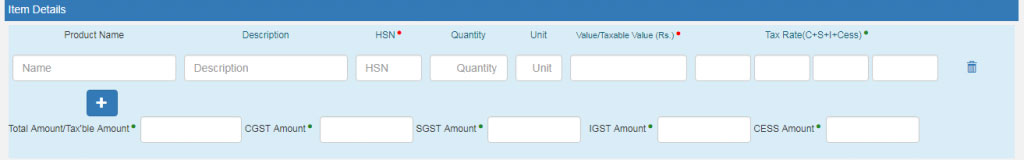
- Product name
- Description
- HSN Code
- Quantity,
- Unit,
- Value/Taxable value
- Tax rates of CGST and SGST or IGST (in %)
- Tax rate of Cess, if any charged (in %)
Note: On the implementation of E-way bills, Based on the details entered here, corresponding entries can also be auto-populated in the respective GST Return while filing on GST portal.
8) Transporter details: The mode of transport(Road/rail/ship/air) and the approximate distance covered (in KM) requires to be mandatorily mentioned in the part.
Apart from above, Either of the details can be mentioned:
- Transporter name, transporter ID, transporter Doc. No. & Date.
OR
Vehicle number in which consignment is being transported.
- Format: AB12AB1234 or AB12A1234 or AB121234 or ABC1234 or AB123A1234
Note: First of all update the ‘My masters’ section which is available on login dashboard for the products, clients/customers, suppliers, and transporters which are regularly in the GST ewaybill generation and then proceed.
Step 4: After which click on ‘Submit’. The system validates all the data entered and shows an error if any.
Otherwise, the request is processed and the e-way bill in Form EWB-01 form with a particular unique 12 digit number being generated.
The final e-way bill generated looks like this:
Select conveyance along with GST eway bill for the transportation of goods in a particular selected mode and then print and carry it with the consignment.
Print GST E Way Bill at anytime accordingly:
Step-1: Click on ‘Print EWB’ sub-option under ‘e-Waybill’ option
Step-2: Then further enter the applicable e-way bill 12 digit number and click on ‘Go’ button
Step 3: Now one can click on ‘detailed print’ or ‘print’ button:
How to Update Vehicle Number Online in E Way Bill on EWB Portal?
As the taxpayers have understood that how to generate e-way bills, both separately or in a bulk method, now it is to be acknowledged that the e-way bill is not valid in case it doesn’t have a vehicle number on it for the movement of goods. If in case a suppliers or recipients are performing the transportation of consignment via their own personal vehicle or non-transporter vehicle, the taxpayer will themselves have to fill the vehicle number but in case if the supplier of the goods are availing the services of a transporter, they are obliged to mention the Transporter ID of the transporter. After which the transporter will be required to sign in to the e-way bill portal and further update the vehicle number in GST E-way Bill from his side.
While there might be some situations in which the vehicle can be changed or replaced. A reason can be anything like a transporter handling multiple vehicles to get through the delivery assigns the different vehicle to the same consignment for the transportation of the vehicle in a different area. A different practical reason might be a vehicle breakdown, where, the transporter would require the need to get hold of another vehicle to further continue the transport of goods. In both the cases, it is not likely that one can update GST e-way bill with the right vehicle no., so that anytime if the e-way bill getting checked by any tax official, the vehicle no. must be matching with the vehicle carrying the goods. This is why the change provision has been kept under the GST E-way bill updation to assist the vehicle number change.
Let us understand how to update vehicle number in EWay Bill in case one has to do the changes on urgent basis:
- Before starting the updation of the vehicle no., a taxpayer must be ready with the e-way bill and its number for which one wants to update the vehicle no. along with the new vehicle no. for entry
- Now log on to ewaybill.nic.in
- Enter the User Name and Password, after which the Captcha Code, and then click “Login”, as depicted:
- After the successful authentication of credentials, there will be the main menu on display of the GST e-way bill portal as shown below:
- Now at the left-hand side of the main menu of the GST e-way bill portal, click on the option i.e. “E-way Bill”
- Now click the sub-option “Update Vehicle No.”
- After which one will see the following screen:
- Now one can opt to see its GST e-way bills by following 3 options,
- “Show E-way Bill”:
- E-Way Bill No.
- Generated Date
- Generator GSTIN
- Upon the options one has selected, it will be asked to enter the e-way bill no. / generated date/generator GSTIN, after which it will get the GST e-way bill of one’s choice, in which the concerned person want to update the vehicle no.
- Once the taxpayer has selected the e-way bill of its choice, for which he wants to update the vehicle no., will be redirected to the particular form given below:
- Now update the details in the vehicle no. EWB updation form, based on the e-way bill transporter have selected, the following fields will be auto-populated:
- From GSTIN & Place Information
- To GSTIN & Place Information
- The following fields will need to be filled in by you:
- Mode of Transport (Road, Rail, Air OR Ship)
- Enter Vehicle No. (If the mode of transportation is rail, air or ship, you need to enter the transporter document no., instead of the vehicle no.)
- Enter From Place
- Select From State (Select from the drop-down menu)
- Select Reason (Select from the drop-down menu, the appropriate reason, which could be transhipment or vehicle breaking down)
- Remarks
After all the details get filled on the form, the server will validate the given information and once the information gets validated the server further update your request to changes the GST e way bill vehicle number on the particular e way bill.
How to Generate, Delete & Modify E Way Bill Through SMS?
While some taxpayers and users who wish to generate single GST e way bill or the taxpayers who are not able to access the website can use the facility of SMS for generating GST e waybill.
EWB SMS facility helps in cases of emergencies as well even in the bigger transportations as well.
Here topic covers the step-by-step process of :
- How to register for SMS facility?
- How to use the SMS facility for creating/cancelling e-way bills?
How to register for SMS facility?
Login (http://ewaybill.nic.in) to E-way bill portal, Click on ‘Registration’ flashing on the left-hand side of the dashboard and select ‘For SMS’ from the drop-down.
The mobile number registered for the GSTIN gets displayed partially. Click on ‘Send OTP’. Enter the OTP generated and click on ‘Verify OTP’.
Mobile numbers which are registered with the website are eligible for the registration with the facility of SMS.
A total of two mobile numbers are eligible for the registration under one GSTIN.
In case if multiple user IDs presented against a single mobile number, the following screen appears:
One has to select desired user ID/username and click ‘submit’ button in case mobile number is for the usage in more than one User IDs created.
How to use the SMS facility for Creating/Cancelling E-way Bills?
There are certain SMS codes defined for the facility of GST eway bill generation/cancellation.
Suppliers and transporters have to to ensure that the correct information has been inserted to avert any errors.
For understanding, EWBG/EWBT for E-way Bill Generate Request for suppliers and transporters respectively; EWBC for E-Way Bill Cancel Request; EWBV for E-Way Bill vehicle update Request are the prescribed codes.
Overview:
Type the message( code_input info) and send the SMS to the mobile number of the State from which user(taxpayer or transporter) is registered.Eg: 9876xxxxxx in Karnataka
Insert the relevant code for the desired action eg: Generation or cancellation and /or type the input against each code by giving single space and wait until validation to take place. Verify and proceed.
Now check how to use this SMS facility for different actions as follows:
1. For Suppliers- Generate e-way bills
The format of SMS request is as follows:
EWBG TranType RecGSTIN DelPinCode InvNo InvDate TotalValue HSNCode ApprDist Vehicle
Now send this particular SMS to the registered mobile number of the State from which taxpayer is operating. Eg: 9731979899 in Karnataka
Illustration:
Mr B of Raichur, Karnataka make an delivery of goods worth Rs. 1,00,000 bearing HSN code-7215, against an invoice he created- No. 1005 dated 27/01/2018 to a unit of Mr C at Bangalore, Karnataka through vehicle number KA 12 AB 2456 covering a distance of 73 km.
The draft SMS to be typed in by Mr B will be :
“EWBG OSUP 29AABPX0892K1ZK 560021 1005 27/01/2018 100000.00 7215 73 KA12AB2456”
This SMS needs to be sent to “9731979899” mobile number
A message will follow as a reply instantly in case if no errors present:
“E-way bill generated successfully. E-Way Bill No:181000000287 and date is 27/01/2018 ”
2. For Transporters- Generate e-way bills
The format of SMS request is as follows:
EWBT TranType SuppGSTIN RecGSTIN DelPinCode InvNo InvDate TotalValue HSNCode ApprDist Vehicle
Send this SMS to the registered mobile number of the State from which you are operating. Eg: 97319 79899 in Karnataka
Illustration:
Sans Transports of Bangalore, Karnataka a GTA delivering goods worth Rs. 1,50,000 bearing HSN code-7215, on behalf of Mr B of Bangalore, Karnataka, against the invoice – No. 456 dated 20/01/2018 to a unit of Mr C at Kolar, Karnataka through vehicle number KA 02 AB 7542 covering a distance of 73 km.
The draft SMS to be typed in by the operator at Sans Transports will be:
“EWBT OSUP 29AABPX0892K1ZK 29AAEPM1443K1ZP 560021 456 20/01/2018 150000.00 7215 73 KA02AB7542”
This SMS needs to be sent to “9731979899” mobile number
A message as follows is received as reply instantly if no errors:
“E-way bill generated successfully. E-Way Bill No:171000006745 and date is 20/01/2018
3. Updation of Vehicle Number
The format of SMS request is as follows:
EWBV EWB_NO Vehicle ReasCode
Forward this SMS to the registered mobile number of the State from which you are operating. Eg: 97319 79899 in Karnataka
Illustration:
Sans Transports of Bangalore, Karnataka a GTA delivering goods worth Rs. 1,50,000 bearing HSN code-7215, on behalf of Mr. B of Bangalore, Karnataka, against the invoice – No. 456 dated 20/01/2018 to a unit of Mr. C at Kolar, Karnataka through vehicle number KA 02 AB 7542 covering a distance of 73 km has generated the e-way bill no. 171000006745 dated 20/01/2018
Assume that the vehicle breaks down amidst journey on 20/01/2018 afternoon and Sans Transports arranges alternate vehicle bearing registration number KA 43 AB 2267 for the delivery of the consignment to the destination.
The draft SMS to be typed in by the operator at Sans Transporters will be:
“EWBV 171000006745 KA43AB2267 BRK”
This SMS needs to be sent to “9731979899” mobile number
A message as follows is received as reply instantly if no errors:
“Vehicle details updated successfully and date is 20/01/2018”
Note: The e-way bill cannot be updated with the vehicle details If in case the validity of the e-way bill expires eg. one day in case distance covered is less than 100 km.
4. For cancellation e-way bill
The format of SMS request is as follows:
EWBC EWB_NO
Forward this SMS to the registered mobile number of the State from which you are operating. Eg: 97319 79899 in Karnataka
Illustration:
Mr B of Bangalore, Karnataka insist to cancel the e-way bill generated by him bearing number 160056750192.
The draft SMS to be typed in by Mr. B will be:
“EWBC 160056750192”
This SMS needs to be sent to “9731979899” mobile number( officially registered for Karnataka users)
A message as follows is received as reply instantly if no errors:
“e-way bill is cancelled successfully”
Following errors are forwarded to the user as reply messages automatically.
For example: “This e-Way Bill is not generated by your GSTIN” and so on. Then make the necessary correction in the SMS and resend.
Please Note:
- Only the generator can cancel the GST eway bill
- Only 24 hours available to cancel the generated GST eway bill
- No cancellation granted for the verified GST eway bills
Quick Process of How E way Bill Circulates
- Dharma Traders delivers all the goods to Verma Traders through the transporting company Quick transporters
- In this handling of goods, Dharma traders have furnished all the related details of the stock in the Part – A while remaining details of transporters in the Part – B form of GST INS 01
- So according to the details which are furnished by the Dharma traders in Part A of form GST INS 01, the Quick transporters will be generating the e-way bill from GSTN portal, which is to be carried with the logistics vehicle
- Just after the generation of the e-way bill, there will a unique e-way bill number also noted (EBN) sent to all the three parties involved, Dharma traders, Verma traders and the Quick transporters for the security purpose
- Apart from this, all the designated details of the e-way bill will be sent to the Verma traders for the validation for their acceptance and further proceedings
Acceptance of GST E way Bill
The generated e-way bill gets acceptance in the following cases:
- The consignment of available e-way bill is accepted by the recipient who is registered on common portal
- If in case the recipient doesn’t respond to the available E-way bill details within 72 hours, then it is considered that the e-way bill is accepted by the recipient.
- The E-way bill does not need consent in the following case and considered to be accepted:
- If the goods transportation comes under Annexure of Rule 138(14)
- When the mode of transfer is non-motorised conveyance
- If the goods are transported to inland container port or a freight station for customs clearance from the airport, air cargo complex, and the port
- if the movement of Goods is to the concerned areas of the states covered under clause(d) of sub-rule (14) of rule 138 of GST
Cancellation of E Way Bill
In the case, when E-way bill not transported to the mentioned place or not transported according to the details in the generated E-way bill within 24-hours of issuance, the bill is cancelled automatically by the common portal.
The cancellation can be done automatically through a common portal or by the order of commissioner through a Facilitation Center. By logging in the common portal using the ID and password of that particular Facilitation Center, the cancellation can be done. But if the bill is verified in transit as per the rule under 138B, the cancellation is not possible.
Items Exempted from Listing Under GST E Way Bill
The central government has recently announced a list of particulars which are totally exempted from the e-way bill provision under the GST. These items are considered as common use items and are exempted from the necessity of having an electronic permit for the transportation under the GST scheme.
According to the goods and services tax, it is mandatory to have a permit i.e. E-way bill for transportation of consignment with Value more than 50000 in order to check tax evasion practices. But in a recent GST Council meeting on August 5, it was announced a list of 153 products which are totally exempted to be requiring any sort of e-way bill while transportation.
The list which is exempted from the e waybill includes some of the items like:
- LPG
- Kerosene
- Jewellery
- Currency
- Live Bovine Animals
- Fruits and Vegetables
- Fresh milk
- Honey
- Seeds
- Cereals
- Flour
- Betel Leaves
- Raw Silk
- Khadi
- Earthen Pot
- Clay Lamps
- Pooja Samagri
- Hearing Aid
- Human Hair
- Frozen Semen
- Condoms
- Contraceptives
E-Way Bill FAQs (Frequently Asked Questions)
Q. How taxpayer can enter the Part A details and can later generate e-way bill by entering details in Part b?
- The taxpayer can simply enter the details in Part A and generate the slip of Part A. In some cases, the individual taxpayer wants to move the goods but without the availability of vehicle number he wants to update the Part B at a later stage. Than the e-way bill requires the user to enter the transporter ID or else the vehicle number. So in case if taxpayer itself wants to transport the goods he can do so by entering GSTIN as transporter ID and can generate its Part A slip. This makes him the transporter and stats that he will be entering the details in Part B later.
Q. What if details entered in the e-way bill are wrong due to human error?
- If it so happens that by mistake you enter wrong details then there is no option of editing or correction in the GST e-way bill.
Q. How to generate an e-way bill from a different business location?
- The GST e-way bill can be generated from any registered business place by the taxpayer from his account. Although the taxpayer needs to carefully enter the address in the e-way bill accordingly. The taxpayer can also create multiple sub-users assigned to these place who can also generate the e-way bill.
Q. What if the system tells that the user is already registered on GST while enrolling as the transporter and tells to enrol using GSTIN?
- This indicates that the taxpayer is already registered with valid GSTIN and does not need to enrol just directly register on GST.
Q. What if the system tells that Aadhaar details are not validated?
- This indicates that the Aadhaar details are not matching with the Aadhar system.
Q. How can the taxpayer under GST register for the e-way bill system?
- Registered persons or taxpayers under the GST regime should get registered on the official portal of GST e-way bill at http://ewaybill.nic.in by utilizing their GSTIN. Once the GSTIN is registered, the server sends the OTP to the authentic registered mobile number of the taxpayer and after authenticating the same, the system enables him to generate his/her username and password for the e-way bill online platform. After generation of username and password of his choice, the taxpayer may proceed to make entries to generate an e-way bill.
Q. Why sometimes GST E-way bill pages or menu list are not being shown properly?
- In this case, please cross-check whether the system has the latest version of the browser along with configured security settings of the browser as suggested by the GST e-way bill portal.
Q. Any procedure if the system shows that the taxpayer is already registered?
- This indicates that the taxpayers GSTIN have already been created and registered on the GST e-way bill portal. It was created by entering the OTP sent to the registered mobile or email and created your username and password on the e-way bill system. Please use them to log into the e-way bill system. If you have forgotten the username or password, then please use the ‘Forgot Username’ or ‘Forgot Password’ to recollect your username or password accordingly.
Q. Who all can generate the e-way bill?
- Every registered person who causes movement of goods of consignment value exceeding fifty thousand rupees in relation to the supply; or reasons other than supply; or inward supply from the unregistered person shall generate an e-way bill. It means, the consignor or consignee, as a registered person or a transporter of the goods can generate the e-way bill. The unregistered transporter can enrol on the common portal and generate the e-way bill for movement of goods for his clients. Any person can also enrol and generate the e-way bill for movement of goods for his/her own use.
Q. Whenever I am trying to register, the system is saying there is no contact (Mobile) number with this GSTIN in GST Common Portal, how should I resolve this issue?
- This indicates that e-way bill system is unable to get the contact details (mobile number or email address) for your GSTIN from the GST Common Portal (www.gst.gov.in). Please contact the helpdesk for help.
Q. What are prerequisites to generate the E-way bill?
- To generate the GST e-way bill, it is essential that the person is registered for the same and if the transporter is not a registered person, it is mandatory to get enrolled on the common portal of an e-way bill (http://ewaybill.nic.in) before generation of the e-way bill. The documents such as tax invoice or bill of sale or delivery challan and Transporter’s Id, who is transporting the goods, with transporter document number or the vehicle number in which the goods are transported will be required at the time of registration.
Q. Whenever I am trying to register with my GSTIN, the system is saying ‘Invalid GSTIN’ or the details for this GSTIN are not available in GST Common Portal. How do I resolve this issues?
- This indicates that the GSTIN entered by you is wrong or your GSTIN details are not available in the GST common portal. Please check the number or visit the website www.gst.gov.in to confirm the details of your GSTIN.
Q. If there is a mistake or wrong entry in the e-way bill, what has to be done?
- If there is a mistake, incorrect or wrong entry in the e-way bill, then it cannot be edited or corrected.
Q. Whenever I’m trying to register, the system is showing the wrong address or mobile number. How should I resolve this issue?
- This indicates that you might have updated your business details in the GST Common Portal recently. Please click the ‘Update from Common Portal’ button to pull the latest data from the GST Common Portal.
Q. Whether the e-way bill is required for all the goods that are being transported?
- The e-way bill is required to transport all the goods with the value exceeding Rs. 50,000 except the goods specified in Annexure to the notification.
Q. Why does the transporter need to enrol on the e-way bill system?
- There may be some transporters, who are not registered under the Goods and Services Tax Act and if such transporters cause the movement of goods for their clients, they are required to generate the e-way bill on behalf of their clients or update the vehicle number for the e-way bill. Hence, they need to enrol on the e-way bill portal and generate the 15 digits Unique Transporter Id.
Q. Is there any validity period for an e-way bill?
- Yes. The validity of the e-way bill or consolidated e-way bill depends upon the distance the goods have to be transported. The validity is one day up to 100 km and for every 100 km or part thereafter it is one additional day.
Q. What is the Part-A Slip?
- Part-A Slip is a temporary number generated after entering all the details in PART-A. This can be shared or used by transporter or yourself later to enter the PART-B and generate the E-way bill. This will be useful when you have prepared invoice relating to your business transaction, but don’t have the transportation details. You can enter invoice details and keep it ready for transportation, once the transportation is ready.
Q. What is TRANSIN or Transporter ID?
- TRANSIN or transporter id is 15 digits unique number generated by EWB system for unregistered transporter once he enrols on the system. TRANSIN is 15 digit number on similar lines with GSTIN and it is based on state code, PAN and Check digit. This can be shared by transporter to his clients to enter this number while generating e-way bills.
Q. When I enter the details in e-way bill form, the system is not generating the e-way bill, but showing the Part-A Slip. What should I do?
- If you don’t enter the vehicle number for transportation by road or transport document number in other cases, the system will show you the Part-A Slip. It indicates that you still have not completed the e-way bill generation process. Once you enter the part-B details for this unique number, the e-way bill be generated.
Q. How does the unregistered transporter get his unique id or transporter id?
- The transporter is required to provide the essential information on the EWB portal. The transporter id is created by the EWB system after furnishing the information and submitting the same. It is a 15 digit number on similar lines with GSTIN and it is based on state code, PAN and Check digit. This can be shared by transporter to his clients to enter this number while generating e-way bills.