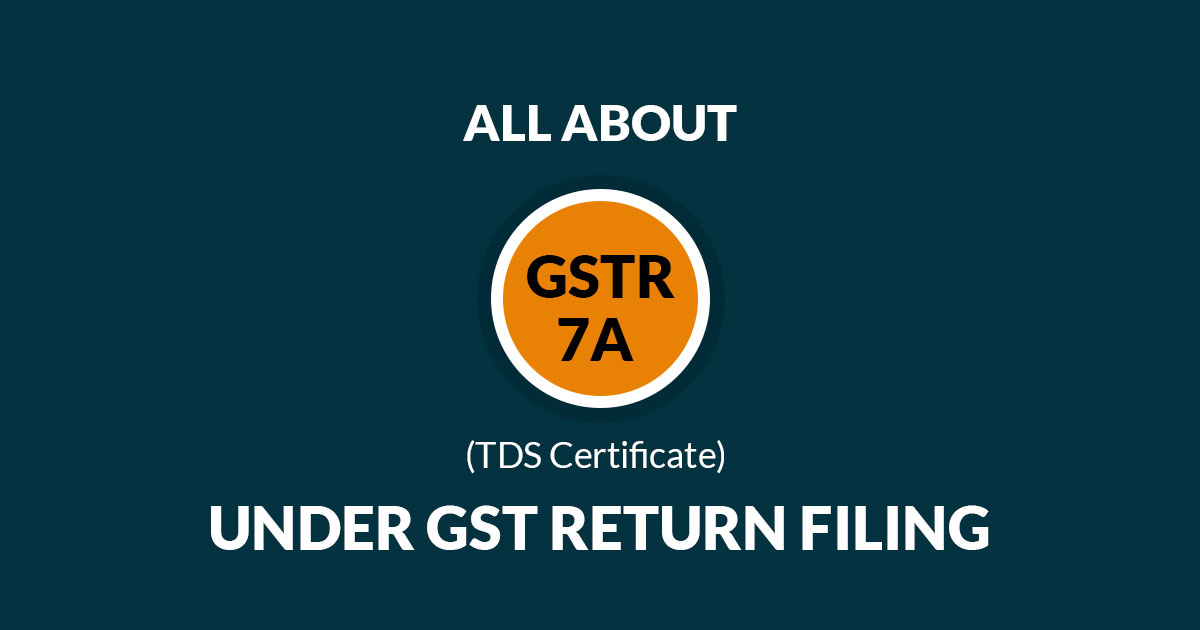Form GSTR 7A is the system generated GST form that is acquired by the deductor once he has accurately filed GSTR 7. Details in Form 7A 
Form 7 needs to have the entire details of the TDS deducted by the supplier of goods or services. Once the TDS is deducted the same amount is supposed to be mentioned in the credit ledger of the deductee (one who is obtaining the goods or services).
Who needs to get GSTR 7A?
The deductor/supplier of goods and/or services who is deducting the TDS amount needs to get this TDS Certificate (Form 7A).
Read Also:- Easy Filing Procedure to GSTR 7 Form Online for TDS Deductor 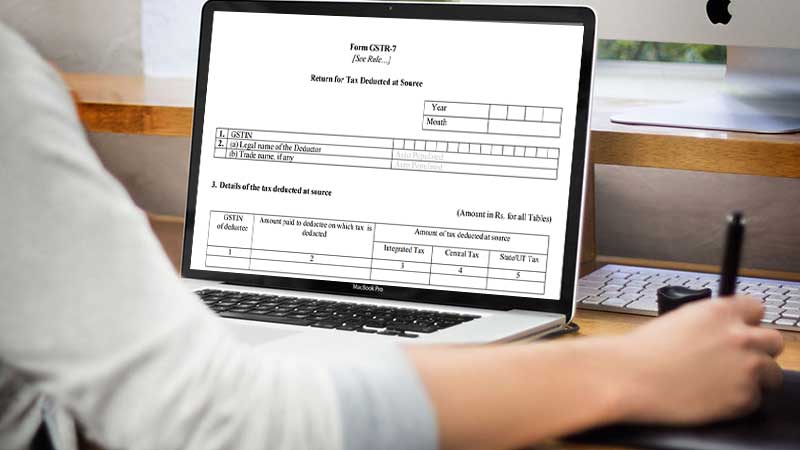
Details mentioned in GSTR 7A
Listed below are the major components of GSTR 7A:
- Name of the taxable person
- GSTIN of the Deductor
- The tax period for which GSTR 7 is valid
- Assessment Circle
- TDS Certificate Number
- Contract Details
- Invoice Details/ TDS deduction date
- The payment value on which TDS is deducted
GSTR 7A – Format
Read Also:-Tax Penalties & Deadlines Removed by Govt Due to COVID-19 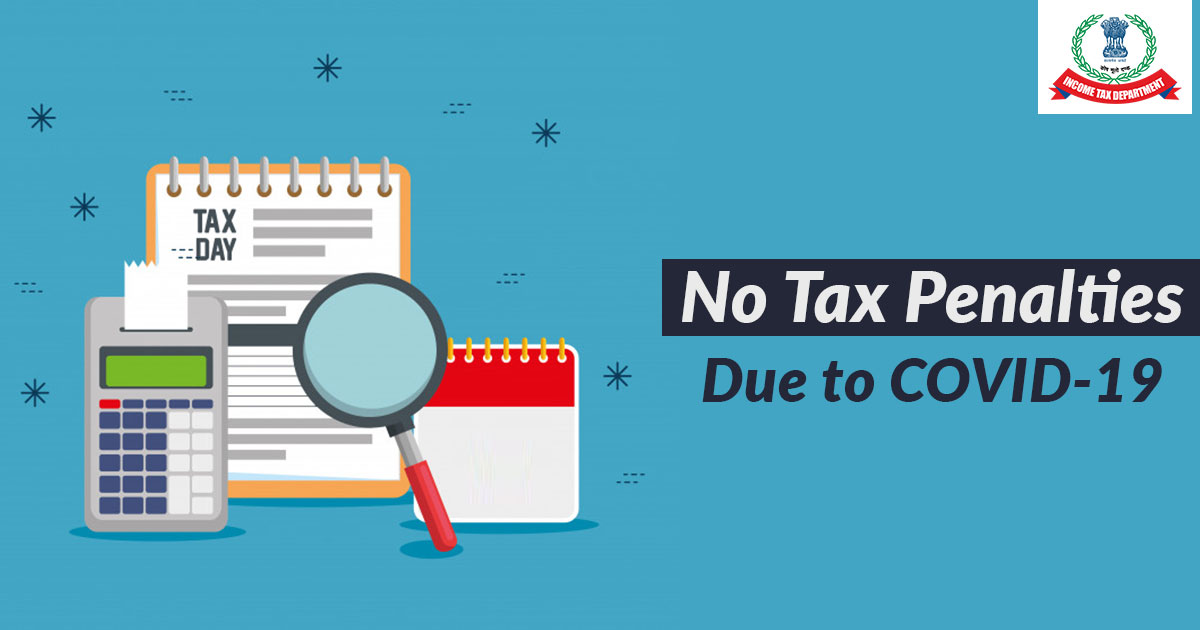
FAQs for Better Understanding of GSTR-7A
Q.1 – Explain Form GSTR 7A?
GSTR 7A is also known as the TDS Certificate issued once the deductor files Form GSTR 7 and the deductee approves all the details mentioned in GSTR 7 filed by the deductor. TDS certificate will be available to both the parties (Deductor and Deductee).
Q.2 – What is the process of downloading GSTR 7A from the GST portal?
Step Wise guidance to download GSTR 7A from the giant Portal:
- Visit the link www.gst.gov.in and log in using your credentials
- Go to Services, then select User Services
- There are options for Viewing or Downloading the TDS Certificates. Choose as per your needs.
Q.3 – If more than one certificate is available under GSTR 7A. Is there a need to download them separately?
One needs to download the TDS Certificate separately for each GSTIN.
Q.4 Is there a possibility of issuing more than one TDS certificate under a single GSTIN?
No, only one TDS Certificate shall be downloaded under the single GSTIN.
Q.5 Explain the TDS certificate?
TDS Certificate also known as Form GSTR 7A is based on the details of TDS given by the deductor in Form GSTR 7.
Q.6 – What are the prerequisites for generating a TDS Certificate (Form GSTR-7A)?
- Before generating Form GSTR 7A (the TDS Certificate) deductor needs to file Form GSTR 7 on GST Portal.
- GSTR 7 should duly be verified and approved by the deductee. If GSTR 7 is not approved by the deductee, then the certificate will not be generated.
Q.7 – Is it mandatory for the deductor to digitally sign the TDS certificate?
GSTR 7A or TDS Certificate is the digitally generated document that is issued only after both the parties have approved the details of TDS deducted. It requires no further signatures of the deductor for authentication.
Q.8 – Is it mandatory for the taxpayer to file GSTR 7A?
No, it is not mandatory to file GSTR 7A.
Q.9 – Being a deductor or deductee is it possible for me to download and keep a copy of my TDS Certificate for future reference?
Yes, it is possible to download the TDS certificate and use it as a future reference. Both the parties (deductor/deductee) can download the certificate.