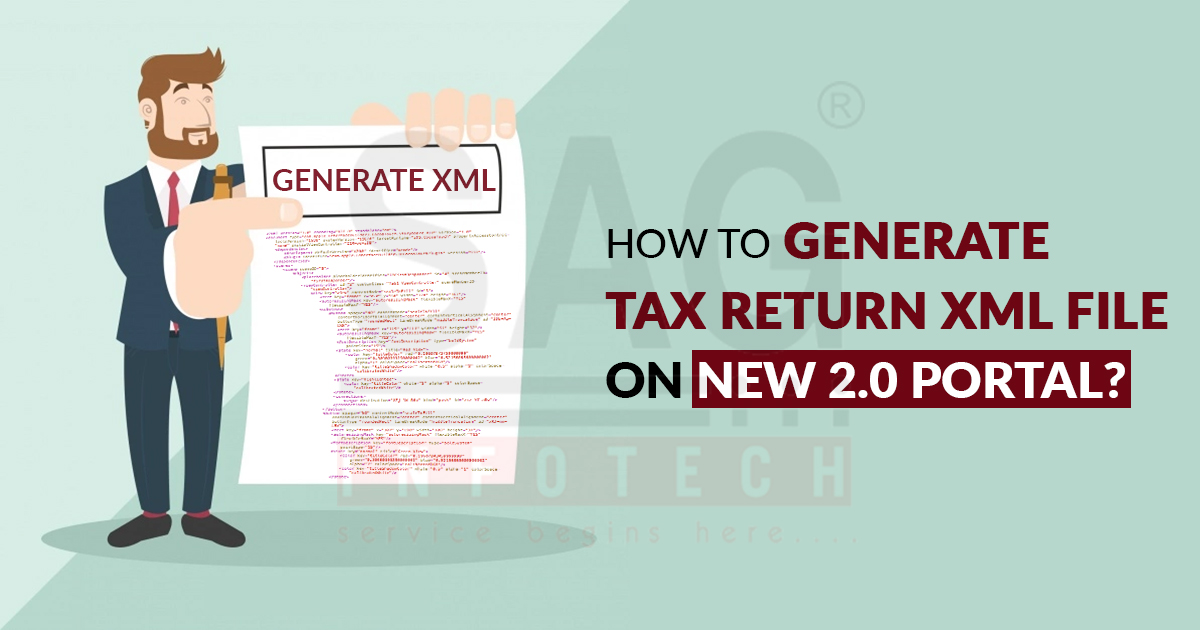
ITR can be furnished in two ways: online and offline. In the traditional method, you can enter and submit all the important information on an online form. Through the earlier means, one needs to download the subject income tax utility in Excel or JSON format, fill out the form, save the changes, generate an XML file, and upload it on the website.
One would obviously go for the easier method which is the online method. But not all can practice the procedure. The qualified people for ITR-1 and ITR-4 can practice the online method for ITR filing. While those who lie in ITR-2 and ITR-3 should essentially practice the offline procedure to furnish the returns. Indeed you have the choice to furnish ITR-1 and ITR-4 offline.
What Do You Mean by the ITR XML File?
XML is said to be the file format. It is simple to upload the details that you had entered in the offline form when converted to an XML file. On uploading the XML file the information gets circulated more easily on the online repository of the income tax department.
Step by Step for Filing Your Returns with XML File
Below are the easier steps that will assist you in filing returns with an XML file:
- Step 1: go to the income tax e-filing portal at www.incometaxindiaefiling.gov.in.
- Step 2: see inside the ‘Download’ section on the homepage of the website.
- Step 3: Choose the assessment year towards which you seek to furnish the returns. Upon the grounds of the income, you obtain in the financial year opt and download the respective ITR form (offline utility).
- Step 4: Tap on the pre-fill button to pre-populate the personal information, income details tax payment/TDS details, etc.
- Step 5: Once you furnish the other details then tap on calculate so that it computes the tax along with the interest liability. You will also know about the tax payable or refund that you shall obtain.
- Step 6: Save the amendments and tap on the Generate XML option. You can save the generated XML file in the required location for simple access.
It is suggested to open the file and see if all the details you entered are true. Now log in to your account on the e-filing portal and upload the generated XML file. And to generate ITR XML files by Gen IT software, one could easily file successfully all their returns.
Which ITR Form one Must Select for Filing
See the table which guides you about the ITR form you are filing.
| ITR Form | Who is it for? |
|---|---|
| ITR-1 | A resident person whose yearly income stands up to Rs. 50 lakh. salary, one house property, etc might be the source of income. Agriculture income of up to Rs 5000. |
| ITR-2 | Towards single and Hindu undivided family (HUF) who does have the income from gains via business or profession and those who are eligible to furnish ITR-2. |
| ITR-3 | Towards single and Hindu undivided family (HUF) who earn the income through the profits via businesses or professions. |
| ITR-4 | Towards resident people, HUFs, and companies who pose a total annual income of up to Rs.50 lakh and hold the income through the business or profession calculated beneath Section 44AD, 44ADA, or 44AE. |
| ITR-5 | For Firms, LLP, AOP, and BOI. |
| ITR-6 | under Section 139(4A), 139(4B), 139(4C), or 139 (4D) for those who needed to file the returns. |
Required Preparations for the Return Filing
Prior to thinking about the ITR XML file, it is suggested to collect all the essential documents and make them handy. You might require these credentials like an updated bank passbook, salary slips, Form 16, Form 26AS, investment proofs, insurance documents, loan papers, rent receipts, along with the other credentials under the tax statement. You must hold all the mentioned credentials so as to easily optimize the process of income tax filing.