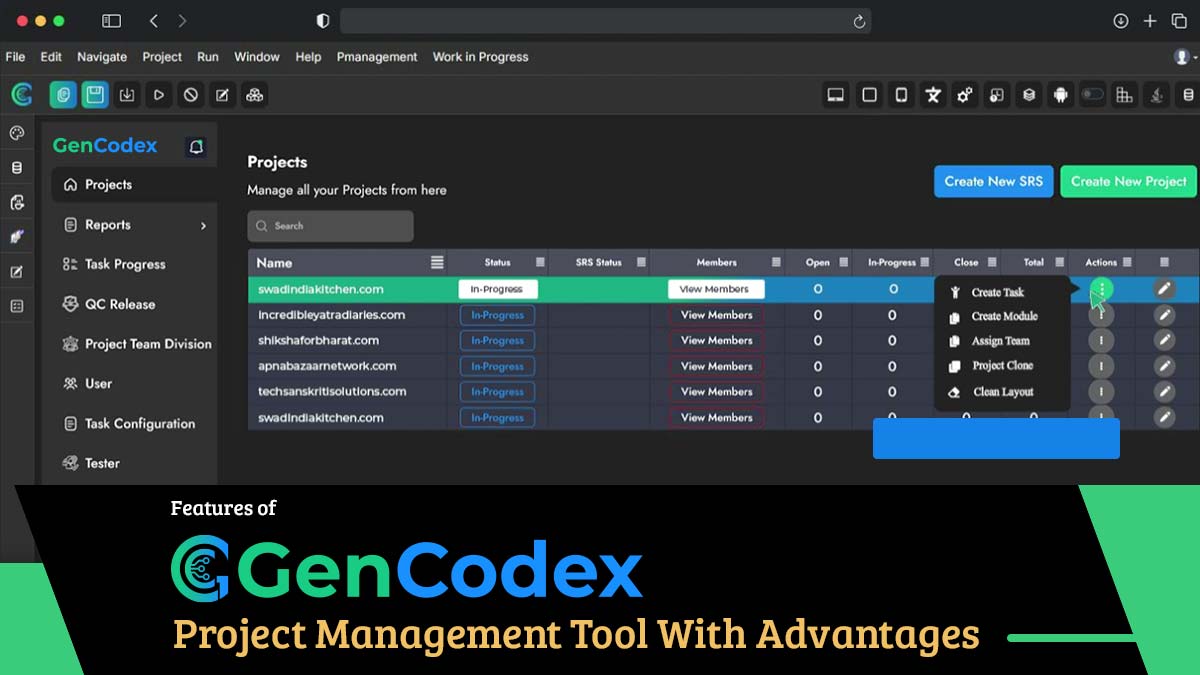
The GenCodex project management tool helps in planning, organizing, and allocating resources through a user-friendly platform that simplifies scheduling, tracking, and collaboration to complete tasks within a set timeline. These tools enable project leaders to guide their teams more effectively in achieving their goals.The same support the teams to collaborate and monitor the progress of the project, and illustrate the chores and responsibilities. While permitting the smoother collaboration between stakeholders, it also allows the project managers to regulate the costs and time.
Teams must maintain organization in order to complete projects on schedule, specifically when there are several projects in progress. A cloud project management tool keeps everyone on the same page, helps prioritize tasks, and gives a general illustration of all the projects.
The tool for project management comes with a wide range of features that are useful to different users for various tasks.
- Sticky notes are at the far left end of the “project management tool spectrum.” They assist you in remembering the duties that must be completed, but that is all.
- As you proceed to the right, you’ll come across spreadsheets that allow you to manage a digital to-do list and even a rudimentary Kanban board. Collaboration is also possible using an online spreadsheet.
- Even further to the right is a group of tools known as collaborative work management tools. This category includes GenCodex Projects, Asana, and Trello.
- On the far right is a collection of tools known as project and portfolio management tools. Simply expressed, these instruments aid in the administration of all initiatives from a high-level strategic viewpoint.

Why Should I Choose GenCodex Project Management Tool?
Each project is unique. Every team is, too. Making the appropriate tool selection influences how your team interacts and how you handle your tasks. You may complete tasks within the said time and keep the work organised by using the proper tool. It is crucial to choose a tool that works for you because of this.
Features and Requirements
There are products on the market for every level of requirement, from simple to-do lists to complicated velocity charts. Assess your needs–the scale of your projects, the number of individuals engaged, your project management style, and so on.
If you’re a project manager who needs work breakdown structure, budgeting, and so on, a heavyweight application like MS Projects would be a good choice.
However, if you need a Kanban board to assist you in assigning tasks, tracking due dates, and staying organized, a project management system like GenCodex Projects will be ideal.
Methodology
The team shall comply with the proactive method, such as the waterfall method, that emphasizes record-keeping, documentation, and an effective workflow. It emphasises establishing dependencies and determining priorities. You require a tool that can help with this.
However, it demands a lot of flexibility if you’re utilizing a reactive technique like Agile or Lean. To support this type of iterative work, the tool has to be adaptable and versatile enough.
Budget of the Project
The amount of money you’re willing to spend on your project management tool is the next issue you need to think about. There are tools with different degrees of capability that are free to use, as well as others that cost thousands of dollars.
You may make checklists and tick off accomplished tasks with the aid of a straightforward, cost-free project management application. However, if you want more sophisticated features, you might choose the more expensive models.
Simple to Use
Only when your teams regularly utilize the project management tool will it be of any value? Some project management applications might be so complex that your team may need several days of training before they can use them effectively. Not every firm needs such sophisticated tools. What you should be searching for is a straightforward user interface with robust functionality.
You require a tool that can be altered to suit your requirements. A smart project management tool will be time-saving, versatile, and expandable as your company expands.
Benefits of Using GenCodex Project Management Tools
Here are the key benefits of using the GenCodex project management tool, which is developed by SAG Infotech Private Limited.
Things To Learn
Real-time delays may be accommodated with the use of a project management tool. With the use of tools, task dependencies and their impact on the amount of time it takes to accomplish a task can be handled.
Grasp The Slippery Scope
WBS aids in idea generation and is crucial for planning. It offers a framework for determining your price, timetable, and working hours. It also aids in risk analysis.
Box up Your Expenses
The contrast between your initial estimate and the actual project costs is known as the cost baseline. As a result of their interdependence and potential to easily cause a project’s cost to diverge from its budget, it works closely with schedule and scope baselines.
An Effective Way to Open the Locked Doors Would Be a Collaboration
To encourage good team communication, collaborate on activities outside of work. The greatest project management tools for teams promote communication, self-control, raising concerns about concepts that might not work, and success at work.
Fill the Void that Prevents You from Hearing
A well-thought-out framework for streamlining cross-functional communication guarantees that all stakeholders are aware of how to get pertinent information. The PM tools make sure that crucial decisions are made on time and that everything related to the project runs well.
Related: Info on Project Management Tool with Major Benefits
Essential Features to Look for in GenCodex Project Management Tools
Project managers are busy professionals who frequently work on many projects at the same time, and the responsibilities of a project manager within each particular project are extensive.
The Tool you select must:
- Assist you in planning and monitoring task progress inside a project and across other projects in your portfolio
- Keep track of performance measures (for example, time spent and dollars spent) so you may compare and analyze data across projects.
- The other basic project scheduling and reporting tools are available.
With the correct tool, you may monitor ongoing performance in comparison to important goals to raise the possibility of project success while making sure nothing eludes detection.
The most effective project management tool packages have similar fundamental components. Below, we’ll go through a few of these crucial components.
The following are the main characteristics of GenCodex project management tools with cutting-edge, market-leading task management:
Start Project for Assigned Tasks
To assign tasks, we must first build a project. Enter the project name, description, and choose between desktop, web, and mobile. We choose web as the project type and go to the next step. Where you must choose the kind of project security, Simple or JWT, which stands for JSON Web Token. There is also a list feature that may be added to a project by picking from a list of options, such as logs, rights backup, and others. By tapping, the repository for this project is also immediately set up.
Manage Teams Works
Following the creation of a project, we go on to the Project Management Tool section selection, where we must manage the whole project life cycle from the planning stage to delivery. Employee duties must now be delegated based on skill level and experience. We choose a project first, and then we choose a skill set from the employees’ skill set list. We must choose from the list of employees who are working on this project.
Set up Task Configuration Categories
The work is organized into preset categories, such as Priority, Severity, Complexity, etc., in the next step. You can build up your job with new categories if your project calls for a different structure. In this illustration, we’ve divided up our duties into several priority levels, such as Highest, Highest, Lowest, Medium, and Very High. Depending on the needs of your project and assignment, you can add some or all. Similar to how you might categorise project activities by kind of stages, application, and needs
Building Module
For better administration and execution, each project has to be broken down into modules. We give duties to staff based on that module. When creating a module, we give it a name and a description of the chosen project. Now that we’ve formed a group of workers and given them a due date, we need to tie this module assignment to that group.
Work Assignment for Selection Tasks
In order to generate tasks for an employee, we must first establish a Work ticket number and then choose the employee with the project name. Creating a work ticket number involved first naming the job and setting parameters that had already been established for this project task, such as task Priority, Task Severity, and Task Complexity with the module name. Give a brief explanation of the task in the description box, including its kind and an estimated completion date.
In accordance with the work’s criteria and the estimated time required to finish each step, we must allocate different personnel to the various phases of this activity. The estimated time to finish this work is likewise computed, and when we add more tasks, a new set of Work ticket numbers is generated. The person selection job assignment step is concluded with the task type and approval.
Closure
The content discusses the importance of project management tools in handling projects efficiently. The GenCodex tool helps in planning, organising, allocating resources, and supporting team collaboration while monitoring project progress and responsibilities. Different types of project management tools are available, ranging from basic sticky notes and spreadsheets to advanced collaborative work management and project and portfolio management tools.
The reason for choosing the right project management tool is highlighted, emphasizing factors such as features, requirements, methodology, budget, and user-friendliness. The advantages of using GenCodex project management tools are explained, including real-time delay accommodation with GenCodex PMT the importance of work breakdown structure (WBS) for planning, cost baseline for tracking expenses, and effective team communication and collaboration.
The content also lists ten standard features of GenCodex project management tools, including project creation, team building, task configuration setup, module building, and work assignment. These components help project managers efficiently manage multiple projects and allocate tasks to team members based on their skills and experience.
Use GenCodex Project Management Tool for Team Performance
GenCodex Project Management Tool (PMT) assists teams in project management by tracking project progress and resources and reporting on project status.
The GenCodex project management tool includes features such as project creation, team formation, task configuration, module development, and job assignment. The GenCodex PMT supports the Workflow like a Pro with Master Project Management. Our comprehensive guide to using GenCodex PMT (Project Management Tool), a sophisticated low-code no-code computer program that promotes project management and communication, can be found here.
The Project Management Tool simplifies the global perspective of your project portfolio, allowing you to manage and track projects and project resources more efficiently. PMT simplifies project management by organizing it into programs, stages, and tasks.
The main elements of our project management are bulk record creation and updating, reminders and notifications, issue monitoring and resolution, resource allocation and availability, real-time reporting, and dashboards.