
With 20 years of rich experience in the field of technology and with a promising attitude towards professionalism we were very positive towards our goal. We did the market analysis and faced several technical issues post which we took the feedback and the suggestions from our clients, dealers, and the team members regarding our Tax Softwares 
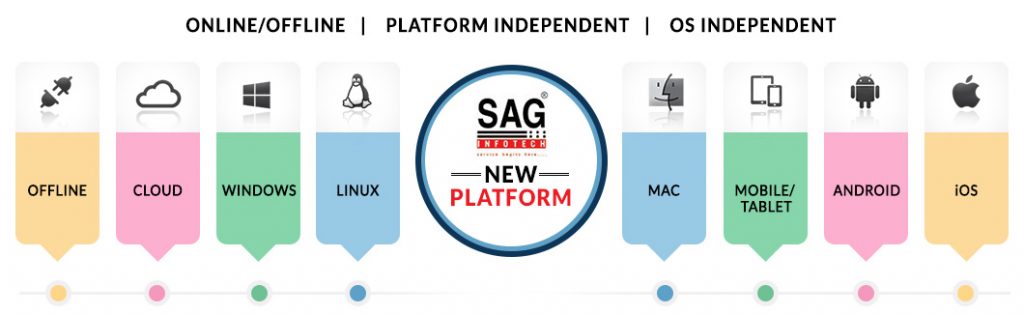
The software has Offline / Online (Desktop / Client Website / Cloud), Platform (OS like Windows, Mac, Linux, Android, iOS) / Language(Multi-Language Facility with English Hindi other Regional Languages also) / Browser (C home, Firefox, Internet Explorer Etc) / Device(Like Desktop, Tablet, Mobile etc) / Database (MSSQL, MYSQL etc.) Independent features which will be termed as “Platform” in this document. As per the current scenario, Online Software demand has increased along with the WFH norms.
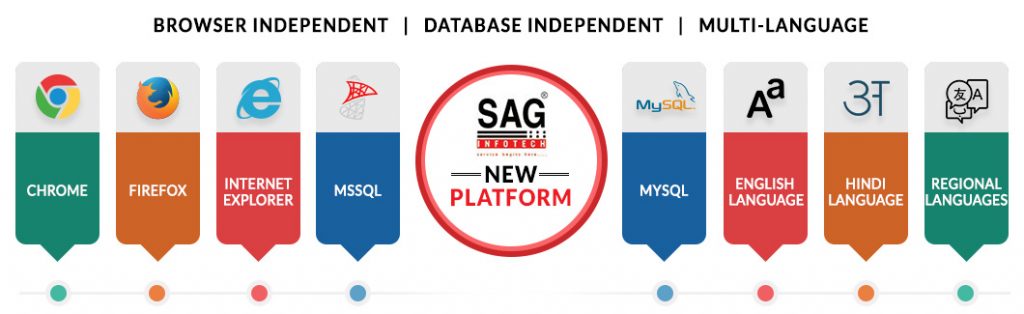
SAG has been working for the last 6 years in this field to provide all-round solutions to our esteemed clients. We did whatever we could and now finally we can proudly say that we are the only company right now which offers Gen GST Software 
In last 6 years we had to cope up with different challenges related to technology, financial overload, finding such highly qualified team members and even in respect of 100% customer satisfaction. But we always looked this challenge as an opportunity to give our clients the best in class product and the services therefore we worked day and night and in every possible way to accomplish this task and provide our clients the best GST software.
Now as we have established this platform, so the company is looking forward to converting its other Softwares i.e. Income Tax, TDS, ROC, XBRL, Payroll, etc. as well. We are targeting to make these software’s available within this calendar year. Now the company has also started the Accounting & Inventory module. After this company has ERP Software named Genius. In this Software Accounting, Inventory, Billing, Taxation, Office Management & Compliance module will be available in one place.
Gen GST is Capable of Running on all these Platforms/Mediums. Let’s Check out them:
#1 Desktop (With Static IP / Other Mode)
#2 SAAS
#3 Shared Hosting
#4 Dedicated Hosting
#5 Cloud
Please also check some brief descriptions with the Pros and Cons of platform/medium.
#1 – Desktop
What is Desktop Platform – This is a general platform most commonly used for all the offline software installation around the world. Software is installed on a desktop (PC) of the client and is registered with a license/key on that particular machine while the data is saved on the same desktop. Local Area Network (LAN) PC also works on PC as Server and rest PC as LAN or client PC where only application Run database and files stored on Server PC. In the LAN System, it is necessary that the Server PC DB and File saving folder are shared with LAN (Client) PCs. If we take static IP then we extend this LAN concept over the internet because with the help of static IP we can access our server PC from anywhere in the world as a Client PC or LAN PC.
Now let’s see some pros & cons of desktop with static IP platform:
Gen GST Desktop Version – Works on Any Desktop with Static IP
Pros:
- No chance of sharing data until the desktop user doesn’t want it.
- If you do not have the internet, still a desktop user can work on certain activities that do not require the internet.
- Extremely reliable and stable in connection as the desktop is a permanent setup.
- Less chances of failures and can be handled easily with daily interaction
- Runs smooth and fast due to onboard installation
- Data Security.
- Multiple users are able to work on the server client concept by making a single PC as server. The advantage is that all the data & files become centralized making it easy to manage & affordable as there is no need to purchase a server/full licence of each PC individually.
Cons:
- You need that particular PC/laptop to run applications.
- If PC hard disk crashes and you do not have a backup then you have a chance to lose data.
- Can not access data from anywhere without that PC.
What is Static IP – We call a particular IP as Static IP if that particular public IP does not change for a long time like one month or year or after router/modem restart like in common broadband or mobile data after some certain time like 3-10 hours your public IP has been changed. If you want that particular static IP not to change then you need to pay extra to your internet provider like Airtel, JIO, BSNL etc.
Desktop with Static IP – Now using static IP internet you can reduce Desktop platform Cons. If you use static IP and if your office PC where you installed the application is connected with the internet then you can assess your web based application with the help of browser and internet enabled PC. If you have a desktop based application, then still you can run applications. You need to install a desktop application and provide a database connection/Data Directory from that particular office PC which has static IP. Data can be lost if connection is lost. Speed depends upon Internet speed and mode. Server should be on every time with the internet. If you have broadband connection on server PC then working speed slow because broadband connection upload speed less than download speed.
Remote Connection Tool – Note that if you do not have a static IP, still, with the help of Anydesk/Teamviewer or any other Remote Connection tool you can take remote access to your office PC without the approval of any person if your PC is connected with the internet. Speed depends upon Internet speed and mode. Server should be on every time. One major disadvantage is that only one user at time works on this connection.
#2 – SAAS
Software as a service (SaaS) is a very growing trend among nowadays technical platforms like Facebook, youtube, twitter is some common examples of SAAS. In SAAS, there is free or paid sign up and according to your subscription, your services started.
Pros
- Very friendly and mobile as a user can use it anywhere anytime with the help of internet connection
- On the spot technical support within the user interface is provided on such platform
Cons
- Poor internet connection will ruin the experience as well as the general working on the platform
- Big IT companies sell clients data to advertisements/markets which pose a security threat to the client’s confidential tax data.
- First time purchase and update/renewal prices are the same.
- If your services provide not using enough security measures then there is a chance hackers hack data and use/sell for some other purpose.
- The speed of the server also matters because service providing companies assign more accounts then server capacity leading to server crash also.
- Due to the USA hosting fewer prices various service providers offer SAAS services based on it however due to latency speed Indian clients get a slower response on these servers.
#3 – Shared Hosting
If two or more users share the same Server/VPS (Virtual private server) then it is called share hosting. Like SAG already provides you Gen GST Cloud/Online plans where we use two types of servers i.e. Standard Server (Dedicated Server/VPS) and another one is Cloud Server. With these servers, we provide shared hosting i.e. more than two users utilize the same server with their own domain name. Standard Server also has two types, one is a local server (Data center in Country) another one is an outside country server (Data center out of Country) (Mainly USA Servers). The speed of Indian servers is much more than the USA servers because of latency speed. We offer shared hosting as it is economical and also you can use a separate domain name meaning your business/firm can carry your own identity not based on some other portals where your end link originates from the third-party software which you are using for filing. One extra advantage with Gen GST is that you can fill unlimited GSTIN until your webspace allows you to store.
Pros:
- Reduces the hosting expenses of the users.
- Indian/Outside India Server if speed doesn’t matter for you then outside Indian server hosting is more economical then Indian hosting.
- Scalable means if you need more webspace or other resources like Traffic you can upgrade plans any time.
- Show your business/firm name by using your domain name.
- Your end client is unaware of your dedicated server or shared hosting.
Cons:
- Sometimes other websites load other websites web applications that are hosted on the same server and perform slow.
- Use of the same bandwidth also causes slowness of your website or web application.
- When hosting providers need to maintain a shared server then they are not liable to intimate you prior to server down wherein a dedicated server case they ask you for a suitable time because at that point in time you are the owner of that dedicated server.
#4 – Dedicated Hosting
Dedicated hosting is a premium way of maintaining a website / web application with an exclusive server or VPS available for the services. Your Web application or website has its own spare server to host no other website / web application that shares your dedicated server resources. That means you can also customize your dedicated server according to a more suitable environment to run your website/ web application. Because you have your own server and bandwidth you need to pay more to obtain this service.
Pros:
- Much more reliable and safe in comparison with the shared hosting.
- Creates individual space/settings on the server for the web application and services does not lag as much as the shared hosting.
- Does not affect your website/web application performance because of some other web application in shared hosting.
Cons:
- Much more expensive than the shared hosting due to the dedicated server.
- There is always a chance to down a dedicated server.
- Not easy to extend means if you need more webspace or other resources then you need to backup dedicated server data and files then upload that data to a new server. There is a chance of downtime of your web application.
#5 – Cloud
There are many misconceptions about Cloud here we would explain to you in a very simple language what is Cloud? Two or more dedicated servers have special OS/Software which makes them a single unit called cloud. We explain this from the example we have two dedicated servers one in India another one in the USA. Now we installed cloud OS in their servers then it will be cloud hosting. It is not compulsory that servers are multiple locations. Many times single data centers also have a cloud hosting by the installed OS in multiple dedicated servers.
Now back to example if we have a client on both locations and if an Indian client accesses our application and they get a response from the Indian server and if the USA client made a request then they get a response from the USA server. The advantage of Cloud is they get quick responses due to less latency time. If the USA server has more load then traffic automatically diverted to the Indian server but your web application did not crash. That is why downtime of cloud hosting is very less then other dedicated or shared hosting.
Pros:
- Less chances to downtime than a dedicated server.
- Easy to salable your server when you require more space or computing power then you need to add more servers and require less than also downgrade your cloud servers.
Cons:
- Most expensive hosting than other dedicated servers or shared hosting.