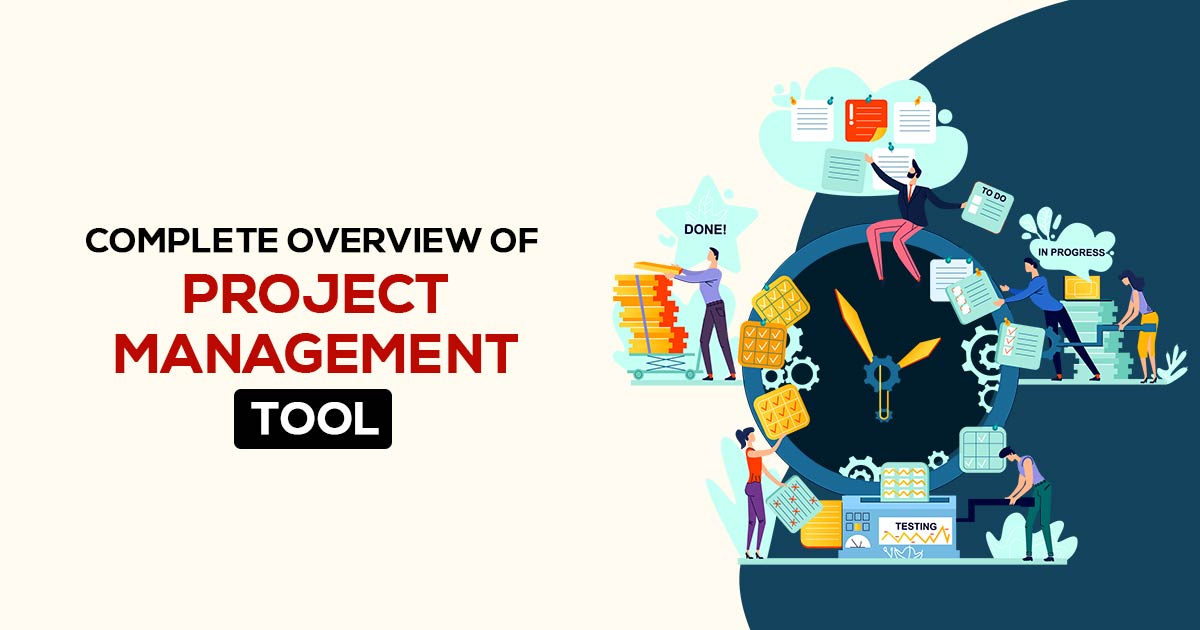
For managing the projects the tools of project management are used, it is generally performed by the project manager. Compared to simple projects which take lesser things complex projects need proper planning, assigning tasks, and setting deadlines, which confirms that everyone would comply with it and monitor the spent duration.
The requirement for quantifying, objectifying, segregating, and delegating tasks effectively and proportionately would have a higher importance, and in that the new technology tools are to be used. There are many project management software tools available, and if you’re new to project management, it may be difficult to decide which ones are crucial, useful, and time-saving.
Select a project management solution that simplifies every part of your job, from task assignment and progress monitoring to collaboration and automation of duplicate chores, to guarantee that your work progresses smoothly.
Keeping your team on the same page while managing resources, planning projects, and assessing progress is your responsibility as a manager. I’m aware that it’s a lot to manage.
Exactly What is a Project Management Tool?
The planning, implementation, monitoring, and closure of projects may be streamlined and made easier with the help of the project management tool. It acts as a focal hub for collaboration amongst project managers, team members, stakeholders, and clients in order to successfully complete projects.
Project management has become essential for organizations in today’s dynamic and fast-paced business climate to ensure effective project delivery within allotted schedules, budgets, and quality requirements. It is crucial to employ specialized Tool solutions as traditional manual techniques for project management, such as spreadsheets and emails, may be laborious and error-prone.
A project management tool has a number of functions that help with efficient task and resource coordination, allowing teams to cooperate and monitor project progress.
All Features of the Project Management Tool
Task Management: Permits the division of projects into smaller tasks, allotting responsibilities, setting deadlines, and monitoring progress.
Gantt Charts: Give project managers access to visual representations of project timelines and dependencies to aid in work scheduling.
Resource Allocation: Allows for the effective allocation of resources, including staff, equipment, and budget to maximize project success.
Communication and Collaboration: Facilitates real-time communication for the team members, stakeholders, and clients via chat, notifications, and document sharing.
Time Tracking: Ensures accountability and assists in accurate project cost estimation by monitoring the amount of time spent on each job.
Reporting and Analytics: Authorises project managers to discover bottlenecks and make data-driven choices by producing thorough reports and analytics on project performance.
Risk Management: helps to identify possible risks and develop mitigation methods, ensuring that projects stay on pace.
Integration: A smooth workflow may be created by integrating several project management solutions with other software like CRM systems, accounting tools, or version control systems.
The success of the project may be greatly impacted by selecting the appropriate project management software. During the selection process, elements including the project’s scope and complexity, the need for teamwork, scalability, and financial limitations should be taken into account.
Requirements for the Project Management Tools
Knowing what has to be done when, who on the team is working on what, and more is important for managers. Planning is essential to the success of your team’s project. Doing it manually, with spreadsheets, and over email is undoubtedly inefficient and presents a number of difficulties.
All of your team members utilize their systems in a segregated system to keep track of the work that is
- Notepad
- Sticky notes
- Spreadsheets
As a consequence, the responsibilities and papers are dispersed across the house. They waste a lot of time hunting for solutions since they are unsure of what to work on first. Meetings and emails are required to discuss priorities and get everyone on the same page, which again significantly reduces your team’s productivity.
Read Also: IDE Importance & How Developers Utilize Its Features
Using project tracking software makes it simple to assign work and set priorities because all communication takes place in one single location. It becomes simple to monitor your team’s progress and make sure that projects are going according to schedule.
Principal Advantages of Using Project Management Software
The characteristics you require for effective project planning, resource management, issue solving, and involvement of all project stakeholders are included in project management systems. No matter what kind of services your company provides, having the greatest project management tool may have a big influence.
Improved Planning and Scheduling
Regardless of the approach used, project planning and scheduling are crucial aspects of project management. These project management tools make it simple to retrieve the team’s prior work that is pertinent to the present project.
Additionally, for the success of the project, project managers may easily develop a consistent management plan and prioritize activities. Project management software makes it simple and quick to execute activities like allocating resources, determining dependencies, setting deadlines, and preparing project deliverables.
All efficient project scheduling tools include features that aid in expediting the project planning and project scheduling process, since a strong beginning creates the groundwork for a successful project.
Promising Collaboration
Sometimes people from several departments make up project teams. It is challenging for all other stakeholders to frequently attend meetings and keep updated since they must manage their daily obligations as well. The challenges and delays caused by this communication breakdown might squander a lot of valuable resources.
The ease with which a project team can collaborate effectively is a major benefit of the project management system. It maintains all communication in one place. With just one click, it’s simple to obtain information like project timelines and status updates, and vital warnings may be sent to the appropriate people instantly.
“75% of project professionals anticipate an increase in the use of team project collaboration tools.”
Remote Working
Modern initiatives are not bound by their geographical location or department. Managing today’s dispersed workforces may be quite challenging. distant project management tools make it simple to handle distant projects by assisting managers in efficiently leading their teams.
Delegation of Tasks That Works
It can be challenging for managers to appropriately assign responsibilities to team members, which may have an impact on the effectiveness of the entire group. Managers may quickly assign project assignments to team members and discover who is currently available with the aid of a project management program.
Team members will find this to be a simpler alternative as well, since with task management, all they need to do is check the software and begin working on their assignments in accordance with their priorities. In most circumstances, these programs will also send out automatic reminders before the deadlines to ensure that operations run smoothly and efficiently.
More Effortless File Access and Sharing
It’s crucial to share and access sensitive documents safely. Despite the fact that professionals have traditionally used shared drives, employing project management tools is a more practical choice. Solutions for project management include storage that allows users to readily annotate, make changes, and provide comments. To guarantee project openness among the team, these programs also maintain a change log.
Simpler Integration of New Members
Due to the dynamic nature of projects, it occasionally becomes essential to add new team members. However, it might be difficult to quickly get new team members up to speed with project integration. Any good project management tool may be used to solve this problem with ease. They have the capacity to automatically keep a project record and provide a straightforward visualization of the whole project.
Effective Risk Mitigation
The characteristics of an excellent manager include seeing possible obstacles and implementing workable remedies. With the use of project management tools, managers may improve their risk mitigation techniques and utilize all available tools to implement efficient defences.
This increases the team’s overall effectiveness and enables managers to spend their resources wisely to minimize project risks.
Management of Budget
As was previously mentioned, one of the main advantages of adopting project management tools is that it enables users to efficiently manage all available resources. The likelihood of scope creep and projects deviating from the intended direction increases during the life of every project.
Managers may avoid it by using a project management system, which enables them to monitor everything with the aid of a real-time project reporting tool and stop project costs from ballooning.
Increased Productivity
The fact that the project management system optimizes your decision-making process and boosts productivity at work is another significant benefit. You can always make well-informed judgments quickly since all the necessary information is available in one location.
What is GenCodex Project Management Tool?
GenCodex Project Management Tool (PMT) helps teams in managing projects, tracking the progress and project resources, and reporting on the project status.
The GenCodex project management tool comprises services such as creating the Project, Team building, setting up Task Configuration, and developing Modules, along with the assignment of work. With the Master Project Management, the GenCodex PMT facilitates the Workflow like a Pro. You can see our complete guide on operating GenCodex PMT (Project Management Tool), a powerful low-code no-code computer software that facilitates project management and collaboration.
The Project Management Tool streamlines the global view of your project portfolio to effectively manage and track the projects and project resources. PMT streamlines the project organization through programs, phases, and tasks.
The major project management features comprise the mass creation and updating of records, reminders, and notifications, issue tracking and resolution, resource allocation and availability, real-time reports, and dashboards.
Important FAQs on Project Management Tools
Q.1 – What did the term project management tool describe?
Software apps known as project management tools assist teams and project managers in the planning, monitoring, and administration of their projects. Efficiency, effectiveness, communication, teamwork, decision-making, risk management, visibility, and transparency may all be improved with their help.
Q.2 – What are the best aspects of project management software?
Task Management: By defining tasks and subtasks, automating recurring activities, assigning priorities, and establishing due dates, you may efficiently allocate work using task management capabilities. You may also assign assignments to others and keep tabs on their progress.
Project Scheduling: You may use project scheduling to establish the order in which tasks should be accomplished. You may prioritize tasks, set deadlines, and define task dependencies.
File Sharing & Approvals: It makes easy sharing of the file and collaboration by easing the feedback and approvals for the creative assets.
Time Tracking: It permits you to track the time spent on each task furnishing the details for precise time management.
Collaboration: Collaboration makes sure that everyone in the team is working towards the same objective. You may hold project-specific conversations using a dedicated communication
conversations and discussions: The features such as @mentions, one-to-one chat, group chat, threaded discussions, and organized conversations enhance collaboration.
Reporting: The reporting function provides a thorough picture of the state of the project and makes it simple to select results depending on status, categories, etc. You may monitor the development of a single project or several projects under one category, and you can examine the workload finished by your team to determine the most efficient processes.
Q.3 – Which project management tools are ideal for managers?
It’s crucial to remember that the greatest tool for project managers will rely on their particular needs, the size of their team, the complexity of the project, and their budget. Tools come in a variety of features, price structures, and user interfaces.
But some of the popular project management tools which are being used via the manager’s compromise of-
- ProofHub: A well-liked project management application with many features and ease of use is called ProofHub. All sizes of teams should consider it.
- Trello: Teams may track their progress using Kanban boards using Trello, a visual project management tool. It is a wonderful option for teams who want a straightforward and user-friendly application.
- Jira: A well-liked tool for software development teams is Jira. Numerous features are available, such as agile planning, task management, and problem tracking.
Q.4 – What is the cost of a project management tool?
The plans for most project management software vary depending on who is using them, however, ProofHub provides a plan that is accessible for unlimited users when you make a single payment.
Q.5 – What are the top resources for handling several projects?
There are various project management solutions available that may assist you in staying organized and handling the workflows of multiple projects. Some of the most well-liked and respected choices are as follows:
- ProofHub: The tool ProofHub is excellent for organizing several projects. It provides a range of tools that can aid in project management, organization, team collaboration, and tracking the development of all your projects and teams in one location. ProofHub furnsihes fixed rates with an unlimited number of projects and users.
- Basecamp: Basecamp is renowned for its ease of use and straightforward design, making it ideal for managing several projects. The same furnsihes task management, communication, and project organization tools to keep projects on schedule.
- ClickUp: Including task management, file sharing, and communication capabilities among its many features, ClickUp is a potent project management application. Up to 5 persons are able to use it for free, while bigger organizations can purchase plans.
- Wrike: Wrike is a robust project management application with several features such as Gantt charts, task dependencies, and time tracking. It is free for up to five individuals, with premium subscriptions available for bigger teams.
Monday.com: Monday.com is a visual project management platform that lets you design bespoke boards and processes that are tailored to your individual requirements. It’s free for up to two individuals, with premium subscriptions available for bigger groups.
Q.6 – Is Excel a Tool for Project Management?
Although Excel is a spreadsheet program, it is not specifically designed to be used for project management. Excel features include the ability to make tables, arrange data, and do computations.
However, Excel lacks several sophisticated project management functions found in specialist project management software, such as teamwork features, real-time updates, automatic notifications, and built-in communication channels.
Excel might be a fantastic alternative if you’re seeking for a quick and inexpensive solution to keep track of projects, budgets, and schedules. However, you might think about adopting specialized project management software if you want a more powerful project management solution with capabilities like Gantt charts, resource management, and collaboration tools.
You may read our post titled “Why it’s time to ditch Excel for project management?” for a more thorough explanation.