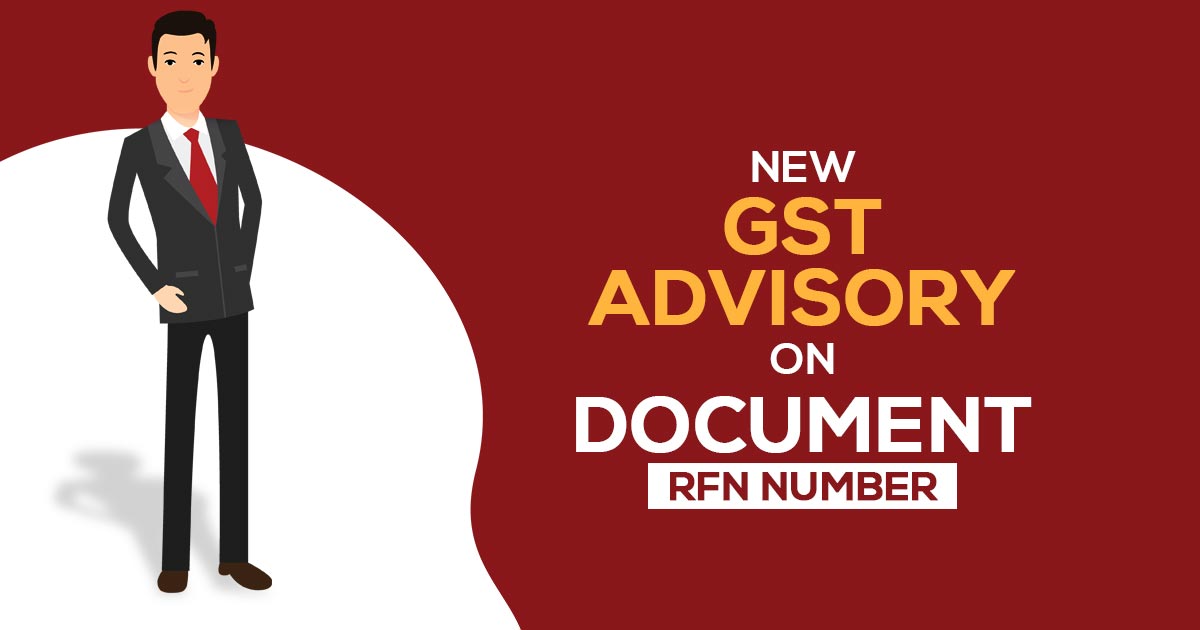
A notification has been issued by the Finance Department of the Commissionerate of CT & GST, Odisha. The notice informs recipients about the option to generate Document Reference Numbers (RFNs) for use in communications with taxpayers and RFN verification through the Goods and Services Tax (GST) Portal.
The Supreme Court ruled in the case of Pradeep Goyal v. Union of India and Others that it must establish a system of electronic generation of a DIN (Document Identification Number) for all communications sent by state tax officers to taxpayers and other concerned parties in order to increase transparency and accountability in the administration of indirect taxes.
The GST portal-generated notices, orders, and other documents that are delivered to the taxpayer. Almost all of these records contain a DIN (Document Identity Number)/RFN (Reference Number), which is a system-generated unique identity. Due to the fact that the system generated these documents, they are already noticeable in the portal, namely on the taxpayer’s dashboard.
Under the Supreme Court’s directives, a facility for document Reference Number (RFN) generation by state tax authorities and taxpayer verification has also been provided. An RFN can be created by the tax officer with the help of this feature for any communication that needs to be sent to the taxpayer but wasn’t generated by the system. The taxpayer can use this RFN to confirm the validity of the communication both before and after signing in.
GST BACK OFFICE: In Back Office, follow the steps by navigating to ‘Services’ > RFN Generation Display of RFN Page
Fill in the appropriate details:
- Name of the Taxpayer
- Trade name
- Module Type
- The subject of CommunicationName of the Office issuing Documents
- GSTIN/UIN/Temp ID of Taxpayer
- Date of RFN generation
- Type of CommunicationBrief description of communication
- Name of the Officer Issuing Documents
- Legal NameFile Number
- Date of Issuing Document
- Reason for Delayed RFN generation (if any)
- Designation of the officer generating document
Click on the option ‘Generate RFN’ button. GST common portal GST portal – www.gst.gov.ingo to ‘Services’ > ‘User Services Click on 0Verify RFN’
It was asked that from here, all the offline contacts between tax officers and taxpayers (especially where those communications do not take place through the GST Common Portal) can be handled through the RFN.