
Under the Limited Liability Partnership Act, 2008 for all Limited Liability Partnerships (LLPs) registered in India, LLP Form 12 is an obligatory annual compliance document. The major objective of this form is to provide the statement of account and solvency which serves as a declaration of the LLP’s financial status along with its assets, liabilities, and solvency position.
The designated partners via filing LLP Forms 12 verify that the LLP is financially stable and is capable of fulfilling its obligations.
The same form is a significant compliance requirement made to ensure clarity in the financial concerns of LLPs and to furnish a precise assessment of the LLP’s financial health to the stakeholders and regulatory authorities.
Within the mentioned time duration filing LLP Form 12 is critical to keep the LLP’s active status and prevent penalties or statutory difficulties. It shows the devotion of a Limited Liability Partnership (LLP) to comply with legal regulations and maintain sound governance practices.
MCA LLP 12 Form Objective
For the filing of the Statement of Account and Solvency of an LLP, LLP Form 12 is utilised. It is an annual filing that validates the financial status of the LLP and confirms that it stays solvent.
LLP 12 Filing Steps Using Gen Complaw Software
Step 1: Download the Gen Complaw software, then move the cursor to Master > LLP > Select LLP > Financial year.
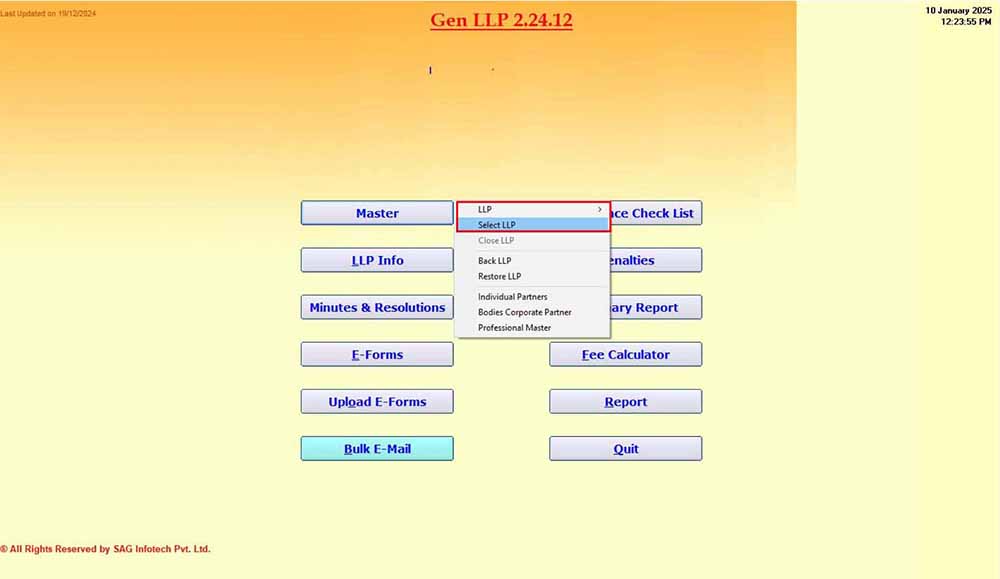
Step 2: After choosing the ‘Financial Year,’ click on ‘E-forms’.

Step-3: Now choose the LLP 12 e-form from the list.
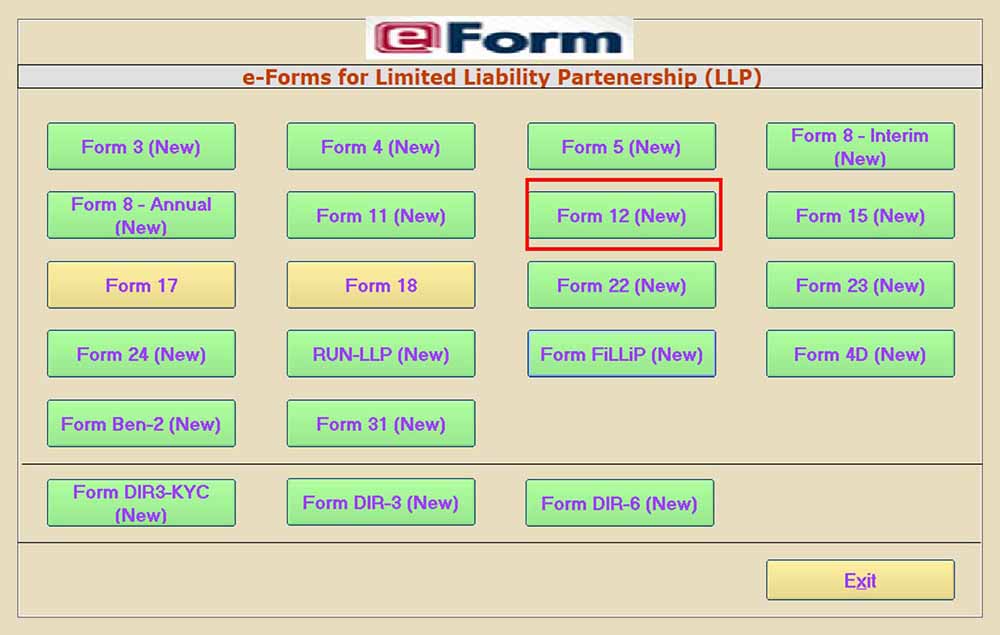
Step 4: Now select Form 12, and then enter the requisite details.
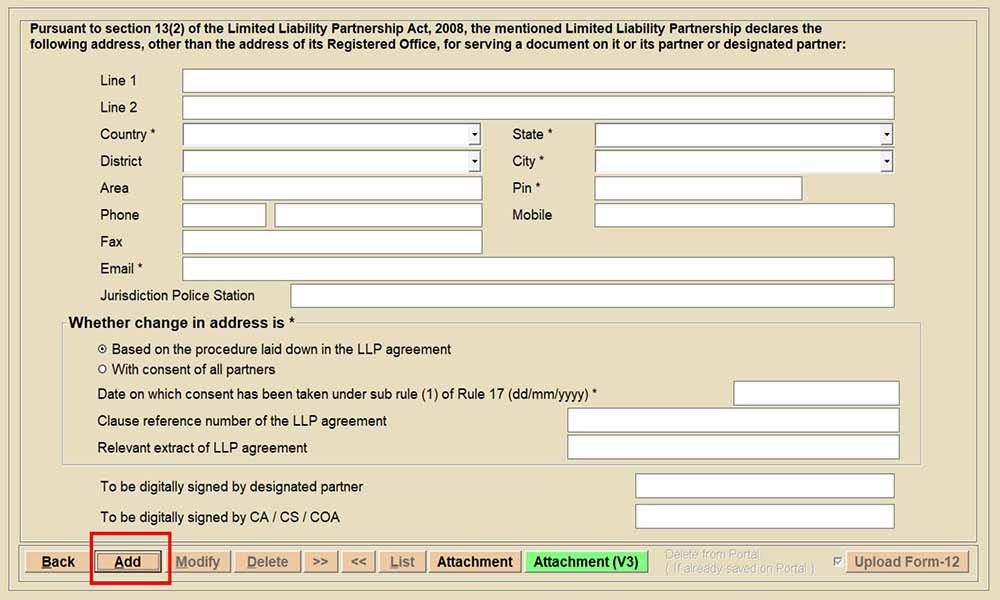
Step 5: After filling in the details, select the authorised signatories and save the form.
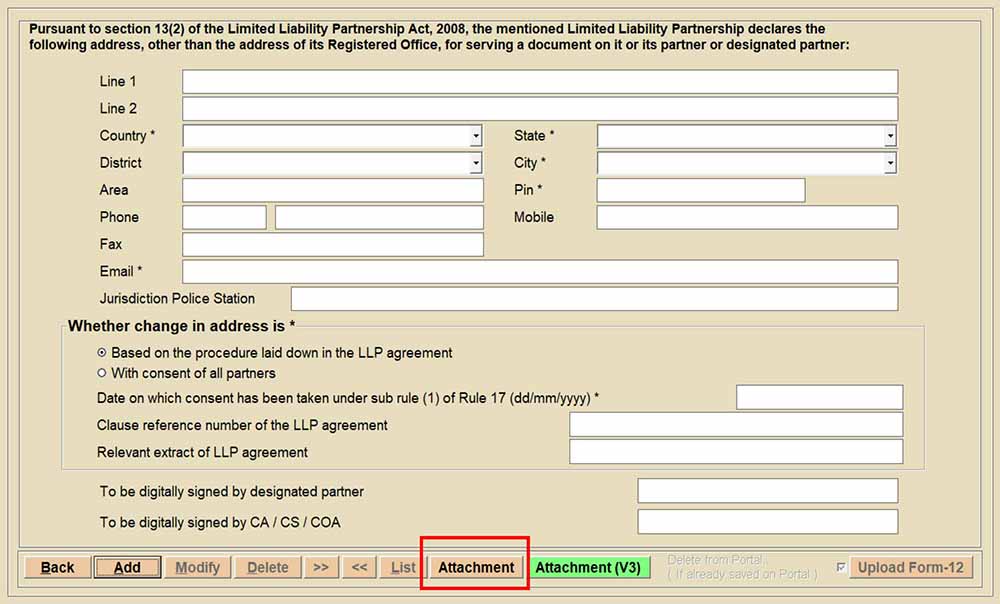
Step 6: Now move the cursor over the ‘Attachment’ button to generate an attachment.
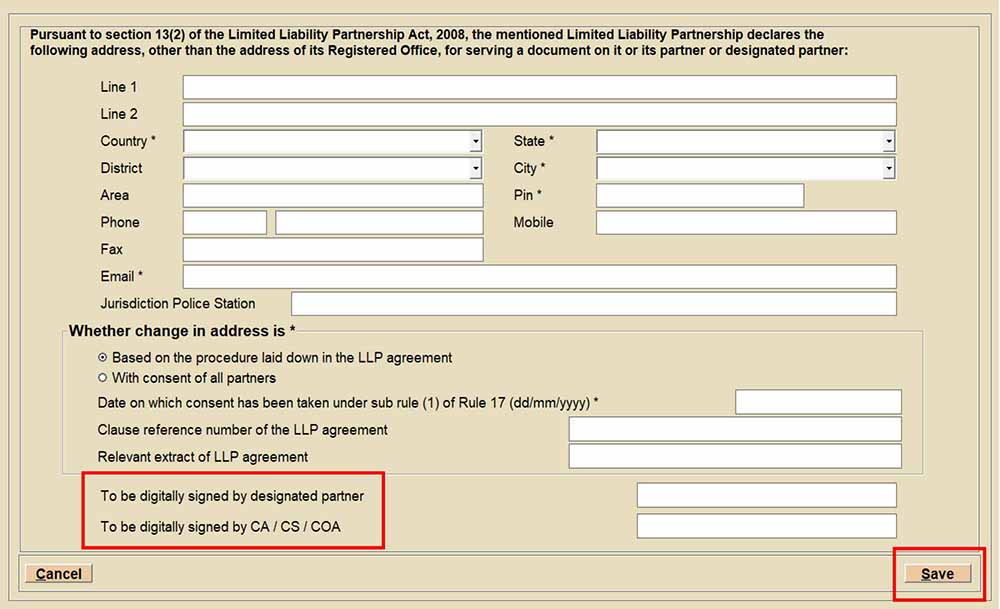
Step 7: After generating the attachment, click ‘Attachment (V3)’ to upload it.
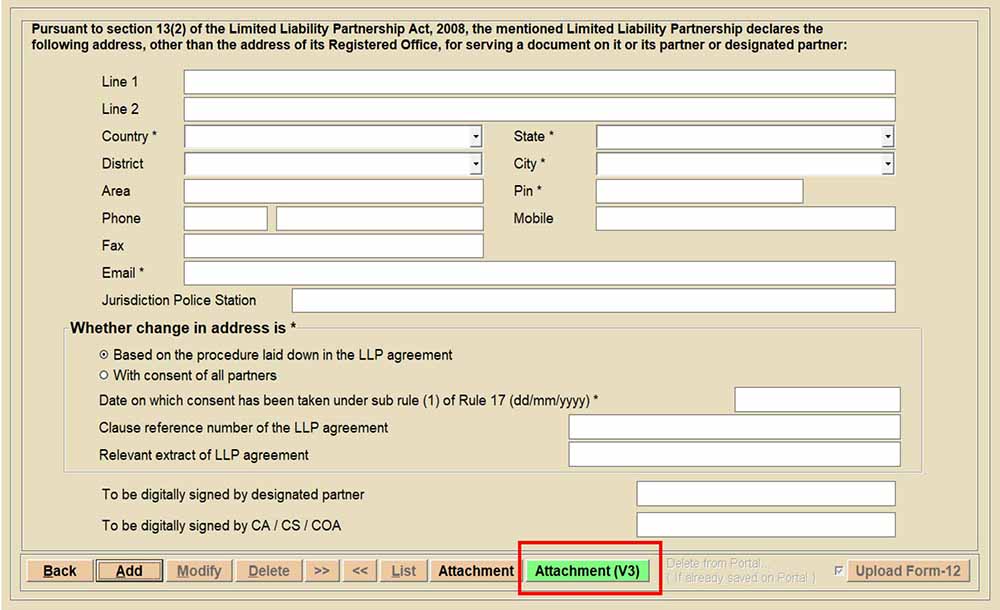
Step 8: Now click on ‘Upload Form-12’ to save and generate the form for the portal.
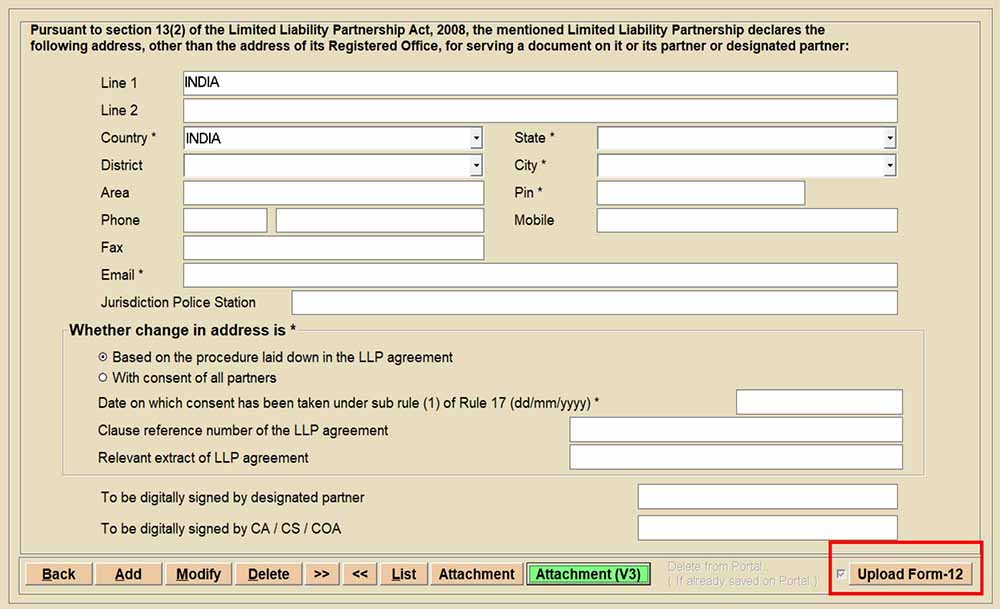
Step 9: Finally, the client can submit and save the LLP 12 form on the portal.