The days are passing and we are approaching towards the due date for filing the GSTR-9 return, with high pace. GSTR-9 is an annual return that conceives the supplies made and received throughout the year under various tax heads – CGST, SGST and IGST. This is the first time that all taxpayers are filing GSTR 9 annual return form for FY 2017-18. In this scenario when it is being filed for the first time and when it needs to be in compliance with stringent norms of GST, many taxpayers are facing troubles in filing the return. We are highlighting the most common issues faced during the filing along with the keys for resolving them.
Mismatch of ITC Amount in GSTR-9 & GSTR-2A Form
Many taxpayers have witnessed and reported this issue that the amount of Input Tax Credit (ITC) which gets pre-populated in table 8A of Form GSTR-9 mismatches with the amount which is displaying in their Form GSTR-2A.
Solution: The mismatch of ITC amount in Form GSTR-9 and Form GSTR-2A may occur due to the following reasons:
- Amount in GSTR-2A gets auto-populated on the basis of Form GSTR-1 Form which is submitted or filed by the supplier taxpayer. While the amount in table 8A of Form GSTR-9 gets auto-populated only on the basis of Form GSTR-1 filed by the supplier taxpayer. When Form GSTR -1 remains unfilled by your supplier, then the credit of such invoices will not be displayed in table 8A of your Form GSTR-9.
- The amount in table 8A of Form GSTR-9 gets auto-populated only on the basis of Form GSTR-1 which is filed by the supplier taxpayer by 30th April 2019 which is the due date of filing. So in case when ITC on supplies of the F.Y. 2017-18 is reported after 30th April 2019, then it will not get auto-populated in table 8A of Form GSTR-9.
- The table 8A of Form GSTR-9 gets only the latest values auto-populated on the basis of Form GSTR-1, after considering all the alterations made. For instance if an invoice with taxable amount of INR 100/- and tax of INR 18/- was filed in Form GSTR-1 in January 2018 but the amount of taxable value was altered to Rs 90 in March 2018, then the Form GSTR-2A of January 2018 will showcase ITC of INR 18 while the Form GSTR-2A of March, 2018 will showcase ITC of INR 16.20, and the table 8A of Form GSTR-9 will constitute ITC of INR 16.20 which is the latest value.
- In table 8A of Form GSTR-9, ITC of all those invoices have not taken into consideration in which the place of supply is supplier’s State, and not of receiver’s state. Such values will be displayed in Form GSTR-2A of the recipient. For instance, if a taxpayer of State A goes to State B and takes the staying service from a hotel which is situated in State B, then tax paid by the taxpayer to the hotel of State B will be displayed in his Form GSTR-2A, but will not be reflected in table 8A of Form GSTR-9.
- The value in table 8A of Form GSTR-9 does not consider ITC for the time period for which the recipient taxpayer falls under composition scheme.
Read Also: Explained Input Tax Credit Reversal (GSTR 9 Annual Return)
Proceed to File Button is Not Getting Enabled
Solution: During the time of filing Form GSTR 9, the ‘Proceed to File’ button gets enabled only when the ‘Compute Liability’ is clicked. This button is there only with the sole purpose of computation of late fees.
It’s a noteworthy point that Form GSTR 9 is an irreversible file which means once the Form GSTR 9 is filed, it cannot be amended or revised.





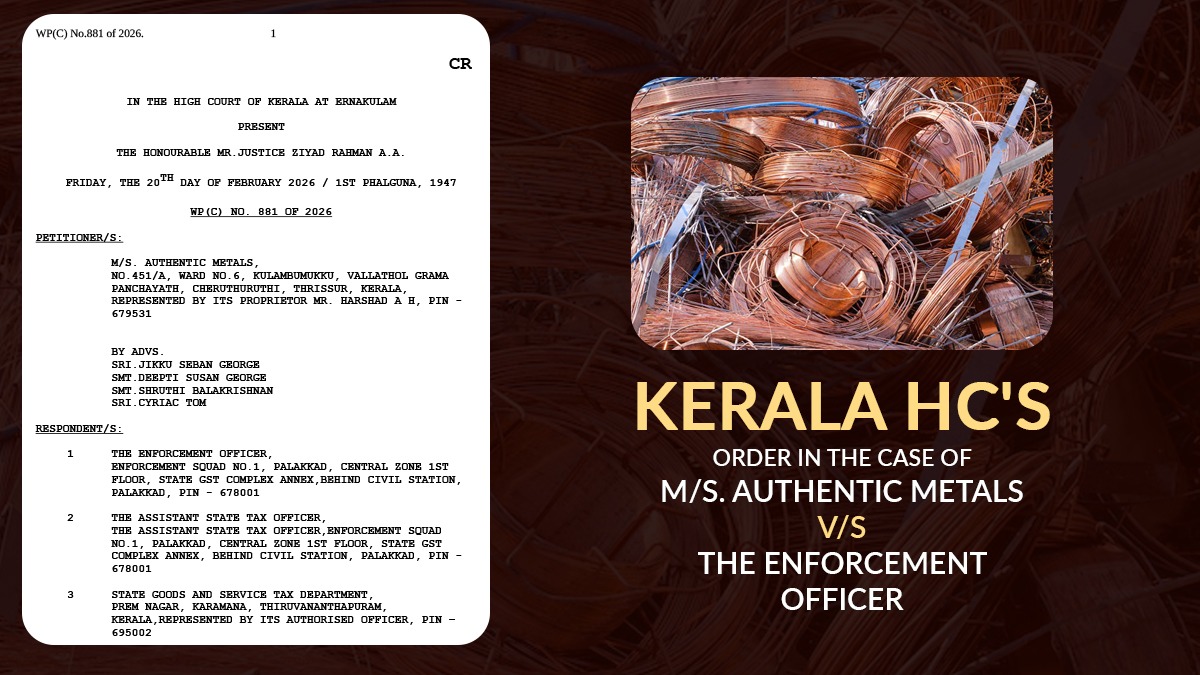
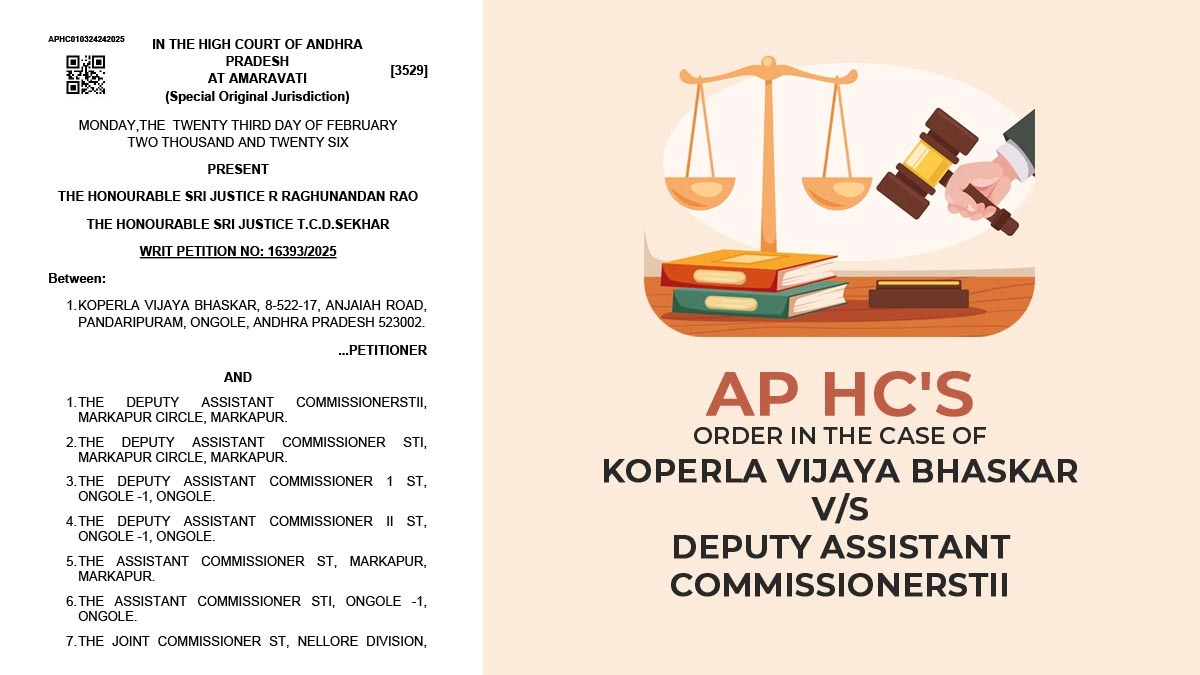
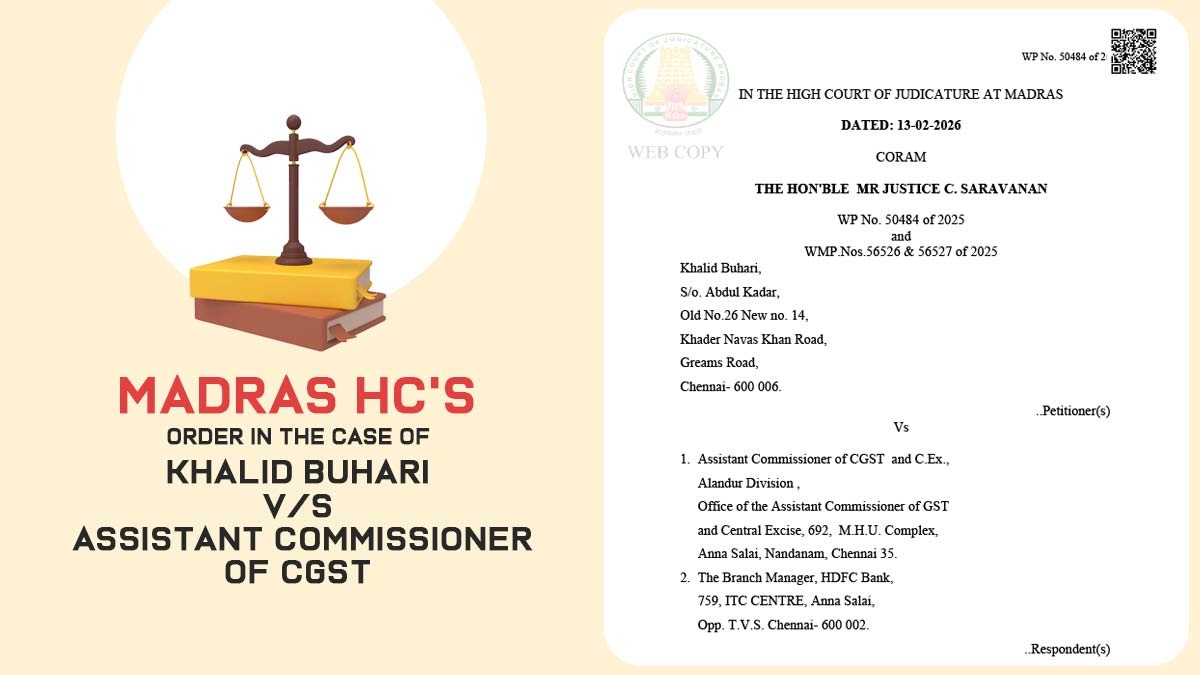



Purchase of 20-21 fy Input claim in April 21 (21-22 ) where to shown in GSTR9 ,One Purchase not shown in 2b yet supplier not filed in gstr 1 on which i paid the tax what effect in gstr 9,Supplier Debit Note not shown in CDN but we reverse the ITC where to show in 9 please solve this query
It represents that you have claimed Current period ITC in the Next Financial period so the will have to be shown under Table 8C & Table 13 of GSTR 9, for more detailed analysis kindly consult with GST Practitioner
Our buyers have updated their invoices on the portal later we filled our 9a. today there is no difference in our 2a and 3b but the department is asking for penalty is there any law to help us
First please check whether Rule 36(4) of the CGST Act have been complied or not then only ask the reason from the department for any penalty amount
Dear Sir,
If I have an original invoice of ITC but my party has not shown these bills on the portal and I have also paid tax to the party due to this problem my GSTR-2A is not showing proper please let me know should I pay tax again on these bills due to mismatches if yes then please tell me way because I had already paid tax please help
You can take ITC for the tax paid on inward supplies with the compliance of section 16 of cgst act
SIR,
THERE IS A DIFF BETWEEN GSTR2A& GSTR3B TO REDUCE CAN I UPLOAD INVOICES
NOT REFLECTED IN GSTR2A IF SO HOW TO ADD PL. ADVISE
REGARDS JAYARAMAN
You have to contact your supplier to input the details in GSTR -1 after that it will be reflected in your GSTR 2A
Sir,
THERE IS A DIFFERENCE BETWEEN GSTR2A & GSTR2B CGST RS.996945 SGST RS.1021648
HOW TO RECTIFY OR HOW TO SHOW IN GSTR9?
Which amount of ITC should claim in table 6A in GSTR-9 (books itc, 3b itc or 2A)?
Auto populated GSTR-3B
Which amount should be considered, amount reflected in GSTR 2A or shown in table 8A of GSTR9 WHILE FILING GSTR9?
Ideally GSTR -2A data with validation and data upto Cut off date.