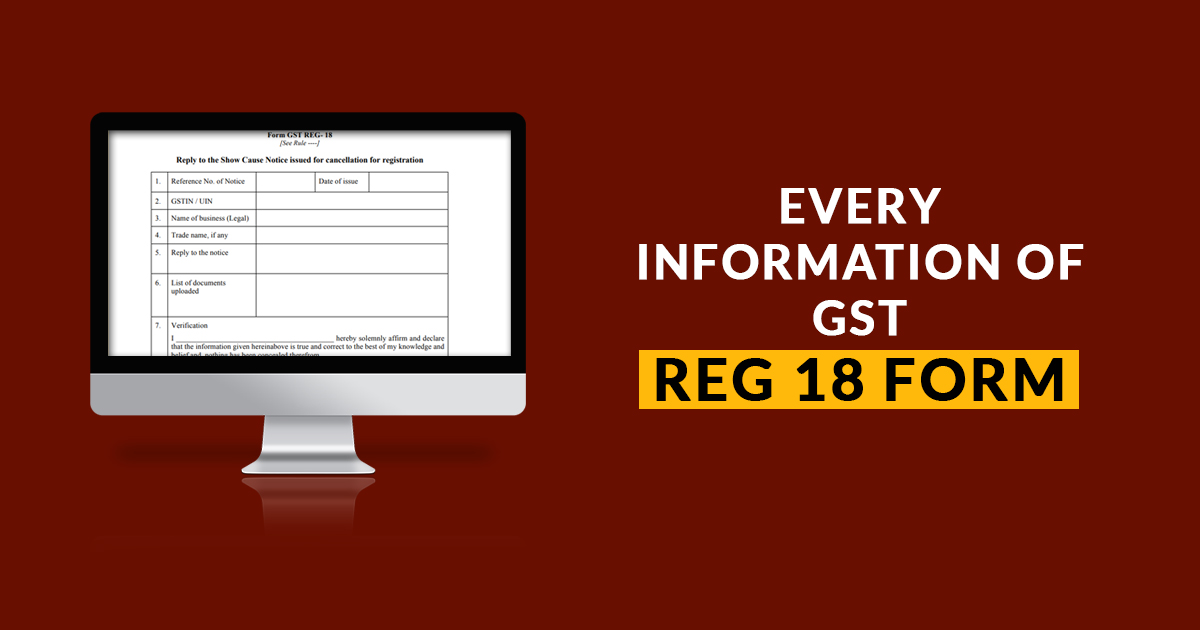
Form GST REG-18 is used when a registered taxpayer has to file a reply to the show cause notice issued by authorities for cancellation of Goods and Services Tax (GST). The form can be filed online on the GST Portal.
In this article, you can read about the provisions related to the Form GST REG-18, along with the procedure of filing it.
Need GST Software for E-Filing Returns
Form GST REG-18 Provisions
The Form GST REG-18 is to be filed in response to a notice received by the taxpayer for the cancellation of his/her GST registration.
The notice in form GST REG-17 is sent by a GST officer who has a valid reason to believe that the GST registration of that person should be canceled. Before canceling the GST registration, the office is required under rule 22(1) of the Central Goods and Services Tax Rules, 2017 to first issue a show-cause notice to the concerned taxpayer.
If the concerned taxpayer finds the notice to be unfair or invalid, he/she can file a reply in Form GST REG-18, providing his response to the show cause notice.
When to File Form GST REG-18?
Form GST REG-18 to reply to the show-cause notice for GST registration cancellation must be filed within seven working days from the receipt of such notice.
Fields in Form GST REG-18
The reply in Form GST REG-18 must contain the following details:
- Reference Number of the show cause notice (Form GST REG-17)
- Date of issue of notice
- GSTIN of the taxable person.
- Business Legal Name
- Business Trade Name
- Reply to the Notice by Taxable Person
- Supporting documents
How to File Reply in Form GST REG-18
A taxpayer who receives the show cause notice for the cancellation of GST registration can use Form GST REG-18 to file his/her reply in case he feels the notice to be unfair. The reply in Form GST REG-18 can be filed online in the following manner:
Steps to File Form GST REG-18
Step 1: Visit the GST Portal site www.gst.gov.in and log into your taxpayer account by entering your username and password details.
Step 2: Now, go to Services > Registration > Application for Filing Clarifications.
Step 3: Enter the Application Reference Number (i.e. ARN) or the reference number given in the show cause notice.
Step 4: Click the SEARCH button to find the appropriate form. Form GST REG-18 will be displayed on the page.
Step 5: Provide your reply on the page, along with supporting documents. Submit when you’re done.
The reply filed by the taxpayer will be sent to the proper officer for his/her verification. If the officer finds the reply to be satisfactory, he/she may drop the proceedings to cancel the GST registration of the concerned taxpayer and issue an order in Form GST REG-20. If not, the GST registration of the taxpayer may be cancelled.