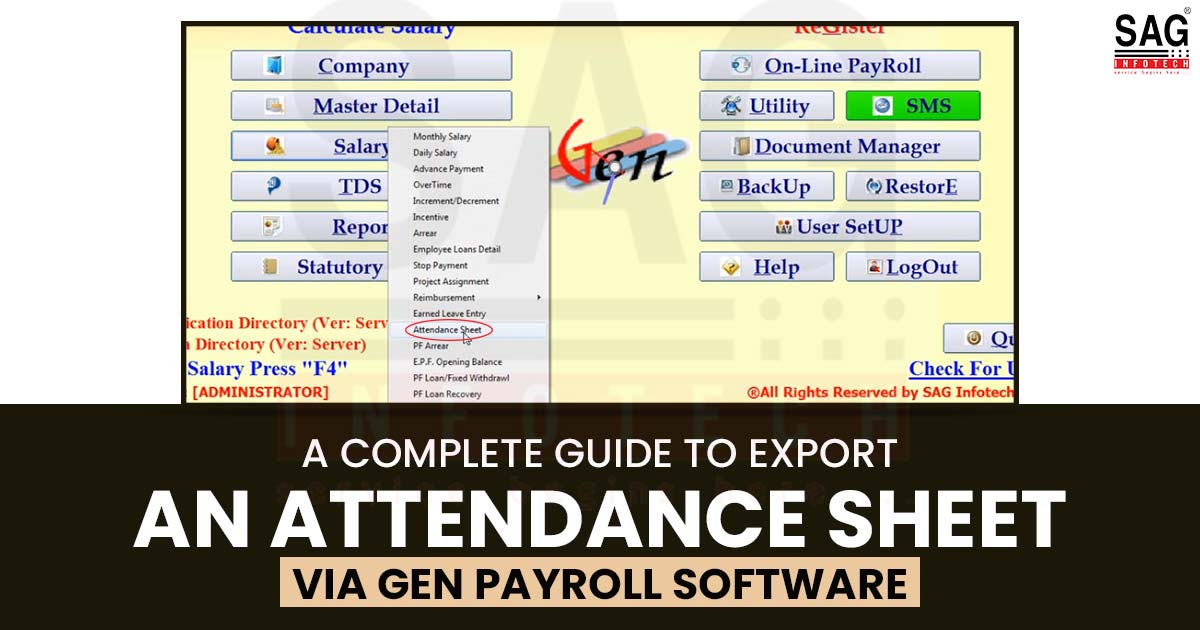
What is an Attendance Management System?
It is significant for every individual and business to keep up with the updated tools and trends in this dynamic world. For any company, maintaining track of attendance of the employee could not be easy and also a time-consuming chore, particularly if it relies on traditional methods such as paper sheets. The newer practices can be carried out with automated attendance management software.
The same software serves as a digital tool that assists companies in monitoring when employees are present, absent, or even taking breaks. Just think about being able to record your work hours easily or allowing employees to sign in themselves without having to worry about their managers. This system can facilitate attendance tracking effectively.
Not only could employees log their hours, but they could also request time off via software. Also, a cloud-based attendance platform furnishes a safe way to log this data online, which permits features such as fingerprint recognition or facial scanning to mark attendance.
Specification of Attendance Management Software:
When choosing an attendance monitoring system, it is important to consider these 10 significant features-
- Time Management: The employees must be enabled to easily record their breaks and attendance via a simple method, like fingerprint scans.
- Attendance and Leave Management: The system must permit the staff to apply for vacation days, check how many days they have left, and receive notifications about their leave request status.
- Payroll Management: The same must support generating payroll automatically, which makes it simpler for HR to make precise paychecks and submit the required tax documents.
- Report Generation: The software must be able to make reports that furnish information on employee leaves, hours worked, and additional significant information.
- Attendance Biometric System: The use of modern technology, such as fingerprint or facial recognition, assists in averting attendance fraud, such as securing someone else’s mark as an individual’s presence.
- Check-in Notifications: If an employee does not log their attendance after a break, then the system could alert their manager to address any problems.
- Calendar Syncing: The same feature permits the attendance system to link with calendars and other digital tools, which makes it simpler for the teams to see who is available, particularly for remote workers.
- Cloud Access: A cloud-based system is designed so that any individual can access attendance information from any device, and it maintains all the data stored securely.
- Employee Self-Service: The same permits the employees to mark their own attendance without the requirement of the approval of the manager, citing the ease of the procedure.
- Analytics: HR professionals, via examining the attendance data, could effectively handle their team, finding out the patterns such as overtime or frequent breaks to rectify the benefit to the employee.
Overall, an attendance management platform saves time and also makes a more organised and efficient workplace.
Attendance Management System and Its Significance for Payroll
Maintaining the track of employee attendance is important for any organisation, particularly when it is the question of managing payroll, leaves, and performance evaluations. Below is the method for an attendance management system to help with payroll processing:
1. Accurate Paychecks: Via recording when employees function and for how long, the same system permits HR professionals to make accurate paychecks without making any mistakes.
2. Recognizing Hard Work: Companies with attendance software could see which employees are working additional hours or showing up. It will be simpler to reward them with bonuses or other incentives that impact their pay.
3. Reducing Errors: Attendance and payroll software, via automating computations, lessens the chances of human error and fraud, ensuring that everyone gets paid accurately.
4. Going Digital: Similar to other sorts of businesses, handling the attendance and payroll could be advantageous with digital tools. Using technology in the current fast-paced world would assist businesses in concentrating on what matters.
Employee Attendance Sheet Types
For tracking attendance, there are various ready-to-use attendance sheet templates. Such could be made to fit your requirements and are available for download in PDF format for ease.
Below are some popular sorts of attendance sheets:
1. Daily Attendance Sheet: The same is been used for monitoring the employees working hours each day. It is effective for companies that pay based on daily hours furnishing a picture of who showed up and how long they worked.
2. Weekly Attendance Sheet: For the businesses that manage the payroll weekly, the same log assists the managers to see attendance patterns and the hours worked via employees over the week.
3. Monthly Attendance Sheet: To monitor attendance over a longer period, this format is effective. It records how many days the employees worked in a month which makes it simpler to compute the monthly salaries or project timelines.
The organisations through the use of these attendance tracking tools, could ease the procedure and ensure that employees for their measures are acknowledged.
Read Also: Best 20 Payroll Software As Per Popularity & Performance
Steps to Export Attendance Sheet
Step 1: Download the Gen Payroll software and then select the Salary > Attendance Sheet

Step 2: After selecting the Attendance Sheet, you add or fill in the employee details manually.
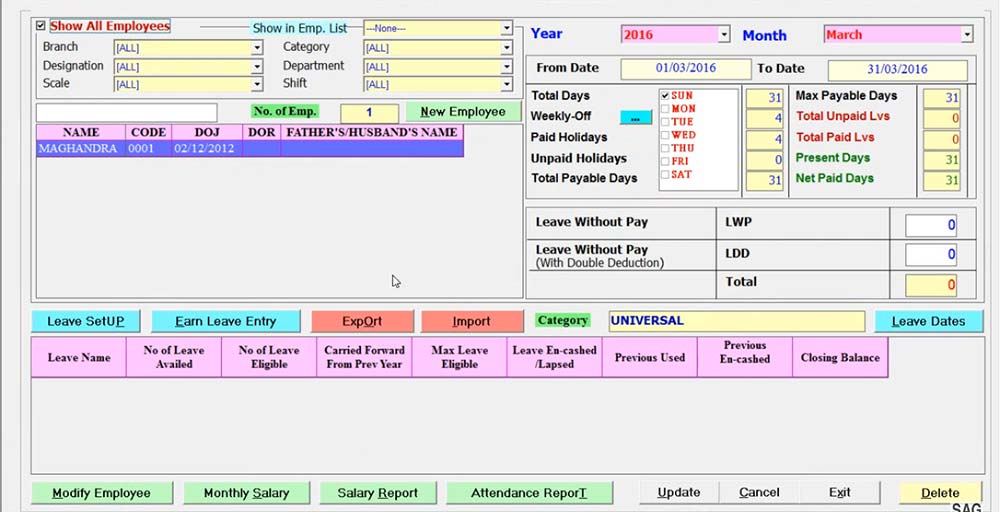
Step 3: Move on next, after filling in the data, click on the Update button to save it.
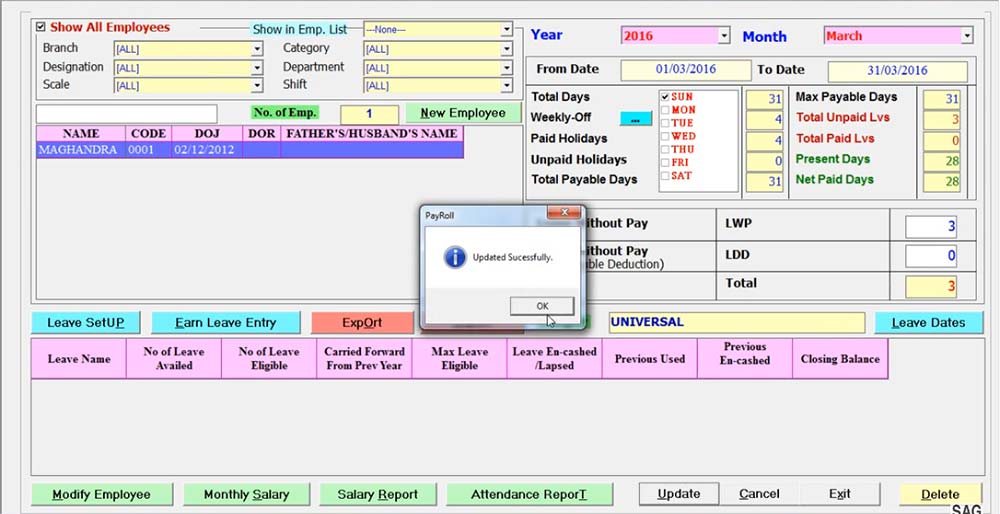
Step 4: Now you have updated the details, then you have to press the function key F4, which automatically shows the attendance details.
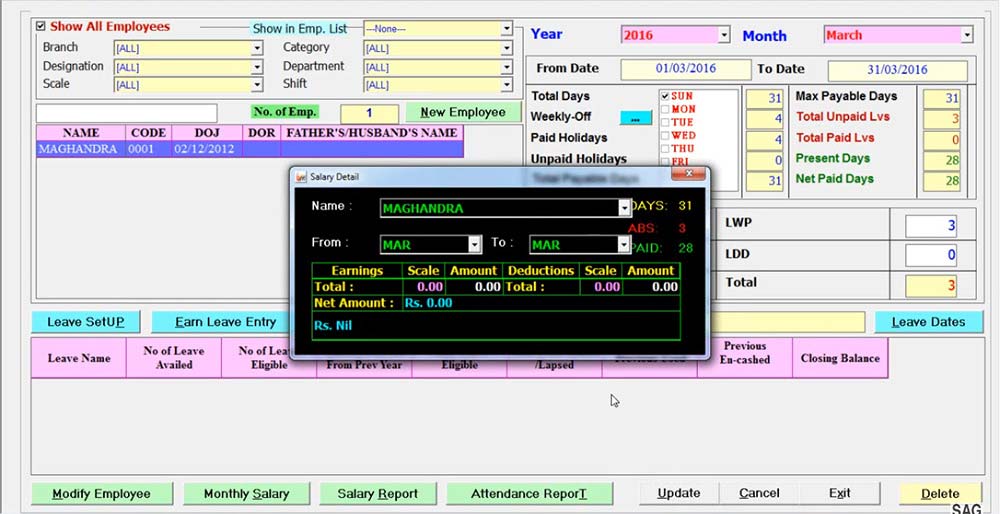
Step 5: Another option is Export, If you do not want to add manually, then export the Excel sheet to your desktop.
Step 6: After downloading the Excel sheet, you can maintain the employee data, such as leave, paid leave, etc.
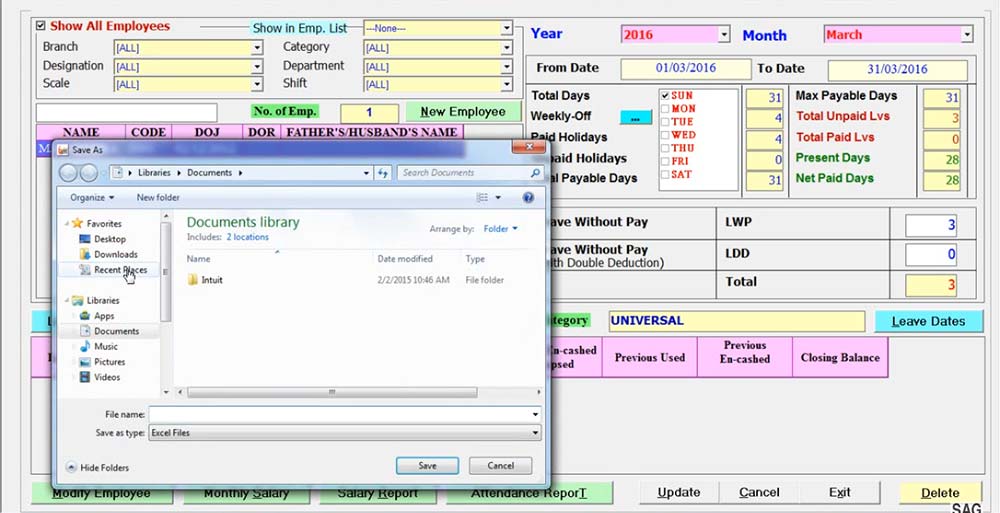
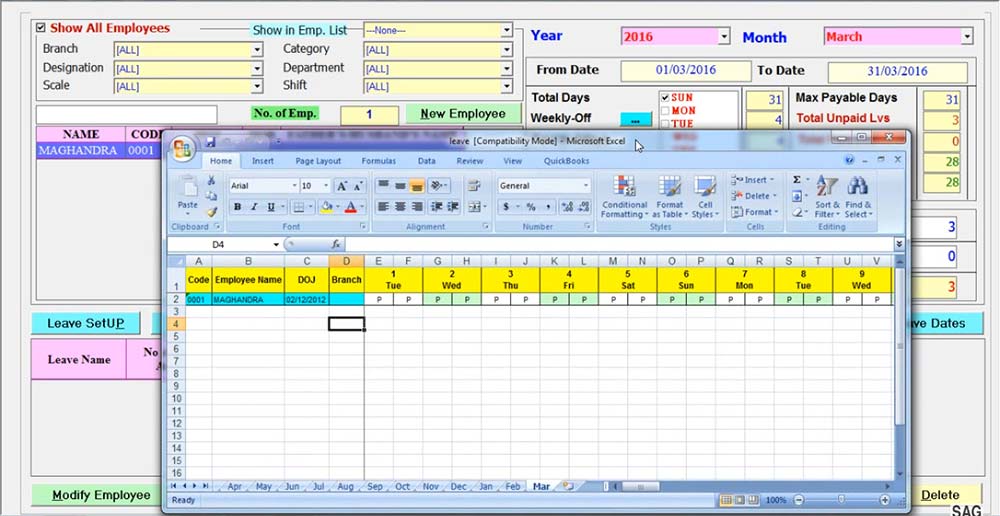
Step 7: Now, the last one, then complete the Excel sheet, select the import button to import the Excel sheet that shows your data automatically in the payroll software.