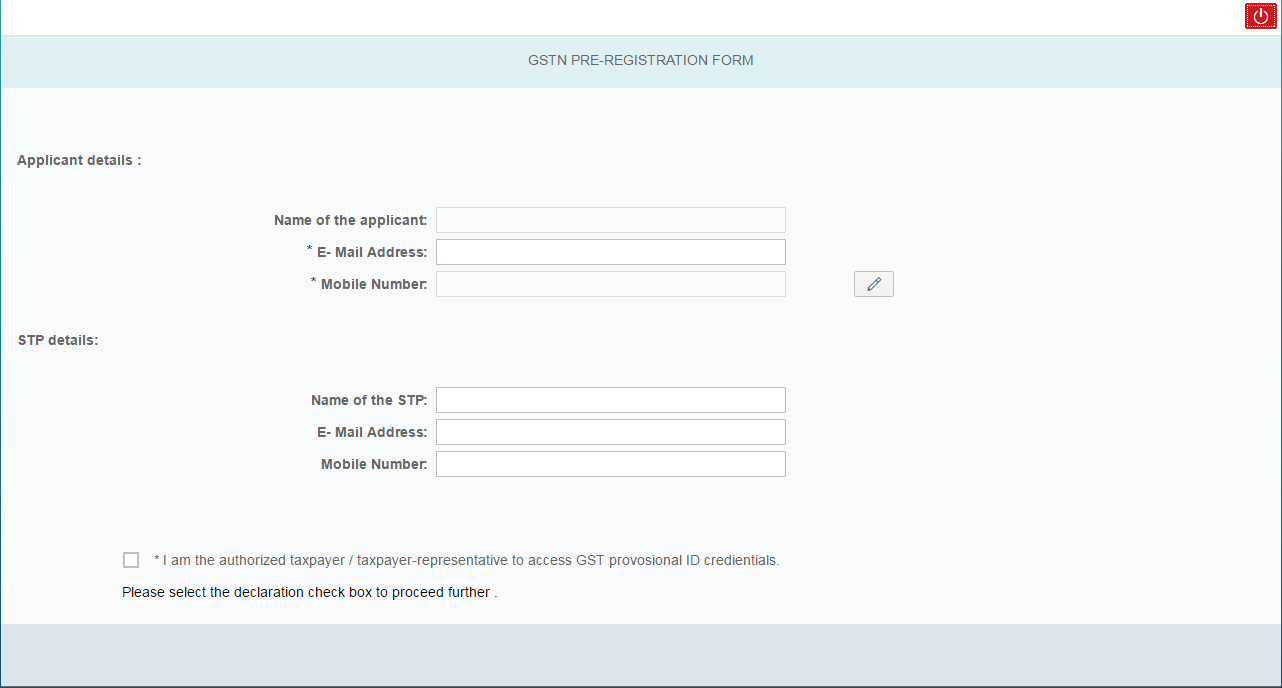1: Go to Maharashtra Vat department site. i.e. http://www.mahavat.gov.in/Mahavat/index.jsp

2: At home page there is “e-Services” — click on “e-Returns” and create user id and password.

3: After login a new screen will open and click on “E-services”.
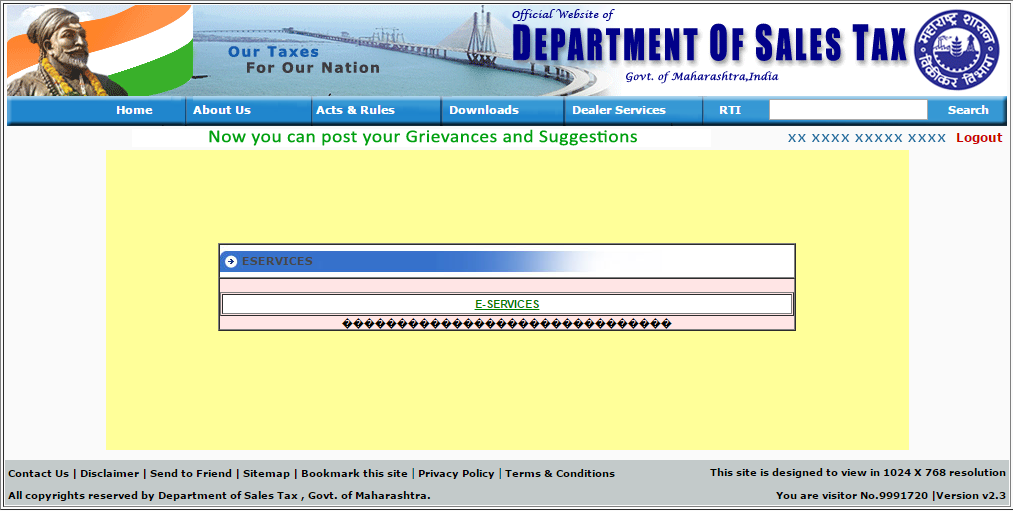
4: After that a list of different options will open and there click on “ GSTN enrollment Provision Id”.
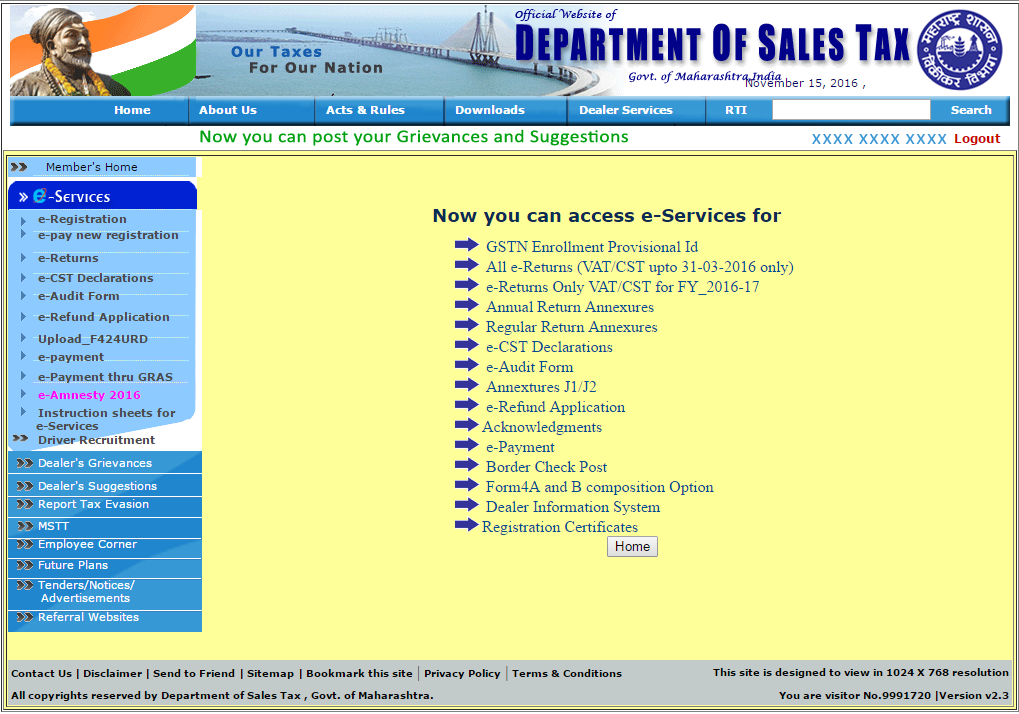
5: After that “Click for Return Filling”.
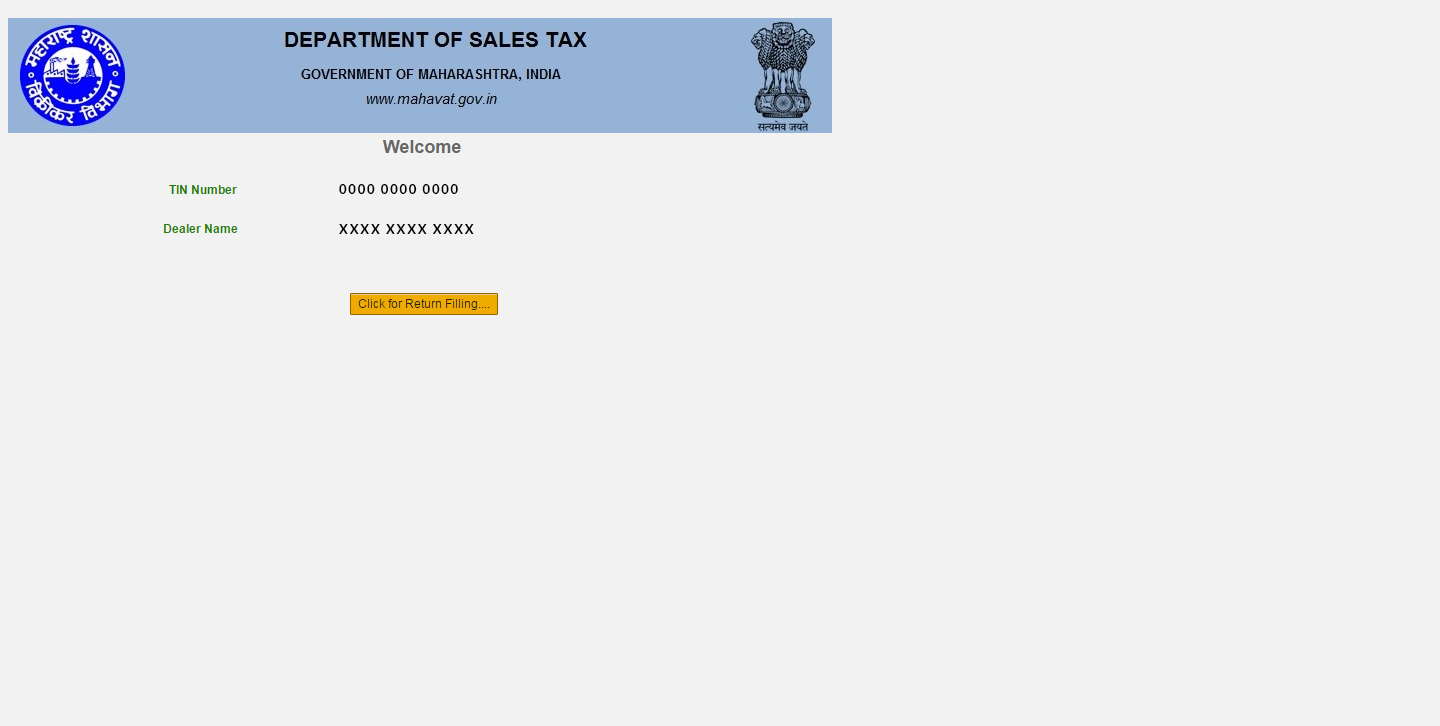
6: Then it will ask that “Please click to access GST provision ID credentials?”
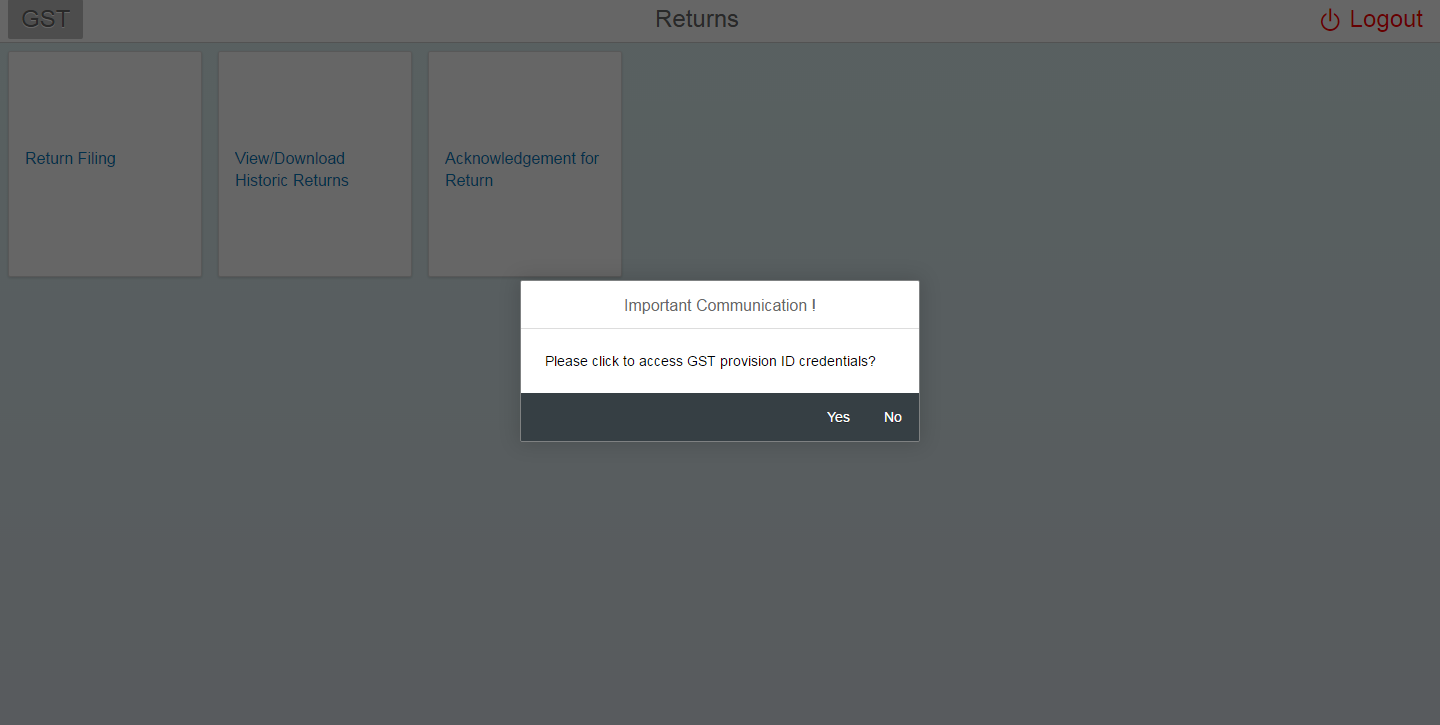
7: After that fill the mobile no. and email address of the party and click on submit button provisional I will be transfer to mobile no and email address both.